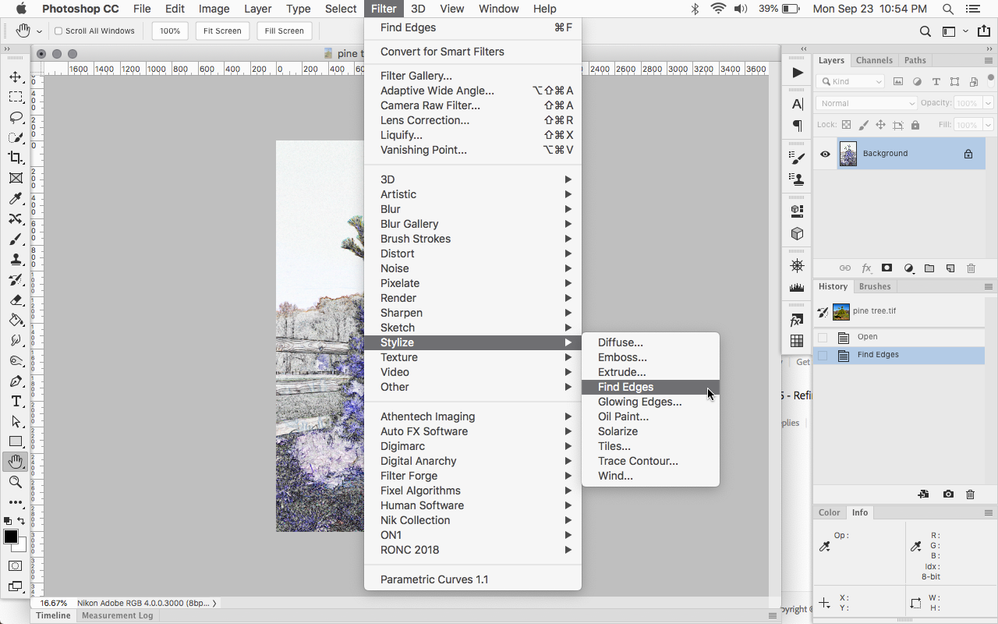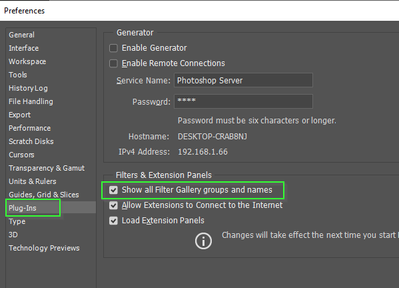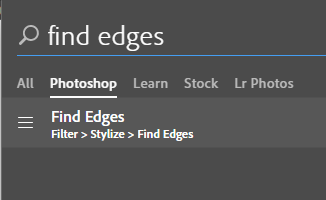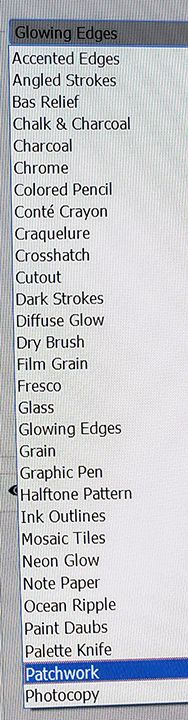- Home
- Photoshop ecosystem
- Discussions
- Re: Both desktop and laptop computers Photoshop pr...
- Re: Both desktop and laptop computers Photoshop pr...
Copy link to clipboard
Copied
I'm trying an old art effect that is totally terrific. It begins with layer 1 and Filter>Filter Gallery>Stylize> Find Edges. That particular filter is missing on both of my computers. I have a feeling that the last Photoshop update had something to do with its being missing as I used that technique back in July. How would one get it back?
 1 Correct answer
1 Correct answer
Actually it should be Filter>Stylize>Find Edges
Explore related tutorials & articles
Copy link to clipboard
Copied
Copy link to clipboard
Copied
It's under Filter > Stylize > Find Edges on my computer. If you don't see it, you may need to reset preferences or uninstall/reinstall.
Copy link to clipboard
Copied
You could check this Preferences > Plugins setting is checked
And if using an up to date version of CC, remember you have an excellent seach facility now.
Click on the magnifying glass top right corner, and start typing
Even experts will have a rarely used function they need to track down very occasionally, and it saves a lot of time.
Copy link to clipboard
Copied
Copy link to clipboard
Copied
Copy link to clipboard
Copied
Can you show a screenshot of your Filter >Stylize menu
Dave
Copy link to clipboard
Copied
Copy link to clipboard
Copied
Use the blue reply button next to your first post and you will see an icon to attach an image
Dave
Copy link to clipboard
Copied
Copy link to clipboard
Copied
That is the menu from inside Filter Gallery. Come out of that altogether and in the Photoshop menus use Filter >Stylize >Find Edges
Dave
Copy link to clipboard
Copied
Copy link to clipboard
Copied
Haha - to be fair, Rob did post the same screenshot as mine in his first reply 🙂 No harm done though - glad it's sorted now
Dave
Copy link to clipboard
Copied
Copy link to clipboard
Copied
Who's the Rob in this thread? You mean Jeff Arola?
Find more inspiration, events, and resources on the new Adobe Community
Explore Now