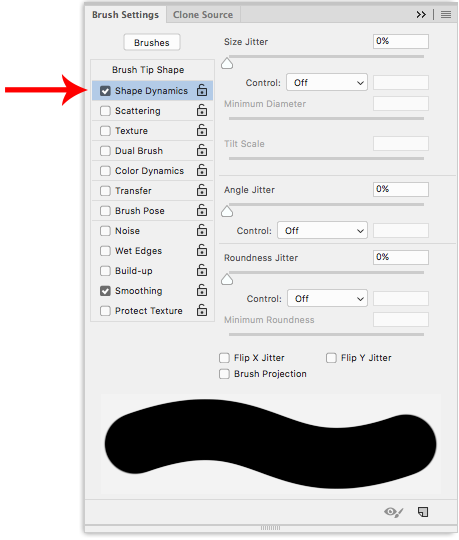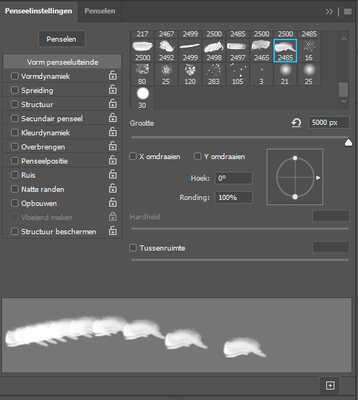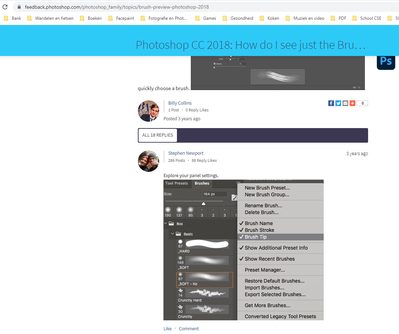Copy link to clipboard
Copied
For some reason im unable to set my brush spacing to zero and instead i get these choppy lines when i use a regular hard brush with spacing of 1%. When I try adjusting it to zero i get this message
 2 Correct answers
2 Correct answers
Yes not being able to enter 0% (zero) for Brush Spacing is the correct behaviour.
However, it seems that perhaps the issue is under Shape Dynamics with the Roundness Jitter being set to something other than 0% (zero) or if you have a pressure tablet, then Pen Pressure is set under Control.
Click on the words Shape Dynamics in order to see the settings.
Size Jitter can also affect brush stroke in similar way.
Explore related tutorials & articles
Copy link to clipboard
Copied
Yes not being able to enter 0% (zero) for Brush Spacing is the correct behaviour.
However, it seems that perhaps the issue is under Shape Dynamics with the Roundness Jitter being set to something other than 0% (zero) or if you have a pressure tablet, then Pen Pressure is set under Control.
Click on the words Shape Dynamics in order to see the settings.
Copy link to clipboard
Copied
Size Jitter can also affect brush stroke in similar way.
Copy link to clipboard
Copied
I suspect 0% spacing would mean that an infinite number of brush »dabs« would have to be applied at every brush usage – that does not seem to be a meaningful approach.
Copy link to clipboard
Copied
I've got a similar problem... I checked all the answers above, but it's not solved.
As you can see, I even unchecked all the options. When I use the brush, it works fine. I can for instance use the round brush and it's a nice round flow. But, I can't see what my brushes actually look like. Can I reset all the brush-info or something?
I've been looking for a solution for several weeks now, I can't seem to solve it on my own...
@moshem: is your problem solved?
Copy link to clipboard
Copied
Nevermind! I've finally found the solution!
Find more inspiration, events, and resources on the new Adobe Community
Explore Now