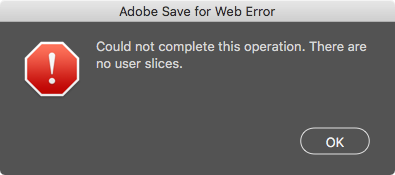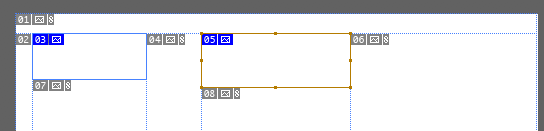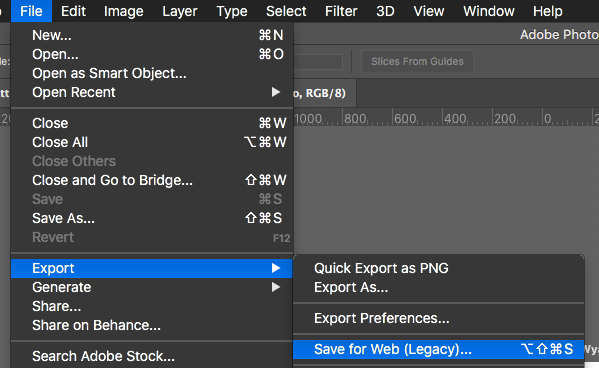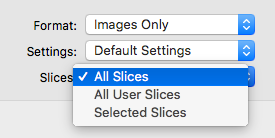- Home
- Photoshop ecosystem
- Discussions
- Can't export Artboards anymore as PNG
- Can't export Artboards anymore as PNG
Copy link to clipboard
Copied
For some weird reason, today I was trying to export several artoboards as PNG with transparency, and I'm getting this error message:
I've saved these artboards before without an issue. Tried another file tht also has multiple artboards, same error.
Tried different settings (selected artboards vs all artboards, transparency vs include background, png-8 vs png-24). Nothing works.
The problem goes away when saving as JPG.
Can someone help me with this?
Thank you!
 1 Correct answer
1 Correct answer
UPDATE: fixed the error!
For some very odd reason, this operation is linked to the Save for Web panel. Recently I've exported some user slices on a different file, using the All User Slices export option and I guess Photoshop made that the default option.
So the fix to this is: create a new empty file and create some user slices
Use the Export for Web option to export them
Make sure you change it from All User Slices to All Slices.
Export everything.
Now Photoshop will interpret that as the def
...Explore related tutorials & articles
Copy link to clipboard
Copied
UPDATE: fixed the error!
For some very odd reason, this operation is linked to the Save for Web panel. Recently I've exported some user slices on a different file, using the All User Slices export option and I guess Photoshop made that the default option.
So the fix to this is: create a new empty file and create some user slices
Use the Export for Web option to export them
Make sure you change it from All User Slices to All Slices.
Export everything.
Now Photoshop will interpret that as the default for when artboards are being exported.
Go back to the original file with artboards and try to export it again and it's working (at least it's now working for me)
Copy link to clipboard
Copied
Hey thanks! That fixed my problem with exporting layers.
Copy link to clipboard
Copied
Thank you so much! That just saved me no end in frustration!
Exporting for my artboards is working once again!
A huge help! Thank you!
Copy link to clipboard
Copied
It's working, thanks