- Home
- Photoshop ecosystem
- Discussions
- can't find the "Make Frames From Layers." in the m...
- can't find the "Make Frames From Layers." in the m...
Copy link to clipboard
Copied
I am working in Photoshop cc trying to make a frame animation, but when I go to the menu in the top right corner of the Timeline there is no option for "make frames from layers". Does anyone know where to find this? I am in Motion workspace.
 2 Correct answers
2 Correct answers
You have one frame made from one layer the frame has a character in eight poses. You want to brake up that layer into eight layers the character in one position and create eight frames.
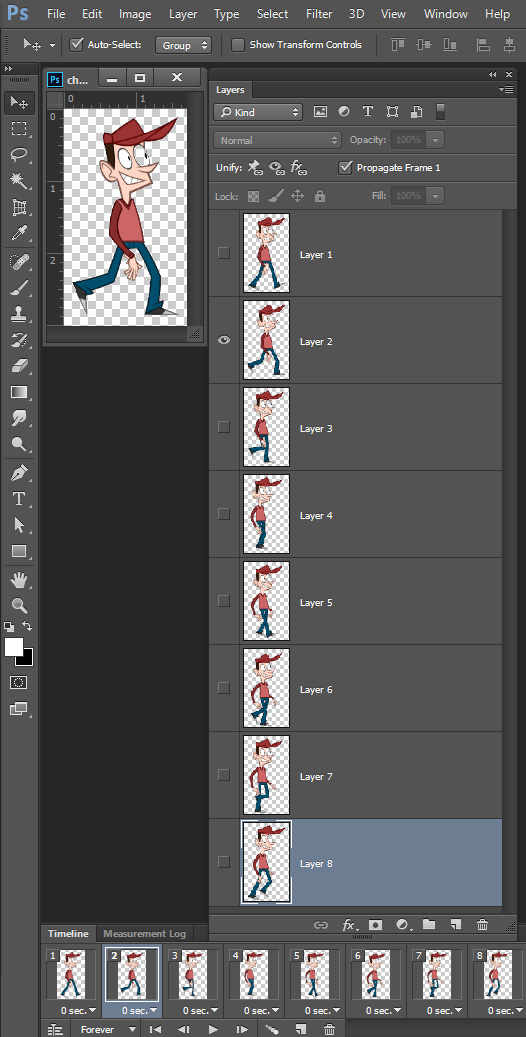

The problem I had (and that I imagine everyone else is having here) is that when you open the timeline you see a drop down menu:
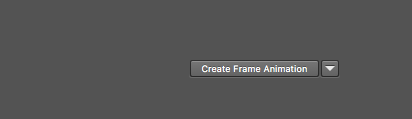
The interaction pattern that the rest of the Photoshop application has set is that when you select an option in a drop down, that is the final trigger (and if it is not the next action is very explicit) So as a user, I see the drop down, select "Create Frame Animation" (even though it was selected by default), and assume making that selection is the trigger:
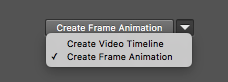
But the patt
...Explore related tutorials & articles
Copy link to clipboard
Copied
It is in the Timline frame animation panel Fly-out menu.
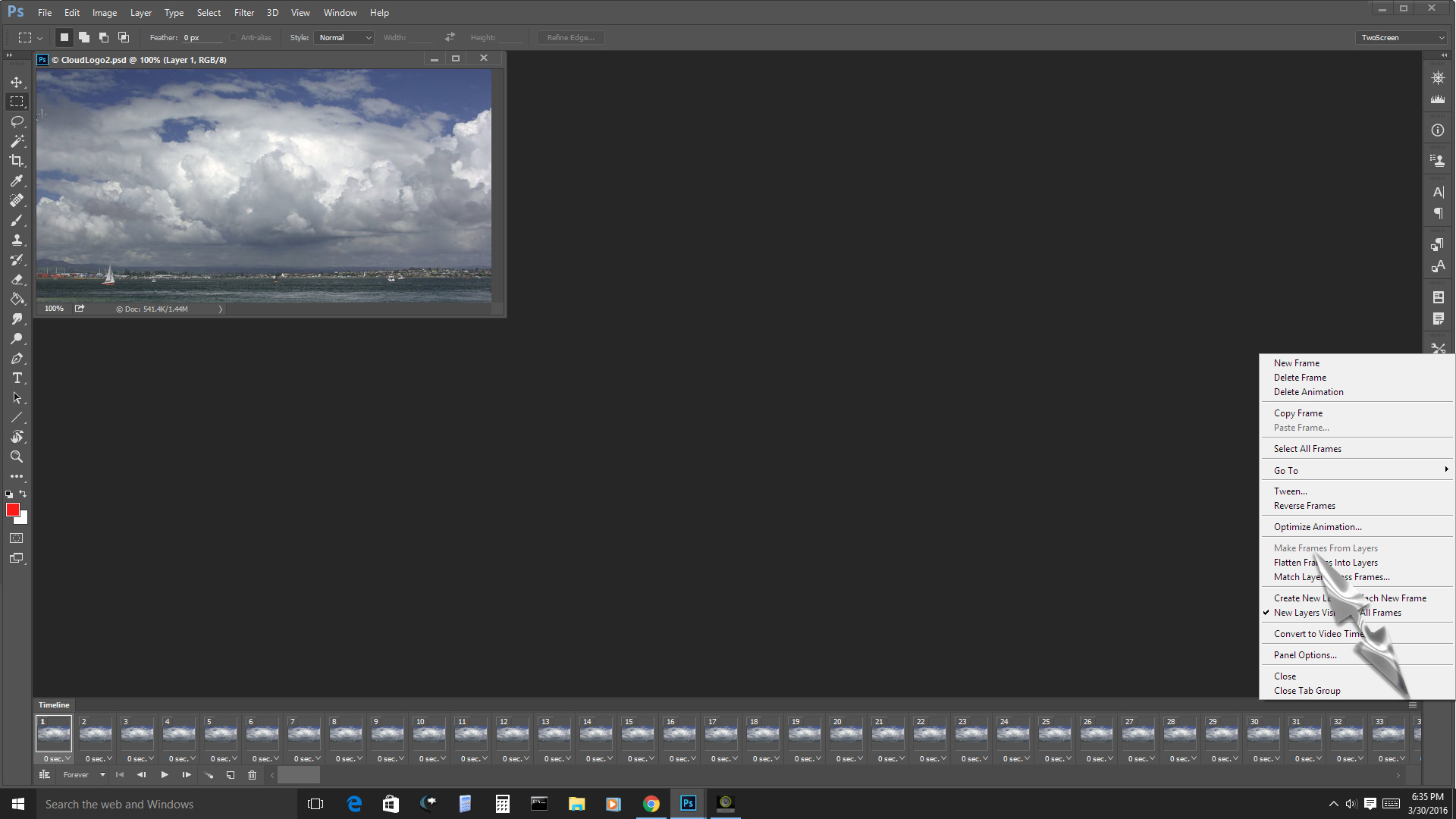
Copy link to clipboard
Copied
My layers are not showing in the Timeline and the menu looks nothing like your menu.
Copy link to clipboard
Copied
It should. There should be one frame created when you click Create Frame animation in the Timeline panel. Then when you click make frame from layer the other frames will be created.

Copy link to clipboard
Copied
Thank you, with your help I backtracked to till I got there. Have a great day, you have made mine so much easier!
Copy link to clipboard
Copied
One frame is not being created when I click Create Frame animation in the Timeline panel and I'm unable to see the "Make Frames From Layers" shown in step 3 of the tutorial Create animated GIFs |
I have downloaded the files in this tutorial Create animated GIFs | thinking maybe there was something wrong with my .jpgs files
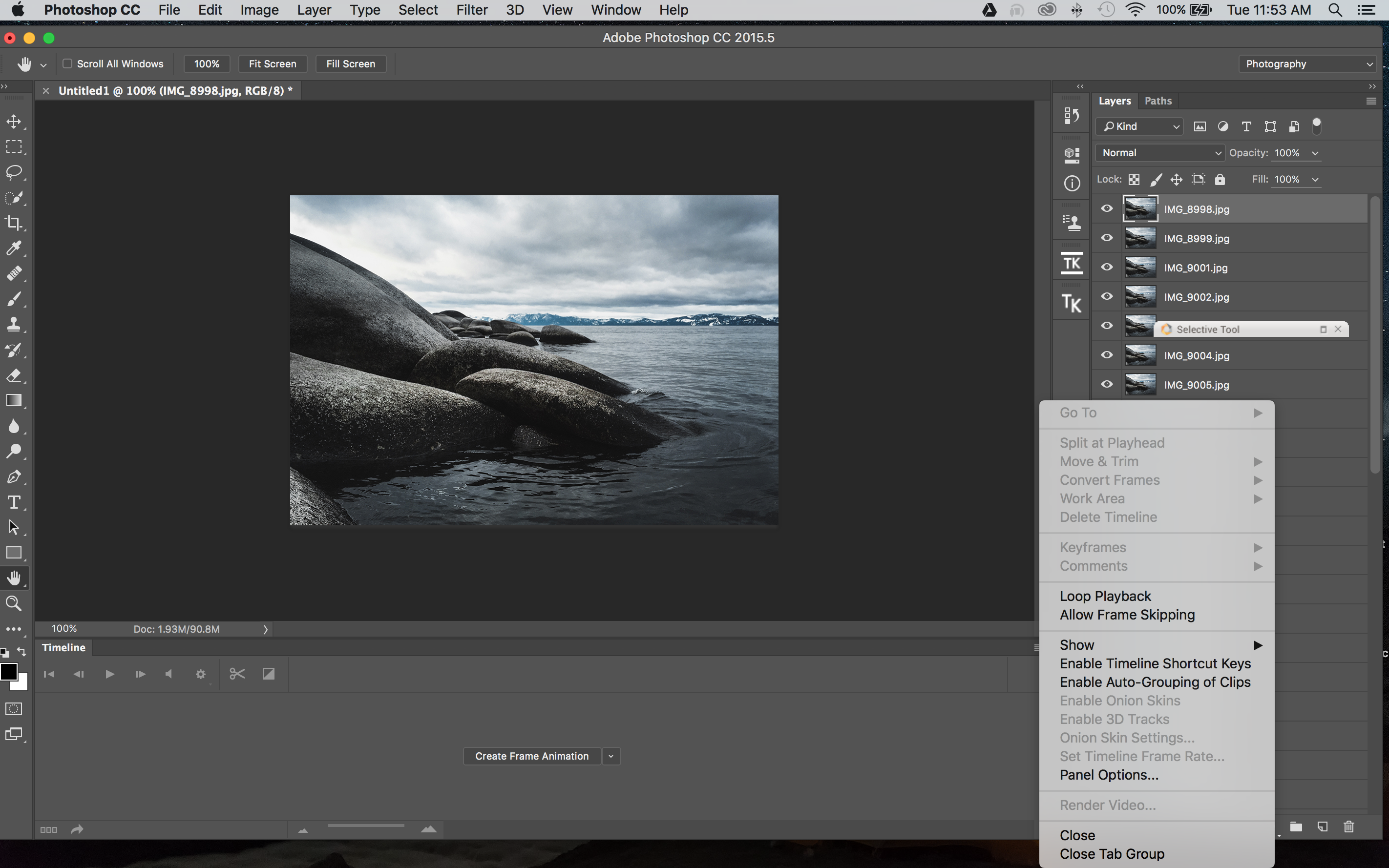
I have tried the various solutions suggested above but unlike davet22479449 no luck.
Very frustrating
Please help
Atul
Copy link to clipboard
Copied
I still see the create frame animation button in your UI. It does not look like you clicked on it. If you do that that button should be replaced with a frame animation....
Copy link to clipboard
Copied
You are absolutely right JJMack - I saw the frame once I clicked on it. Thanks a ton.![]()
Now I'm facing another problem - I have chosen "Forever" as the looping option & it does loop forever in the "save for web" dialogue box preview window. Once I've saved it & play it back in Chrome & Safari - it runs only once & not forever ![]()
Copy link to clipboard
Copied
Are you having Chrone and Safari display the gif you saved frome your local file system or have you uploaded it to a server and are using the browsers to display that remote content? On my windows machine my GIF loop in Chrome.
Scripting "save as animated GIF" in Photoshop using Gifsicle to set Loop=forever
Copy link to clipboard
Copied
I'm checking from my local file system.
Strangely a second GIF I made from some other files is looping forever ![]()
Copy link to clipboard
Copied
Hello, I'm having the same problem. I select Window>Timeline> then go to the "create animation" window. I've tried dragging layers into the timeline box and nothing happens. II have my first frame highlighted (top layer) and this is where I'm stuck. Thanks!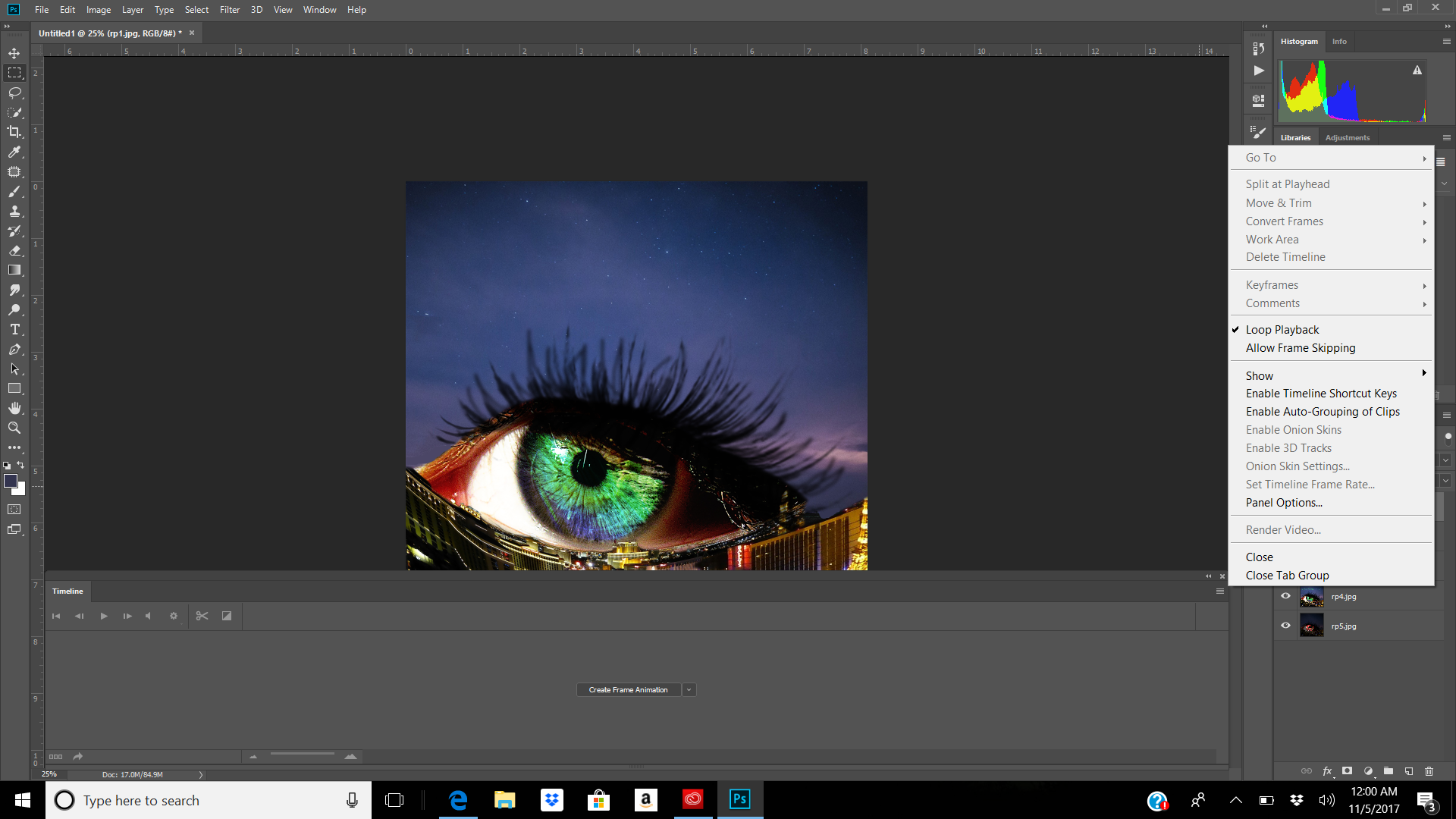
Copy link to clipboard
Copied
Your screen capture show you have not created a Frame animation timeline yet. You need to click on that create Frame animation button to create one. Then use the frame animation fly-out menu to make or create frames from layers to add your document layers to the frame animation as frames.
Copy link to clipboard
Copied
I'm a bit late to th table on this one, but I will join the thank yous!
Wow a year and a half later, you'd think they'd at least put that in their tutorials.
Thanks! (And I will go to the link and register my dismay)
Copy link to clipboard
Copied
Thank you, this is really helpful. Solved my problem.
Copy link to clipboard
Copied
What a stupid-ass interface!!!!! I'm glad that I am not the only one who had this problem. IT IS NOT A DROP-DOWN LIST LIKE JUST ABOUT EVERY OTHER INTERFACE USES. IT IS A DROP-DOWN-BUTTON-LIST THAT *NO ONE* *EVER* IN THE HISTORY OF COMPUTING USES. Alright, maybe I exaggerated, but it is horrifically frustrating for someone who has used computers since the dawn of the Atari 400 and rarely seen this after selecting an item from a drop-down list 253,213,234 times. It is not clear that once you pick an item from the drop-down list, that you again have to click a button. It doesn't look enough like a button.
Copy link to clipboard
Copied
Users here only use Adobe UI like you. You should let Adobe know what you think. Most user here have their on opionions about Adobe users interfaces. Adobe has a site you use to give them your feedback. Use this link Photoshop Family Customer Community
Copy link to clipboard
Copied
Yours was the most useful comment to me - I hadn't realised that the selection for 'create time frame animation' was a button that you had to press. As you say, not clear at all! Thanks for alerting me to the problem, I was getting very frustrated!
Copy link to clipboard
Copied
100,000%. thank you snarthur -- despite all the other notes on this page, yours was the only one that i clearly understood to mean "CLICK ON THE WORDS THAT SAY 'create time frame animation'". on my way now, hopefully..
Copy link to clipboard
Copied
Agreed! That is a confusing interface. They need to make a clear button. The design is confusing, 2 years later. Please help the people out, Adobe!
Copy link to clipboard
Copied
To JJMack...
I've been online "awaiting" my turn with Adobe's chat line forever. Saw your post. Oh em gee; Thank you, thank you, thank you!
Copy link to clipboard
Copied
Thank you, this is helpful!
Copy link to clipboard
Copied
I am having same problem. 😞 I changed the drop down, but where is this "button" you are speaking of?
Copy link to clipboard
Copied
Thanks you for your help figuring this out from me too!!
Copy link to clipboard
Copied
This was my issue, thank you!
Copy link to clipboard
Copied
Hi! I seem to be having the same issues, when I opened all my layers into photoshop, then opened the timeline, I didn't see the first frame. What step am I missing?
Find more inspiration, events, and resources on the new Adobe Community
Explore Now
