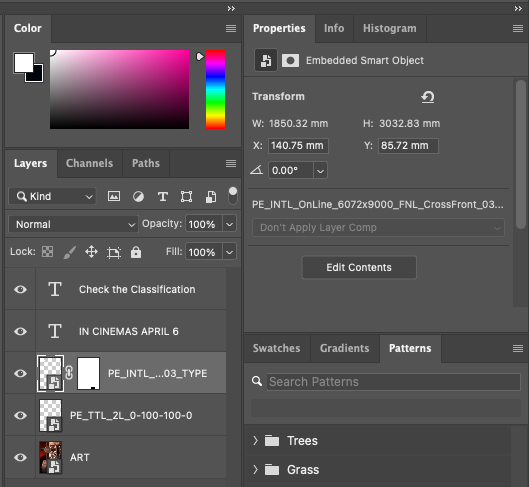Adobe Community
Adobe Community
- Home
- Photoshop ecosystem
- Discussions
- Re: Can't open smart objects after MacOS upgrade -...
- Re: Can't open smart objects after MacOS upgrade -...
Can't open smart objects after MacOS upgrade - permissions
Copy link to clipboard
Copied
Hi There, I've just upgraded to MacOS Monterey (clean erase and install) but now can't open smart objects because of permissions - see attached.
I grant all Adobe apps 'Full Disk Access' and can confirm that PS has full access with a little tick. I also read that if you force-quit Finder, MacOS sees the request as being from an 'authorised' app but this didn't work either.
Does anyome know how to fix? Sorry if I'm missing something basic.
Cheers, Ben
Explore related tutorials & articles
Copy link to clipboard
Copied
You might try making sure that you have administrator privileges:
Copy link to clipboard
Copied
Thanks @Myra Ferguson but my user as admin privillages.
Is there anyhing else I could check? I havene't experienced this before.
Cheers and thanks again.
Copy link to clipboard
Copied
Hi @csscms These files are on an external location aren't they (server, cloud service, external drive)?
If so, drag them local and try again. Mac OS has issues trying to access external sources like this.
Copy link to clipboard
Copied
Hey @Kevin Stohlmeyer, the PSD is on a partition of my local startup drive. But I've also tried copying and opening it from my Desktop, then editing. But no joy.
When you double-click a smart object for editing, is the object being opened from a temporary folder somewhere? And if so, where is that folder located so I could check permissions?
Copy link to clipboard
Copied
Depends if the Smart Object is linked or embedded. Which ones are you using?
Are the smart objects Ai files? It's odd that the icon is showing a Preview app - did you make sure all file formats are set to open in the proper Adobe app? (AI - Illustrator, PDF to acrobat, jpg, tif, etc in PS?)
Copy link to clipboard
Copied
Raster smart objects open in .psb format - perhaps try saving out a .psb (save as) and then double checking to make sure that format is set for Photoshop as well.
Copy link to clipboard
Copied
Thanks @Kevin Stohlmeyer, the smart object is vectors and the file is already a .psb file because of the size of the doc.
Copy link to clipboard
Copied
What file format is the smart object? Ai? EPS? SVG? You need to determine the file format and make sure the Mac OS is set to open it in the proper application.
If the parent file is a .psb - how large is the file and how much free HD space do you have on your Mac?
Copy link to clipboard
Copied
The smart object is a PDF and thse normally open in Illustrator but if it opens in Preview, I just save it, then open in Illustrator.
The .psb is 4.2GB and I have 900GB free on the HD - and 64GB of RAM.
I've been sent another file (these are large movie posters) which has the same smart object plus another one. I can open the second smart object but still not the first one. See attached, the smart object that won't open is selected and is on top, the smart object that does open is under it.
I've just masked the corrupt object get the job done but would like to understand what's going on if possible.
Copy link to clipboard
Copied
Hi @csscms find a PDF on your Mac, get info and change the opening application to Illustrator.
The association is set to Preview which doesn't work with Smart Objects in this way because it cant allow round trip saving back to the parent PSB file.
Copy link to clipboard
Copied
OK but I don't want PDFs to open in Illustrator by default (for so many reasons) so am happy to manage this manually via editing/copying/pasting the parts I need.
Besides, the other Smart Object in the same doc opens in Illustrator just fine, as do all the others - and I'm also fine if they open in Preview.
Can you somehow lock smart objects and would this throw the OS error I'm seeing?
Copy link to clipboard
Copied
Not sure what you mean by lock smart objects - you can lock the layer from editing, but that wont resolve the issue. Anytime you open a Smart Object with a PDF not originally created in AI, it will try to open in Preview causing the error message.
It sounds like you've resolved to use a workaround that works for you, so not sure what else I can suggest?
Copy link to clipboard
Copied
I was just trying to learn what cuases this, that's all.