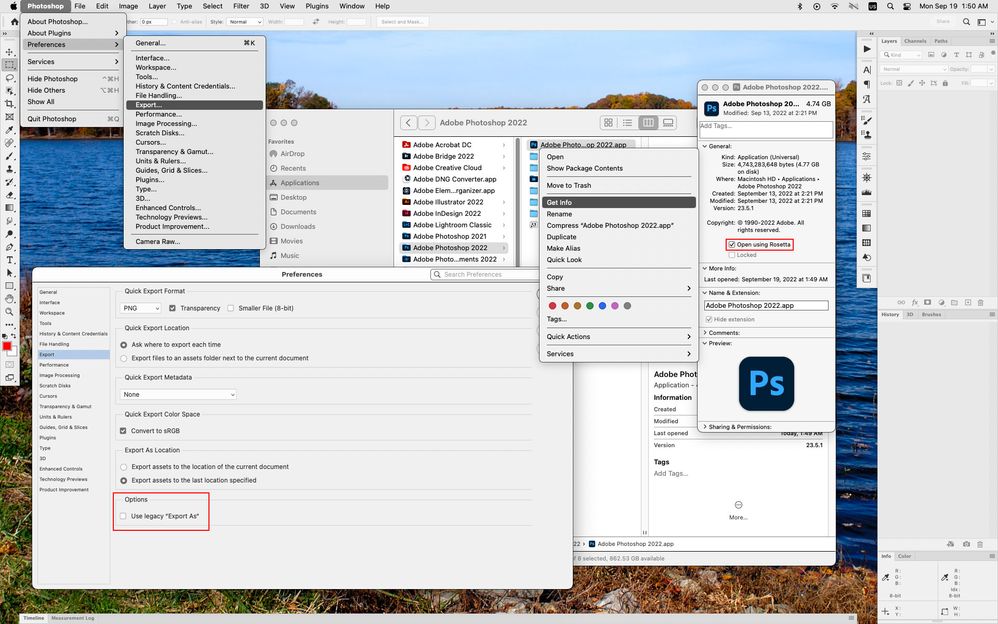- Startseite
- Photoshop ecosystem
- Diskussionen
- Re: Cannot enable Legacy Save As
- Re: Cannot enable Legacy Save As
Link in Zwischenablage kopieren
Kopiert
v. 25.5.1 cannot enable legacy save as. The option is not there, but it comes up in a search of the settings highlighting a blank spot in the preference pane. I really need this option and it appears as if it is there, but there is nothing actually there.
 3 richtige Antworten
3 richtige Antworten
Your screenshot shows export, not save – however I believe that the legacy option is only for Rosetta mode, not native.
According to your first screenshot, you're looking for "legacy export", not "legacy save as". Are you sure you're not mixing the two up?
I googled m1 & legacy save as, but can't find anything that indicates it's missing in m1 macs. But "legacy export" is not available on m1.
Can you show a screenshot of Preferences > File Handling?
Look under Photoshop>Preferences>File Handling
not missing on M1 processor macs
If you are in fact looking for Legacy Export, then on an M1 processor mac one needs to run photoshop under Rosetta
(right click on the Adobe Photoshop 2022.app in/Applications/Adobe Photoshop 2022 then click Get Info
and click Open using Rosetta)
Entdecken Sie verwandte Tutorials und Artikel
Link in Zwischenablage kopieren
Kopiert
It should be in Preferences > File Handling.
Link in Zwischenablage kopieren
Kopiert
It's not.
Link in Zwischenablage kopieren
Kopiert
Are you on an M1 chip Mac?
Link in Zwischenablage kopieren
Kopiert
Yes, I am.
Link in Zwischenablage kopieren
Kopiert
Your screenshot shows export, not save – however I believe that the legacy option is only for Rosetta mode, not native.
Link in Zwischenablage kopieren
Kopiert
My mistake I am looking for export not save.
Link in Zwischenablage kopieren
Kopiert
This is actually incorrect. The legcy export option still works with Apple Silicon chips, it is not restricted to Rosetta mode.
Link in Zwischenablage kopieren
Kopiert
According to your first screenshot, you're looking for "legacy export", not "legacy save as". Are you sure you're not mixing the two up?
I googled m1 & legacy save as, but can't find anything that indicates it's missing in m1 macs. But "legacy export" is not available on m1.
Can you show a screenshot of Preferences > File Handling?
Link in Zwischenablage kopieren
Kopiert
I am looking for legacy export. My mistake.
Link in Zwischenablage kopieren
Kopiert
Look under Photoshop>Preferences>File Handling
not missing on M1 processor macs
If you are in fact looking for Legacy Export, then on an M1 processor mac one needs to run photoshop under Rosetta
(right click on the Adobe Photoshop 2022.app in/Applications/Adobe Photoshop 2022 then click Get Info
and click Open using Rosetta)
Link in Zwischenablage kopieren
Kopiert
I am looking for legacy export. In all my googling I mistyped save after reading about both. Thank you! I will try this. Weird that it highlights the spot where the setting should be even though it's not there.
Link in Zwischenablage kopieren
Kopiert
As Jeff says, Legacy Export is not available natively on M1. You have to run Photoshop under Rosetta emulation.
Link in Zwischenablage kopieren
Kopiert
I have the same issue, Mac Studio M2 and PS v.25.3.1. Besides the fact that I can't export SVG (which is not important and not a problem), the really serious issue is that when exporting to jpg, there is no longer the option to freely choose the quality instead of standard settings (low to high, 1-7). This is very limiting when you need to export files with specific dimensions and weights.
If you use Photoshop with Rosetta and change the settings by enabling "use legacy Export as," you can resolve it, but it seems strange to me, and everything is very very very slow.
Weitere Inspirationen, Events und Ressourcen finden Sie in der neuen Adobe Community
Jetzt ansehen