Cant Highlight Text
Copy link to clipboard
Copied
So with the new update I've lost the ability to highlight text to change it. I've searched with no luck as to fix it. Anyone having this same issue?
Explore related tutorials & articles
Copy link to clipboard
Copied
Hi, Can you put a screenshot if that issue ?
Thanks.
Copy link to clipboard
Copied
I could, but it won't make sense because it's invisible. So dealing with any text in any program you can select a specific portion of the text to change it. When you select usually the words are highlighted before you change it. That is now missing in photoshop...
Update: It literally just started working correctly as I was responding to your request.
Copy link to clipboard
Copied
well Good Luck with that.
Thanks.
Copy link to clipboard
Copied
I seem to have more options in CC 2019 Clicking on the layer T Content thumbnail in the layers palette highlights all the text in text edit mode. If I double click on a word in the text in the image window the word is highlighted in text edit mode and it easy to change that word or its color like to red.
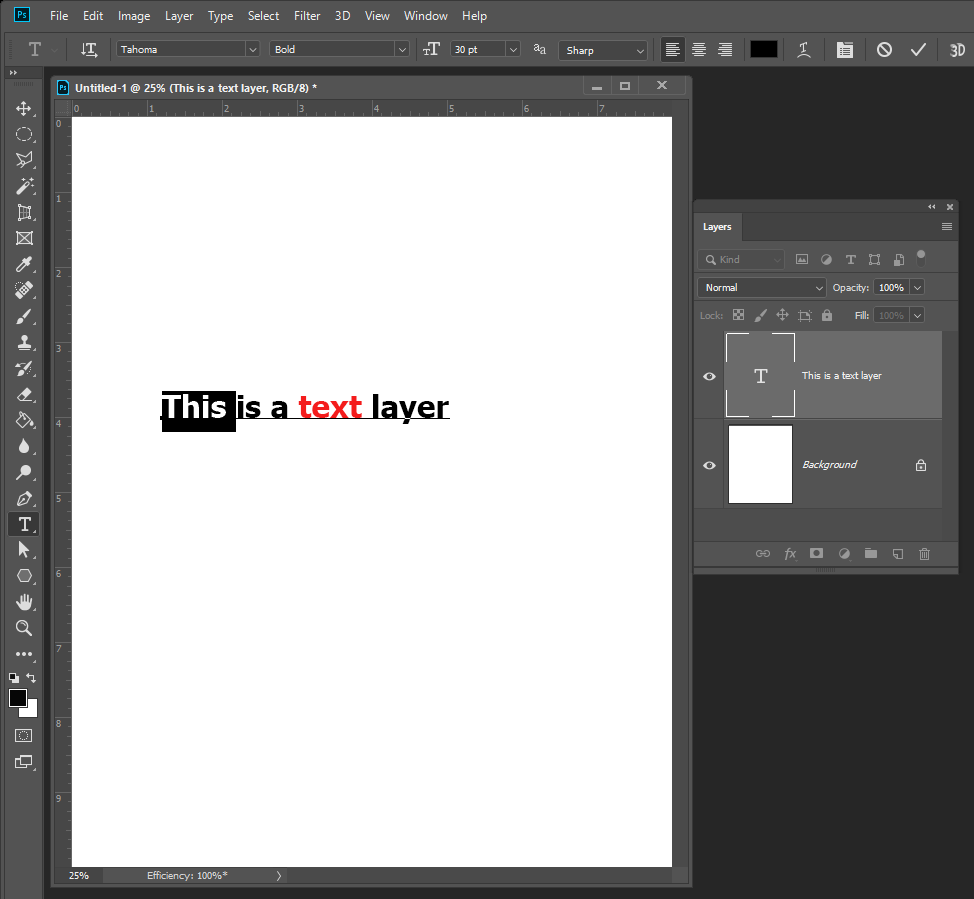
Copy link to clipboard
Copied
Yeah, mine started doing this a few minutes ago. No cursor even when I start a new text layer. No visible highlight, but I can select as normal and it will act like it's highlighted when I change font, color, etc.
Copy link to clipboard
Copied
Which OS are you using I use windows 10 version 1809 and I have a cursor I do not have your problem
Copy link to clipboard
Copied
Same here - Photoshop's latest update has broken various PS-tools unser Mac OS 10.14, most annoying: invisible text cursor / marker, invisible frame in the transform tool... This leaves Photoshop completely useless for the moment.
Copy link to clipboard
Copied
I'm on MacOS High Sierra.
Was able to fix it with help through the chat on Adobe's site. All I did was log out of Creative Cloud and close Photoshop, then open it again and it worked. It's weird because it didn't happen until I had been using it for a while.
Copy link to clipboard
Copied
Good to hear that you are working.
Copy link to clipboard
Copied
Didn' help here, neither logout from cc nor quit cc, - after PS restart still same situation.
Copy link to clipboard
Copied
If you have time, go to Adobe's web site and do a chat with them. They may send you a program to run, like GoToMeeting, where they can take over your computer and fix it for you. That's how I got them to get rid of the annoying new Home button on Photoshop.
Copy link to clipboard
Copied
to everyone out there having the same issue: go to Library folder, into Preferences, there: add the suffix ".old" to the folder "Adobe Photoshop CC 2019 Settings" (in order to recreate a new preferences set on next PS launch) and then quit PS and restart (or - if still buggy - log out / in).
Update: The issue returns after Mac OS restart - this is really annoying. And the support can't help.
Ok even weirder: On every PS-launch the issue returns,. Then i just have to create a new PS document and use the text tool once, then the issue is gone and text tool works perfectly for all otmy PS documents - til the next PS launch. ![]()
Copy link to clipboard
Copied
Hmm, maybe this issue is caused by some outdated graphics drivers or whatever... For me the (unsatisfying) workaround was to get PS not making use of the graphics card. Go (in PS) in Preferences / Performance and uncheck "Use graphics cprocessor". The issue is gone forever... (and the graphics performance as well).
Copy link to clipboard
Copied
The following worked for me as well.
Hmm, maybe this issue is caused by some outdated graphics drivers or whatever... For me the (unsatisfying) workaround was to get PS not making use of the graphics card. Go (in PS) in Preferences / Performance and uncheck "Use graphics cprocessor". The issue is gone forever... (and the graphics performance as well).
Copy link to clipboard
Copied
That solves the problem. Thanx!
Copy link to clipboard
Copied
Not in my case... brand new Macbook Pro with touchbar.
Hmm, maybe this issue is caused by some outdated graphics drivers or whatever... For me the (unsatisfying) workaround was to get PS not making use of the graphics card. Go (in PS) in Preferences / Performance and uncheck "Use graphics cprocessor". The issue is gone forever... (and the graphics performance as well).
Copy link to clipboard
Copied
This Worked For me. Turning off the graphics processor.
Copy link to clipboard
Copied
This worked for me too - thanks das_mittet80853384 - trick was to restart PS after unchecking "Use graphics cprocessor". 🙂
Copy link to clipboard
Copied
This fixed it for me, following the 2021 update.
Copy link to clipboard
Copied
What I meant was, unchecking the "Use graphics cprossessor" worked for me. Text would not highlight after the 2021 PS update.
Copy link to clipboard
Copied
What I meant was, unchecking "Use graphics cprocessor" worked for me following the 2021 PS update. Text would not highlight.
Copy link to clipboard
Copied
Affirmed this worked for me, ridiculous Adobe has not fixed this yet... smh
Copy link to clipboard
Copied
This worked for me – thank you! Hope they fix this soon.
Copy link to clipboard
Copied
Works for me too. Thanks.
Get ready! An upgraded Adobe Community experience is coming in January.
Learn more