- Home
- Photoshop ecosystem
- Discussions
- Re: CC2015 Error on PC: "Something went wrong init...
- Re: CC2015 Error on PC: "Something went wrong init...
Copy link to clipboard
Copied
Upgraded all of my apps to CC2015, but when trying to use the Libraries features I get the error (pictured below): "Something went wrong initializing Creative Cloud Libraries".
The tooltip over the Creative Cloud logo says "Failed to Initialize." While the "more information" link (Creative Cloud Help | Creative Cloud Libraries) redirects to the generic Libraries Help.
How to repair? So far this is the case for Illustrator and Photoshop on my PC. (This is not a problem on my Mac.)
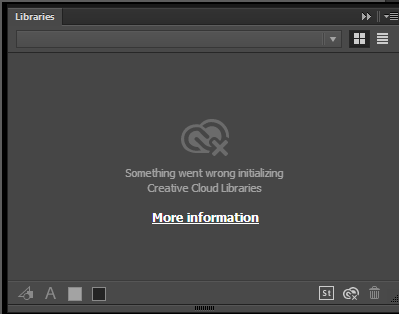
 1 Correct answer
1 Correct answer
This worked for me. With Photoshop or Illustrator running (If on a mac), go to your activity monitor and look for CCLibrary. Click the X to stop the the service, it will automatically restart and your library will reappear.
Explore related tutorials & articles
Copy link to clipboard
Copied
Ok a quick update on my issue. I tried to reinstall all the app : didnt work. I tried to install 2014 CC apps : didnt work either.
I had 4 chats with customer assistance and none was able to find a solution.
I also tried to look for a solution with Extension Manager but it failed again.
My Color Themes are working by the way..
Really, i cant see what's going wrong with those libraries !
Copy link to clipboard
Copied
Same issue here. It affects all installed 2015 CC apps.
Copy link to clipboard
Copied
It seems to be fixed on my computer (Mac + Yosemite)
Copy link to clipboard
Copied
i have the same issue and i noticed something weird, i use my laptop where i got my installation on 2 different internet connections at home and work to my surprise cc libraries load on my work connection but not my home's.
Copy link to clipboard
Copied
Same issue with me. I tried to connect to my libraries at work and everything is fine. Since this is the same kind of direct internet connexion with proxy or firewall i really can't see what can be the problem. It's really annoying that no adobe server specialist can track whatever is going wrong with our libraries.
Copy link to clipboard
Copied
Hi, I had the same issue. CC Libraries need to use an internet connection to retrieve all the assets. If it's not working don't forget to check:
- Your internet connection
- Your host file (more info can be found here How to Edit the Hosts File on Mac OS X - TekRevue)
The host file should look like this
##
# Host Database
#
# localhost is used to configure the loopback interface
# when the system is booting. Do not change this entry.
##
127.0.0.1 localhost
255.255.255.255 broadcasthost
::1 localhost
fe80::1%lo0 localhost
Hope it helps!
Copy link to clipboard
Copied
Perfect, it works perfectly well now !
Copy link to clipboard
Copied
This worked for me.
My fresh install of Yosemite showed a hosts file that was blank. I pasted the data in, saved and exited Terminal.
I closed Creative Cloud & InDesign, relaunched.
Done. 🙂 Thank you so much.
Copy link to clipboard
Copied
Has anyone found a proper fix for this??? I have tried everything and I am still getting the error in all CC apps. Come on Adobe! This is almost unacceptable...
Copy link to clipboard
Copied
Hi
I also tried everything until i completely reset the host file and suddenly it worked.
Did you try ?
Copy link to clipboard
Copied
Hi, AlanPerfet, thanks for your reply. I had checked my host file and it was fine, but the libraries panel was still not loading.
However, I just now deleted the contents of the host file, saved it, and then put the contents back and saved again. Signed out of CC and then signed back in, and now the library panel is working fine.
Strange, but it seems to be working again for now ![]()
Copy link to clipboard
Copied
WORKED!!! OMG THANK YOU!!!
Copy link to clipboard
Copied
Still can't get this workingh for me on my mac.. tried the host clear out etc... re in stall.. real shame as its just not good enough.. should just work!!
Copy link to clipboard
Copied
I had this problem too. I tried reseting the hosts file on my mac, I tried turning off my firewall, no luck. Then I disconnected from the wifi network at my school, and connected to my iPhone's hotspot, and it worked. This problem could be related to your wifi network. Hope this helps.
Copy link to clipboard
Copied
This worked for me. With Photoshop or Illustrator running (If on a mac), go to your activity monitor and look for CCLibrary. Click the X to stop the the service, it will automatically restart and your library will reappear.
Copy link to clipboard
Copied
Thank you. Reseting the CCLibrary on the activity monitor worked for me. ![]()
Copy link to clipboard
Copied
Thanks from me as well! ![]()
For those using Windows (like I do at work), start your Task Manager, go to the Processes tab, then scroll down to CCLibrary.exe *32, choose it, then click on the End Process button at the bottom right. It will ask if you really want to end the process, click End Process. The process will restart automatically and your Libraries will re-appear in your CC applications. This was an issue for me with both InDesign and Photoshop (and probably would have been with Illustrator had I had it open).
Still running an old Creative Suite on my Mac at home, but I'll keep the Mac fix in mind if I do decide to upgrade to CC one of these days.
Annoying, but at least the problem is solved. ![]()
Copy link to clipboard
Copied
Hi,
Thanks ruthf50388300 this fixed my problem ![]()
Copy link to clipboard
Copied
Killing CCLibrary.exe *32 also works for me - Win 7 64bit.
(Had been failing on PS, InDesign and Illustrator. Changing host file did not help. Starting them was very slow as well.)
Thanks!
Copy link to clipboard
Copied
This worked! Thank you! ![]()
Copy link to clipboard
Copied
Worked for me
Copy link to clipboard
Copied
Thank you! This is what worked for me.
Copy link to clipboard
Copied
THANK YOU A MILLION TIMES. I JUST WASTED A DAY OF WORK DEALING WITH THIS AND FINALLY SOMEONE (YOU) ADDRESSED THIS ISSUE CLEARLY AND CONCISELY. IT WORKED IMMEDIATELY THANK YOU AGAIN
Copy link to clipboard
Copied
This worked tickety boo! Thx
Copy link to clipboard
Copied
Thanks, Ruth! My only library item - a black swatch - is back!![]()
Now I have to close down the thread related to this that I just started.
Find more inspiration, events, and resources on the new Adobe Community
Explore Now