- Home
- Photoshop ecosystem
- Discussions
- Re: CC2015 Error on PC: "Something went wrong init...
- Re: CC2015 Error on PC: "Something went wrong init...
Copy link to clipboard
Copied
Upgraded all of my apps to CC2015, but when trying to use the Libraries features I get the error (pictured below): "Something went wrong initializing Creative Cloud Libraries".
The tooltip over the Creative Cloud logo says "Failed to Initialize." While the "more information" link (Creative Cloud Help | Creative Cloud Libraries) redirects to the generic Libraries Help.
How to repair? So far this is the case for Illustrator and Photoshop on my PC. (This is not a problem on my Mac.)
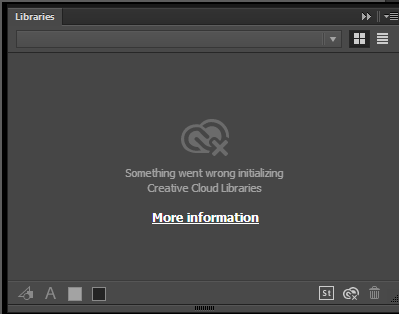
 1 Correct answer
1 Correct answer
This worked for me. With Photoshop or Illustrator running (If on a mac), go to your activity monitor and look for CCLibrary. Click the X to stop the the service, it will automatically restart and your library will reappear.
Explore related tutorials & articles
Copy link to clipboard
Copied
@charlene
You don't need them to use the CC programs. It's just a handy option for often-used graphics (like logos) or even text that you use frequently and if you'd like a graphic to be easily accessible from all your CC programs. Hope that makes sense.
To everyone: I've noticed that I need to repeat the process of killing the CCLibraries process periodically. It's not a permanent fix, unfortunately. Until we get an update that fixes the issue, this works as a stop-gap measure.
I'm happy that my instructions for the fix for Windows helped people. It's my pleasure!
Copy link to clipboard
Copied
I'm on a Macbook running Yosemite. When I try tp force quit the "CCLibrary" in my activity monitor, it goes away for a second and then reappears. Any suggestions on why this would be happening?
Copy link to clipboard
Copied
It's supposed to. The restart should get the Library Panel working.
Copy link to clipboard
Copied
It's very strange. It won't quit for some reason and I'm not sure what to do.
Copy link to clipboard
Copied
Thanks for the guidance. I went back into the thread and provided a reply to the specific recommendation and added that it did resolve the issue. Thanks for the support team! Scott
From: gener7 <forums_noreply@adobe.com>
To: Scott Cunningham <scottig@sbcglobal.net>
Sent: Saturday, August 15, 2015 11:13 AM
Subject: CC2015 Error on PC: "Something went wrong initializing Creative Cloud Libraries" - how to repair?
CC2015 Error on PC: "Something went wrong initializing Creative Cloud Libraries" - how to repair? created by gener7 in Photoshop General Discussion - View the full discussionIt's supposed to. The restart should get the Library Panel working. If the reply above answers your question, please take a moment to mark this answer as correct by visiting: https://forums.adobe.com/message/7865799#7865799 and clicking ‘Correct’ below the answer Replies to this message go to everyone subscribed to this thread, not directly to the person who posted the message. To post a reply, either reply to this email or visit the message page: Please note that the Adobe Forums do not accept email attachments. If you want to embed an image in your message please visit the thread in the forum and click the camera icon: https://forums.adobe.com/message/7865799#7865799 To unsubscribe from this thread, please visit the message page at , click "Following" at the top right, & "Stop Following" Start a new discussion in Photoshop General Discussion by email or at Adobe Community For more information about maintaining your forum email notifications please go to https://forums.adobe.com/thread/1516624. |
Copy link to clipboard
Copied
Thank you! That solved the problem right away.
Copy link to clipboard
Copied
If you modify or replace your hosts file, make sure the Name & Extension is set to just hosts and not hosts.txt
right click or ctrl click on your host file, go to get info and check by Name & Extension.
this solved my issue. (on mac)
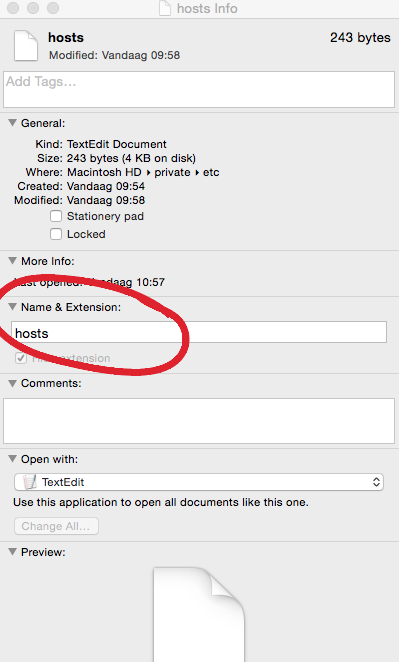
Copy link to clipboard
Copied
I tried every other solution on this thread and this was the only solution that worked for me! Just deleted the .txt extension from my hosts file and immediately started working again. Thank you!
Copy link to clipboard
Copied
Good shout. I have been suffering with this for months. Gone through every conceivable process. Then I upgraded to El Captain yesterday. And without doing anything my libraries now work. A massive relief and worth trying any Mac OSX users who haven't upgraded. So I came here to post about El Capitan and noticed the post above by reinierkorstanje about renaming the host file in the Get Info window. Out of interest I looked at my host file - which I have been trashing and checking and rechecking for months and low and behold a version was sitting there with hosts.txt in the Get Info window - along with a duplicate without. The new host file stuck out like a sore thumb as now the file icon has a mini preview of the file ie the text and isn't just a white/blank icon/sheet. Could this have been the key all along. Either way I'm now free from this pain in the backside and can stop stewing over out of Adobe, Apple and my ISP was to blame.
Have also just found out - do not trash and definitely not delete the other host file (the one without the .txt in the Get Info window).
Copy link to clipboard
Copied
I've been trying to fix this issue for about a week. I've tried everything in this post as well other things. Adobe support has taken control of my computer twice for about 2 hours each time to no avail. This started with the most recent updates. Before that, Libraries worked great. I'm really not sure what to do from here. Adobe support seems to be out of ideas for me.
Copy link to clipboard
Copied
Same problem on my Mac.
It worked, then stopped working, and now I can't get it to work anymore.
So frustrating. Why can't the libraries work without a connection and synchronize when a connection can be made. Arg.
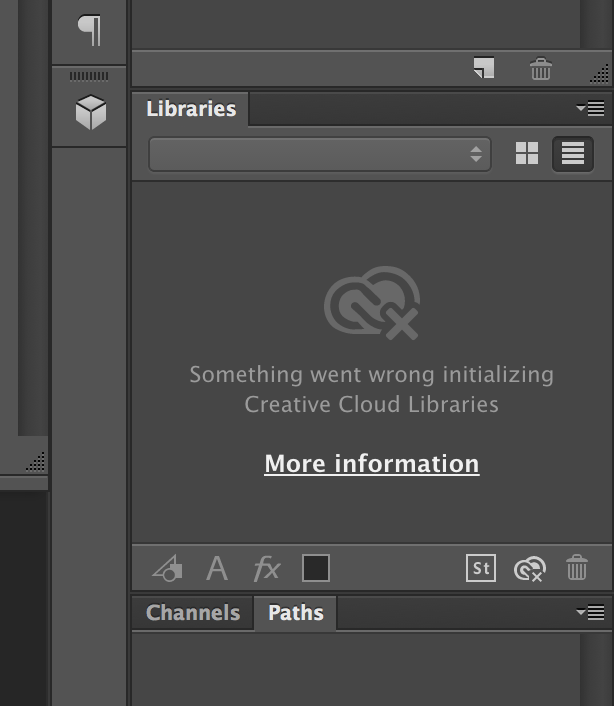
Copy link to clipboard
Copied
If you need this problem addressed, open it as a new topic in the forums. This discussion had been marked answered and is just for reference.
Read this guide before posting. ASK- Forum Success Guide: Efficiently using the forums
Copy link to clipboard
Copied
Hi,
I too have been experiencing issues with my Creative Cloud Libraries (malfunctioning in all adobe CC2015 programs on both my MacBook Pro and iMac). I have been persisting to get this issue resolved for at least a month now, only to hear back from the adobe team that there is nothing they can do since they claim that this problem hasn't come up before. I strongly suggest that if any of you have similar issues with Creative Cloud libraries to get on to the Adobe team and urge them to get this issue resolved. Is anyone else experiencing an error message on your account portals under Assets/Libraries as well as in applications themselves?
Copy link to clipboard
Copied
Re-launching CC from the CC desktop app worked for me. Refer to: Solution to the issue: Adobe Creative Cloud Libraries panel doesn't load in desktop products
Find more inspiration, events, and resources on the new Adobe Community
Explore Now