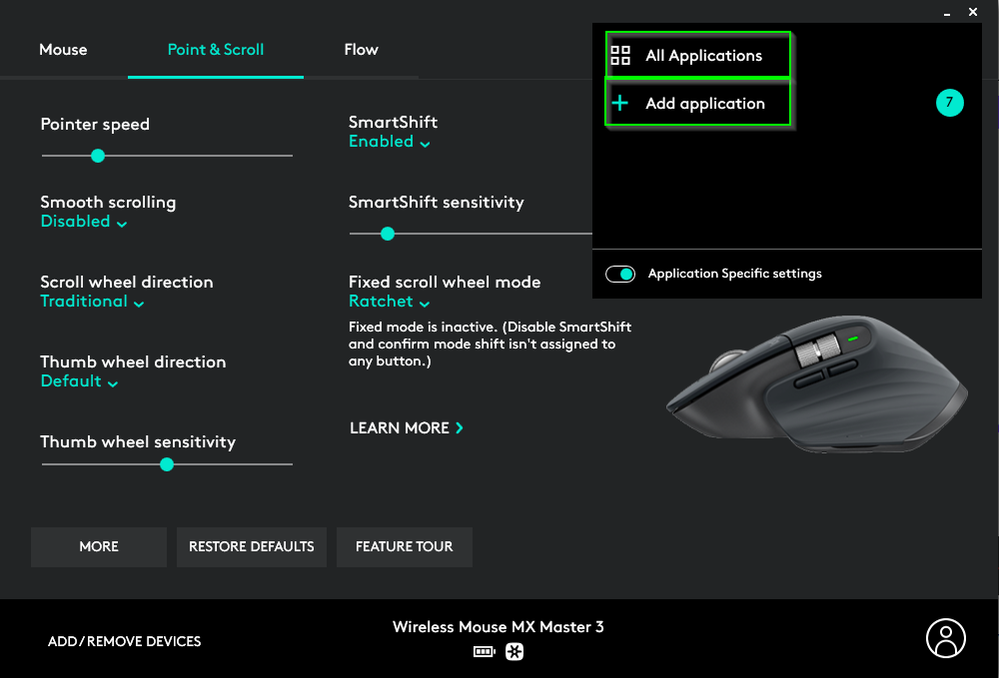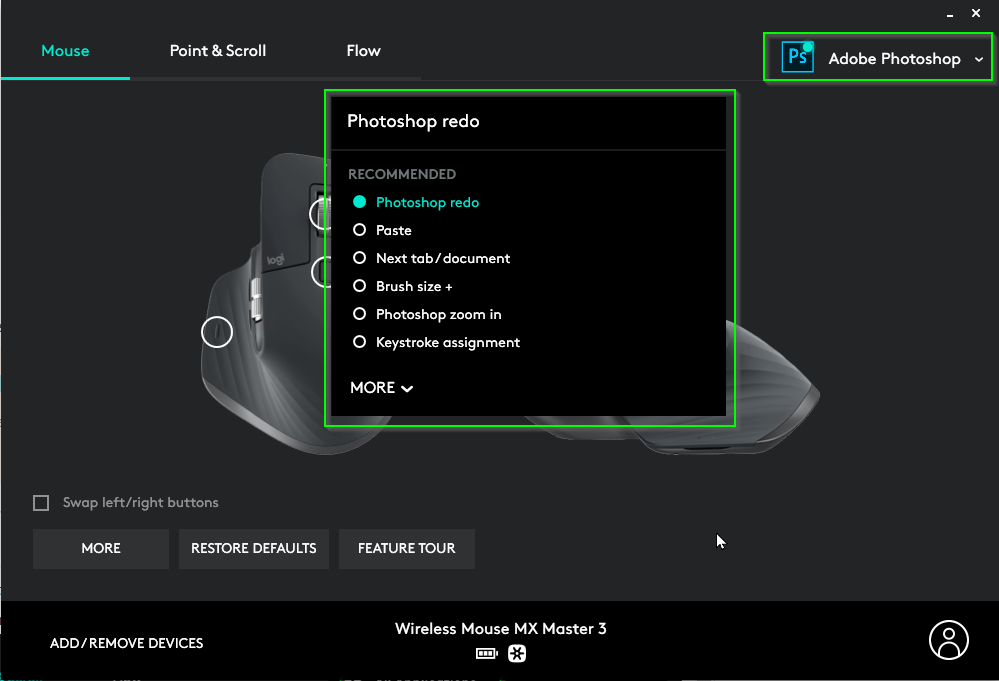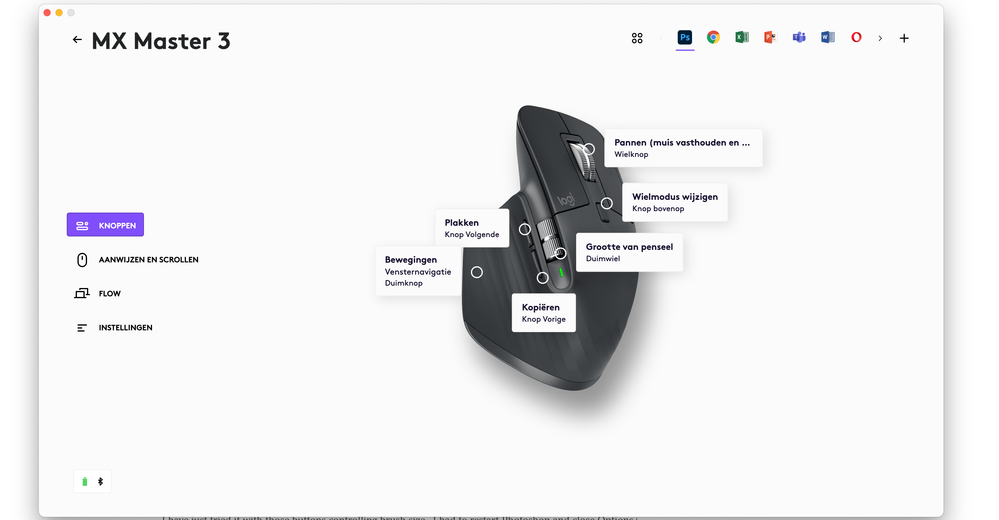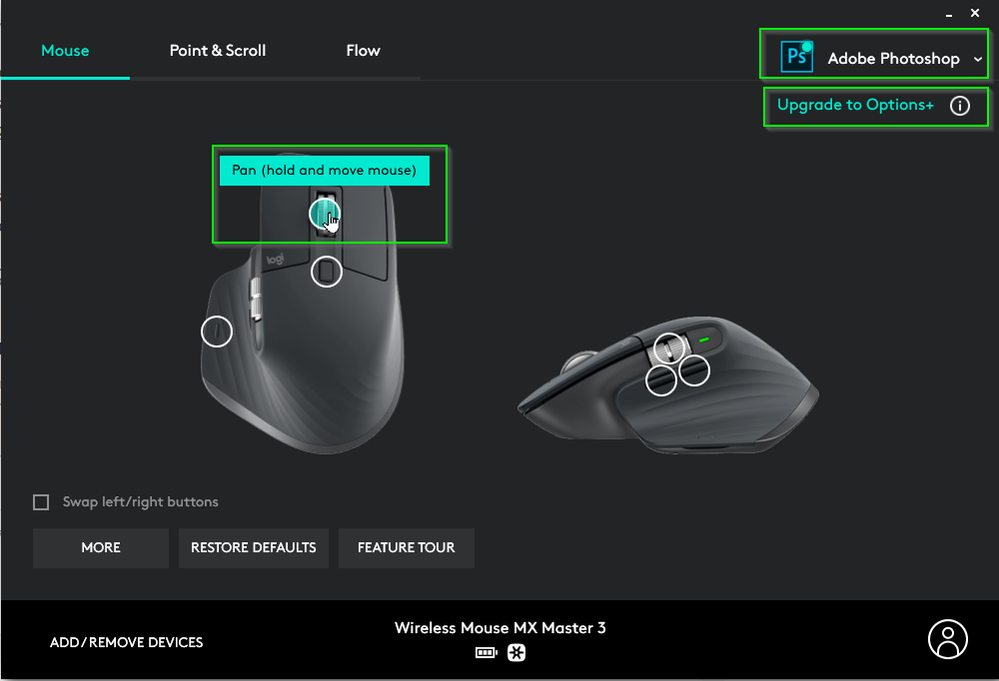- Home
- Photoshop ecosystem
- Discussions
- Re: Change the mouse settings for Adobe Photoshop
- Re: Change the mouse settings for Adobe Photoshop
Copy link to clipboard
Copied
Hello,
Sinds I've updated my Photoshop to 25.0
my Logitech MX Master 3 mouse scrolls horizontal when I hit my back or forward button.
I want to use my own custom command instead.
The custom commands still works at Photoshop Beta.
I've deleted Photoshop Beta hoping that the custom command works at Photoshop 25.0 But I still have the horizontal scroll.
Very anoying! Hopefully somebody can help me with this.
 1 Correct answer
1 Correct answer
I made it work for Options+. When adding a new application, scroll all the way down and choose - add other application, then find the location where photoshop is installed (you can right click on its shortcut and go to file location, then copy and paste the diretory). Then you can use keyboard shortcuts to customize buttons. Its not the best but it worked.
Explore related tutorials & articles
Copy link to clipboard
Copied
I use an MX Master 3. What exactly do you want it to do?
Your screen shot is not helpful because of the langauge, so you might need to describe in as much detail as you can manage to help us get past that.
Copy link to clipboard
Copied
I'm looking at Logitch Options+, which is the driver for that mouse, and you can set aplication specific controls, but it's not like some of their gaming mice that have far more choice regards options.
If you add the Photoshop profile, and then select Photoshop in the top right corner drop-down.
Then with the Mouse tab selected you can click on one of the buttons or wheel.
In the example below these are the options for the scroll forward button, and while the choice is limited, I can see that it could be useful. I HATE using computer mice without those controls as they dramatically speed up your workflow, and while I have never used the app specific options, I am going to try the Photoshop options. Brush size or Redo perhaps?
So are you trying to use these options and finding they don't work? If this is happening since the upgrade, then it seems likely that the Photoshop app Options+ is pointing at is the previous version. You need to delete the old one (a tiny x to the right of the app name) and add Photoshop again.
I have just tried it with those buttons controlling brush size. I had to restart Photoshop and close Options+, but it works perfectly after doing so. I see you are using a Mac though, and I am on Windows 11, so that might make a difference. I am going to edit your subject line so people can see you are using an MX Master 3, and hopefully attract someone who uses that mouse on a Mac system. Or it might just work for you if you remove Photoshop and add it again.
Good luck.
Copy link to clipboard
Copied
First of all thank you for your comprehensive response.
I am using Option+ Firmware version 19.1.15
Photoshop: 25.0
Somehow photoshop overwrites my own custom command which I have set on my 'Back + forward' button on my MX 3.
As you can see my screen goes horizontally left or right instead of the commands I have by default.
• I've deleted the photoshop application and added it again.
• I added simple commands like copy and paste.
• Restarted photoshop again and still I get to see the horizontal command in photoshop.
Copy link to clipboard
Copied
I can only think that it is a Mac specific issue. I have tested as much as I am able abd eveything seems to work as it should. In fact I am really quite pleased to have responded to your thread, because I am going to use the mouse features going forward. I edited youe subject line, as I said, so lets hope a Mac using MX Master 3 owner sees your thread and tries to help. If there is no change by tomorrow, I'll add 'Unresolved' to the subject line.
Copy link to clipboard
Copied
Thanks for your response,
good thing it worked out that way in your case! Shortcuts are very nice. I have 3 buttons on my MX master 3 anyway which I normally never use. Thereby the shortcuts fall in well!
ps. Custom commands don't work with my MX Keys either.
I tried (as I always use) my COMMAND + RETURN combination
Copy link to clipboard
Copied
OK. Let's bump this back to page one and see if it attracts attention.
Copy link to clipboard
Copied
It is not a Mac specific issue. I'm facing a similiar problem as I can't press the mousewheel down to pan anymore. I'm on win11 with the latest version of logi options+ installed. It still works on ps 24.7.
Seems to me as if options+ didn't recognize the new version as photoshop, no matter if i have both the newest and older version or either one, on their own, installed.
Copy link to clipboard
Copied
I'm using Windoows 11 and Photoshop 25.0.0 I don't know what version of Options I am using, buut I have just noticed an invite to upgrade to Options+
At the moment everything is working as it should, and I am hesitent to risk breaking it... But I suppose I'll have to 😞
Copy link to clipboard
Copied
Yep, that broke it. It worked for a moment, but then went back to the all apps settings.
Copy link to clipboard
Copied
That explains it fully. I'm using the MX Master 3s, which, for reasons completely oblivious to me, isn't supported by the Logitech Options software but needs logi options+, which on the other hand won't work on PS 25.
@Trevor.Dennisit seems though as if you'd be able to use both Options and options+ simultaneously with the MX Master 3. I'd love you to give an update if that's the solution at least for MX Master users!
Greetings
Copy link to clipboard
Copied
I've got everything working in Options with 25.0.0 (That's Options and NOT Options+)
That's:
Mouse wheel (hold down) — pan
Horizontal Scroll Wheel — brush size
The buttons below the horizontal scroll wheel — Undo and Redo
Those are the only useful buttons IMO so far.
At the moment, when I start the computer and open Photoshop, the above functions are not working. I'm having to open Options and change it from All applications to Photoshop. I can minimise Options and the Photoshop functions keep working. We can obviously add Options to Windows Start menu, but I am not sure if we can make it select Photoshop. I'm thinking that if we have to do that manually every time, we probably won't bother. I think I could get used to the brush size and pan functions though, so I'll probably persevere. It's a shame that this is not working with Options+ seeing as that is the reccomened driver for the MX Master 3.
Copy link to clipboard
Copied
I made it work for Options+. When adding a new application, scroll all the way down and choose - add other application, then find the location where photoshop is installed (you can right click on its shortcut and go to file location, then copy and paste the diretory). Then you can use keyboard shortcuts to customize buttons. Its not the best but it worked.
Copy link to clipboard
Copied
Thanks for that. I turned on the computer today and started using Photoshop, and the Options functions were working for me without any intervention from me. Right now I am back to thinking 'if it ain't broke, don't fix it'. What advantage does Options+ have over the non-plus version?
Copy link to clipboard
Copied
Problem solved! Thanks!
Copy link to clipboard
Copied
My MX Master 3 mouse isnt working with custom settings with the new photoshop
Copy link to clipboard
Copied
Brush size and other custom options for scroll-wheel is not available after the new update for photoshop 2024 - bugs the hell out of me.
Copy link to clipboard
Copied
Please see here: Change the mouse settings for Adobe Photoshop [MX ... - Adobe Support Community - 14092638
Copy link to clipboard
Copied
That makes absolutely no sense. At the very least, I would use the back-forwards buttons.
Why would I want a horizontal scroll here when I have a refined scroll for this?
This really doesn't make sense.... I'm using version (full of bugs) 24.7.1 for this reason.
The bugs are already worth it to me to keep this feature.
Find more inspiration, events, and resources on the new Adobe Community
Explore Now