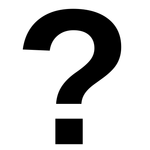- Home
- Photoshop ecosystem
- Discussions
- Re: changing live image female to male in photosho...
- Re: changing live image female to male in photosho...
changing live image female to male in photoshop
Copy link to clipboard
Copied
Can anyone please help me Im trying to turn this female into a male. But I can only find tutorial videos of how to turn a male into a female in photoshop. Can not find vise versa. I mean if anyone who responds knows how and offers online courses relating to this mtter I would have no issue paying a subscription. I just really want to figure this out and im kind of scared to try amaturally myself. I mean i have years expirence with photoshop but iv never changed the gender of another unless of a drawling. Iv never done it with the realistic mutiple color hue pixels that comes with doing a real life image.
I wouldnt know where to start of making the alternation look natural and realistic
Explore related tutorials & articles
Copy link to clipboard
Copied
When one cannot find a tutorial for a certain task one may have to try to figure things out oneself.
In this case you mention you found tutorials for the »opposite« change – so try to reverse engineer that.
What do those tutorials mention in particular?
I imagine it might about stuff like the chinline, adam’s apple, eyelashes, eyebrows, lip-volume, …
If so: The »obvious« approach would be going in the other direction.
For some parts it might be hard to avoid inserting parts of other images, though, unless you are pretty good at painting.
Copy link to clipboard
Copied
But could you please show me the steps i need to take? Thats why i love tutorial videos they show you everything thing you have to do so you dont mess up.
Copy link to clipboard
Copied
Well, the most important pieces of advice might be:
• Smart Objects
• Smart Objects
• Smart Objects
Those will enable you to apply Filters, including Liquify, as Smart Filters, so editing an already applied Filter will not aggregate damage but work on the basis of the original SO each time.
And the shape of the face and the volume of the lips seem especially well fit to be edited via Liquify.
But naturally other techniques of non-destructive image editing (Adjustment Layers instead of destructive Adjustments, Layer Masks instead of erasing, …) are also important.
Please ask yourself what you want to achieve exactly, then provide meaningful descriptions of the steps that you have problems with and please stop asking for a step-by-step.
(edit: It was not illegitimate that you asked, but three times in three posts seems a bit strong to me.)
For example it seems unclear what you mean by »male« exactly.
Men certainly could sport the same make-up, jewelry, hairstyle, … as the person in the photograph, so do you want to change those or not?
Copy link to clipboard
Copied
Yes, excellent point on the two last paragraphs, it better expressed what I clumsily conveyed...
Indeed, make-up can be worn by anyone, hence my remark on cis characteristics, and I really hope I do not offend anyone by that.
What is the final goal of this endeavor?
Copy link to clipboard
Copied
This is definitely more closer to what im looking for. Thank you!, Which three post are you referring to? I tried to private message you so perhaps you could go into further detail of your issue but you never responded.
Copy link to clipboard
Copied
I tried to private message you so perhaps you could go into further detail of your issue but you never responded.
There seems to be no need for private messages when there is an ongoing conversation on this thread anyway.
Which three post are you referring to?
Those three posts:
Copy link to clipboard
Copied
Oh okay! I thought you meant i asked could you show me the steps on three different ask the community post, but you meant 3 times iv said could you show me the steps on this particular post over how to turn female into male correct? See thats what i was confused about
Copy link to clipboard
Copied
Okay but how much did you liquify? see you showing the layer panels is helpful but i have no idea how much precentage of liquify you used, i dont know how much precentage or where you went or anything all i see is your liquify panel, this is kind of why i was asking if anyone has a subscription where one of their videos is actually turning a female into a male, because i get it! a professionals time can not be wasted thats why im offering to pay a subscription of one, but just showing me the layor panel is not teaching me how to do this, i want to know how to do this not have someone do the work for me! i want to be self efficient, thats why i watch tutorial videos on how, because i want to learn! but i cant learn unless i visually see the whole process!
Copy link to clipboard
Copied
The important thing is not what exactly I did in Liquify, it is that I applied it as a Smart Filter.
So if I decide to change the effect I can double-click it in the Layers Panel and continue editing without adding unnecessary image degredation.
Copy link to clipboard
Copied
Thats great and all and very helpful but it still doesnt tell me everything you did to accomplish that! please could you run by me the whole process to acheive that please? so i can learn it
Copy link to clipboard
Copied
Please! I want to know exactly how you accomplised this! the entire process of it!
Copy link to clipboard
Copied
You said you saw »male to female«-image editing tutorials.
What did they recommend with regard to shapes, colors, …?
What would the »opposite« of that be?
What is keeping you from doing that?
Please post meaningful screenshots including the pertinent Panels to illustrate how far you have come and what is giving you problems.
Copy link to clipboard
Copied
Can you please just show the full process of what you did otherwise this is of no help to me. This is literally where you did it and i just use what you did. But i dont want to do that i want to know how so i can replicate it my self!
Copy link to clipboard
Copied
I am not wanting the tutor to figure out the problem and then giving me the answer for a grade. I am not that kind of student that just oh wants them to do it for me. I want the tutor to get the answer and then show me how they got the answer show me the process of how getting the answer is obtained, so that way i learned! That way i can achieve the answer my self without needing someone to do it for me. I am trying really hard to stay nice and calm but i am getting a little aggervated on the fact i feel iv been very descriptive of what i am saying. What you did was great! but it doesnt tell me how you accomplished it. All it tells me is use liquify okay great there is many option of when liquifying i dont know what amount i liquify what exactly i liquify because you didnt include that all you gave is a screenshot of liquifed, smart filter layers, color fill and hue staturation where i dont even know how much staturation % you did how much darkness to light % you did either. I am trying really hard to stay polite and civil but i am losing my paitence just a tad which is why i previouslly asked if anyone has a tutorial videos specifically on this or knows anyone i would love to subscribe because like i said before i dont want the tutor to do all the work i want the tutor to explain the process of the compeletion so i can obtain it my self
Copy link to clipboard
Copied
As you can see in this image there is more to liquify then just selecting liquify so you showing a liquify layer does not help me at all! What size did you do of brush option? what was the density? the pressure? did you use mesh options? did you use face-aware
You have not included any of this in your reply therefore all you have done is did the work for me so great i can save the image you made and use it, but oh wait thats not what i want i want to know how to do it my self!
Copy link to clipboard
Copied
Could you please tell me what exactly you did to accomplish the results you got. I am very upset that i pay adobe monthly for my subscription and when a professional does do exactly what i was looking for. That professional does not go into the steps they had to make in order to get that end result
Because if you look at the image i sent in this reply liquify is more then just putting in the layor panel a liquifed layer, the person your trying to help needs to know what density precentage of liquify you used, what pressure precentage, if you used mesh
I am trying really hard to be as friendly as i can but i am losing my patience. Now will you please show me the steps it took to get that result you sent
Otherwise please point me to someone who can. Like i have said i am more then willing to buy a monthly class subscription from whoever knows how to do what you did, or if you offer a online course i will be more then happy to enroll, but just sending a screenshot of the end results, and the layor panel does not help me at all
Copy link to clipboard
Copied
This is all i was able to do on my own with no help but its still not comptely masculine. I did this with the Spot healing brush tool on the lips, face, and eyes, the clone stamp tool, chaging the opacity, saturation,
Copy link to clipboard
Copied
Can you please tell me how you got this? Otherwise,i dont see why you took the time to make this alteration. I mean you could have just worked on your stuff. But you decided to make this female look like a male and now i have no idea how you accomplished it because i dont want settings of liquify you messed with or anything. All i see is your layer panel. So i could just copy and paste what you made. But i dont want to do that i want to know how you got that! But i cant know unless you tell me and i dont feel like the steps of what you did will be a long 10 page paragrah im sure you can show we what you did in a very concise, short way, You basically solved the problem for me but didnt tell me how it was solved to begin with.
Copy link to clipboard
Copied
This is a screenshot that a particular Adobe photoshop professional responded with to my post. But in this screen shot you only can see the end results and the layer panel with a smart filter layer, a liquify layer, a hue saturation layer, a color fill layer, now could anyone tel me with this could you know everything that professional did to get these results? No you couldnt because we dont know what precentage of liquify density they did, we dont know what precentage of liquify pressure they did, we dont know what precentage of saturation they did, so i am really upset I do not get adobe by free of school or something else, every adobe program i have comes out of my pocket every month and its not cheap either! So i really dont appreicate when i try to get help and instead i get someone who just did the work for me of not explaining at all the process, this screen shot is not helpful at all and i am ready to either cry get upset or maybe just cancel my subscription with Adobe.
As you can see in this screenshot there is more to liquify then just applying a liquify layer you need to inform the person what density, pressure, did you use mesh? The professional who actually did what i was looking for who could have shown me the steps, so i can do it my self, so i can learn, did not do that at all, so now i am without any knowleadge of how this was accomplished and i am very upset i dont know why i should pay every month for photoshop aftereffects and all the other programs, which as i said eariler is not cheap i am not on a discount of any kind i am paying the typical price an adult for the entire adobe cloud deal would pay, and i just dont think i should if im not going to get the help i asked for
Copy link to clipboard
Copied
Hi @?...:
I read through your other thread yesterday and everyone was trying to help you. We are all volunteers on this user-to-user forum—you are not talking (or complaining) directly to Adobe—you are reaching the same people today who were on your thread yesterday. We help other users in our spare time because we enjoy it, but this is not a paid job for any of us. Nor is it an obligation.
You said you are new to Photosohp, but I think you have already realized that Photoshop has a steep learning curve. You were encouraged to attend training to get up and running on the basics before tackling such a complex project. I saw that LinkedIn Learning—which has multiple Photoshop courses available—was one of the recommendations. You can watch all the classes you like for the first thirty days, for free.
https://www.linkedin.com/learning/
We aren't here to do your work for you, but we will gladly answer specific questions as your work through your projects. Please consider learning the basics, and then let us know when you run into trouble. The forum works best when you have one specific question per post. Start a project, and when you get stuck, please reach out. But please keep your expectations realistic: it is highly unlikely that any of us will have the time to document all of the steps for an entire project, from start to finish.
I wish you the best,
~Barb
Copy link to clipboard
Copied
But then whats the point of him doing that screenshot without me knowing how to do it? I mean he did the work! didnt you see that was his work he did the alteration and what im asking is to know how to do it my self, is that not allowed?
Copy link to clipboard
Copied
So i cant ask Him how he did that when clearly he had no issue doing all that work, i mean he did all that work of altering the orginal image to the alternate he made, so i dont see if hes already doing that much effort of doing the work, why cant he explain how he did it? I mean am i supposed to just copy and paste what he did? because sure doing that gets what i needed done, but i didnt learn how he did it, i didnt learn the steps of how he accomplished that
Copy link to clipboard
Copied
I dont see why he took the time to make this alteration. I mean he could have just worked on his stuff. But he decided to make this female look like a male and now i have no idea how he accomplished it because i dont have the settings of liquify he messed with or anything. All i see is his layer panel. So i could just copy and paste what he made. But i dont want to do that i want to know how he got that! But i cant know unless he tells me and i dont feel like the steps of what he did will be a long 10 page paragrah im sure he can show we what he did in a very concise, short way, but he basically solved the problem for me but didnt tell me how it was solved to begin with.
Copy link to clipboard
Copied
What @Barb Binder said.
You received extraordinary amounts of help and suggestions in your discussion yesterday from end users just like yourself. It was above and beyond the call of duty for a volunteer driven forum. None of us work for Adobe. We enjoy helping people learn the software but we are not here to provide tuition.
It's really up to you to take the time to learn the software.
These forums offer a Q&A (Question and Answer) format for tips and troubleshooting assistance while using the software. It is beyond the scope of the forums to expect volunteers to provide you with detailed step by step tutorials on how to complete a project.
That's what LinkedIn and other online classes are for. Some are free, some are paid. Some of the teachers of those courses stop by here and offer tips in their spare time but it's not to be expected.