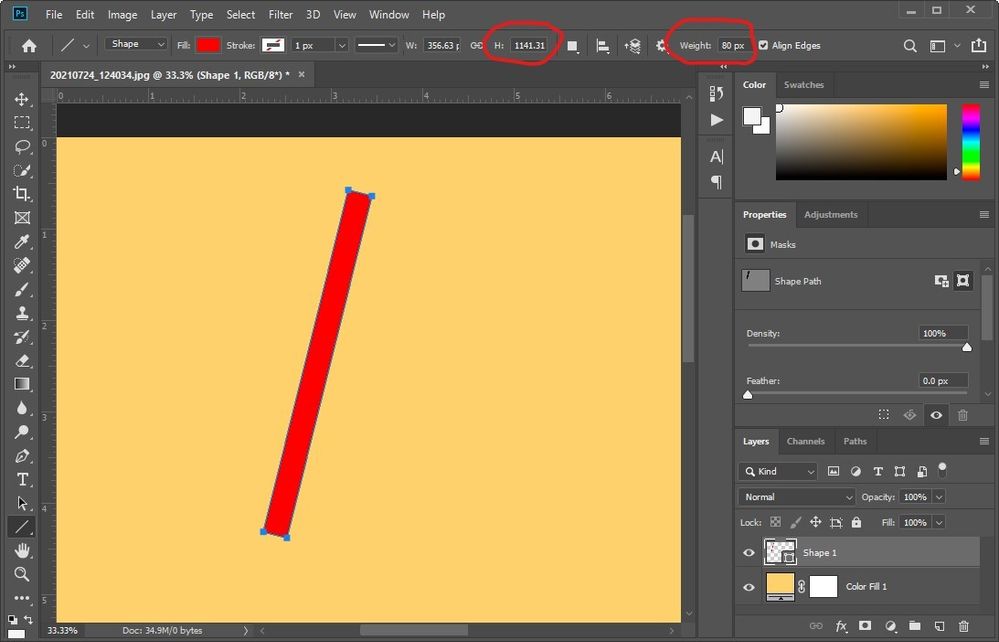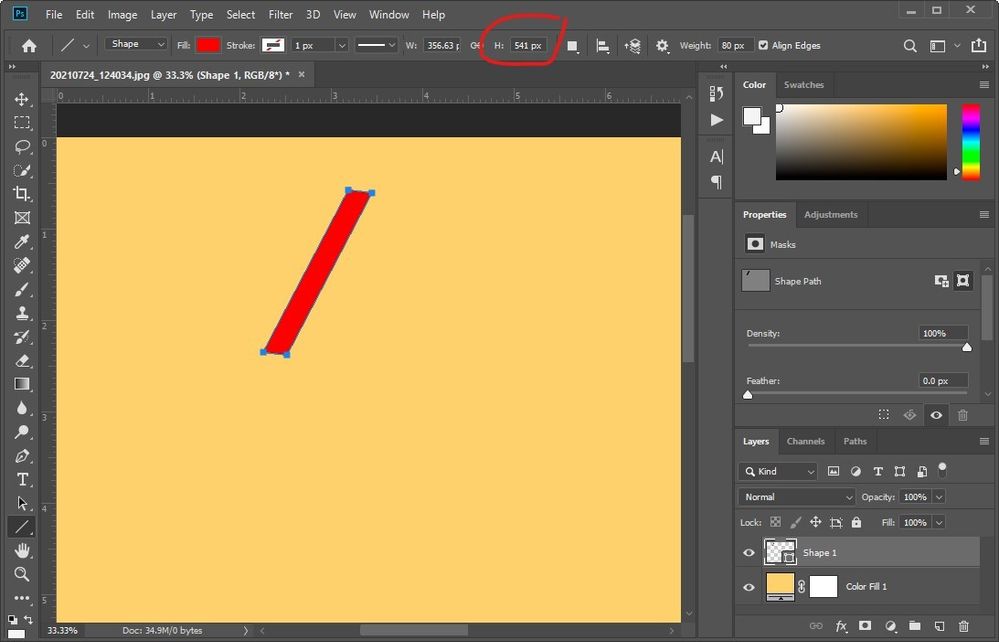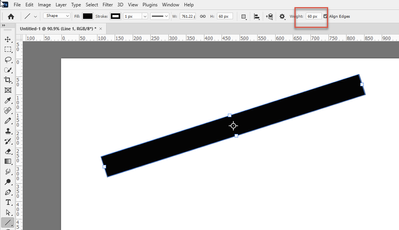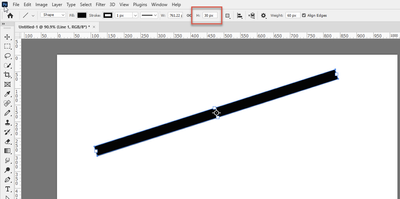- Accueil
- Photoshop ecosystem
- Discussions
- Re: Changing thickness of a line drawn with Line T...
- Re: Changing thickness of a line drawn with Line T...
Copier le lien dans le Presse-papiers
Copié
Hi,
I am using Photoshop 2017.1.1 Release. I have been using the Line Tool to draw line segments. Sometimes I choose to put an Arrowhead at the Start or End of a line segment. I have not been using it for very long, but I am pretty sure I remember being able to change the thickness of my line segments by changing the value where I have circled in blue below...
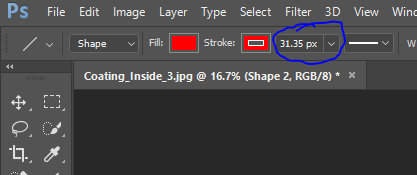
... today, changing this value does not seem to have any effect that I can notice. If anyone can tell me what I am doing wrong, I would greatly appreciate it.
Thanks in advance,
Paul
 1 bonne réponse
1 bonne réponse
You need to adjust the line weight value which is further along the control panel to the right 🙂
hope this helps 🙂
Angie Taylor
Découvrir d’autres tutoriels et articles connexes
Copier le lien dans le Presse-papiers
Copié
You need to adjust the line weight value which is further along the control panel to the right 🙂
hope this helps 🙂
Angie Taylor
Copier le lien dans le Presse-papiers
Copié
Hi
The stroke value impacts the width of the stroke around the "line" (shown blue below)
The Weight adjusts the line width (values of 50 and 100 shown below)
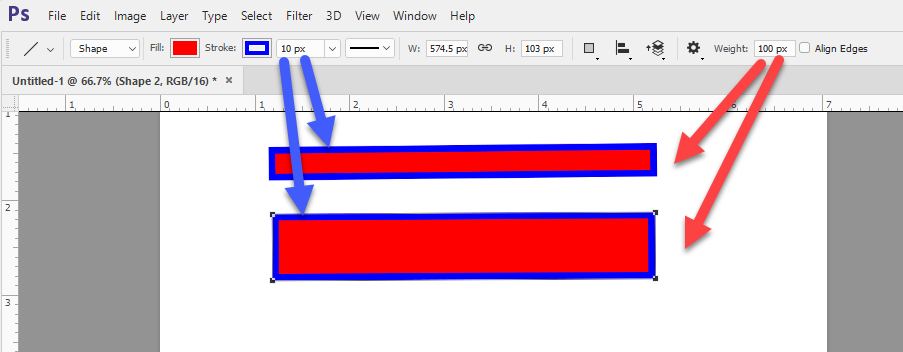
Dave
Copier le lien dans le Presse-papiers
Copié
Thank you Angie and Dave! You both gave me correct answers but I could only mark one as the answer. I really appreciate the help!
Best regards, Paul
Copier le lien dans le Presse-papiers
Copié
Thanks Paul, happy to help 🙂
Copier le lien dans le Presse-papiers
Copié
Copier le lien dans le Presse-papiers
Copié
The line tool was changed since this 2017 thread. To adjust a line width after drawing, adjust the stroke (fill has no effect now)
Dave
Copier le lien dans le Presse-papiers
Copié
Which means (unless I have misunderstood) that once a line has been created, you can only make it THICKER, not thinner?
Copier le lien dans le Presse-papiers
Copié
To go back and adjust weight to be wider or thinner later, change the height setting in the options bar.
Dave
Copier le lien dans le Presse-papiers
Copié
Copier le lien dans le Presse-papiers
Copié
The Height and Width fields set the size of the bounding box. I think what Dave means is start with a Weight of zero, and adjust the thickness via the Stroke setting. This doesn't work for Paths, though. For that, you can only set the desired final Weight and not edit it.
Copier le lien dans le Presse-papiers
Copié
@Semaphoric - No, I meant what I said above.
For clarity, this is the current versionj v22.4.3 :
To to make the line, use the line tool to make a shape and set the thickness using weight (here I've made it 60px):
To go back to that shape layer later and readjust the line thickness, adjust the height value (here I've changed it to 30px)
No distortion - just the line thickness has changed
Dave
Copier le lien dans le Presse-papiers
Copié
Old Photoshop Line tool was consistent, It has three modes of operation. Path, Shape, and Pixels. Line weight ranges is 1px to 1000px and Arrowheads are supported via percentages of line weight for width and length. Line segments have four control points.
Adobe broke Photoshop 2021 line tool eliminate Pixels mode and line weight. The line tool was not actually usable there were many complaints. So many complaints Adobe change the line tool again. However, Photoshop 2021 line tool is not consistent like old Photoshop line tool. While modes Path. Shape, and Pixel are once again supported and line weight is back. Its is not consistent. In Pixel mode Line weight range is 1px to 1000px like old Photoshop line tool. However, with Path and Shape mode line weight ranges is 0px to 1000px and Arrowhead are no longer relative to line weight. Photoshop 2021 line to is much different then old Photoshop line tool. When line weight is set to 0 Line segments paths have 2, 3, or 4 control points it depends on how arrow heads are set. Because arrowheads are no longer relative to line weight you can have arrowheads on no line area line paths. I would rather see no arrowhead area as well. With the other line weight range 1px to 100px line segment lave 4 control points like old Photoshop line tool. So line weight 0 and fixed Arrowheads make Photoshop 2021 line tool vary in operation. It is a strange tool and hard to uset compaired to the old Photoshop line tool'
I feel Adobe should at least make Arrowhead settings relative toe line weight like their old line tool it would make using the line tool easier to use. You now have the change arrowhead settings every time you change line weight to keep a consistent looking arrowheads..
.
Copier le lien dans le Presse-papiers
Copié
I stand corrected. The OP and I must have converted the Live Shape to a standard shape.
So, if they're Live Shapes, it would be nice if you could adjust the width of the arrowheads in the Properties as well.
Copier le lien dans le Presse-papiers
Copié
@Semaphoric wrote:
The OP and I...
For clarity, can you confirm who you mean by "OP"? @PaulKraemer1 who made the original post in 2017 or @AntonyM6 who replied to this thread in 2021?
~ Jane
Copier le lien dans le Presse-papiers
Copié
Sorry, I meant Antony.
Trouvez plus d’idées, d’événements et de ressources dans la nouvelle communauté Adobe
Explorer maintenant