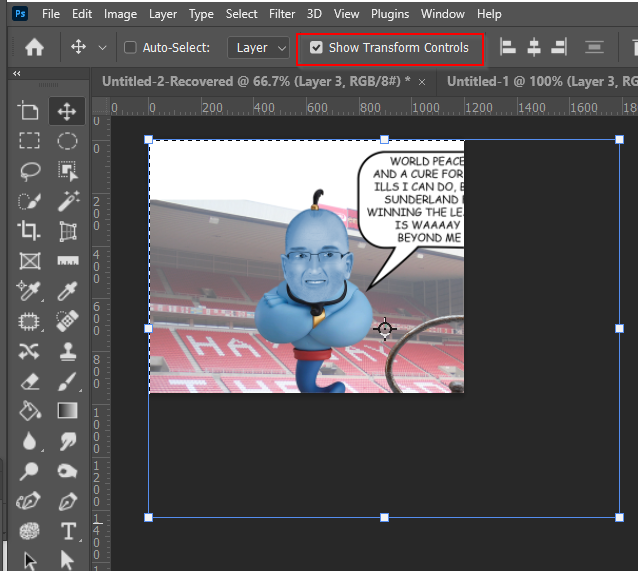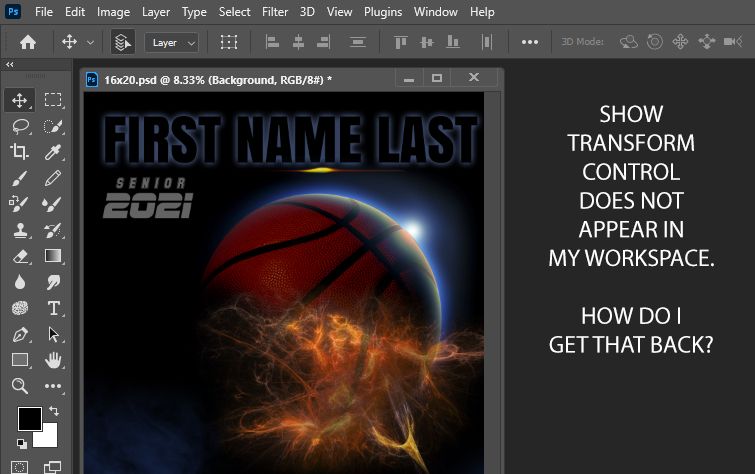- Home
- Photoshop ecosystem
- Discussions
- Re: Click the move tool but bounding box does not ...
- Re: Click the move tool but bounding box does not ...
Copy link to clipboard
Copied
For years I have been able to click the move tool and the bounding box appears and I can edit/transform size as needed for composites for sports banners (text, images. graphics).
The only way I can do it right now is hitting Ctrl T after selecting the layer. What happened? How do I get the old way back? This is adding an extra step and hoping there is a solution.
Thanks!
 1 Correct answer
1 Correct answer
Explore related tutorials & articles
Copy link to clipboard
Copied
Copy link to clipboard
Copied
Thanks Trevor. How do I get the Show Transform Control back on to my workspace?
Copy link to clipboard
Copied
Never mind. I just realized I have to click the 9 dotted box (pardon me for not knowing the correct name) next to layer. I guess on the last update it gave me that box. Anyway, I think I can now go back to my normal workflow.
You have to click the center dot to get access to the transform tool. I have no idea what the other dots do.
Copy link to clipboard
Copied
The icon with nine points is the reference point locator. If you click in the center as you did, the transformations will be from the center, but you can scale or rotate (for instance) from the upper left point or the right center point if you click there first.
See this Help page: https://helpx.adobe.com/photoshop/using/transforming-objects.html
Scroll down to the heading: "Set or move the reference point for a transformation"
~ Jane
Copy link to clipboard
Copied
Thanks, Jane!
Is there a way to get the Show Transform Controls option back like Trevor shows in his screenshot? Is it gone with the last update?
Copy link to clipboard
Copied
"Show Transform Controls" is still in the options bar for the Move tool as in Trevor's screen shot. There are two things to check:
- Confirm you are on the Move tool
- Go to Preferences > Interface > uncheck “Enable Narrow Options Bar” and restart your computer
If you need the narrow toolbar for space reasons, then the command will be squished down. You can find it with the tooltips or post a screen shot so we can assist.
~ Jane
Copy link to clipboard
Copied
Thank you! I must have updated a lot later than you folks and this has only recently become an issue for me. The changes to transforming objects has been driving me nuts, so I really appreciate the solution. I now work on a volunteer basis, so it's difficult spending the time "relearning" PS.
Copy link to clipboard
Copied
thanks a lot!!!
Copy link to clipboard
Copied
Чувак ты просто лучший, такое простое действие, но нигде не мог его найти
Copy link to clipboard
Copied
Thank You for asking that question. I have used ADOBE for years and such a simple thing that I had forgotten and was driving me nuts
Copy link to clipboard
Copied
As soon as something starts driving you nuts, you can always start a new post and ask here. It might be a bug or it might be a change, but we can usually tell you.''
"Show Transform Controls" is now optional — it used to be required.
Jane