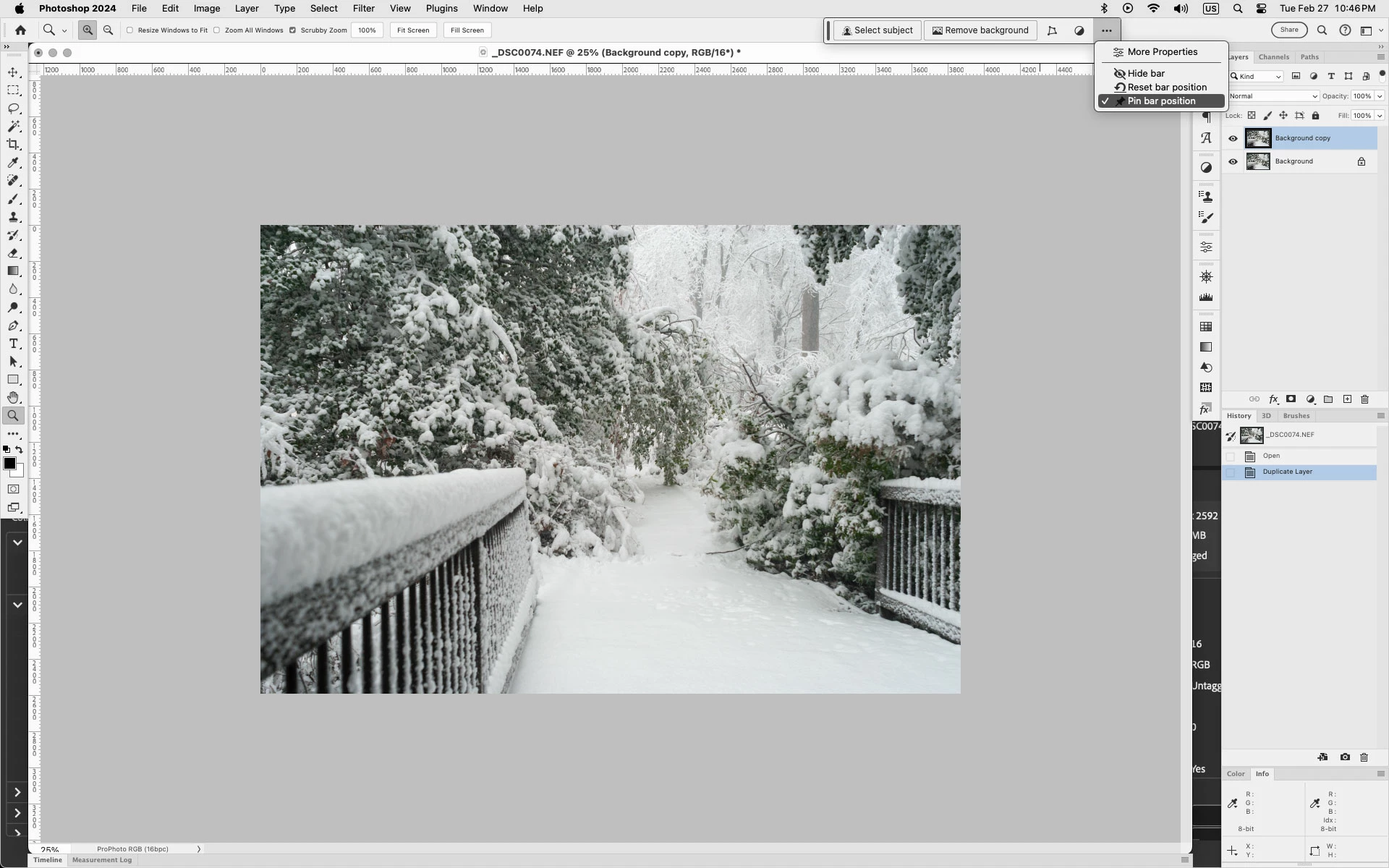Contextual Task Bar pinned position
Every time I open up Photoshop (v24.7.0), the Contextual Task Bar is in the middle -- kinda like how someone stands in front of you when you're trying to watch TV. Any option to pin it at the location you say you want it to be ONE TIME and it's always there like a preference setting?