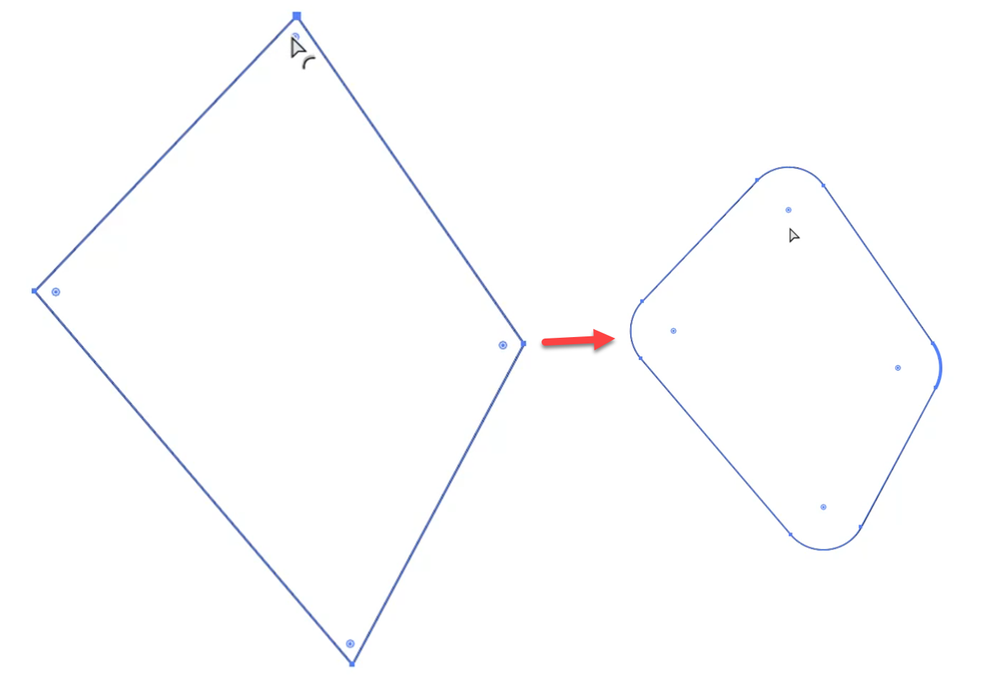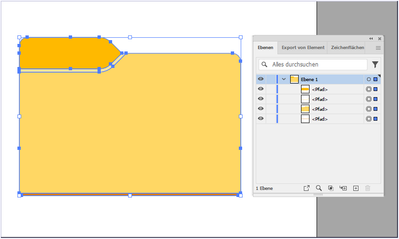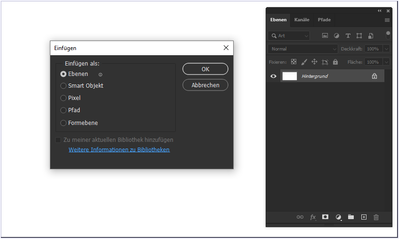Copy link to clipboard
Copied
 3 Correct answers
3 Correct answers
In Photoshop, the corner widgets show on liveshapes but not on shapes drawn by hand with the pen tool.
Dave
This is exactly the border between the different programmes.
- Photoshop Pixel
- Illustrator Vector
- InDesign Layout
Of course, each programme can do some of the other's functions. But if each could do everything - then you would only need one overweight and hard-to-learn pixel-vector-layout-program: that would be an "egg-laying wool-milk-pig" (German saying).
In addition, if you have Illustrator, you can format the path there, then copy it and paste it into Photoshop.
Also, in Illustrator you can select one (or more) of the anchor points with the Direct Selection tool first, then drag the widget(s) only for the selected points.
Jane
Explore related tutorials & articles
Copy link to clipboard
Copied
In Photoshop, the corner widgets show on liveshapes but not on shapes drawn by hand with the pen tool.
Dave
Copy link to clipboard
Copied
This is exactly the border between the different programmes.
- Photoshop Pixel
- Illustrator Vector
- InDesign Layout
Of course, each programme can do some of the other's functions. But if each could do everything - then you would only need one overweight and hard-to-learn pixel-vector-layout-program: that would be an "egg-laying wool-milk-pig" (German saying).
Copy link to clipboard
Copied
In addition, if you have Illustrator, you can format the path there, then copy it and paste it into Photoshop.
Also, in Illustrator you can select one (or more) of the anchor points with the Direct Selection tool first, then drag the widget(s) only for the selected points.
Jane
Copy link to clipboard
Copied
Hi @jane-e
😉
I gave the same advice in the parallel topic.
I suspect @MahaB82A wants to use the multi-coloured shape. That is not possible this way.
As already mentioned several times: Create your shape in Illustrator.
Then select and copy everything
Switch to Photoshop and --> Paste (in the dialogue select --> Layers)
You get: a grouped layer set with the coloured vector shapes
By @pixxxelschubser
Copy link to clipboard
Copied
What I am thinking to do is, if I can get a folder shape in Ps and add this in custom shape list. Which I can use this folder shape to place a stroke around it like in following post.
Copy link to clipboard
Copied
Have you tried using Stroke as a Layer Style? It's non-destructive and can be edited until you are happy with it.
https://helpx.adobe.com/photoshop/using/layer-effects-styles.html
Jane
Copy link to clipboard
Copied
Did you find any video in youtube which explaing similar subject with example? Because better understanding is possible with a video & audio format and example.
Copy link to clipboard
Copied
Unfortunately, the layer effect Contour does not produce nice curves. --> Create in Illustrator and copy as shape layer to Photoshop.
Copy link to clipboard
Copied