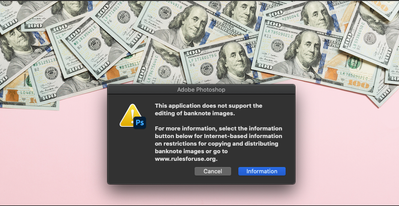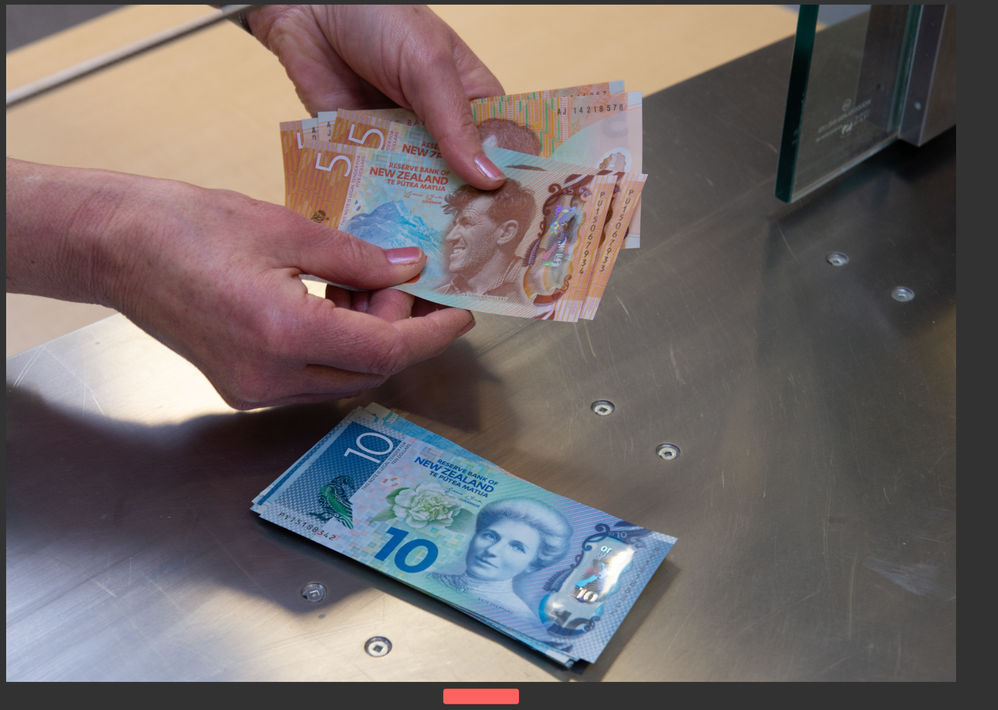- Home
- Photoshop ecosystem
- Discussions
- Does Photoshop secretly scan your images?
- Does Photoshop secretly scan your images?
Copy link to clipboard
Copied
I downloaded this image from Adobe Stock ( File #: 329573176 ), now Adobe Photoshop will not let me open it. It gives me an error message:
"This application does not support the editing of banknote images. For more information, select the information button below for internet-based information on restrictions for copying and distibuting banknote images or go to www.rulesforuse.org."
This is an odd message considering this image was already manipulated and it's being distributed by Adobe. Another question that arises from this... does Adobe Photoshop secretly scan every image you open?
 1 Correct answer
1 Correct answer
Hi
Adobe Photoshop includes a counterfeit deterrence system (CDS) that prevents the use of the product to illegally duplicate banknotes. Details here:
https://helpx.adobe.com/photoshop/cds.html
~ Jane
Explore related tutorials & articles
Copy link to clipboard
Copied
Hi
Adobe Photoshop includes a counterfeit deterrence system (CDS) that prevents the use of the product to illegally duplicate banknotes. Details here:
https://helpx.adobe.com/photoshop/cds.html
~ Jane
Copy link to clipboard
Copied
Jane is correct, but it does seem odd that you download this from Adobe Stock, but can't use it. You would think that they would have screened for that when accepting the image. There are some work arounds, but you will have to Google them.
Copy link to clipboard
Copied
I agree, Chuck, and have posted on the Adobe Stock forum.
~ Jane
Copy link to clipboard
Copied
Keep us posted on this, as seems unfair to purchase an image with a pink background, and to not be able to edit. Atleast if was posted as a .png with transparent the image might have some usefullness.
Copy link to clipboard
Copied
I ran into a similar issue. A few engineers sent me an image of an electrical unit they made and held up half of a dollar bill for scale. I couldn't open the image. Some printers, I've heard also has the ability to detect currency and won't print.
Copy link to clipboard
Copied
I bought a stock image of money in a bucket and psd wouldn't open it due to counterfeit rules? Can this be turned off? As long as the image is turned, curved, folded, otherwise obstructed, why can't we use it?
I worked around it but it was annoying.
Copy link to clipboard
Copied
There is no getting around this. You will need to find another inaccurate image to allow Photoshop or other items to utilize this. Scanners, digital printers, etc. will all shut down and not allow any current monetary note with certain elements to be used.
Copy link to clipboard
Copied
So if Im making a chart of money falling, I can no longer do that? Thats nuts. That means I can't update any of my Finacial graphs.
Copy link to clipboard
Copied
Adobe's info on this https://helpx.adobe.com/photoshop/cds.html
Also stock discussion https://community.adobe.com/t5/stock-discussions/currency-in-adobe-stock/td-p/11418137
Copy link to clipboard
Copied
@NJ Art wrote:
That means I can't update any of my Finacial graphs.
The counterfeit deterrence system in Photoshop is not new, nor was it created by Adobe. Might I ask when you last updated your financial graphs using Photoshop?
https://helpx.adobe.com/photoshop/cds.html
Jane
Copy link to clipboard
Copied
Hi All, It's very concerning that Adobe now decide what work you can open and what work they wont let you open- This is a photograph for a client, when i try to open it Photoshop will not allow it and gives me a message "this application does not support the printing of banknotes" How dare Adobe interfere with work that is solely the business of myself and my client. What will they next be deeming inappropriate to open
Copy link to clipboard
Copied
This "feature" was added many years ago (2004 or earlier). The feature was not added by "user request" though.
https://helpx.adobe.com/photoshop/cds.html
EDIT:
Counterfit deterrant measures are not unique to Photoshop:
Copy link to clipboard
Copied
Copy link to clipboard
Copied
Adobe now decide
As others have said, central banks decided in 2004, not Adobe.
"The CDS technology was commissioned by the Central Bank Counterfeit Deterrence Group (CBCDG), a consortium of central banks from around the world. Adobe has included CDS in Photoshop at the request of the CBCDG."
Copy link to clipboard
Copied
Is there a way not to display this warning?
Copy link to clipboard
Copied
Please post the image.
What is the image format?
Can you try saving it as psd in another application?
Copy link to clipboard
Copied
Does the image contain a bunch of circular shapes?
Copy link to clipboard
Copied
Sorry. The image contains money.
Copy link to clipboard
Copied
What is the file format?
Can you open it with Preview (if you work on a Mac), save as a psd and try to open that with Photoshop?
Copy link to clipboard
Copied
The file format is jpg.
We are currently developing and using automation plug-ins. I have a problem when I get an image that contains money. When I try to process an image that contains money, the plugin is forced to stop.
Is there a way to filter images that contain money?
Copy link to clipboard
Copied
I suppose one could do a »pre-run« with the opening in a try-clause, but that is probably too crude an approach for you.
Copy link to clipboard
Copied
Copy link to clipboard
Copied
Copy link to clipboard
Copied
Then Photoshop need to seriously improve their code so that this feature makes any sense. I cannot open the below image in Photoshop because it contains bills, even though you can see at most like 25% of each bill.
-
- 1
- 2
Find more inspiration, events, and resources on the new Adobe Community
Explore Now