- Home
- Photoshop ecosystem
- Discussions
- Re: Drop Down Menus in Photoshop CS 6 Goes Blank I...
- Re: Drop Down Menus in Photoshop CS 6 Goes Blank I...
Copy link to clipboard
Copied
Hi
I'm having trouble with Photoshop CS6 in Mavericks. After a working a little while, all pop up/drop down menus goes blank. They still work, but I can't see what's on them. Even the Apple menu bar is afflicted by this, though only when Photoshop is in the front.
Any help is appreciated. Thanks. PS: I do use a cintiq on a 2012 Macbook Pro 15" with retina display.
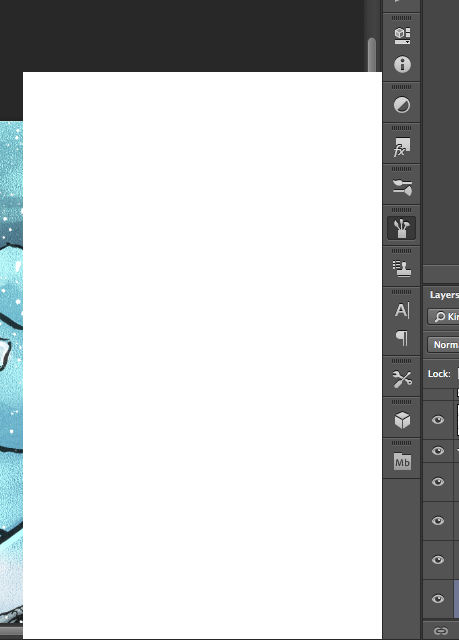
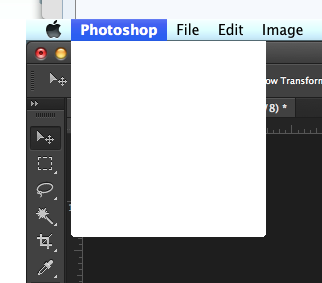
 1 Correct answer
1 Correct answer
It looks like the plug-in fails to initialize on certain Photoshop installations. This should be fixed in:
http://www.bache.name/download/osx/WhiteWindowWorkaround.plugin1_0_5.zip
If the plug-in is properly installed, then you should see something similar to the following in the OSX console after launching Photoshop:
Adobe Photoshop CC[14728]: WhiteWindowWorkaround Initialized
You can see the OSX console by going to “Utilities” from Finder, and then running the Console application.
Explore related tutorials & articles
Copy link to clipboard
Copied
Hello Adam I have tried this and still having the white box issue. I dropped this plugin into the Adobe photoshop plugin folder and Into the adobe bridge plug in folder.
Is there something I did wrong?
Copy link to clipboard
Copied
Hi Grenderer,
If the work-around does not work for you, can you perform the following test.
After you install the plug-in and launch Photoshop, then look in:
- the OSX console. You should see a message such as
WhiteWindowWorkaround Initialized
- From within Photoshop, you can choose "Help > System Info". In the resulting dialog, you should be able to see the WhiteWindowWorkaround plug-in and it should be listed in the "Optional and third party plug-ins" similar to the following:
"Optional and third party plug-ins:
WhiteWindowWorkaround 1.0.4, Copyright 2013-2014 - from the file “WhiteWindowWorkaround.plugin”
If both of these tests pass, then something else is going on.
In general, be aware that in the end the right fix will not come from Adobe, as we don't own the code that seems to be inducing the failure. We can therefore not speculate on when the official fix will be available. When I become aware that the right fix is available, then I will update this thread
Copy link to clipboard
Copied
It looks like the plug-in fails to initialize on certain Photoshop installations. This should be fixed in:
http://www.bache.name/download/osx/WhiteWindowWorkaround.plugin1_0_5.zip
If the plug-in is properly installed, then you should see something similar to the following in the OSX console after launching Photoshop:
Adobe Photoshop CC[14728]: WhiteWindowWorkaround Initialized
You can see the OSX console by going to “Utilities” from Finder, and then running the Console application.
Copy link to clipboard
Copied
So far, so good:)! Thanks again for all of your help, Jesper.
Copy link to clipboard
Copied
I've downloaded the WhiteWindowWorkaround.plugin but I'm unable to install it. Every time I get the message:
"Could not complete your request because photoshop does not recognise this type of file"
Has anyone else had this issue and been able to resolve it?
Copy link to clipboard
Copied
Di you copy it into the plugins folder inside applications/photoshop?
Copy link to clipboard
Copied
Which version of Photoshop are you using, and which problem are you trying to solve?
"blank windows" was resolved by Apple in OSX 10.9.3
stylus related issues were resolved in Photoshop CC 2014.
If you are using CS6 and are seeing stylus related issues, then you may still want to use the whitewindowworkaround plug-in, in other cases you may not need it.
Copy link to clipboard
Copied
Hi Jesper,
The version of Photoshop is CS5 and running OSX 10.9.3.
Trying to get an upgrade at work ![]() . Is it possible for this fix to work in CS5 for now?
. Is it possible for this fix to work in CS5 for now?
Thanks,
Steve
Copy link to clipboard
Copied
The most recent version of the plug-in supports CS5, so you should be good.
Copy link to clipboard
Copied
Recently had this issue with CC & OS X Yosemite Developer Preview 3 with the Dark Theme enabled (light theme was ok, no problems).
Tried the plugin and it didn't work, even though it showed up in the about section.
What did however work was disabling the "translucent menu bar" option in system preferences in OS X.
Copy link to clipboard
Copied
The issue with Yosemite and the dark theme is a different issue that we are talking to Apple about. Remember that Yosemite is not GM yet.
Copy link to clipboard
Copied
I'm testing the plugin now, thank you so much guys for working on this! I know stuff like this is ridiculously hard work, and I know that most companies would never even bother. This is why so many people are turning to Adobe for help, even if it may not be your fault. Wacom is no help even when things are their fault, Apple is, you know how they are, and you guys fix problems that are not even necessarily yours to fix, so thank you very much for your work!
Copy link to clipboard
Copied
After weeks of not having the white screens (they stopped after a minor update to Mavericks), they reappeared after the most recent CC update this week. I too have a Wacom Bamboo (now Intuos) with the most recent driver, but I use it as a replacement for my mouse and none of my other applications are affected at all.
I've downloaded your plug-in and will test it today. Fingers crossed that it works. One thing that helped me was that while CC was working, I took screen shots of all of the Save and Save As dialog boxes, so that when I used the keyboard shortcuts, I knew which subsquent dialog boxes to expect and which way to tab or accept to complete the save process.
Update: Two solid days of CC work and not one white menu since adding the plug-in. Thanks so, so much for posting this. I'm sending this thread along to other CC/Mavericks users that have reported problems.
Copy link to clipboard
Copied
Same thing is happening with me since downloading 'Mavericks', blank menus & the Polygonal lasso freezes in Photoshop CS6, I'm also working on a Intruso 4 tablet. I'm useless with technical stuff, so find simply 'adding a plug-in to my plug-ins folder' a nightmare as I don't have a clue. I dragged the plug-in to my desktop, right clicked to 'open contents' (as double clicking didn't seem to release an unzipped folder or do anything) then copied all contents (as no seperate file had ".plugin" at the end & I don't know what a plug-in file looks like) ) to the 'plug-ins folder' in Photoshop, then re-started my computer...lasso is still freezing. Have I done this right, can you suggest step-by-step what I do if not or suggest where I can get help to get up & running again?Wish I'd never downloaded Mavericks & the thought of somehow trying to uninstall it & trying to return to Snow Leopard might just send me over the edge. Thanks
Copy link to clipboard
Copied
You install the plug-in at this location:
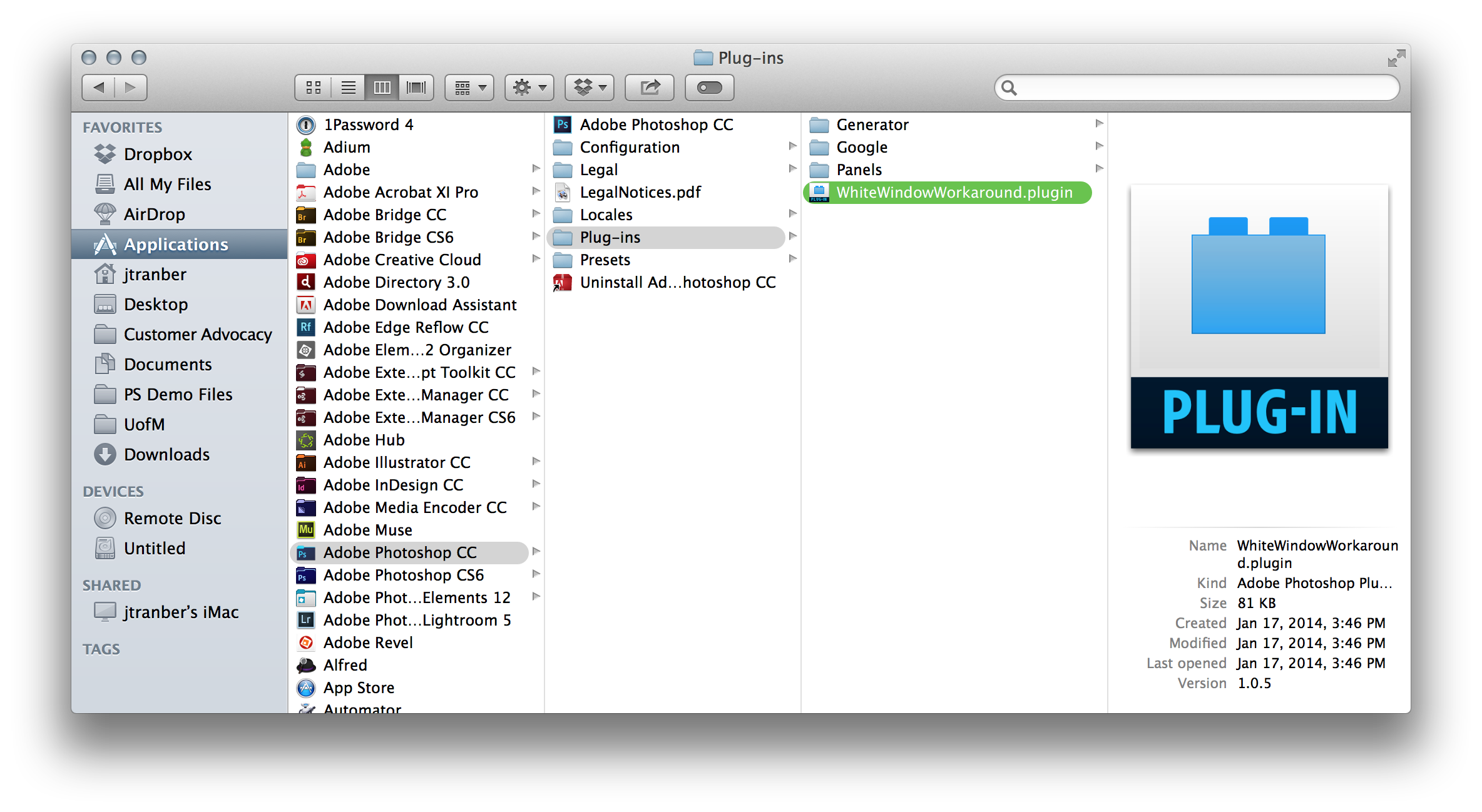
After you place it in this folder, be sure to restart Photoshop.
You can verify the plug-in is installed by launching Photoshop and selecting Help>System Info...
Scroll to the bottom of the text in the dialog and look for the plug in name:
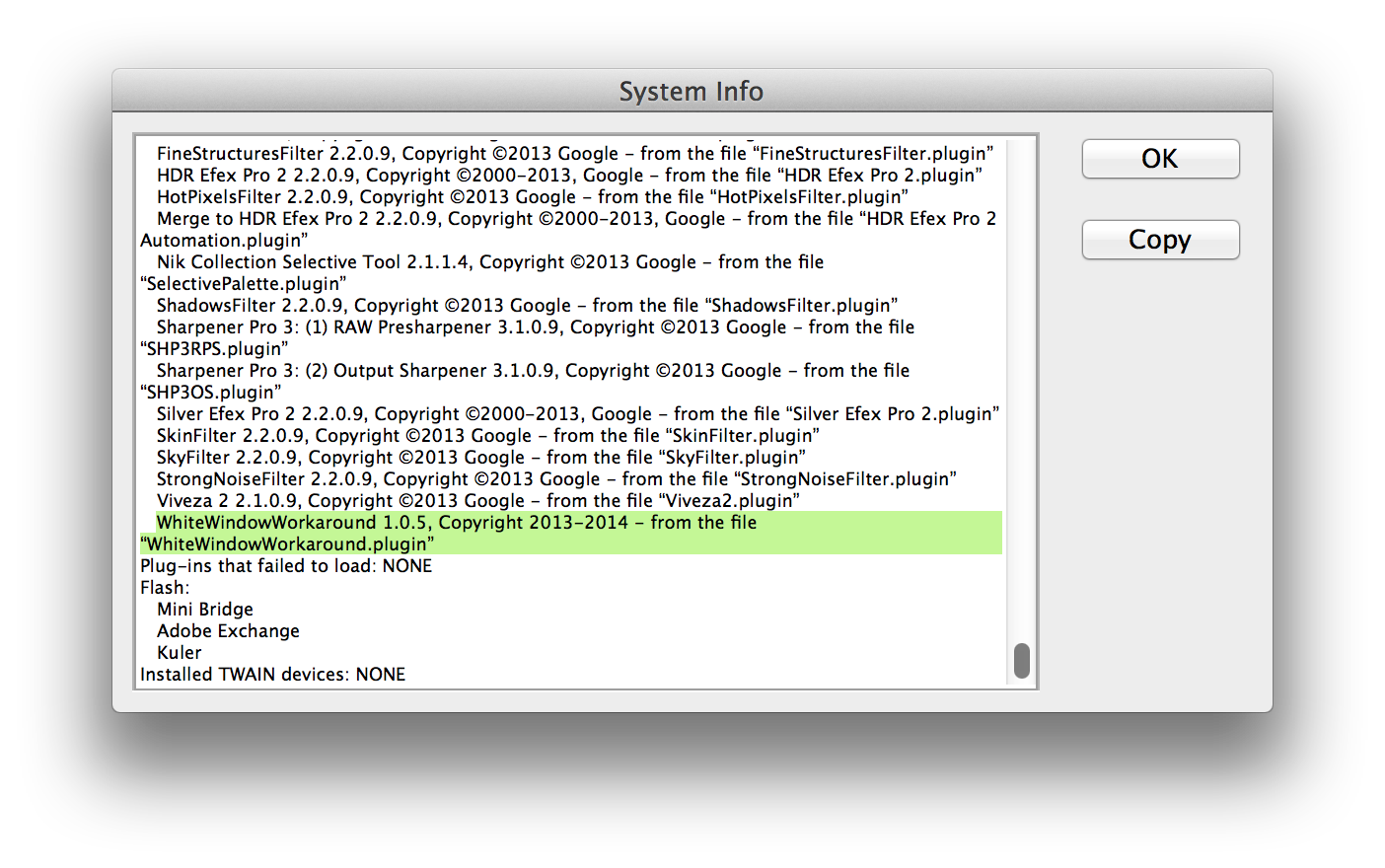
Let me know if this helps.
Copy link to clipboard
Copied
Hi
I've installed this plug in & got the latest driver from Wacom & this exasperating problem of white drop down menus is still occuring. As an individual freelancer it's tough having to pay out so much for software & hardware & then it doesn't even work properly.....
Copy link to clipboard
Copied
It may help us narrow down why it's not working for you if we could see your Photoshop System Info. Directions for sharing your system info from Photoshop:
http://feedback.photoshop.com/photoshop_family/topics/photoshop_how_do_i_share_my_system_information
Also, please verify you installed the latest version that Jesper posted (version 1_0_5) here:
Copy link to clipboard
Copied
Here's my system info & yes should be the latest plug in.
Adobe Photoshop Version: 13.0 (13.0 20120315.r.428 2012/03/15:21:00:00) x64
Operating System: Mac OS 10.9.1
System architecture: Intel CPU Family:6, Model:60, Stepping:3 with MMX, SSE Integer, SSE FP, SSE2, SSE3, SSE4.1, SSE4.2
Physical processor count: 4
Processor speed: 2900 MHz
Built-in memory: 8192 MB
Free memory: 2276 MB
Memory available to Photoshop: 7268 MB
Memory used by Photoshop: 70 %
Image tile size: 1024K
Image cache levels: 4
OpenGL Drawing: Enabled.
OpenGL Drawing Mode: Advanced
OpenGL Allow Normal Mode: True.
OpenGL Allow Advanced Mode: True.
OpenGL Allow Old GPUs: Not Detected.
OpenGL Version: 2.1 NVIDIA-8.18.22 310.40.05f01
OpenCL Version:
Video Card Vendor: NVIDIA Corporation
Video Card Renderer: NVIDIA GeForce GT 750M OpenGL Engine
Display: 1
Main Display
Display Depth:= 32
Display Bounds:= top: 0, left: 0, bottom: 1080, right: 1920
Video Renderer ID: 16918311
Video Card Memory: 1024 MB
Video Rect Texture Size: 16384
Serial number:
Application folder: Macintosh HD:Applications:Adobe Photoshop CS6:
Photoshop scratch has async I/O enabled
Scratch volume(s):
Startup, 930.7G, 787.5G free
Required Plug-ins folder: Macintosh HD:Applications:Adobe Photoshop CS6:Adobe Photoshop CS6.app:Contents:Required:
Primary Plug-ins folder: Macintosh HD:Applications:Adobe Photoshop CS6:Plug-ins:
Additional Plug-ins folder: not set
Installed components:
adbeape.framework adbeape 3.3.8.19346 66.1025012
AdbeScriptUIFlex.framework AdbeScriptUIFlex 6.2.29.18602 66.490082
adobe_caps.framework adobe_caps 6.0.29.0 1.276181
AdobeACE.framework AdobeACE 2.19.18.19243 66.492997
AdobeAGM.framework AdobeAGM 4.26.17.19243 66.492997
AdobeAXE8SharedExpat.framework AdobeAXE8SharedExpat 3.7.101.18636 66.26830
AdobeAXEDOMCore.framework AdobeAXEDOMCore 3.7.101.18636 66.26830
AdobeBIB.framework AdobeBIB 1.2.02.19243 66.492997
AdobeBIBUtils.framework AdobeBIBUtils 1.1.01 66.492997
AdobeCoolType.framework AdobeCoolType 5.10.31.19243 66.492997
AdobeCrashReporter.framework AdobeCrashReporter 6.0.20120201
AdobeExtendScript.framework AdobeExtendScript 4.2.12.18602 66.490082
AdobeJP2K.framework AdobeJP2K 2.0.0.18562 66.236923
AdobeLinguistic.framework 17206
AdobeMPS.framework AdobeMPS 5.8.0.19463 66.495174
AdobeOwl.framework AdobeOwl 4.0.93 66.496052
AdobePDFL.framework AdobePDFL 10.0.1.18562 66.419471
AdobePDFSettings.framework AdobePDFSettings 1.4
AdobePIP.framework AdobePIP 6.0.0.1654
AdobeScCore.framework AdobeScCore 4.2.12.18602 66.490082
AdobeUpdater.framework AdobeUpdater 6.0.0.1452 "52.338651"
AdobeXMP.framework AdobeXMPCore 66.145661 66.145661
AdobeXMPFiles.framework AdobeXMPFiles 66.145661 66.145661
AdobeXMPScript.framework AdobeXMPScript 66.145661 66.145661
ahclient.framework ahclient 1.7.0.56
aif_core.framework AdobeAIF 3.0.00 62.490293
aif_ocl.framework AdobeAIF 3.0.00 62.490293
aif_ogl.framework AdobeAIF 3.0.00 62.490293
AlignmentLib.framework xcode 1.0.0.1
amtlib.framework amtlib 6.0.0.75
boost_date_time.framework boost_date_time 6.0.0.0
boost_signals.framework boost_signals 6.0.0.0
boost_system.framework boost_system 6.0.0.0
boost_threads.framework boost_threads 6.0.0.0
Cg.framework NVIDIA Cg
CIT.framework CIT 2.0.5.19287 145486
data_flow.framework AdobeAIF 3.0.00 62.490293
dvaaudiodevice.framework dvaaudiodevice 6.0.0.0
dvacore.framework dvacore 6.0.0.0
dvamarshal.framework dvamarshal 6.0.0.0
dvamediatypes.framework dvamediatypes 6.0.0.0
dvaplayer.framework dvaplayer 6.0.0.0
dvatransport.framework dvatransport 6.0.0.0
dvaunittesting.framework dvaunittesting 6.0.0.0
dynamiclink.framework dynamiclink 6.0.0.0
FileInfo.framework FileInfo 66.145433 66.145433
filter_graph.framework AdobeAIF 3.0.00 62.490293
hydra_filters.framework AdobeAIF 3.0.00 62.490293
ICUConverter.framework ICUConverter 3.61 "gtlib_3.0" "." "16615"
ICUData.framework ICUData 3.61 "gtlib_3.0" "." "16615"
image_compiler.framework AdobeAIF 3.0.00 62.490293
image_flow.framework AdobeAIF 3.0.00 62.490293
image_runtime.framework AdobeAIF 3.0.00 62.490293
LogSession.framework LogSession 2.1.2.1652
mediacoreif.framework mediacoreif 6.0.0.0
PlugPlug.framework PlugPlug 3.0.0.383
UpdaterNotifications.framework UpdaterNotifications 6.0.0.24 "6.0.0.24"
wrservices.framework
Required plug-ins:
Accented Edges 13.0, Copyright © 1991-2012 Adobe Systems Incorporated - from the file “Filter Gallery.plugin”
Adaptive Wide Angle 13.0, Copyright © 2012 Adobe Systems Incorporated - from the file “Adaptive Wide Angle.plugin”
ADM 3.10x16, Copyright © 1987-2008 Adobe Systems Inc. All rights reserved. - from the file “AdobeADM.bundle”
Angled Strokes 13.0, Copyright © 1991-2012 Adobe Systems Incorporated - from the file “Filter Gallery.plugin”
Average 13.0 20120315.r.428 2012/03/15:21:00:00 ©1993-2012 Adobe Systems Incorporated - from the file “Average.plugin”
Bas Relief 13.0, Copyright © 1991-2012 Adobe Systems Incorporated - from the file “Filter Gallery.plugin”
BMP 13.0, Copyright © 2003-2012 Adobe Systems Incorporated - from the file “Standard Multiplugin.plugin”
Camera Raw 7.0 (308), Copyright © 2012 Adobe Systems Incorporated - from the file “Camera Raw.plugin”
Chalk & Charcoal 13.0, Copyright © 1991-2012 Adobe Systems Incorporated - from the file “Filter Gallery.plugin”
Charcoal 13.0, Copyright © 1991-2012 Adobe Systems Incorporated - from the file “Filter Gallery.plugin”
Chrome 13.0, Copyright © 1991-2012 Adobe Systems Incorporated - from the file “Filter Gallery.plugin”
Cineon 13.0 20120315.r.428 2012/03/15:21:00:00 ©2002-2012 Adobe Systems Incorporated - from the file “Cineon.plugin”
Clouds 13.0 20120315.r.428 2012/03/15:21:00:00 ©1993-2012 Adobe Systems Incorporated - from the file “Clouds.plugin”
Collada DAE 13.0 20120315.r.428 2012/03/15:21:00:00 ©2006-2012 Adobe Systems Incorporated - from the file “U3D.plugin”
Color Halftone 13.0, Copyright © 2003-2012 Adobe Systems Incorporated - from the file “Standard Multiplugin.plugin”
Colored Pencil 13.0, Copyright © 1991-2012 Adobe Systems Incorporated - from the file “Filter Gallery.plugin”
CompuServe GIF 13.0, Copyright © 2003-2012 Adobe Systems Incorporated - from the file “Standard Multiplugin.plugin”
Conté Crayon 13.0, Copyright © 1991-2012 Adobe Systems Incorporated - from the file “Filter Gallery.plugin”
Craquelure 13.0, Copyright © 1991-2012 Adobe Systems Incorporated - from the file “Filter Gallery.plugin”
Crop and Straighten Photos 13.0 20120315.r.428 2012/03/15:21:00:00 ©2003-2012 Adobe Systems Incorporated - from the file “CropPhotosAuto.plugin”
Crop and Straighten Photos Filter 13.0, Copyright © 2003-2012 Adobe Systems Incorporated - from the file “Standard Multiplugin.plugin”
Crosshatch 13.0, Copyright © 1991-2012 Adobe Systems Incorporated - from the file “Filter Gallery.plugin”
Crystallize 13.0, Copyright © 2003-2012 Adobe Systems Incorporated - from the file “Standard Multiplugin.plugin”
Cutout 13.0, Copyright © 1991-2012 Adobe Systems Incorporated - from the file “Filter Gallery.plugin”
Dark Strokes 13.0, Copyright © 1991-2012 Adobe Systems Incorporated - from the file “Filter Gallery.plugin”
De-Interlace 13.0, Copyright © 2003-2012 Adobe Systems Incorporated - from the file “Standard Multiplugin.plugin”
Difference Clouds 13.0 20120315.r.428 2012/03/15:21:00:00 ©1993-2012 Adobe Systems Incorporated - from the file “Clouds.plugin”
Diffuse Glow 13.0, Copyright © 1991-2012 Adobe Systems Incorporated - from the file “Filter Gallery.plugin”
Displace 13.0, Copyright © 2003-2012 Adobe Systems Incorporated - from the file “Standard Multiplugin.plugin”
Dry Brush 13.0, Copyright © 1991-2012 Adobe Systems Incorporated - from the file “Filter Gallery.plugin”
Eazel Acquire 13.0 20120315.r.428 2012/03/15:21:00:00 ©1997-2012 Adobe Systems Incorporated - from the file “EazelAcquire.plugin”
Embed Watermark NO VERSION - from the file “DigiSign.plugin”
Enable Async I/O 13.0 20120315.r.428 2012/03/15:21:00:00 © 2004-2012 Adobe Systems Incorporated - from the file “Enable Async IO.plugin”
Extrude 13.0, Copyright © 2003-2012 Adobe Systems Incorporated - from the file “Standard Multiplugin.plugin”
FastCore Routines 13.0 20120315.r.428 2012/03/15:21:00:00 ©1990-2012 Adobe Systems Incorporated - from the file “FastCore.plugin”
Fibers 13.0, Copyright © 2003-2012 Adobe Systems Incorporated - from the file “Standard Multiplugin.plugin”
Film Grain 13.0, Copyright © 1991-2012 Adobe Systems Incorporated - from the file “Filter Gallery.plugin”
Filter Gallery 13.0, Copyright © 1991-2012 Adobe Systems Incorporated - from the file “Filter Gallery.plugin”
Fresco 13.0, Copyright © 1991-2012 Adobe Systems Incorporated - from the file “Filter Gallery.plugin”
Glass 13.0, Copyright © 1991-2012 Adobe Systems Incorporated - from the file “Filter Gallery.plugin”
Glowing Edges 13.0, Copyright © 1991-2012 Adobe Systems Incorporated - from the file “Filter Gallery.plugin”
Grain 13.0, Copyright © 1991-2012 Adobe Systems Incorporated - from the file “Filter Gallery.plugin”
Graphic Pen 13.0, Copyright © 1991-2012 Adobe Systems Incorporated - from the file “Filter Gallery.plugin”
Halftone Pattern 13.0, Copyright © 1991-2012 Adobe Systems Incorporated - from the file “Filter Gallery.plugin”
HDRMergeUI 13.0, Copyright © 2003-2012 Adobe Systems Incorporated - from the file “HDRMergeUI.plugin”
IFF Format 13.0, Copyright © 2003-2012 Adobe Systems Incorporated - from the file “Standard Multiplugin.plugin”
Ink Outlines 13.0, Copyright © 1991-2012 Adobe Systems Incorporated - from the file “Filter Gallery.plugin”
JPEG 2000 13.0 20120315.r.428 2012/03/15:21:00:00 ©2001-2012 Adobe Systems Incorporated - from the file “JPEG2000.plugin”
Lens Blur 13.0, Copyright © 2002-2012 Adobe Systems Incorporated - from the file “Lens Blur.plugin”
Lens Correction 13.0, Copyright © 2002-2012 Adobe Systems Incorporated - from the file “Lens Correct.plugin”
Lens Flare 13.0, Copyright © 2003-2012 Adobe Systems Incorporated - from the file “Standard Multiplugin.plugin”
Liquify 13.0, Copyright © 2001-2012 Adobe Systems Incorporated - from the file “Liquify.plugin”
Matlab Operation 13.0 20120315.r.428 2012/03/15:21:00:00 ©1993-2012 Adobe Systems Incorporated - from the file “ChannelPort.plugin”
Measurement Core 13.0 20120315.r.428 2012/03/15:21:00:00 ©1993-2012 Adobe Systems Incorporated - from the file “MeasurementCore.plugin”
Mezzotint 13.0, Copyright © 2003-2012 Adobe Systems Incorporated - from the file “Standard Multiplugin.plugin”
MMXCore Routines 13.0 20120315.r.428 2012/03/15:21:00:00 ©1990-2012 Adobe Systems Incorporated - from the file “MMXCore.plugin”
Mosaic Tiles 13.0, Copyright © 1991-2012 Adobe Systems Incorporated - from the file “Filter Gallery.plugin”
Multiprocessor Support 13.0 20120315.r.428 2012/03/15:21:00:00 ©1990-2012 Adobe Systems Incorporated - from the file “MultiProcessor Support.plugin”
Neon Glow 13.0, Copyright © 1991-2012 Adobe Systems Incorporated - from the file “Filter Gallery.plugin”
Note Paper 13.0, Copyright © 1991-2012 Adobe Systems Incorporated - from the file “Filter Gallery.plugin”
NTSC Colors 13.0 20120315.r.428 2012/03/15:21:00:00 ©1993-2012 Adobe Systems Incorporated - from the file “NTSC Colors.plugin”
Ocean Ripple 13.0, Copyright © 1991-2012 Adobe Systems Incorporated - from the file “Filter Gallery.plugin”
Oil Paint 13.0, Copyright © 2011 Adobe Systems Incorporated - from the file “Oil Paint.plugin”
OpenEXR 13.0, Copyright © 2003-2012 Adobe Systems Incorporated - from the file “Standard Multiplugin.plugin”
Paint Daubs 13.0, Copyright © 1991-2012 Adobe Systems Incorporated - from the file “Filter Gallery.plugin”
Palette Knife 13.0, Copyright © 1991-2012 Adobe Systems Incorporated - from the file “Filter Gallery.plugin”
Patchwork 13.0, Copyright © 1991-2012 Adobe Systems Incorporated - from the file “Filter Gallery.plugin”
Paths to Illustrator 13.0, Copyright © 2003-2012 Adobe Systems Incorporated - from the file “Standard Multiplugin.plugin”
PCX 13.0 20120315.r.428 2012/03/15:21:00:00 ©1989-2012 Adobe Systems Incorporated - from the file “PCX.plugin”
Photocopy 13.0, Copyright © 1991-2012 Adobe Systems Incorporated - from the file “Filter Gallery.plugin”
Photoshop 3D Engine 13.0 20120315.r.428 2012/03/15:21:00:00 ©2006-2012 Adobe Systems Incorporated - from the file “Photoshop3DEngine.plugin”
Picture Package Filter 13.0 20120315.r.428 2012/03/15:21:00:00 ©1993-2012 Adobe Systems Incorporated - from the file “ChannelPort.plugin”
Pinch 13.0, Copyright © 2003-2012 Adobe Systems Incorporated - from the file “Standard Multiplugin.plugin”
Pixar 13.0 20120315.r.428 2012/03/15:21:00:00 ©1989-2012 Adobe Systems Incorporated - from the file “Pixar.plugin”
Plaster 13.0, Copyright © 1991-2012 Adobe Systems Incorporated - from the file “Filter Gallery.plugin”
Plastic Wrap 13.0, Copyright © 1991-2012 Adobe Systems Incorporated - from the file “Filter Gallery.plugin”
PNG 13.0, Copyright © 2003-2012 Adobe Systems Incorporated - from the file “Standard Multiplugin.plugin”
Pointillize 13.0, Copyright © 2003-2012 Adobe Systems Incorporated - from the file “Standard Multiplugin.plugin”
Polar Coordinates 13.0, Copyright © 2003-2012 Adobe Systems Incorporated - from the file “Standard Multiplugin.plugin”
Portable Bit Map 13.0 20120315.r.428 2012/03/15:21:00:00 ©1989-2012 Adobe Systems Incorporated - from the file “PBM.plugin”
Poster Edges 13.0, Copyright © 1991-2012 Adobe Systems Incorporated - from the file “Filter Gallery.plugin”
Radial Blur 13.0, Copyright © 2003-2012 Adobe Systems Incorporated - from the file “Standard Multiplugin.plugin”
Radiance 13.0 20120315.r.428 2012/03/15:21:00:00 ©2003-2012 Adobe Systems Incorporated - from the file “Radiance.plugin”
Read Watermark NO VERSION - from the file “DigiRead.plugin”
Reticulation 13.0, Copyright © 1991-2012 Adobe Systems Incorporated - from the file “Filter Gallery.plugin”
Ripple 13.0, Copyright © 2003-2012 Adobe Systems Incorporated - from the file “Standard Multiplugin.plugin”
Rough Pastels 13.0, Copyright © 1991-2012 Adobe Systems Incorporated - from the file “Filter Gallery.plugin”
Save for Web 13.0, Copyright © 1999-2012 Adobe Systems Incorporated - from the file “Save for Web.plugin”
ScriptingSupport 13.0, Copyright © 2012 Adobe Systems Incorporated - from the file “ScriptingSupport.plugin”
Shear 13.0, Copyright © 2003-2012 Adobe Systems Incorporated - from the file “Standard Multiplugin.plugin”
Smart Blur 13.0, Copyright © 2003-2012 Adobe Systems Incorporated - from the file “Standard Multiplugin.plugin”
Smudge Stick 13.0, Copyright © 1991-2012 Adobe Systems Incorporated - from the file “Filter Gallery.plugin”
Solarize 13.0 20120315.r.428 2012/03/15:21:00:00 ©1993-2012 Adobe Systems Incorporated - from the file “Solarize.plugin”
Spatter 13.0, Copyright © 1991-2012 Adobe Systems Incorporated - from the file “Filter Gallery.plugin”
Spherize 13.0, Copyright © 2003-2012 Adobe Systems Incorporated - from the file “Standard Multiplugin.plugin”
Sponge 13.0, Copyright © 1991-2012 Adobe Systems Incorporated - from the file “Filter Gallery.plugin”
Sprayed Strokes 13.0, Copyright © 1991-2012 Adobe Systems Incorporated - from the file “Filter Gallery.plugin”
Stained Glass 13.0, Copyright © 1991-2012 Adobe Systems Incorporated - from the file “Filter Gallery.plugin”
Stamp 13.0, Copyright © 1991-2012 Adobe Systems Incorporated - from the file “Filter Gallery.plugin”
Sumi-e 13.0, Copyright © 1991-2012 Adobe Systems Incorporated - from the file “Filter Gallery.plugin”
Targa 13.0, Copyright © 2003-2012 Adobe Systems Incorporated - from the file “Standard Multiplugin.plugin”
Texturizer 13.0, Copyright © 1991-2012 Adobe Systems Incorporated - from the file “Filter Gallery.plugin”
Tiles 13.0, Copyright © 2003-2012 Adobe Systems Incorporated - from the file “Standard Multiplugin.plugin”
Torn Edges 13.0, Copyright © 1991-2012 Adobe Systems Incorporated - from the file “Filter Gallery.plugin”
Twirl 13.0, Copyright © 2003-2012 Adobe Systems Incorporated - from the file “Standard Multiplugin.plugin”
Underpainting 13.0, Copyright © 1991-2012 Adobe Systems Incorporated - from the file “Filter Gallery.plugin”
Vanishing Point 13.0, Copyright © 2003-2012 Adobe Systems Incorporated - from the file “VanishingPoint.plugin”
Water Paper 13.0, Copyright © 1991-2012 Adobe Systems Incorporated - from the file “Filter Gallery.plugin”
Watercolor 13.0, Copyright © 1991-2012 Adobe Systems Incorporated - from the file “Filter Gallery.plugin”
Wave 13.0, Copyright © 2003-2012 Adobe Systems Incorporated - from the file “Standard Multiplugin.plugin”
Wind 13.0, Copyright © 2003-2012 Adobe Systems Incorporated - from the file “Standard Multiplugin.plugin”
Wireless Bitmap 13.0 20120315.r.428 2012/03/15:21:00:00 ©1989-2012 Adobe Systems Incorporated - from the file “WBMP.plugin”
ZigZag 13.0, Copyright © 2003-2012 Adobe Systems Incorporated - from the file “Standard Multiplugin.plugin”
Optional and third party plug-ins:
WhiteWindowWorkaround 1.0.5, Copyright 2013-2014 - from the file “WhiteWindowWorkaround.plugin”
Plug-ins that failed to load: NONE
Flash:
Mini Bridge
Kuler
Installed TWAIN devices: NONE
Copy link to clipboard
Copied
Looks like you're missing 6 updates. Choose Help>Updates... To make sure you have the latest updates.
Copy link to clipboard
Copied
Have been working in Photoshop for past 24hours with latest plug in & I may be tempting fate but so far no blank menus.
Fingers crossed.............
Copy link to clipboard
Copied
Hi,
Afraid despite correctly installing the plug-in suggested the 'Polygonal lasso' tool is still freezing up. Any other suggestions?
Thanks
Copy link to clipboard
Copied
EmHumph - I had the same question as I use the lasso a lot, and was told (further back in this forum a couple weeks) that this plugin does not address that issue, it is only intended as a fix for the blank menus, and a fix for the lasso (and other issues) had not yet been discovered.
Copy link to clipboard
Copied
Thnaks for letting me know, sorry lots of posts about the issues that Mavericks has caused for us Photoshop/wacom users. Won't be uploading any new updates of software so rapidly next time, just causes problems as they haven't been thoroughly tested. Thanks
Copy link to clipboard
Copied
just FYI - Apple have informed me today that the problem unequivocally lies in Adobe's court.
Copy link to clipboard
Copied
Of course. Thats why PS was working fine until the Mavericks upgrade. Must be nice to be as perfect as Apple ![]()
Digital-Finger wrote:
just FYI - Apple have informed me today that the problem unequivocally lies in Adobe's court.