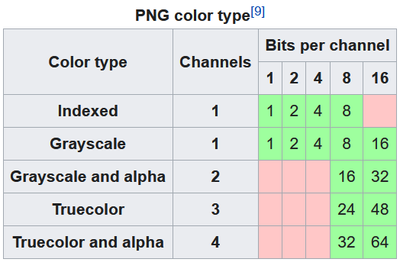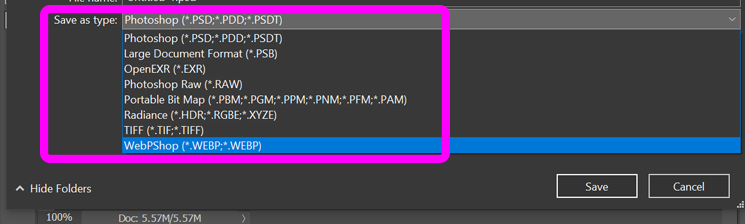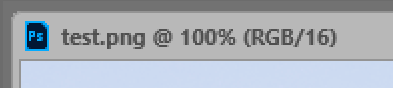- Home
- Photoshop ecosystem
- Discussions
- Re: Export As PNG at 16-bits DOES NOT WORK in PS v...
- Re: Export As PNG at 16-bits DOES NOT WORK in PS v...
Copy link to clipboard
Copied
In the latest version of PS (23.2.1), "Export As" PNG at 16-bits DOES NOT WORK. No matter what you set in PREFERENCES or in "EXPORT AS", you cannot export a png at 16-bits.
Also, the keyboard shortcut for "flow" (in the brush tool) of PS no longer exists. It did exist in earlier versions of PS
 1 Correct answer
1 Correct answer
I don't believe Export As or Save for Web have ever supported exporting 16-bit PNG.
Save a Copy will get do it.
Explore related tutorials & articles
Copy link to clipboard
Copied
I don't believe Export As or Save for Web have ever supported exporting 16-bit PNG.
Save a Copy will get do it.
Copy link to clipboard
Copied
Saving as a copy does not work. Everytime I try to make my file 16 bit it automatically goes back to 8 bit no matter what I do with my files it just always wants to go back. I work in gradients and there's color bands appearing because of this in many of my photos. Please have the team continue to work on this thanks!
Copy link to clipboard
Copied
What file type are you attempting to Save As?
16 bit is not supported by all file types. For example, JPG is 8 bit only.
Copy link to clipboard
Copied
You may be correct, but it begs the question of why, under "Export As", there is a box to tick whether or not you want an 8-bit png. It makes me think that if one does not tick that box, you would expect to get a 16-bit png. And since, indeed, you can easily get a 16-bit png file with "Save As" (sans the other goodies found under "Export As"), why wouldn't you get a 16-bit png file if you did not tick the 8-bit box?
Copy link to clipboard
Copied
I think you're confused about the terminology.
PNG 8 can support a maximum of 256 colors only. It's a lower quality PNG.
PNG 24, on the other hand, can contain 16.7 million colors. That's the highest quality PNG.
8-bit images can hold 256 tonal values in three different channels (red, green, and blue). That equals 16.7 million colors.
Whereas 16-bit images have 65,536 tonal values in the same three channels. This far exceeds what the highest PNG is capable of.
So to answer your question, you must use 8-bit images when exporting to PNG 8 or PNG 24. Nobody can change that.
Copy link to clipboard
Copied
Thank you, Nancy. Great explanation, BTW. This is interesting, for I've always assumed that PNG-24 was the highest quality for PNG, but I thought it was 16-bit. My bad. But here is why I was so interested in "hoping" that "Export As" would give me a 16-bit png. Of course, I thought that if I could get a 16-bit png file with "Export As" just like I can with "Save As", I would be getting the highest quality png file I could (I hope that is correct!). So, you ask, "Why would I want that?" Well, as a HeadShot photographer, all my final files to clients are either used for PRINT purposes (which is another discussion for another day), or for displaying on the web (this is my immediate concern). As an internet/web file, previously, I would give clients a jpeg file—to which my understanding was: it can be universally shared on the internet (sRGB color space) successfully. However, I was thinking, "Why give clients an 8-bit jpeg file, when I could give them a 16-bit png file (which can also be shared on the web). Whereas, the 16-bit png has better resolution, although, it's a honkin' big file! Question: Is not a HeadShot on the web better/finer detail as a 16-bit png file...or 8-bit jpg? That's my issue.
Copy link to clipboard
Copied
Export head shots to JPG instead of PNG.
Copy link to clipboard
Copied
Web browsers are limited to 16.7 million colors. Beyond that threshold, data are ignored.
For use on web pages, JPG photos of sufficient size (height x width) will do all you need. Also JPG compression is better to reduce bandwidth.
Print is an entirely different beast, however. For print, you should use high quality, color managed PSD or TIF files. Check with your print professional about which settings to use. They will usually give you a recommended color preset based on paper stock and type of ink they use.
Copy link to clipboard
Copied
@Nancy OSheaYou are wrong in regards to PNG not supporting 16-bit images - unless I misunderstand your answer, PNG does support 2^16 tonal values in each colour channel The following table is sourced from the PNG wikipedia page:
PNG actually does support full 16-bit PER CHANNEL images.
You are correct that terminology is one of the confusing factors here.
PNG8 generally refers to a 8bit indexed image - an image that saves a 0-255 values colour table, and is restricted to 256 colours. 2^8 = 256 colours. It is often said that PNG8 can only support 1bit transparency (either on or off), but the PNG specs actually allow for stacking a second colour table of transparency values, and PNG8 therefore can support full 8bit transparency. *see note below
PNG24 refers to a full colour PNG image, with 8bit per R, G, B channel. Each 8bit channel contains 0-255 values: 24bit = 2^24 (or R 2^8 * G 2^8, * B 2^8) = 16,777,216 colours. It lacks an alpha/transparency channel.
PNG32 refer to a full colour PNG image, with an additional 8bit alpha/transparency channel - so 2^24 for colour information, and 2^8 for transparency values.
When we talk about a 8bit, 16bit, or 32bit image, generally the number of bits PER CHANNEL are referred to. That means 2^8, 2^16, and 2^32 values per colour channel.
So which image file formats support 2^16 values per channel? Correct, PNG is part of that list. What is more, it can even include a full 2^16 transparency/alpha channel. So in fact it supports MORE than 16bit images: 16bit per channel + a 16bit alpha channel.
PNG does not support 32bit per channel, however.
Image editors tend to divide web export from saving an image in a certain specific file format. Therefore the 16bit image export is generally found in a completely different place in the user interface compared to PNG8,16,32 export for web purposes. In Photoshop, as @J453 mentioned, to export a 16bit image as PNG we have to work in 16bit image mode, and then export via File-->Save As (PNG).
(Technically it is impossible to save a 16bit full range image in Photoshop, and it will effectively be downgraded to 15bit.**)
Finally, PNG also supports PNG1, PNG2, PNG4, PNG5, PNG6, and PNG7 indexed tables: 2,4,8,16,32,64, and 128 colour limits. This may crunch image files sizes further. Unfortunately, the new Photoshop Export As dialog does not expose these to the user. The older legacy web export dialog does, however. But neither allow for that second table of transparency values when using these or PNG8.
*Note: Photoshop does not support this. Fireworks did/does, as do various PNG optimization tools. Older versions of PS CC seemed like they supported this, but the 8bit png was actually exported as a 32bit one, according to one of the developers. Refer to the conversation here:
https://community.adobe.com/t5/photoshop-ecosystem-bugs/export-as-8-bit-bug/idi-p/12772630#comments
I pointed this out to the developer in question, and he is looking into whether it is possible (hopefully) to implement this).
** A major caveat of Photoshop's legacy code core from the nineties is that its 16bit image mode cannot handle more than 15bit plus one value. This means it is impossible to export a full range 16bit PNG image from Photoshop. In practice the number of colour values are halved from 65,536 to 32,769 2^15+1 values.
Luckily, Photoshop is the only image editor on the market with this issue, so it is possible to work around the problem by switching to a different editor when circumstances require this (HDR effects workflows, scientific purposes, astronomy, CGI).
Copy link to clipboard
Copied
Just for yucks, I created a 32-bit color image. My SaveAs options are these file types:
NOTE: WebP is a Google Extension that I installed and supports 24-bit RGB color with an 8-bit alpha channel. You can read more about it below.
https://developers.google.com/speed/webp/faq
Copy link to clipboard
Copied
@Nancy OSheaPhotoshop hides all non-compatible image file formats in both 32bit and 16bit image mode.
If you want to save a 16bit PNG file, you'd have to switch to 16bit image mode first, and then PNG as a file format becomes available.
Oops - oh sorry - you meant the WebP - that's the webPShop plugin. WebP doesn't support 32bit. The plugin converts to 8bit.
It's strange and counter to how Photoshop behaves with file formats.
Copy link to clipboard
Copied
Indeed, PNG supports 16-bit (http://www.libpng.org/pub/png/spec/1.2/PNG-DataRep.html), why one would do so, I can't fathom unless someone else is going to reedit it.
As far as the web being limited to 16.7 million colors, well bit depth has really nothing to do, per se with colors that are based on what we can see and no human can see even 16.7 million colors. That value is based simply on the encoding of numbers; device values (which sometimes are not colors).
Bit depth= number of device values, not colors:
http://digitaldog.net/files/ColorNumbersColorGamut.pdf
Should PS allow 16-bit PNG? The spec suggests yes. And that is apparently doable with Save a Copy.
Copy link to clipboard
Copied
Amazing! I've learned more here than the 30-some years of trying to seek out information and attempting to learn on my own. I thank you for your expertise—but more so, on your ability to explain something quite complicated in a clear, concise and to-the-point fashion. Thank you!
Copy link to clipboard
Copied
@TheDigitalDogthere is life outside the fields of photography and web imagery, know. 😉
16bit png images are used in 3d art, game dev, research, astrophotography, elevation data, and so on.
Copy link to clipboard
Copied
@rayek.elfin wrote:
@TheDigitalDogthere is life outside the fields of photography and web imagery, know. 😉
16bit png images are used in 3d art, game dev, research, astrophotography, elevation data, and so on.
Used for what with respect to the higher bit depth?
Copy link to clipboard
Copied
A super specific example where 16-bit png's are essential at the moment is when using them as heightmaps to create landscapes in Unreal Engine 5. The files used are greyscale and the more data that's crammed into that channel the better the detail will be. Unreal in particular won't accept anything else as it'll otherwise be misread, causing a blocky stair step effect rather than smooth terrain.
Copy link to clipboard
Copied
Use Save As if you need 16-bit PNGs for other purposes than web. Photoshop will Save 16 bit PNG, but Export is 8 bit only.
Export is strictly intended for web/screen/mobile devices, where there's no need for 16 bit files.
Copy link to clipboard
Copied
@D Fosse Unfortunately Photoshop's Save As would still save a 16-bit PNG with 15bit ("+1") greyscale values instead of the full possible 16bit, halving the resolution for the heightmap.
Suppose a 32bit landscape depth map is generated in a 3d DCC. Opening that file in Photoshop and reducing to 16bit mode for use in a game engine like Unreal means that 50% ("-1") of the possible greyscale values are lost compared to the same move in any other image editor that supports 32-bit and 16-bit modes.
This is one of those cases that makes Photoshop's "16bit" mode unsuitable - or at the very least rather lacking - for the job at hand.
Copy link to clipboard
Copied
A super specific example where 16-bit png's are essential at the moment is when using them as heightmaps to create landscapes in Unreal Engine 5. The files used are greyscale and the more data that's crammed into that channel the better the detail will be. Unreal in particular won't accept anything else as it'll otherwise be misread, causing a blocky stair step effect rather than smooth terrain.
By @Rasmus26517389bkp1
Which is editing of the data. So don't use Export As...
“why one would do so, I can't fathom unless someone else is going to reedit it.”
Copy link to clipboard
Copied
Sorry. This thread has been incredibly informative and after your question regarding the use of higher bit depth went unanswered I figured I'd sate your curiosity. The solution to the original problem is clear and obvious at this point.

Copy link to clipboard
Copied
somebody PLEASE just say--nothing else!--how to convert a 16-bit "whatever" (in my case, .exr) to a 16-bit PNG because Photoshop 2023 isn't letting me do it in Save As Copy, Export As, or anything else I can see.
Copy link to clipboard
Copied
Save A Copy does it just fine here:
However, Export and Save For Web are both restricted to 8 bit, since they are intended for web/screen/mobile, where 16 bit makes no sense.
Find more inspiration, events, and resources on the new Adobe Community
Explore Now