- Home
- Photoshop ecosystem
- Discussions
- Re: ExtendScript Toolkit cannot open on macOS 10.1...
- Re: ExtendScript Toolkit cannot open on macOS 10.1...
Copy link to clipboard
Copied
While testing our CEP Extension (which uses JSX scripts) on the new macOS Catalina, I've discovered that the ExtendScript Toolkit application cannot open. Instead I see this alert.
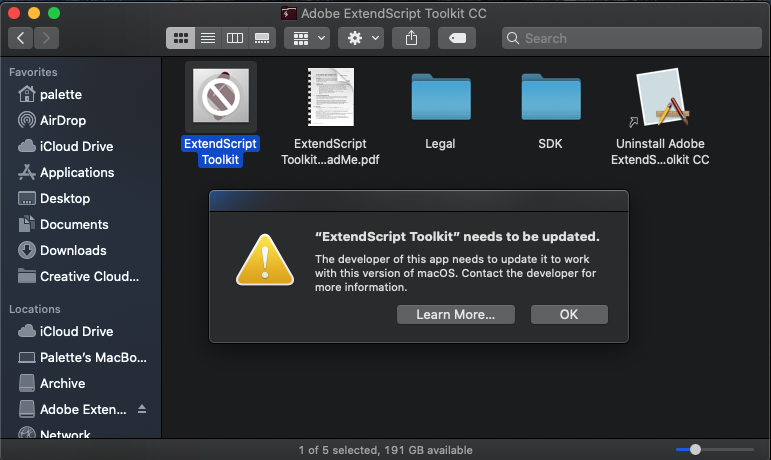
Running the app in the terminal shows the following error message:
zsh: bad CPU type in executable: /Applications/Adobe ExtendScript Toolkit CC/ExtendScript Toolkit.app/Contents/MacOS/ExtendScript Toolkit
I understand that Apple is dropping 32 bit app support from macOS going forward (32-bit app compatibility with macOS High Sierra 10.13.4 and later - Apple Support ). It looks like Catalina is the first OS to do so and therefore blocks ExtendScript Toolkit from running.
I also understand that Adobe is not actively developing ESTK. However, we need ESTK to compile our JSX scripts to the JSXBIN format from the command line.
For this reason, can we get a recent, 64bit build of ExtendScript Toolkit for macOS? Or is there another application we can use to compile our JSX scripts to JSXBIN?
- Nick
 1 Correct answer
1 Correct answer
Explore related tutorials & articles
Copy link to clipboard
Copied
Copy link to clipboard
Copied
Hi Excuse me for being rather dense as i did not understand a word of what everybody wrote with regards to the update on the macbook to catalina, since updating today i cannot open lightroom at all it tells me
an error occurred when attemoting to change modules
it doesnt say anything about the Extendscript that you gave as a link.
i am not sure how to try and update adobe to see if that does the trick but not sure what part of adobe i need to update, does anybody know where i go from here please, i am not a tech person, as you can probably tell, so really need help.
Thanks in advance
Tracey
Copy link to clipboard
Copied
> since updating today i cannot open lightroom at all
You may have posted in the wrong forum and in an unrelated discussion. You're using Lightroom but you've posted in the Photoshop forum.
Which version of Lightroom are you running? Help > About in Lightroom.
Copy link to clipboard
Copied
Hi John
Sorry for late reply but i havent been well.
The version of lightroom i have is lightroom 6 cc
Hope that helps, i see a gentleman also replied but i have no idea what he was on about with the extendscript tool kit so i would not be able to do what he has possibly tried to do to sort it all out.
I have contacted apple and they have told me to recover mac os which should help the situation but as i said i have no idea what i am doing so i would rather wait to see what you tell me as your the one that knows lightroom and not an apple engineer chap.
Many thanks
best regards
Tracey
Copy link to clipboard
Copied
This did not work for me. This fixed the timeout issue from last year, but not the Catalina compatibility issue. Is there a solve?
Copy link to clipboard
Copied
I believe you need to give up on ESTK and use the ES Debugger extension for MS Visual Studio Code (not MS Visual Studio). See my previous comments.
Copy link to clipboard
Copied
You could always use a VM and install an older Mac OS or Windows OS on the VM purely for creating binary script files in the 32 bit ESTK.
Copy link to clipboard
Copied
I made the edits, but I still can't get Extendscript to work launch via Terminal. Is there a way to use the new debugger with Terminal? All I see available are Adobe apps.
Adobe ExtendScript Toolkit CC/ExtendScript Toolkit.app/Contents/MacOS/ExtendScript Toolkit: Bad CPU type in executable
Copy link to clipboard
Copied
There is no way to use ExtendScript Toolkit (ESTK) with macOS 10.15+ (Catalina) or greater. ESTK is a 32-bit application and they are fundamentally incompatible with macOS as of 10.15. The last version of macOS that can run ESTK is 10.14.6.
Adobe has made a new debugger in the form of a plugin for Visual Studio Code. It's called the ExtendScript Debugger (ESD) and it supports some of the features of ESTK.
Please note that the ESD currently (v1.1.2) only fully supports debugging a single, synchronous script execution within a single host application from a single VSCode Workspace (window) at a time. It has partial support for debugging CEP and ScriptUI panels that feature code in callbacks/handlers (requires special configuration).
Copy link to clipboard
Copied
I don't see an answer
Copy link to clipboard
Copied
Possibly it's in other thread that was linked.
Copy link to clipboard
Copied
"I don't see an answer"
Which question exactly are you referring to?
Find more inspiration, events, and resources on the new Adobe Community
Explore Now