- Home
- Photoshop ecosystem
- Discussions
- Re: Fingerprint typography vector
- Re: Fingerprint typography vector
Fingerprint typography vector
Copy link to clipboard
Copied
Hi everyone! i am 16 i am very interested in learning how to make one of these fingerprint typographic graphics, I am self taught with 1 yr experience with photoshop but i dont really have too much knowledge with adobe illustrator! I tried to do this by using a free fingerprints brushes downloadable pack but the finger prints were not very high quality and it made it hard for me to convert it into a path. i need help i need to know how to do one of these in steps. please help meeeeeeeeeeeee. Where all the photoshop gods at?
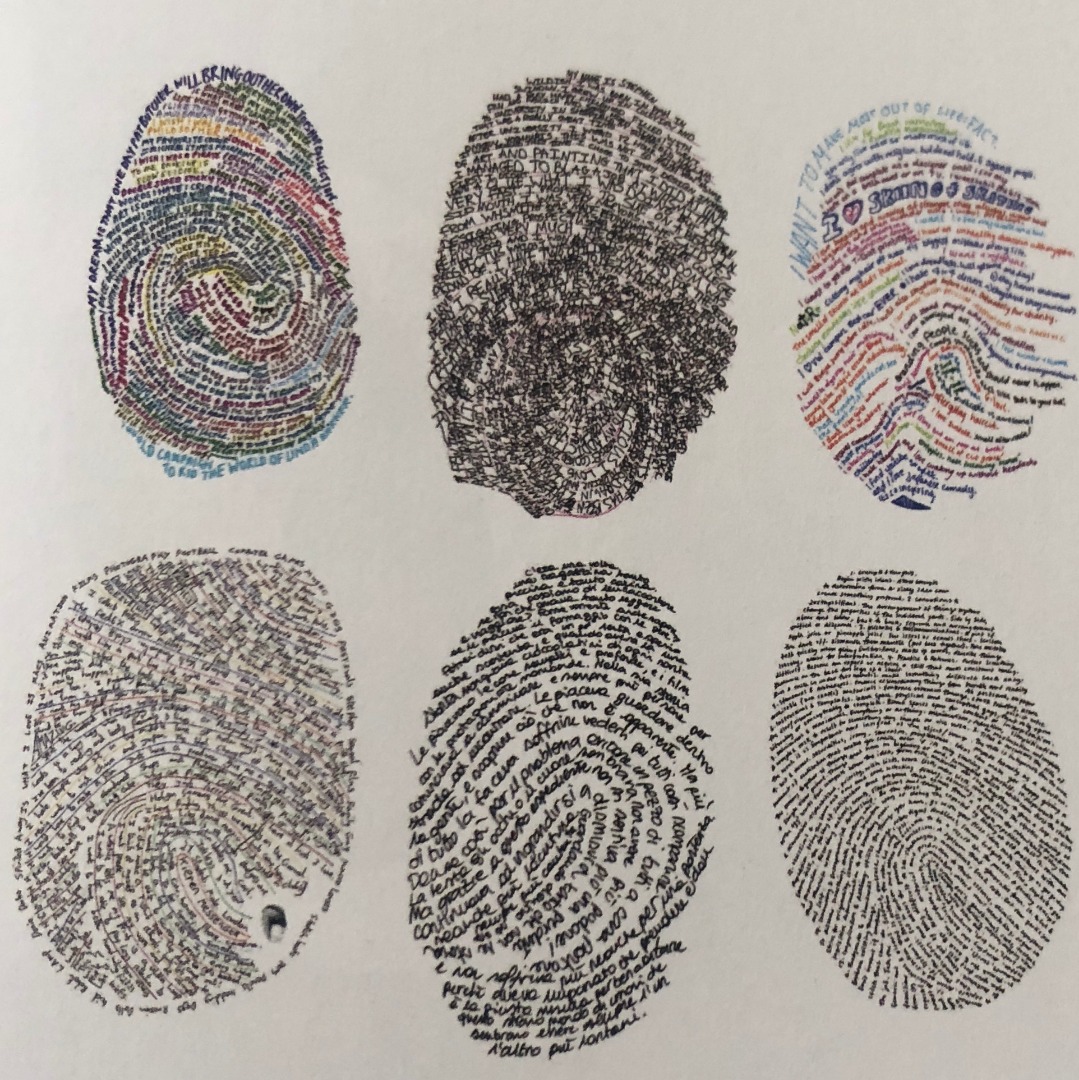
Explore related tutorials & articles
Copy link to clipboard
Copied
Nothing magical here, just lotso, lotso manual labor arranging the paths and texts.
Mylenium
Copy link to clipboard
Copied
Hi, Check this Video and apply this method on fingerprint as he apply it on a picture.
Photoshop Tutorial: How to Make a PORTRAIT made only of TEXT! - YouTube
Copy link to clipboard
Copied
https://forums.adobe.com/people/Muqqarib+Hassan wrote
Hi, Check this Video and apply this method on fingerprint as he apply it on a picture.
Photoshop Tutorial: How to Make a PORTRAIT made only of TEXT! - YouTube
That is not really relevant as the text does not follow the curves of the fingerprint. In fact seeing as a fingerprint has a similar tonal value throughout, it would just produce a big blob.
I can't think of any real shortcuts. It is as Mylenium says... Lots of work.
Find a nice clean graphic to use as a guide or template.
Reduce the layer opacity so you can see what you are doing.
Use the Pen tool to trace each line going from right to left. Hit the Escape key at the end of the line.
You need to keep just the one line on the work path or the text will try to fill it as a shape.
So after making a path, select the Type tool, and hover over the start of the path till you see the icon I have highlighted in green.
Click and start typing your text.
Note: I have offset the text height in the Characters panel (red highlight) to make the text centred on the path.
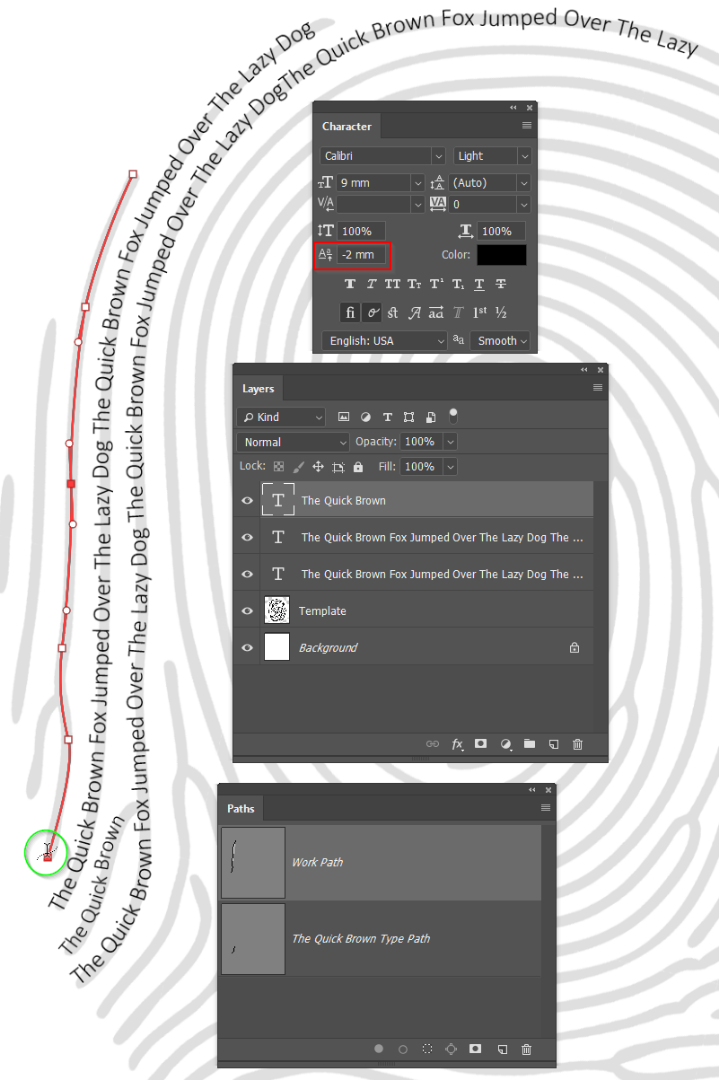
The text will initially flow in the same direction the path was made, so when a line curves back on itself, it is easier to do it in two goes starting in the middle (green highlight). The second line has to be on a new path, so I have dragged out a guide so I know where to start the second line.
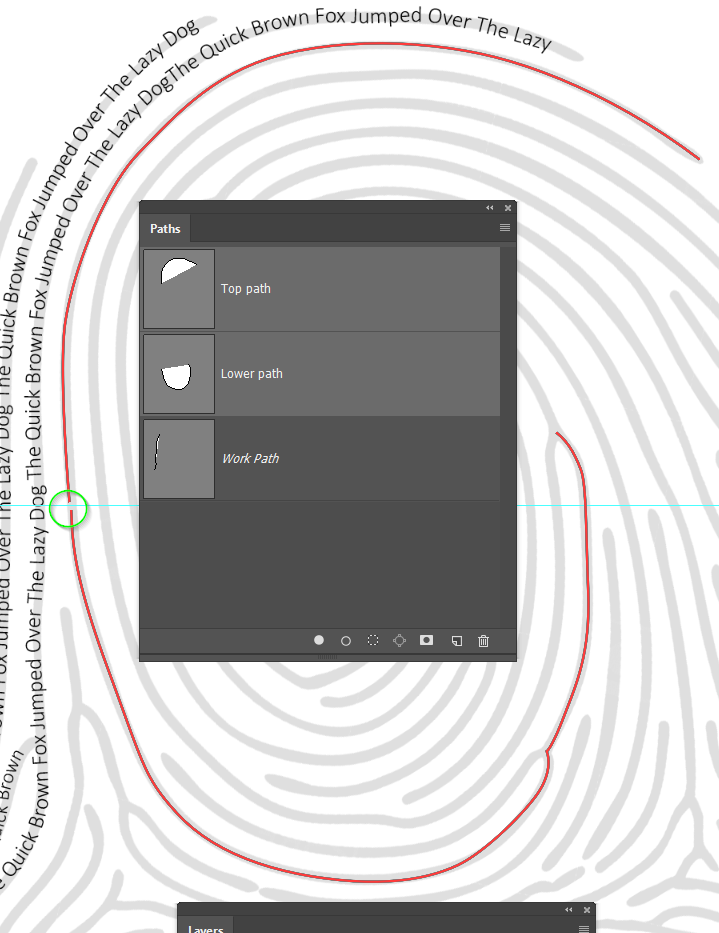
Then add the text as before. You could finish a fingerprint like below in a couple of hours.
Note: where the type layers are close together, it might cause problems starting the next type layer. If that happens, temporarily turn off the surrounding Type layers and it will work again.

You can obviously select parts of a line, or an entire type layer and change its parameters (font, size, colour, etc.)
This is great practice for using Photoshop, and especially great for using the Pen Tool
You'll find a series of five videos on how to use the Pen tool here. The other four will be linked in the side bar.
Please come back and show us the finished graphic.
Copy link to clipboard
Copied
THANK you all for putting this together. I'm working on a project for my wife using this basic thought pattern. Terrific information!
Copy link to clipboard
Copied
So... how much would you charge someone to do this for them? Lol, I'm done trying. You make it sound so easy!
Copy link to clipboard
Copied
I suspect Illustrator might offer better functionality what with being able to »link« multiple lines together.
But depending on the parameters of the job (repetitions or not, text that absolutely needs to be included, different type sizes or not, …) it could still be quite cumbersome.
Have you done a sample segment?
How long did it take you, what area compared to the total area were you able to cover and what is your usual hourly rate for image editing/creation?
Edit: Generally one would assume that one gets more efficient with time, so a simple multiplication might seem exaggerated, but I suspect that with a task like this certain issues might become evident late in the process and provide stumbling blocks …
Copy link to clipboard
Copied
Did any of these tips help create your fingerprint path? If so, please update the forum.
Copy link to clipboard
Copied
Happie, we often find that the OP does not come back after starting a thread. The best way to encourage them is to quote their username. Either reply to one of their posts and click on the quote icon, or print their name, and use the hyperlink icon to embed the URL for their profile page.
Thus:
Aaron will now get an email notification of being mentioned in this thread, with a direct link to the thread. Apologies if that was more detail than you needed.
Copy link to clipboard
Copied
Trevor.Dennis wrote
Happie, we often find that the OP does not come back after starting a thread. The best way to encourage them is to quote their username. Either reply to one of their posts and click on the quote icon, or print their name, and use the hyperlink icon to embed the URL for their profile page.
Thus:
https://forums.adobe.com/people/Aaron+Torr3s
Aaron will now get an email notification of being mentioned in this thread, with a direct link to the thread. Apologies if that was more detail than you needed.
Sweet! Great advice! Thanks Trevor! ![]()
Copy link to clipboard
Copied
Here you go
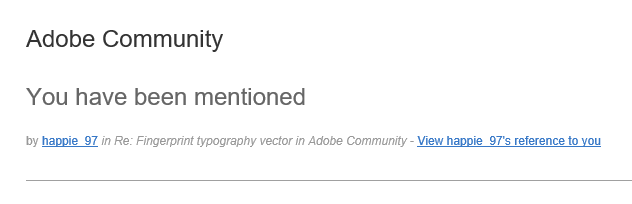
And so you can play too. ![]()
happie_97 wrote
Sweet! Great advice! Thanks Trevor!
But no sign of the OP.
[EDIT] The other bit of killer advice if you intend being a regular poster here, is to install GreenShot if you don't already use it.
The only time you need to use the forum image widget is when posting animated GIFs. Other times just paste from the clipboard.
Greenshot supercharges that process.
This menu appears after dragging a window after hitting Print SCRN
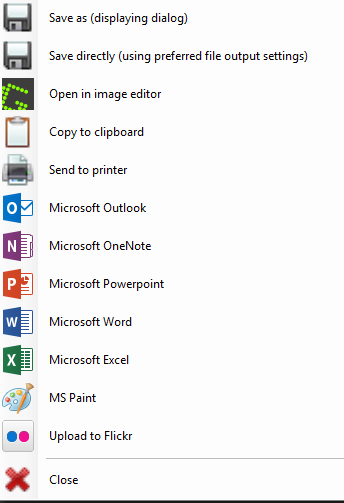
And this is what you get if you chose Open in Image Editor. It saves a ton of time and makes adding images a cinch.

Copy link to clipboard
Copied
Thanks again Trevor.Dennis
Do you have this program for Windows or Mac?
I ask because I went to the Apple store to get this program and I read the reviews. I have a Mac and they are the ones complaining about this programs because it is very limited on the Mac. However, if you have it for the Mac and are still crazy about it then I will get it. ![]()
Copy link to clipboard
Copied
Thanks again @Trevor.Dennis
Do you have this program for Windows or Mac?
By @happie_97
This thread resurfaced today. Trevor now has a Mac and might be able to answer your question from six years ago about Greenshot.
Jane




