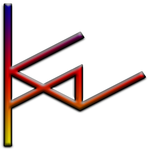- Home
- Photoshop ecosystem
- Discussions
- Re: M: Pixels option is greyed out for Line tool P...
- Re: M: Pixels option is greyed out for Line tool P...
Copy link to clipboard
Copied
I'm liking most of today's update for PShop, thanks Adobe.
But, I went to use the Line Tool (part of the Shape Tools) and the option to draw with pixels is grayed out. I can draw lines with paths and as a shape, but no longer with pixels. The pixels option is available for all the other shapes (square, ellipse, the new triangle, polygon, custom shapes, etc.), so I don't know why it wouldn't work for lines.
Does anyone know what happened?
{Moderator Note: PS-57177}
 2 Correct answers
2 Correct answers
In Photoshop 22.3.0 this issue appears to be rectified. (But the Pen Tool seems to be afflicted with other issues …)
Hi All,
Good news, the Pixels mode is now back. For more details on adjusting line weight see Create lines and arrows using the Line tool
To update Photoshop to 22.3, click "Update" in the Creative Cloud desktop app next to Photoshop. See: More detailed instructions for updating
Let us know your feedback!
Thanks,
Akash
Explore related tutorials & articles
Copy link to clipboard
Copied
"I hate how this forum's interface..."
The forum called "Using the Community" is for comments on the forum itself. The way it stands now is that only moderators and staff can edit posts.
https://community.adobe.com/t5/using-the-community/bd-p/Using-the-Community
~ Jane
Copy link to clipboard
Copied
Thank you! I checked it out and that Studio Clip Paint looks great! I might give it a try.
Copy link to clipboard
Copied
Just wanted to add to this to maybe help Adobe see the terrible decision they made. Just like everyone else, removing the pixel option for the line tool was very upsetting to me as well. It was the total opposite of an improvement, and I went back to an older version that still had the pixel option. Hopefully, Adobe will choose to reinstate this option, especially since I'm still paying for the latest versions and all.
Copy link to clipboard
Copied
This is a big FAIL.
Why would you remove such a good and usefull feature that so many of us use so frequently?
It's terrible, I've been dependent on it for many years.
I want to be be able to draw straight lines in pixel mode with minimum number of steps possible - AND NOT WITH A BRUSH, that works slightly different and it is for different purposes.
Using Line Tool in Pixel mode and changing the thickness with bracket keys, and being able to sample colors just like with the brush tool was working perfectly.
THIS REALLY SUCKS.
PLEASE, BRING IT BACK, PLEASE!
Copy link to clipboard
Copied
The stroke tool is not cutting it. I neeed the line tool back as it was. This process is 90% what I use in photoshop.
Copy link to clipboard
Copied
Hi!
man, this isn't good. You've taken something that has one step and broken into 2-3. Just change it back.
Copy link to clipboard
Copied
Correct answer by Sahil.Chawla
There is no correct answer Adobe! Why is this issue marked solved? You have broken a perfectly fine tool. Cant you understand what you broke? Are you stupid? Stop explaining and misunderstanding the problem. Bring the pixel mode of line tool back or I stop paying.
Copy link to clipboard
Copied
Imagine you take a paper and a pencil and start drawing, everybody knows how a pencil works. Now imagine Adobe makes you updated pen and paper. Every time you drew a line its either invisible or needs accepting and adjusting before you can draw more. Thats basically what you have to pixel lines. To put it short Adobe: fix it, give us a refund for last month and apologize. Also shame on you for not testing your updates in real use. This update affected my business. My trust in Adobe is gone, I will not recommend relying on Adobe products for anyone. I will start studying alternative software.
Copy link to clipboard
Copied
This forum is run by the community, almost all of us here are users. We are trying to get a solution from the developers here:
They have acknowledged the problem but since then all we got it's radio silence. We do not know if it's going to be fixed and if so, when. There's been 2 updates ever since and nothing have changed.
I've been forced to buy new software to keep working, I completely understand you.
I can recommend you Clip Studio Paint which is very similar to Photoshop and Affinity Designer/Affinity Photo, depending of the type of work you do you might only need one. Hope it helps!
Copy link to clipboard
Copied
This is not the "correct answer". It's a clumsy and unsatisfactory work-around. Just put back what you've idiotically taken away. THAT is the correct answer!
Copy link to clipboard
Copied
This issue is in no way solved, and should tottaly be reverted back as it was.
Posting here so Adobe can see how many people are affected
Copy link to clipboard
Copied
Just liked to say, that after 25 years of using photoshop this is one of adobe's most short-sighted updates. Almost up there with getting rid of Shift Transform and the Chris Cox favourite 'undo is not the same as step backwards' debacle. Fix please.
Copy link to clipboard
Copied
Yes, their handling of free transform on shift was idiotic. From the beginning:
It was dumb for it to have defaulted to free transform in the first place.
They were right to regret having done so.
But once everyone was used to it, they were locked in, and no matter how much they wanted to, they never should've reversed it. They should only have added the option to reverse it in settings. For it to suddenly do the opposite without our being warned was lunacy.
To this day, I am absolutely certain that every once in a while I slightly mess up the aspect ratio of some layer because while I forget to NOT hold shift, my movements are precise enough that it LOOKS like the ratio was preserved. So then a font or image is slightly wrong in shape.
In that case, putting it back as an optional setting is not really a solution, though. I can't risk needing to work on another machine and getting it backward yet again. So I am stuck using the default, lest I continue to have the opposite habit.
As for undo/step backward, same problem:
It should've done step backward by default. Not because Illustrator did it (the obsession with making Photoshop work like its ugly kid sister is the reason we're in THIS mess, now), but because that's more like how undo works for EVERY major program. You can undo back through steps in all Office products, most programming IDEs, et cetera, via control-z.
But, having done it the stupid way and left it thus long enough for habits to develop, in a tool that takes years to master so that most of its users have BEEN using it for years, suddenly reversing it was beyond oblivious to the needs of the real world.
All three of these are examples of ivory tower dunderheadedness.
Of isolation from the needs of real life.
Copy link to clipboard
Copied
"It should've done step backward by default."
When I started using Photoshop, no application had more than one undo, and it couldn't always be relied on. That's why we learned to save every time we did something right.
It was exciting when the History panel was added and for the first time we could step backwards in the history. How could Step Backward have possibly been the default when it didn't even exist in the early days of Photoshop?
Speaking only for myself, I cannot imagine going back to earlier versions of Photoshop and I look forward to the new features that we'll see in v2022.
Copy link to clipboard
Copied
Ok..where to start. Go back and look at the history of this problem. It wasn't simply that 'undo' was replacing/not replacing 'step backward' ..that's easy- you can just change your keyboard shortcut to do the version you want. The problem was what Adobe decided counts as 'step backward' and what counts as 'undo'. The problem case that I and many fellow users (who also have been using p'shop since there was only one undo) was that 'layer selection' was not considered worthy of being an 'undo' or 'step backward' or whatever, with the result that you would select a layer (note not 'create a layer' ), draw a line, decide you didn't like it, UNDO and photoshop would 'undo' you back to before you selected the layer. Which I often did not notice and then I would continue drawing ON THE WRONG LAYER. When I and fellow users complained about this we were told we didn't understand how photoshop was supposed to work. I do understand how it works and I am happy for the evolution of applications to better and newer versions of themselves but sometimes the evolution is a step backward.
Adobe eventually fixed the problem but it STILL happens with mask layer selection for some reason.
I put up with that one because it's not so consequential but it is still very annoying and is a problem every single hour of my workflow. I just find it less painful than being patronised by Adobe 'experts'.
Copy link to clipboard
Copied
> The problem was what Adobe decided counts
> as 'step backward' and what counts as 'undo'.
This horrible chat board interface doesn't include an ability to clearly quote, so I'm using the old usenet style.
You make an interesting point. To this day I'm not certain which side I'm on. I do have to remember that my hiding a layer does not count as an undo step. I skip backward and suddenly the layer has vanished.
What puzzles me most about that, though, is how sometimes going back DOES seem to know what layer to hide/unhide, and I'm not clear on why. That happened to me today, where I was repeatedly stepping backward, sometimes with a shortcut and sometimes by clicking the history, and realized that I only had to fix layer visibility part of the time.
And yes, the layer mask selection thing is maddening. And if they did fix that, maybe they could also make it smarter about which one should be selected after certain actions. I forget the specifics except when it's happening, but sometimes I have an intuitive expectation that I should now be on the actual layer, get frustrated because things aren't changing right, then realize that I'm on the mask.
Oh, and then how about some actual indication that Photoshop decided to ignore click on the screen because window focus was actually on one of my other monitors and I didn't realize it. That, too, can produce a cascade of mistakes.
Getting back to the point of undo stream, I now have a mental list of keyboard shortcuts that don't count as undo because they're just interface, not edits, but which radically change the image I'm working on...and then I didn't know what key I'd bumped in order to toggle the display back. Like backslash to toggle layer mask. Why is my whole image pink? Why won't it stop being pink when I hit control-z? What did I do?
That one interrupted my work for a LONG time when I first encountered it. And then I didn't accidentally do it again for so long that I didn't remember how to fix it the next time it happened.
Copy link to clipboard
Copied
That's the dreaded 'q' key for quick mask is it? When the whole screen goes pink because it has made a new mask/channel. I have customised all my shortcuts to a point where I can't remember what the original p'shop ones are. If they cause trouble then I'll try and change them to something more complicated or give the shortcut to something less troublesome. I gave 'q' to polygon and now quick mask has no shortcut but that's fine because I never use it. Btw I use- and this is probably sacreligious to many users - 'z' and 'x' for brush size instead of the brackets. That way I don't have to look at my keyboard every couple of seconds. Does not work for line weight which is unfortunate.
Cascade of mistakes... I like that!
Copy link to clipboard
Copied
> That's the dreaded 'q' key for quick mask is it?
That one's annoying — and even after 29 years of using PhotoShop I still don't even use it and only vaguely know why anyone would —but at least it shows up in the undo history. But backslash is "toggle layer mask" (which I also don't use), and does NOT show up in undo, so you can't turn it back off until you figure out how it was turned on. Or you close and reopen the file, which of course loses the entire edit history, which is a terrible thing.
Speaking of which...all this new workflow sugar they're needlessly adding, and they still haven't given us a way to save the actual history. Not a text file of the steps taken to send to a micromanaging client, but to actually be able to reload the history with the file to resume editing. I don't care how many gigs of space it takes up on the drive, I want that. Way more important than adding an eighth way for me to select things for compositing.
Sadly, I modify PhotoShop as little as possible, as I'm a consultant and sometimes I'm using a client's machine. Same reason I stopped using the dvorak keyboard layout, even though I could type 120 WPM on it:
I need to be used to using the default things a computer has, so that I'm not fumbling around when it's not my own machine. Comcast and Caesar's Palace, for example, sent a laptop they expected me to use, for security reasons or whatever. I don't always have time to reconfigure everything in order to be productive with my custom setup.
I can use [ and ] without looking, because of my level of touch typing...except:
The same thing happened when the ergonomic keyboard I'd used off and on for 15 years died. I bought a fancy optical gaming keyboard, they don't make those ergonomic, and suddenly couldn't touch type without glancing down and orienting my hands each time. That keyboard also had the numpad on the left (which is WAY better, both for photoshop and gaming), and just when I got used to those things that keyboard failed. Never buying another keyboad made by Bloody. Now I have a Razer, but the numpad's on the normal side and I constantly place my fingers too far to the right unless I think about it.
Then I type in some amazing, alien language.
Copy link to clipboard
Copied
> That's the dreaded 'q' key for quick mask is it?
> That one's annoying — and even after 29 years of using PhotoShop I still don't even use it and only vaguely know why anyone would
I'm a retoucher, I use 'q' every day for retouching retail images. So do all my colleages at work. I've been using since it came out and is now in my muscle memory. I also use channel masks when necessary. The 'q' needs to stay now. 🙄😁
-Photoshop user 25 years
Copy link to clipboard
Copied
I guess I shouldn't give them any ideas.
They seem to have some kind of "let's take away features we decided they don't need", right now.
[reply edited by moderator]
Copy link to clipboard
Copied
> The problem case that I and many fellow users was that 'layer selection'
> was not considered worthy of being an 'undo' or 'step backward' or whatever,
> with the result that you would select a layer (note not 'create a layer' ),
> draw a line, decide you didn't like it, UNDO and photoshop would 'undo'
> you back to before you selected the layer.
I just ran into another frustrating version of this:
I was about to eyedropper an averaged image to get an ambient color for a composite layer, and realized I had another color in the foreground that I absolutely needed and wouldn't be able to easily recreate. But my finger was already clicking.
But Photoshop doesn't count foreground/background color changes in the undo, either. I suppose the reason for this, like others, is that it doesn't change the image at all. Wait, no, that can't be the universal defining principle, because changing visibility doesn't go into the history, either, and that definitely changes the image.
Maddening. I'd rather have to deal with having the extra undo step included than losing a foreground color when using the eyedropper indiscriminately.
Copy link to clipboard
Copied
Until recently, new versions had more good than bad, I agree.
But in the last couple of years, Photoshop has not only grown more buggy and unstable, but these relatively minor changes have been so disruptive that it hasn't been worth the increasingly flashy graphic sugar of new features that are alternate ways to do existing things. Of course those often turn out to be good, but it's not worth the cost of the bad changes of late.
What's with this new obsession corporations have for taking away features they've decided we shouldn't want? Every new version of Android now fills me with dread instead of excitement. What will they now conclude users really shouldn't have access to, for our own good? New Farcebook versions, instead of just being inconvenient, almost always strip away important features and settings.
And you're mistaken about multi-step undo. That's been going on for thirty-plus years. Oh, not if you're a victim of MacOS, I suppose, but for the vast majority of GUI users it's been normal all along. Add that to the long list of features Mac users got late and yet somehow think were new, or unnecessary. I remember when System 7 came out with exciting new features like background printing and full-color icons that had been around forever in Windows.
Anyway, it was indeed a debate at Adobe for whether to do the toggle, or step backward as the control-Z default, at the beginning. And the wrong one won, back then. As is illustrated by this oblivious attempt to correct their mistake a couple of decades too late.
Copy link to clipboard
Copied
even with extra steps I cannot achieve my objective of a simple arrow in pixle or even in shape.
Who ever in Adobe that had a brain fart about this change needs to start using photoshop and be in our shoes.
this is a very important tool for me and it is not acceptable to fix what is not broken.
Copy link to clipboard
Copied
So it's not just I who find it harder to set a correctly-shaped arrowhead for a line?
Oh, the other day I realized that one stupid change they made in that department is:
Now you cannot make the arrowhead a percentage of the line size. I tried changing it from 32px to 250%, and it rejected it. We can ONLY configure the arrowhead in pixels, making it less dynamic and throwing in more steps when we're changing line thickness more than once per image.
And that's yet another completely unnecessary loss of feature.
Copy link to clipboard
Copied
Just wanted to hop on the "why tf did you change this adobe???" train.
I design UI and used the line shape tool all the time. I can no longer set the width of the drawn shape and don't want to use a stroke. Why tf did this change???
Find more inspiration, events, and resources on the new Adobe Community
Explore Now