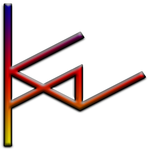- Home
- Photoshop ecosystem
- Discussions
- Re: M: Pixels option is greyed out for Line tool P...
- Re: M: Pixels option is greyed out for Line tool P...
Copy link to clipboard
Copied
I'm liking most of today's update for PShop, thanks Adobe.
But, I went to use the Line Tool (part of the Shape Tools) and the option to draw with pixels is grayed out. I can draw lines with paths and as a shape, but no longer with pixels. The pixels option is available for all the other shapes (square, ellipse, the new triangle, polygon, custom shapes, etc.), so I don't know why it wouldn't work for lines.
Does anyone know what happened?
{Moderator Note: PS-57177}
 2 Correct answers
2 Correct answers
In Photoshop 22.3.0 this issue appears to be rectified. (But the Pen Tool seems to be afflicted with other issues …)
Hi All,
Good news, the Pixels mode is now back. For more details on adjusting line weight see Create lines and arrows using the Line tool
To update Photoshop to 22.3, click "Update" in the Creative Cloud desktop app next to Photoshop. See: More detailed instructions for updating
Let us know your feedback!
Thanks,
Akash
Explore related tutorials & articles
Copy link to clipboard
Copied
I agree with both of your main points, which have become a theme of mine on here:
1. Adobe seems to be suffering from the increasingly common sort of corporate arrogance, where they decide the user should be forced to do things a certain way. Like trying to force us all to use vector even when it's irrelevant to our work, since print media is deservedly dying and we're mostly doing purely electronic work.
2. The last couple of years of releases have been increasingly unstable, unreliable, and unable to perform even on powerful machines. Each time I have to restart photoshop because of some memory leak, or because the hardware acceleration has turned itself off again (I have the latest drivers for both of my machine's video cards), or whatever I am that much more encouraged to switch to Photoshop alternatives, which I am doing for longer each time.
Copy link to clipboard
Copied
Not corrected in 22.1.1. Another missed opportunity, Adobe.
Copy link to clipboard
Copied
Adobe. Just foockin fix it already. Why is someone choosing to die on THIS hill for fooks sake.
Copy link to clipboard
Copied
Agreed! With each update, My heart soars to think that this tool omission
may have been addressed - only to be DASHED, realizing that it is still
"greyed out!' Come on Adobe!
--
Visit my Website!
[For the seventh time: your website link has been removed by moderator.]
Copy link to clipboard
Copied
Adobe did not fix the 3D issues either Adobe should address the issues Photoshop 2021.
Copy link to clipboard
Copied
Echoing the comments from the last 238 comments.
I use this for quickly annotating screenshots - paste, drop a couple of arrows on, then copy back out to Slack/email/etc. I can't figure out how to draw an arrow as a single step now. I've installed some arrow custom shapes which helps, but they're all oriented N/S/E/W, so I can't draw on an angle. The thickness etc. also changes based on the size so looks inconsistent and messy.
So how do I draw an arrow?
Copy link to clipboard
Copied
SpooNZ i think that may be one task that benefits from this vector line madness, if not in one-click:
the arrow option is under the Gear icon. Once you've formatted the arrow the way you like, you can save it as a preset for quick use the next time.
I still find this tool to be a battle.
If you're on a Mac, the Preview app is my choice for fast mark up of screen shots
Copy link to clipboard
Copied
Saving as a preset is still more trouble than being able to set it as a percentage.
Losing that is an idiotic problem that we haven't emphasized enough on here.
Copy link to clipboard
Copied
Can anyone from Adobe comment on the timeline for getting this fixed? Film VFX isn't able to work this way. I'm moving back to 2020 for me and my team for now but please can we get an official response from Adobe on whether this will be coming back or whether I need to be investigating an alternate software for our needs?

Copy link to clipboard
Copied
Unbelievable!! Adobe strikes again!! I finally came looking to find out why "pixels" is greyed out when trying to use the line tool as I was doing very intricate work all day and this more than tripled the time to do what needed doing. Lo and behold, I find out it's a "removed feature". I wish I had a nickel for every time Adobe removed or made buggy a common, highly used feature in the name of an update. I could buy the company and turn it back into one that didn't seem to do it's best to tick off it's customers and to keep the program flowing smoothly. It's quite a good system Adobe has here. In days past, if they did this sort of thing, you could say to them that you'll forgo future versions until they fixed or put back stuff they broke or removed. If they didn't do it, there were consequences. Now, with the subscription model, you don't even get to use the old version if you don't maintain your subscription. Adobe gets paid regardless, so I guess they found the perfect model. Mess up the customer but with no consequences. I wish I were that smart a businessman, but then I'm not sure I'd sleep all that well at night. So, add my name to the list of really p.o.'d customers Adobe. Here's a DEMAND from a CUSTOMER (i.e. your boss) - PUT IT BACK!
Glenn
PS - under the Community guidelines you say, "Be kind and respectful..." . How about taking a little of your own advice?
Copy link to clipboard
Copied
"Now, with the subscription model, you don't even get to use the old version if you don't maintain your subscription."
Hi @Deleted User
You have the option to keep or delete older versions when you install new versions. I have seven versions installed on one of my computers. Also, you can install the one previous version from the Creative Cloud app (PS 2020). Many have done this while they are waiting for a fix from Adobe.
If you roll back, be sure to back up all of your settings such as Actions, Brushes, Gradients, Shapes, etc., from their panel menus first.
Jane
(forum volunteer)

Copy link to clipboard
Copied
Thanks for this. My point is though that with the subscription model, Adobe gets paid regardless of if they fix things or not. In the old days before the subscription there were consequences if they pulled bone-headed moves like this because people wouldn't buy the next version. With the subscription model, you can use the older version, but you still have to renew your subscription to keep using it. I have rolled back a couple of times in the past but I just don't feel like doing that this time. I just wish they would think about what they are doing with things like this. Too many times they have removed or radically changed old tried and true options/processes and left us trying to figure out a work around which costs time and money for many. Rarely have I seen them restore a feature they have removed, and I'm not sure they will this time. Nevertheless, I appreciate the head's up.
Glenn
Copy link to clipboard
Copied
Adobe Photoshop is 30 years old. There have been 22 versions and many version .point update. No Version of Photoshop is bug free and there are bugs in Photoshop today that have bet reported in many older version. Adobe does not fix all reported and acknowledges bugs. You can only count on Adobe fixing major bugs. Bugs that Adobe chooses not to fix you need to work around. I feel that Adobe's new line tool or change line tool is a major issue that need to address by Adobe. Also the bugs introduced in Photoshop 3D feature need to be Addressed. Use Photoshop 2020 version 21.2.4 till Adobe address the issues in Photoshop 2021.

Copy link to clipboard
Copied
"Use Photoshop 2020 version 21.2.4 till Adobe address the issues in Photoshop 2021"
Ummnn, no. That's not what I'm paying for and I use a number of the new features. I've been using computers since the days of DOS and floppy disks that contained the OS and programs. I'm completely aware and understand that no program is "bug free". In fact, in my experience, this version of PS is quite a bit less buggy than was 2019 and 2020. However, unless I've missed something in this thread, this is not a bug. This is a major feature that a LOT of people use regularly/frequently that has been removed. That's a whole different story to that of a bug. I hope Adobe is listening to us and will reinstate that ASAP.
Glenn
Copy link to clipboard
Copied
This is absolute madness. How can anyone in the right minds think this was a smart move?
Copy link to clipboard
Copied
I now regret being an Adobe loyalist as long as I was. I went to Sketch and such tools kicking and screaming, but occationally when I come back to my Adobe Suite to do some classic work I find this nonsence. I am now realizing I don't miss it as much as I used to. thanks adobe. time to cancel CC and move on.
Copy link to clipboard
Copied
Is Sketch an alternative to Photoshop? That's one I haven't tried. I've used Affinity, GIMP, CLIP...I stay longer with them each time the bugginess, instability, and arrogant changes of the last two years drives me away.
Do you mean https://sketch.io/sketchpad/?
Copy link to clipboard
Copied
@KazVorpal apologies, sketch is not a Photoshop alternate. It is more of an Illustrator alternative, and now XD. What sketch, and others like it, have done is eat into a large part of the Adobe market. Mainly because Adobe got sloppy, stopped listing to its customers, and got complacent. Now they are hurting. This thread is a perfect example.
Copy link to clipboard
Copied
Please revive the Line Tool
Copy link to clipboard
Copied
Please return the line tool back to is previous useful version. The new one is way too cmplicated and time consuming to use.
Copy link to clipboard
Copied
It's coming back, I believe in the next update, according to Mark in the Photoshop Feedback forum. But I'm here to agree with you about how complicated that new vector line tool is. Wow.
Copy link to clipboard
Copied
Just chiming in with what I've said multiple times before on other issues with abrupt changes to the software that are completely out of left field.
As soon as another editing suite crops up with similar function to the base of ~2015 Photoshop, I'm moving my whole studio away from Adobe.
You guys just patch garbage in haphazardly and screw up thousands of people's work flow. It's gotten so bad I will sometimes just screen cap and use another program to add arrows, lines, and notation.
It's one problem after another with you guys. Like you've never heard the expression, "If it ain't broke, don't fix it."
Copy link to clipboard
Copied
Make The Line Tool Great Again!!!
Copy link to clipboard
Copied
Hilarious - and TRUE!
--
Visit my Website!
[This is your 8th warning. Website has been removed again.]
Copy link to clipboard
Copied
I have now wasted nearly an hour trying to figure out why I can't draw rasterized lines. I still haven't figured out how to do it with this new workflow. This is an incredibly bad regression of a feature I use almost every single time I use Photoshop. Please restore the previous behavior.
Find more inspiration, events, and resources on the new Adobe Community
Explore Now