- Home
- Photoshop ecosystem
- Discussions
- Re: Getting error 150:30 opening Photoshop cs4 on...
- Re: Getting error 150:30 opening Photoshop cs4 on...
Copy link to clipboard
Copied
I've bought a new Macbook Pro with Yosemite 10.10.2. Installed old favorite programs from my old compute with time capsule. Sadly though I can´t start Indesign and photoshop, both bought in the CS4 versions. Bridge works though.
When Indesign or Photoshop starts, I get a note saying: The licenses for the product doesn't works, try to restart your computer. If the message appear again, contact Adobes technical support and quote the error code 150:30.
Ive tried to delete the FlexNet Publisher according to information given on the adobe site [hard drive]/Library/Application Support/FlexNet Publisher/
But the problem is I don't have a folder named FlexNet Publisher.
Help please?
 1 Correct answer
1 Correct answer
Update: I'm glad this procedure has helped many Mac owners of CS4 over the years.
Apple has announced that Mojave (10.14) will be the last MacOS to support 32 bit apps such as Photoshop CS4.
Do not upgrade to 10.15 if you intend to stay with CS4.
Now on to the License Repair procedure:
This can be avoided with the Terminal python script fix that will eliminate the 150:30 error, fix your install with out harming anything.
I can step you through with screenshots if you want to try it.
You account mus
...Explore related tutorials & articles
Copy link to clipboard
Copied
I've updated Post 11 to warn CS4 Mac owners that Mojave will be the last MacOS to support CS4 and other 32 bit apps.
Do not upgrade to 10.15 if you wish to keep your 32 bit Photoshop CS4. It will no longer work.
Copy link to clipboard
Copied
This copy of CS4 was transferred to my new iMac with Time Machine. I reinstalled CS4 and followed installation instructions for OS Sierra as per your suggestion above. It failed the first time due to permissions I had to change but on second try it loaded and appears to be working so far. I am impressed and greatly relieved.
Copy link to clipboard
Copied
Thanks Norene. The install starts Photoshop 11.0.0 There are updates, but if you prefer to leave well enough alone, I'll understand.
Copy link to clipboard
Copied
Photoshop in this version does everything I need and with my sketchy tech savvy I think I should leave well enough alone. I'm just grateful to have Photoshop and AI back on my computer.
Copy link to clipboard
Copied
Hey gener7
Just a quick shoutout that you are THE BEST.
(I was having issues launching PS CS4 with the licensing thing).
Got it to work!
Only thing now, is that whenever I open PS, I get a message
"One or more files in the Adobe Application Support folder, necessary for running Photoshop, are missing. Please run the Photoshop installer and re-install Photoshop."
-The program seems to work fine atm... but I'm sure I'll find an issue with it someday.
My mac doesn't have a CD-Rom drive for me to uninstall/reinstall the program ( I do have my serial #).Any thoughts how I might be able to fix this?
Copy link to clipboard
Copied
You don't need a cdrom drive these days. Adobe has downloadable installers where you just enter your CS4 serial number and if it is an upgrade, the qualifying serial number. You can find it here: Download Adobe Creative Suite 4 (CS4) products
If you are lucky, the installer will detect CS4 and offer to repair it, but then you get the base install and have to update everything.
You do have a maximum of two activations, so you can install if for some reason you can't get the License repair script to work.
If you decide to dispose of your old 10.6.8 Mac, deactivate CS4 and remove the serial number during the uninstall.
Spotlight is just a quick and dirty way to get to Terminal. It is the same one in Utilities. In fact I keep it in the Dock for easy access.
It will work in 10.11.2 (which is at 10.11.6 at the latest). It's when you get to 10.12 and above that it may not work as well and you can't run the installer directly. CS4 is a 32 bit app and those are not going to run in the future MacOS 10.15 release.
Any other questions, let me know.
Gene
Copy link to clipboard
Copied
I downloaded the PS setup, but when I tried to open it, I got a message...
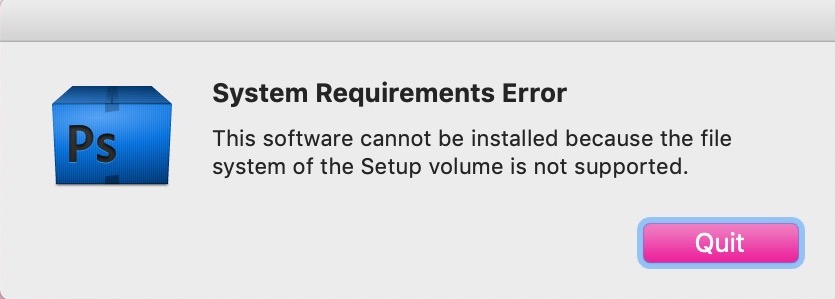
I'm running on macOS Mojave
Version 10.14.3
(the last version that can still use CS4)
Any ideas where I should go from here?
Copy link to clipboard
Copied
You cannot directly run the Installer in MacOS 10.14.3
You must carefully follow this procedure for CS4 Installing Creative Suite on macOS 10.12 (Sierra) (and 10.13-10.14)
Copy link to clipboard
Copied
Instructions were a bit confusing, but I was able to do it! Everything seems to be working fine now.
Thank you again SOOO MUCH Gene!
Copy link to clipboard
Copied
You're welcome. Glad it worked out for you. ![]()
Copy link to clipboard
Copied
Hi Gener7,
Just want to give a huge thank you for posting this fix and correctly explaining how to use the licenserecover.py file in terminal.
I've spent most of the entire day going back and forth with adobe help desk (via chat) and the best I was given was this link:
https://helpx.adobe.com/x-productkb/global/error-licensing-stopped-mac-os.html
Other users: (Don't follow this link)
which had me pointlessly searching the library for a flexNet folder and that then incorrectly dragging the launcher into terminal rather than the .py file (And even that was several hours after I had been given the instructions for PC rather than Mac and thus had drawn a blank with the DMG route once already - sigh ).
But all that is just a handful of stressful memories right now! So thanks again, I've never been so happy to recover access to my software, particularly as I was mid project.
FYI I'm running El Capitan 10.11.6, so was super thrilled to see your solution work seamlessly for that version too.
Many thanks again.
MAS
Copy link to clipboard
Copied
I was thinking lately that there has been much less activity with this problem. Maybe more and more are moving away from CS4 and the problem isn't as common anymore.
I forgot why, but the License Recovery tool was the best answer. The problem is instead of the app, a python script was needed after 10.6
Since I knew most Mac users do not go near the Terminal, I knew a screenshot guide was very much needed. Nice that to know it still helps.
CS4 is not being tested on OSX 10.9 and above, so for some it doesn't work well anyway. It's getting to be ancient software and harder to keep going.
Nice to hear the screenshot guide still is useful, thanks for letting me know. ![]()
Btw, CS4 is pre-Gatekeeper, so you have to shut it off if you manually apply the patches and updates dmg files:
Otherwise you get a misleading "volume damaged" error message.
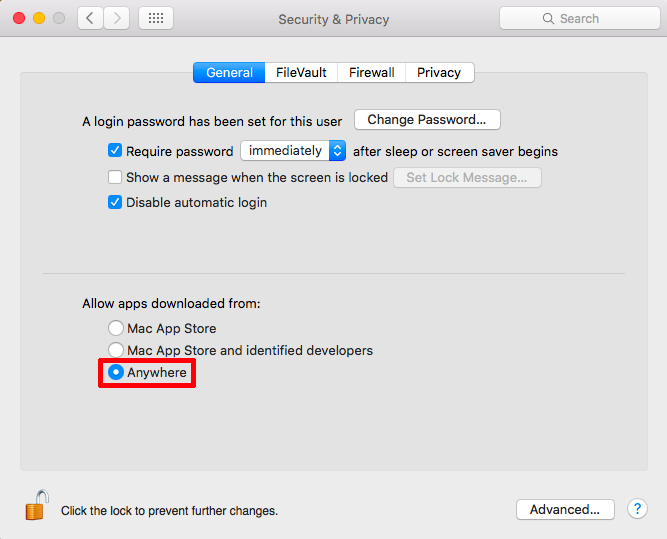
Gene
Copy link to clipboard
Copied
Hi Gene,
I luv U!
I spent ALL DAY going in circles... until I found this link. Unfortunately, everything points to the same article with the incorrect and/or outdated information. I followed your instructions, and now Photoshop and Illustrator work. YAY!!!!
I stopped my upgrading at Mavericks, in order to (hopefully) ensure that my CS4 would continue to work. I really NEED it to work after getting downsized out of my job! I cannot afford an ongoing CC subscription at this time and need to function for an indeterminate amount of time (so no trials). But I need CS4 to update my portfolio etc...
Since so many are under/unemployed, I think that your advice is still VERY valid. Thinking that everyone is finally moving away from older versions is akin to thinking that people who are no longer receiving unemployment are actually employed.
When I upgraded my main machine to Mavericks, I did a clean OS install, and then installed all of my programs from disc. I ran into a similar problem, and managed to get someone on the phone (sheer luck and determination!). I was passed around and finally got an awesome tech person who had me dial way down into my files and delete a couple of files. I am wondering now if he had me use Terminal? I don't think so, but there were some fancy moves ; ) I had a Time Machine backup, but did not use it for any software. I also have a vague memory of pulling a file out of that... In any case, when we did action that worked, I could not remember it exactly and asked him to repeat it (so I could notate it). He basically said that it was "too dangerous" for a layperson. (it's probably MORE dangerous to have half-knowledge!)
What we did worked on the whole CS4 (to my knowledge)
Yesterday I installed CS4 (from Disc) on my other computer (at another location). It already had Mavericks on it, not a clean install as I usually would do. I opened Photoshop to check the updater (next step). It opened fine. There was not an option to update, so today I hunted down all of the updates needed for CS4. The first update I went to install was for InDesign. It popped up a window that said that it was not installed...??? So I opened the program, and got the "Licensing for this product has stopped working" Error: 5. Then I opened Photoshop and got the same message with Error: 150:30. That is when I launched on this tangent (8hrs and counting).
I followed your instructions (THANK YOU THANK YOU) and was thrilled to get Photoshop and Illustrator to open. But then again, Photoshop opened yesterday... so kind of nervous.
But when I opened InDesign, I got the same error message. I tried Acrobat Pro 9 and put in my serial number, but it did not accept it. I think the problem with that is that my serial number is 2 part. I used a CS2 serial number to upgrade to CS4 Design Premium, but there is no option to show the CS2 serial (as there was in the initial set up when installing from disc).
Since you are so wise, do you know of a way to work around this too?
I don't really care about the rest of the suite (besides Photoshop, Illustrator, InDesign) but I really need my Acrobat Pro in order to work on my portfolio etc... Heck! I need it even to do random freelance.
Please advise!
Sorry this got so wordy - just wanted to be clear.
Copy link to clipboard
Copied
Hi echological,
I'll see what I can do.
If you want to start over, uninstall CS4 Premium, and use the Cleaner Tool to rid your Mac of any problem files.
Use the Adobe Creative Cloud Cleaner Tool to solve installation problems
Since you own CS4 Design Premium, Adobe now provides a downloadable installer with all the CS4 programs on it. DVDs tend to gain problems with age, so you might want to use this instead. You only need your serial numbers.
Download Adobe Creative Suite 4 products It's a 4.8 GB DMG for the Mac Design Premium Suite.
As in Message 54, set your Security to "Anywhere". CS4 was released before Mac's Gatekeeper, so this settings shuts it off and prevents any "damaged volume" errors.
Remember your Serial number is for a Suite, not any of the standalone Adobe products. Install everything. Acrobat should not be a problem, but if it is, ask Tech Support to Unlock it. See the guide below.
Gene
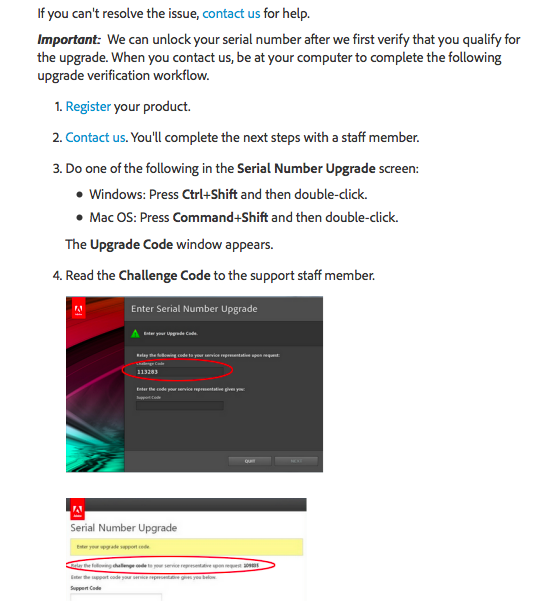
Update what you use, and of course if anything acts up, use the Terminal fix.
Updating Acrobat 9 will be a bear. It start at 9.0.0 and goes to 9.5.5
Where are my Adobe Acrobat 9 Updates??? - KHKonsulting LLC One of the replies advises this:
9.0.0 > 9.1.0 > 9.1.1 > 9.1.2 > 9.1.3 > 9.2.0, at this point, the startup password request error was gone, and best of all, the option to “Check for updates…” finally appeared on the Help menu.
Copy link to clipboard
Copied
Hi Gene,
Thank you so much for your reply and helpful information! Sorry I could not reply sooner. I had spent several days on the computer and had to take care of other things (plus needed a break! not much hair left...)
I had no idea that DVDs could gain problems as they age... I thought we were supposed to burn things to DVD to ARCHIVE them!
So far, I downloaded the CS4 installer, and CC Cleaner Tool. I uninstalled CS4 as instructed, but noticed that the uninstaller for CS4 did not uninstall InDesign. It seems not to notice it. Previously, I could not install any updates to ID (there are 6!) because the installed for the update said that InDesign was not installed. That was the point where I realized that something was very wrong with my new install.
So, I rebooted and went ahead with CC Cleaner - hoping that it would clean out the InDesign. All it said was "Fix Host File". So I selected that and selected "Cleanup Selected" and it was "Done" in a microflash! I checked the applications folder again, and InDesign was still in it. Rebooted. Same thing. I followed the instructions and opened the logs in TextEdit. There were two logs in a folder named "AdobeLicensingFilesBackup" (not how the instructions described) named logfile.txt and logfileError.txt.
I opened the first one and it said: # Filesystem error: "/Library/Preferences/FLEXnet Publisher/FLEXnet": No such file or directory. I tied to open the second one, but it is blank.
Previous to coming to the forum, I had gone to the same page everyone is directed to regarding "Licensing for this product has stopped working" and followed as many of the solutions as possible (pretty outdated). Solution 1 was to Delete the FlexNet Publisher preferences folder. I suspect that this has something to do with the Filesystem error above? But those were my instructions from Adobe. Luckily, I did save the folder to an external HD, but not sure what to do with it at this stage, would it help to put it back where it was and then run CC Cleaner Tool?
Should I use a third party software cleaner?
It's pretty odd that CC Cleaner Tool did not remove InDesign, which was installed at the same time as everything else! BTW - I DID select remove ALL apps in the cleaner tool. Oh my the endless swirl.
Please advise!
I think that things will go better when I get past this bump. I believe I believe!
Copy link to clipboard
Copied
I forgot to mention that I ran CC Cleaner Tool twice. Maybe that is why there were two logs? But InDesign remained regardless.
Copy link to clipboard
Copied
See if this script helps: Adobe - Adobe CS4 Clean Script
Copy link to clipboard
Copied
Bummer... It did not find anything - even though I am looking right at InDesign!
The Adobe Creative Suite Cleanup window says "there is no session to delete"
I just thought of something that might be applicable? I know that there was a version of CS2 on this computer years ago. No one knows what happened to it. This isn't my main machine, but I was using it back then. The Clean Script you linked me to looks for CS3 and CS4 (apparently). It doesn't look for CS2. I don't think CC Cleaner did either? I think I saw some remnants of the old CS2 while digging around on the computer. I deleted what looked like an ancient Adobe Updater (might even have been a power PC version, greyed out with a circle/ through it).
Do you think that any unseen remnants of CS2 could be causing my current problems?
I used CS2 to upgrade to CS4 - but it was my own version, not the one that was previously installed on this computer (and has "disappeared").
The version of InDesign currently stuck in the computer is definitely CS4. I could drag it to the trash, but I don't know where the tentacles are... still considering a third party app remover. Any suggestions?
Copy link to clipboard
Copied
Inside of every Adobe app folder is an Uninstaller shortcut. You should use that. Dragging an Adobe app to the Trashcan does not get rid of entries in the Library and Application Support directories.
Other than that, open the App Store and search for App Cleaner. It has good marks for removing traces of an app.
CS2 is an old PPC (pre-Intel) app, it would not install or run on OSX 10.7 or later. Don't worry about it.
You may have to uninstall/clean and reinstall your CS4 apps again.
Also make sure you run your user account as Administrator when installing apps and of course since CS4 was before "Gatekeeper", adjust your security settings so your install is not blocked.
Copy link to clipboard
Copied
Haha... I was already using App Cleaner. Found some old old things, got rid of them. Along with an OLD Adobe Reader and updater. There is Adobe AIR Application Installer (and Uninstaller) that were installed the same day I did CS4, but I don't know anything about them. I do not know if I should uninstall them, as they seem to be part of CS4?
Oddly, InDesign does not show up with App Cleaner. ???
I even tried dropping the folder into the window (in case that would work) to no avail. It's like nothing sees it but me!
I just noticed that there are still two versions of Adobe Reader showing in my applications, even though they do not show in App Cleaner. I just deleted them. Both old. Odd they didn't show up either. I will install a new one when this is over.
Also, there is not an Uninstaller shortcut (that I can see) inside the InDesign folder, which is the last visible vestige of CS4.
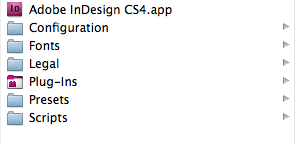
I think I might need to just drag the folder to the trash. Any idea of what other locations might be hiding pieces of InDesign?
Copy link to clipboard
Copied
I forgot to mention that I tried opening InDesign again after all of these steps. This time, it crashed right away. I copied the details of the log to a TextEdit file if you think it would be helpful. ?
Copy link to clipboard
Copied
I found something from Adobe that said:
Important: When repairing or removing Adobe Creative Suite 4 installations, the original source media must be present. If you perform a installation from a desktop installation point, then the desktop installation point must exist when performing a repair or removal in the future. If you delete the Adobe Creative Suite 4 desktop installation point after completing the installation, then you must re-create the original desktop installation point before you perform the repair or removal.
This gave me the idea to load in my original disc. In the "deployment" folder, there are the following: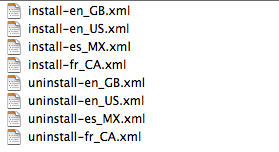
I would assume that I could use the uninstall-en_US.xml?
But not really sure, I did the default installation, and there did not seem to be 4 choices. I probably just picked English. It did not ask me which version of English I wanted. Might try that one... can't hurt, can it?
Copy link to clipboard
Copied
Oh my. I am becoming brain dead. Again. Duh... those are .xml files, not apps!
Copy link to clipboard
Copied
Thank you so much for your help!
I suspect something to do with my hosts files...???
I know nothing. But CC Cleaner Tool only says "Fix Host File" which I am now taking to be a directive aimed at me. I tried doing that, but CC Cleaner Tool still says the same thing. I am not sure if I helped the hosts file or not? Afraid to try too much more.
Tomorrow I will try to just delete InDesign manually, and then install CS4 from the DMG that you so kindly directed me to. : )
Copy link to clipboard
Copied
This explains where the Hosts file is located on the Mac, what it should look like and how to edit it.
