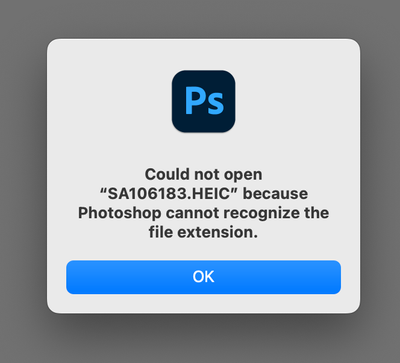Copy link to clipboard
Copied
Hi,
After more than a year Photoshop still doesn't support Sony HEIC files. how come?
It's a great format if you need to shoot more images than RAW will fit on the memorycard.
 1 Correct answer
1 Correct answer
Well I try to edit the files in PS so they are read, I don't now any app that saves back in the RAW/HIF format... One saves in PSD or JPG most common but there are other formats to save as as well.
I have no idea about Sonys API at all.
By @CekariYH
AFAIK, HEIC/HIF isn't a raw file format – it's rendered. However, as HEIC is a wrapper/container format I suppose it could contain either raw or rendered data. This is certainly the case for DNG, where it is synonymous with raw data but can als
...Explore related tutorials & articles
Copy link to clipboard
Copied
Hi @CekariYH have you downloaded the codecs for HEIC?
https://helpx.adobe.com/photoshop/kb/ps-heic-codec.html
https://helpx.adobe.com/lightroom-cc/kb/heic-files-support.html
Copy link to clipboard
Copied
Thanks, but those are for Windows, I'm on a Mac with MacOS which suport HIEC BTW.
Copy link to clipboard
Copied
Did you set your Camera Raw settings per the second link?
Note:
To open JPEG or .heic images into Camera Raw: In the Camera Raw Preferences dialog box, go to File Handling > JPEG, HEIC, and TIFF Handling and set either the following in the JPEG/HEIC field:
- Automatically open JPEGs and HEICs with settings: Open only JPEGs and HEIC images with raw processing in the metadata into Camera Raw
- Automatically open all supported JPEGs and HEICs: Opens all JPEGs and HEIC images into Camera Raw
To access Camera Raw Preferences, click the Open Preferences Dialog button in the Camera Raw dialog box.
Copy link to clipboard
Copied
All set but still no go, the sony HEIC filer has the name ending of .HIF and have existed for over a year by now.
Kind of sloppy of Adobe, an expensive profesional photo editing app to refuse to implement this.
Copy link to clipboard
Copied
Hi @CekariYH Change the extension name from .HIF to .HEIF and try again.
Copy link to clipboard
Copied
Only diffrens from opening a .HIF with the .HIF extension renamed to .HEIf is that PS starts and:
Copy link to clipboard
Copied
It's showing you renamed to HEIC - did you change to HEIF?
Copy link to clipboard
Copied
Yes, took the wrong image, tried all extension I can think of and know about... pretty sure the extension is internal in the image-file....
Copy link to clipboard
Copied
Odd on the Sony forums that worked for other users. Wonder if the Mac is not allowing the change.
Copy link to clipboard
Copied
MacOS allows you to change extension and the Mac can read and show the .HIF image files with no problems.
Copy link to clipboard
Copied
IT WORKS,my photoshop 2024 can work with sony hif
Copy link to clipboard
Copied
Can you kindly explain how?
Copy link to clipboard
Copied
There're not a heic one. A jpg one only.
Ok - I'd enable jpg one and open heic file again - nothing.
Copy link to clipboard
Copied
Hi,
After more than a year Photoshop still doesn't support Sony HEIC files. how come?
By @CekariYH
Just throwing out some thoughts, I'm not an Adobe employee and I am not privy to know why...
Define support. Is this read, or write or both read/write?
Does Sony offer an API for other developers?
If so, is the API free, does it have a one-off licensing cost or ongoing licensing costs?
Copy link to clipboard
Copied
Well I try to edit the files in PS so they are read, I don't now any app that saves back in the RAW/HIF format... One saves in PSD or JPG most common but there are other formats to save as as well.
I have no idea about Sonys API at all.
Copy link to clipboard
Copied
Hi @CekariYH the issue at hand though is that you can't open the files in PS correct?
Copy link to clipboard
Copied
Yes.
Copy link to clipboard
Copied
Well I try to edit the files in PS so they are read, I don't now any app that saves back in the RAW/HIF format... One saves in PSD or JPG most common but there are other formats to save as as well.
I have no idea about Sonys API at all.
By @CekariYH
AFAIK, HEIC/HIF isn't a raw file format – it's rendered. However, as HEIC is a wrapper/container format I suppose it could contain either raw or rendered data. This is certainly the case for DNG, where it is synonymous with raw data but can also contain rendered data.
I didn't really expect you to know the answer to the API or licensing question, it was a question designed to get you thinking about your question. :]
Anyway, I don't know or understand why Adobe don't have the feature built-in as both a native read/write format, they should IMHO.
Edit: Add you vote at the following links –
https://community.adobe.com/t5/photoshop-ecosystem-ideas/p-heic-support/idi-p/12248752
Copy link to clipboard
Copied
I know the HIF isnt a real RAW format but the RAWs are 🙂
Copy link to clipboard
Copied
I think it's a mistake to lump HEIC and HIF together, as HIF seems to be Canon's specific variation on the HEIC file format. I've downloaded the Windows 11 HEIC codecs and Photoshop can read them, but NOT .HIF.
Canon insists on doing things differently, but irrespective of this it's high time that Adobe get with the program and implement native support given that Canon is one of the largest (if not THE largest) digital camera platform out there. Until that time, the only alternative is to use DPP4 to read HIF and save to TIFF, which is the equivalent of trading in a racehorse for a fat donkey. Thanks Adobe.
Copy link to clipboard
Copied
I have attempted to update the camera raw codecs in Photoshop and am having the same issue. If you have Lightroom you can import them there and then export them as JPEG or what ever format you prefer. Best of luck!
Copy link to clipboard
Copied
Interestingly Affinity Photo 2 has no problem opening up hif files in Macintosh OS. Can't understand why Photoshop still cannot since thsi format holds an interesting future. Converting to jpeg is really a non-starter, losing benefits of the new format.
Find more inspiration, events, and resources on the new Adobe Community
Explore Now