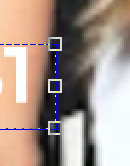Adobe Community
Adobe Community
- Home
- Photoshop ecosystem
- Discussions
- Re: HOW to DISABLE "Extras" in photoshop, it keeps...
- Re: HOW to DISABLE "Extras" in photoshop, it keeps...
Copy link to clipboard
Copied
THIS IS SO ANNOYING to see these edges ALL THE TIME!
I cannot be going to "View > Extras" over and over again! HELP
 1 Correct answer
1 Correct answer
Make sure You Display device driver and system software are up to date and you do not have use Legacy Compositing performance section checked. Reset all Photoshop Tools.
Make sure your move tool option bar is not set to show Transform controls.
If this does not fix your issue try resetting your Photoshop. Extras should not be part of your image and the should be able to be hidden and set not to be displayed. Are you using a PC or Mac?
Explore related tutorials & articles
Copy link to clipboard
Copied
oooh i'm sorry. Effectivly i don't speak about the same problem. Sorry !!!!!!!!
Copy link to clipboard
Copied
This has really become very annoying in recent versions of photoshop: the blue extras outlines appear by themselves even after I switch them off (Ctrl+H). For this reason I uninstalled beta (white) photoshop and used version 25.6, but after the update these annoying blue extra lines appeared in it too.
Where is Legacy Compositing performance section in Photoshop 25.7.0 ?
I've been working in photoshop since 2000 and I don't remember such annoying stuff. Now we are advised to update the driver, reset the settings. Are you seriously?
Copy link to clipboard
Copied
I think I've figured it out. I would have deleted my previous post, but I can't seem to do that.
However, in previous versions, «Show Transform Controls» did not switch on by itself, and there was no problem with it.
I didn't intentionally switch it on.
Copy link to clipboard
Copied
-
- 1
- 2