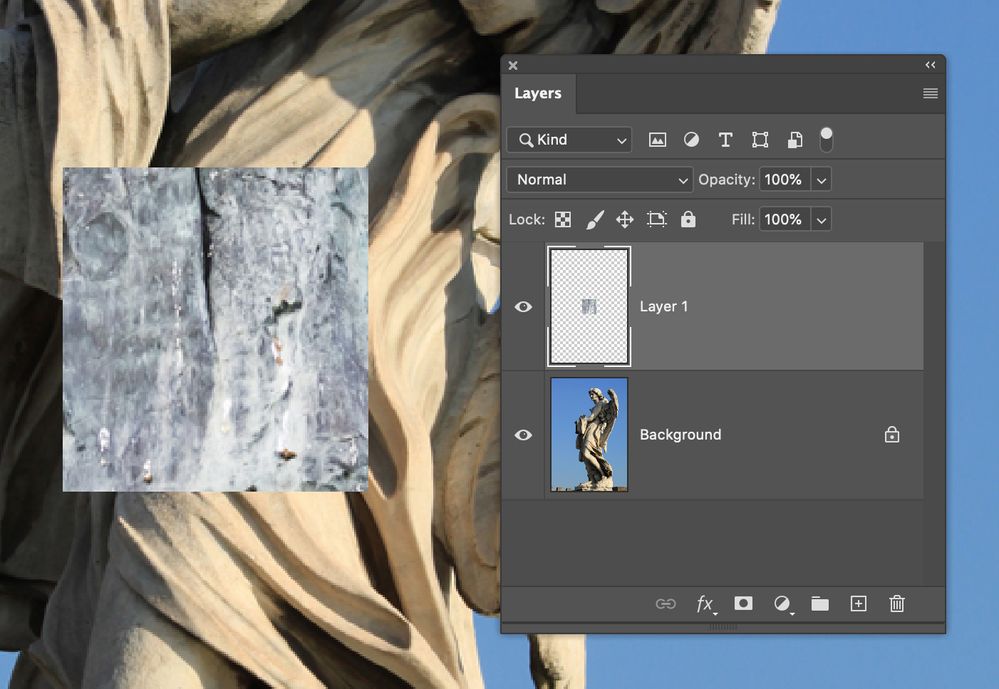- Home
- Photoshop ecosystem
- Discussions
- How to get same background on both the images?
- How to get same background on both the images?
Copy link to clipboard
Copied
Hello. I´m working on a project with two photos with two different statues. I would like ex_2.jpg to have the same weathering as ex_1.jpg so they are matching. Colour matching and all that is no problem. I´d like to have the same stains on ex_2.jpg as in ex_1.jpg. Does anyone have a way to do this?
 1 Correct answer
1 Correct answer
Copy various pieces of the demon and paste them on to the angel.
Change the blending mode of the pasted pieces to create the desired look.
You will need to feather the edges of the pasted in pieces. You could do this crudely using the Eraser tool. You would be better off doing this non destructively by applying a mask and then painting over the edges in black with a soft brush.
Explore related tutorials & articles
Copy link to clipboard
Copied
Hi there,
Thanks for reaching out. We're here to help.
Which version of Photoshop are you using? From what I understand, you want the same type of sky/ background on both images.
You can try out swapping the skies. Here's the tutorial on how you can do it: https://www.youtube.com/watch?v=bYwY5pIyEMs
You can also check this: https://helpx.adobe.com/photoshop/using/replace-sky.html.
Let us know if it helps.
Thanks.
Ranjisha
Copy link to clipboard
Copied
From what I understand, you want the same type of sky/ background on both images.
By @Ranjisha Sengupta
That is not what RexRon wants to do.
RexRon wants the statue in the second picture to look old like the statue in the first picture.
Copy link to clipboard
Copied
Thanks. That´s correct.
Copy link to clipboard
Copied
The following isn't a solution but rather another factor to consider in your retouching.
The clouds in the first image provided a diffused source of light which produced soft shadows. The absence of clouds in the second image resulted in a harsh source of light which produced strongly defined shadows.
Copy link to clipboard
Copied
Thanks for your replies! Peru Bob is righ. Below are couple of pics of where I am in the prosess. I´d like the angel to be as crappy looking as the demon 🙂
By the way, I have the latest version of Photoshop.
Copy link to clipboard
Copied
Copy various pieces of the demon and paste them on to the angel.
Change the blending mode of the pasted pieces to create the desired look.
You will need to feather the edges of the pasted in pieces. You could do this crudely using the Eraser tool. You would be better off doing this non destructively by applying a mask and then painting over the edges in black with a soft brush.
Copy link to clipboard
Copied
Thank you! I concidered that but hoped there an was easier way that I didn´t know about.
Anyway, thank you so much!!
Copy link to clipboard
Copied
Thank you. Happy to have helped. Best of luck with the project.