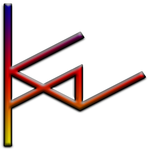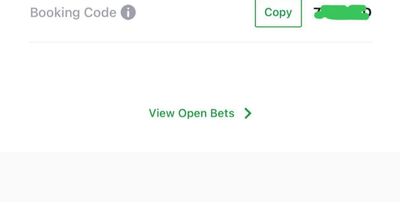- Home
- Photoshop ecosystem
- Discussions
- No. On a single layered image there are just black...
- No. On a single layered image there are just black...
Copy link to clipboard
Copied
Hi! can someone help me erase the black paint in the photo?
 1 Correct answer
1 Correct answer
No. On a single layered image there are just black pixels in that area. There is nothing else to reveal.
Dave
Explore related tutorials & articles
Copy link to clipboard
Copied
No. On a single layered image there are just black pixels in that area. There is nothing else to reveal.
Dave
Copy link to clipboard
Copied
I blame hollywood. I regularly get people asking me to do things like this, obviously based on the impression one gets in movies and TV shows of how "zoom and enhance" works. A photo taken in a darkened room at night that is essentially solid black with a faint grey smear, and not only do they want to see the person's face, but they inform me the person was looking away from the camera. Clearly I should find a single-pixel reflection on spoon somewhere in the unlit room and extrapolate the image of their face from it.
Copy link to clipboard
Copied
Remove red paint
Copy link to clipboard
Copied
We get a lot of requests like this, but when we are dealing with screen shots from smart phones, tablets etc. it is not like when someone draws over existing text with a pen or marker. Like Dave has said, those devices replace existing pixels with black pixels, so there is literally no information in the image to work on. As far as I know, in all the years I have been a regular user here, we have never ever managed to reveal redacted text from a smart phone/tablet etc. screen shot.
Copy link to clipboard
Copied
We do indeed Trevor. What the poster really needs is the cellphone redaction removal tool :
Dave
Copy link to clipboard
Copied
@Trevor.Dennis wrote:
As far as I know, in all the years I have been a regular user here, we have never ever managed to reveal redacted text from a smart phone/tablet etc. screen shot.
I think we saw some success in this thread, Trevor:
Jane
Copy link to clipboard
Copied
please help me remove the paint so I can get the numbers
Copy link to clipboard
Copied
please help me remove the paint so I can get the numbers
By @Jo28857792ndxs
Read the answer from Dave that is marked as correct to learn why this is impossible and cannot be done.
Jane
Find more inspiration, events, and resources on the new Adobe Community
Explore Now