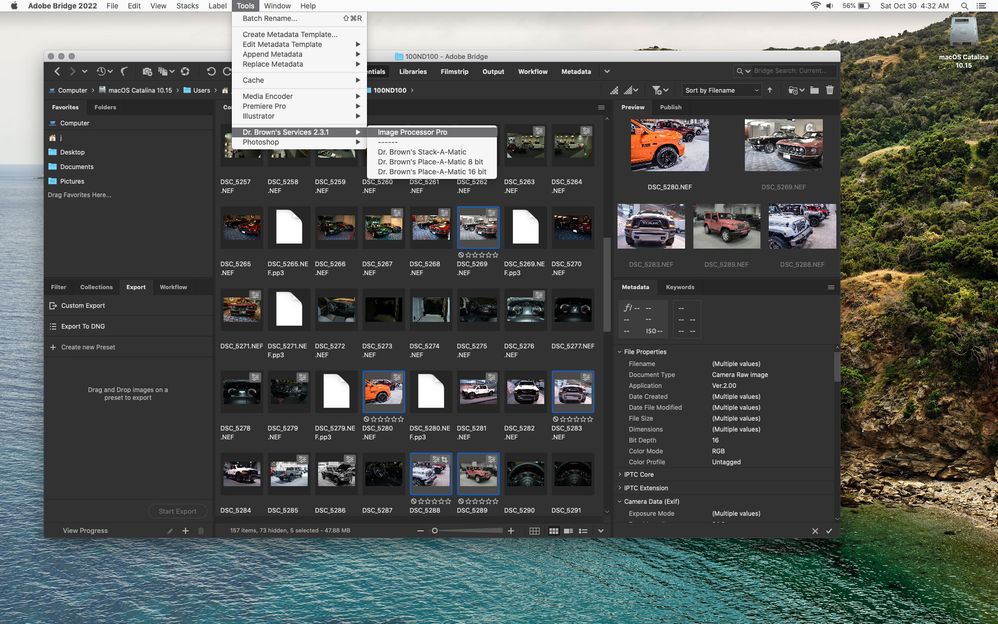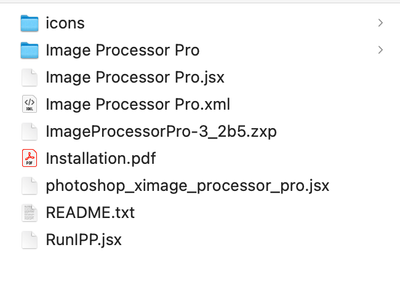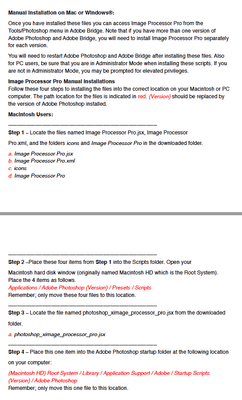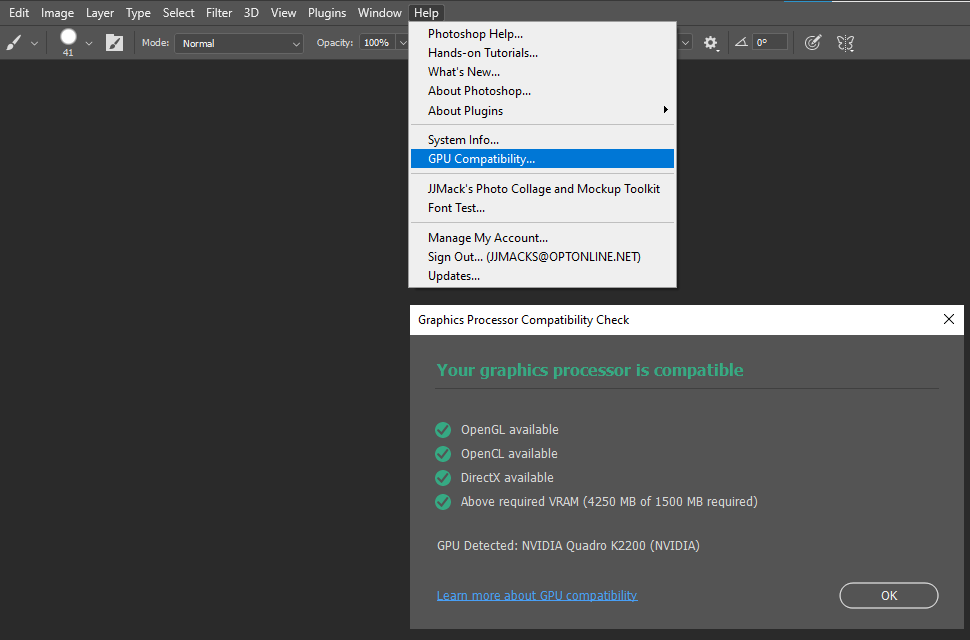- Home
- Photoshop ecosystem
- Discussions
- Image Processor Pro not working CC 2022
- Image Processor Pro not working CC 2022
Copy link to clipboard
Copied
Without surprise, Dr. Brown's Image Processor Pro is not working with the new 2022 update. Why Photoshop doesn't just make his plugin apart of their applications is beyond me.
I installed the Services_Installer_2.3.1 the same way I did for 2021, but it is not working with 2022. Anyone else running into the same problem!?
Here is the installation I attempted:
- Download Dr Brown's original service pack here
- Manual install of Image Processor in Presets/Scripts (per Dr. Brown's installation).
- Manual install of /Library/Application\ Support/Adobe/StartupC/Adobe\ Photoshop/Dr Brown Services.jsx (ROOT! not USER!)
- Manual install of /Library/Application\ Support/Adobe/Startup\ Scripts\ CC/Adobe\ Bridge\ CC\ 2018/Dr\ Brown\ Services.jsx (ROOT! not USER!)
- Restart computer
 1 Correct answer
1 Correct answer
What exactly is not working? The script itself or it's not showing up or....?
The location to put Dr Brown Services.jsx should be
Macintosh HD/Library/Application Support/Adobe/Startup Scripts CC/Adobe Bridge 2022
(the Dr Brown Services.jsx doesn't go in the Photoshop folder)
Anyhow, it seems to work here with Photoshop 2022 and Bridge 2022 running on macOS Catalina 10.15.7.
Explore related tutorials & articles
Copy link to clipboard
Copied
What exactly is not working? The script itself or it's not showing up or....?
The location to put Dr Brown Services.jsx should be
Macintosh HD/Library/Application Support/Adobe/Startup Scripts CC/Adobe Bridge 2022
(the Dr Brown Services.jsx doesn't go in the Photoshop folder)
Anyhow, it seems to work here with Photoshop 2022 and Bridge 2022 running on macOS Catalina 10.15.7.
Copy link to clipboard
Copied
Hey again,
I may have spoke too soon, everything seems to be working normally, but the saved files for Image Processor Pro are no where to be found. The designated folder is empty after running the script. It seems to be running each file and looks like it's saving out of Photoshop, but no final files are actually created anywhere.
Any clue what might be causing this problem?
Copy link to clipboard
Copied
What version of macOS are you using?
Did you try using the newest Image Processor Pro version that @J453 linked to?
https://sourceforge.net/projects/ps-scripts/files/Image%20Processor%20Pro/v3_2%20betas/
Copy link to clipboard
Copied
I just uninstalled the Dr. Browns i was using before and reinstalled using the @J453 Image Processor Pro, following the Instructions provided. Unfortunately I'm running into the exact same problem. It's only jpegs that aren't saving out. The program runs normally, and even creates subfolders, but inside the folder there are no jpegs. I'm so confused and frustrated! I image processor pro religiously.. is there any other ideas as to what the problem could be?
Thank you!!
Copy link to clipboard
Copied
What version of macOS are you using?
Are you saving to your boot drive or an external drive?
Copy link to clipboard
Copied
Big Sur and saving everything to the boot drive.
Copy link to clipboard
Copied
Go to
/Users/UserName/Library/Application Support
and trash the
Image Processor Pro.xml
hopefully that will get the Image Processor Pro working properly.
Copy link to clipboard
Copied
IT'S FIXED!! YOU'RE A MIRACLE WORKER! Thank you!!
Fingers crossed I don't run into any other issues. But for now, everything is working!
Copy link to clipboard
Copied
Hi Jiweon, "but it is not working with 2022", can you upload some screenshot?
Raizen 7, 40Gb Ram, RTX 3060, Win 11 -- All of Software in the world are just tools. Buy it if it works for you 🙂
Copy link to clipboard
Copied
Copy link to clipboard
Copied
Thank you! This worked.. I must have I placed the Dr Brown Services.jsx in the scripts folder in the wrong Library. Working great now, appreciate the help!
Copy link to clipboard
Copied
i've been begging Adobe for a decade to make this tool part of the default installation, replacing the regular IP. Sorry to say that they don't seem interested in adding this incredibly useful tool to Ps.
Copy link to clipboard
Copied
I would be more then happy. Its really not easy to get this tool running. Still strunggling also since the update to 22.
Copy link to clipboard
Copied
Hey Earth 😄
Yeah, just ludacris. It's one of the most useful plugins there is! And since it's SUCH a pain to reinstall and get it working properly, they really need to build it into the application permenantaly.
Copy link to clipboard
Copied
Image Processor Pro not working in Photoshop CC 2022. I follow manual installation as I did for Ps CC 2021 but in 2022 Image Processor Pro not works. I find it in menu, the window runs but when I start the process for a series of image, only first image try to open but save nothing and stop immediatly after open the first image.
Copy link to clipboard
Copied
I've just installed and tested and it's working fine here in OSX. Are you running it from Photoshop or from Bridge?
Copy link to clipboard
Copied
I tried to run them both ways, nothing run.
Copy link to clipboard
Copied
What does Photoshop menu Help>GPU Compatibility ... show?
Copy link to clipboard
Copied
Copy link to clipboard
Copied
Like others, Image Processor Pro is not fully launching from Bridge 2022. Error message says something about a window constructor, and the following info:
File: /Library/Application Support/Adobe/Startup Scripts CC/Adobe Bridge 2022/Image Processor Pro.jsx
Line: 6483
Error Name: ReferenceError
Error Number: 22
Line: (6474) // Return: The palette window
Line: (6475) //
Line: (6476) psxui.createProgressPalette = function(title, min, max,
Line: (6477) parent, useCancel, msg) {
Line: (6478) var opts = {
Line: (6479) closeButton: false,
Line: (6480) maximizeButton: false,
Line: (6481) minimizeButton: false
Line: (6482) };
Line: (6483) >> var win = new Window('palette', title, undefined, opts);
Line: (6484) win.bar = win.add('progressbar', undefined, min, max);
Line: (6485) if (msg) {
Line: (6486) win.msg = win.add('statictext');
Line: (6487) win.msg.text = msg;
Line: (6488) }
Line: (6489) win.bar.preferredSize = [500, 20];
Line: (6490)
Line: (6491) win.parentWin = undefined;
Line: (6492) win.recenter = false;
Line: (6493) win.isDone = false;
[Image Processor Pro.jsx]
exec()
exceptionMessage([Error:ReferenceError: Window does not have a constructor])
Any observations are helpful.
Thank you.
Note...when I tried to post, "invalid HTML" was removed. I don't know what that means, except it may have changed the error message.
Copy link to clipboard
Copied
Please don't paraphrase error messages, give exact words, entire message. Screen shot is good.
Copy link to clipboard
Copied
Just FYI: version 3.2. beta 5 works fine in bridge and photoshop 2023
Copy link to clipboard
Copied
FYI - Deleting the Image Processor Pro.xml as described below fixed an error message "TypeError: undefined is not an object" when trying to run in Ventura 13.5 and PS 23.
Copy link to clipboard
Copied
"Type Error: Undefined is not an object" is the exact error message I'm getting with Ventura 13.4. Where do I locate the Image Processor Pro.xml so that I can delete it?
-
- 1
- 2
Find more inspiration, events, and resources on the new Adobe Community
Explore Now