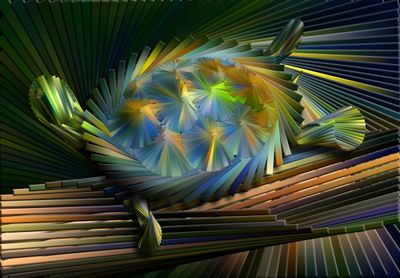- Home
- Photoshop ecosystem
- Discussions
- Re: Is it possible use "Blur average" on multiple ...
- Re: Is it possible use "Blur average" on multiple ...
Copy link to clipboard
Copied
When I make a circular selection on an image and use the Blur>average filter I get a single average spot color as expected. If I make similar multiple selections they all show the same color (none of them produce the selected average colour). Is it possible to make multiple selections and get the averaged color of each selection?
 2 Correct answers
2 Correct answers
As you discovered, if you have multiple selections, they will all be averaged to the same color.
You'll need to make the selections and average them one at a time.
To speed up the process, you could use a keyboard shortcut or create an action.
Ok, here's a script that will create circles using the average filter.
To run the script, you need to have an open file with a image reference layer named "base." You can flatten the layers as the script runs. This will make the script run faster, but if you plan to do anything with the individual layers, like a layer effect, you shouldn't do this. You can run it several times to get different sized circles. But the more layers, the slower the script will run.
#target photoshop
app.preferencesExplore related tutorials & articles
Copy link to clipboard
Copied
Just copy and paste it into a word processing program, and save it as plain text, with the jsx extension.
Copy link to clipboard
Copied
First test with your default settings was perfection. On the second test I accidentally set the circle to 20px and I can't stop it. I intended to gradually decrease the circle size but in my enthusiam I didn't work out a practical size. Its still going strong at 8000 layers 🙂 and about half way through. I really don't mind waiting a few hours after my tests. In the meantime Is there a way of stopping the script before it finishes?. I tried the esc key. If not I'll let it run and give you feed back later.
Barrie
Copy link to clipboard
Copied
Sometimes the esc key works. I normally run scripts through Extend Script Tool Kit, but j don't think it works on a Mac, anymore. The escape key might work, but it may stop the script from executing any more lines of code; however, PS will continue to act on the code that has been run and stored in the cache, or wherever it's stored. So scripts, like this one, that has a loop, will quickly run the loop, but PS takes a long time to catch up, with that code.
I've done the same thing.
Copy link to clipboard
Copied
I didn't time this test but it was roughly 1 to 1.5 hrs with flatten layers checked. Image size 2160x3000 layer count 6459 blob size 20px.
The results are perfect. each blob is a pure color. I will eventually create a "Paint by blobs" paining on canvas with the help of your script. The attachment is my test piece as mentioned above. Please contact me off line to discuss payment for your service. Many many Thanks.
Copy link to clipboard
Copied
Here is the test piece
Copy link to clipboard
Copied
Glad it worked out! Don't worry about payment. I have a keen interest in writing these types of scripts, that use a reference image. Here are some examples:
Copy link to clipboard
Copied
WOW! That is fantastic art. Do you sell those scripts? I was so fortunate to find you here. I have tried many art plugins and never seen any like yours. Here are a couple of paintings I did with my machine.
Copy link to clipboard
Copied
Cool examples from the both of you! 🙂
Glad you're happy, Barrie, as I'm probably not gonna come through on my "promise" very soon. I've realized that what I saw as beneficial really isn't so much. If all corrections would be on the same layer, I can't easily change opacity on them individually, for example.
Anyway, it seems you're set and got a great start now 🙂
Copy link to clipboard
Copied
Unfortunately, no, I don't sell my scripts. Most of them that I've written are not very user friendly: no UI and some require a lot of manual work. For example the one of the octopus, I have 15 support scripts to help run the main script, and it takes me 3 to 7 days to create the image, even with the scripts. I do have one script that I've made public, but it's for the patten fill. The image of the horse and the girl used that script (although the image of the girl used a modified version). It was created when the Deco Scripts were first released in CS6, and it didn't have a UI. I created one that allowed you to change the patten used in the fill. This allows the user to create more organic patterns. as this image shows of creating a brick wall using my script and multiple brick patterns.
That script can be downloaded here: http://uebelephoto.com/CS6_Fill.html
Copy link to clipboard
Copied
@Chuck Uebele wrote:
I have a keen interest in writing these types of scripts, that use a reference image. Here are some examples:
Chuck, I've seen some of your artwork before and I really enjoyed seeing these new images!
Cheers,
Jane
Copy link to clipboard
Copied
Thanks, Jane.
Copy link to clipboard
Copied
Oh wow Chuck. Those are beyond beautiful, and all the more impressive for being based on math (if that is a reasonable description of how the scripts work?). I remember first finding Chuck on the Adobe forums and being excited because I knew of Chuck through his award wining 'Cutting Through the Grunge' composite.
I was heavily into Bill Simone's work at that time, and Chuck's composite reminded me of Bill's image The Boxer which has a simiar construction. There used to be an article that showed the elements that were used to construct The Boxer right down to the rough wooden framework they built to hang the boxing ring ropes from. Chuck has a similar montage of the elements used for Cutting Through The Grunge on his Behance page.
Copy link to clipboard
Copied
Thanks, @Trevor.Dennis
Copy link to clipboard
Copied
As an alternative, consider the Op Art filter in G'MIC. The Op Art filter is very configurable and processes fast (a second or so on a typical 3648x5472 photo). Doesn't output separate layers for each dot, though. But allows for much more control and additional effects such as varying size of the circles based on luminance, different shapes (hearts, arrows, boxes, etc.).
Also includes many other interesting filters and effects. Best of all: the plugin is open source and free!
Download and more info here: https://gmic.eu/
Regular Op Art circles:
With varying circle size (minimum and maximum sizes are configurable)
"3d" lighted balls:
Copy link to clipboard
Copied
@rayek.elfin, The Op Art filter looks interesting and thank you for the link. I could not find the Op Art filter. Do you have a direct link to it?
Copy link to clipboard
Copied
@Bee__Jay the Op Art filter is part of the G'MIC plugin. Install the G'MIC plugin as you would any other 8bf file (in your plugins folder) and restart Photoshop. Then open an image, and start G'MIC. Search for Op Art in the search field, and play with the settings. To create spheres ensure "invert" is changed from its default setting.
-
- 1
- 2
Get ready! An upgraded Adobe Community experience is coming in January.
Learn more