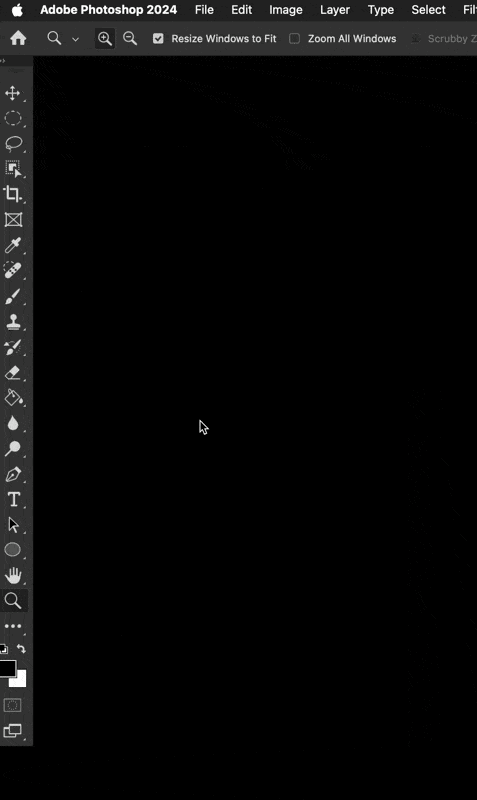P: macOS 14.1 / Photoshop 2024 v25.0/25.1 Toolbar click through issue
Well ... that wasn't something I ever expected or have ever seen. Was using Photoshop 2024 v 25.0.0 just this morning no problem with macOS 14.0.1. Updated to macOS 14.1 this afternoon, and now the top half of the toolbar clicks THROUGH the toolbar into the Finder. What? The bottom half of the toolbar works as usual. I've turned off most of the toolbar and tool prefs & that does nothing. Did a bunch of Interweb searches ... nothing relevent yet.
This is pretty new Photoshop behaviour ... wondering if anyone else has run into this yet.
Any ideas?
I could temporarily move all the most used tools to the bottom half of the toolbar. Though all the tools can be chosen by keyboard commands ... just can't click on those tools in the bar.
Color me perplexed. ¯\_(ツ)_/¯