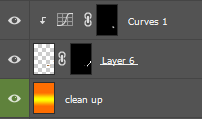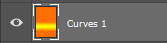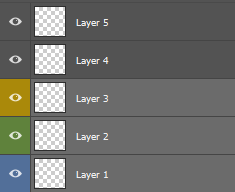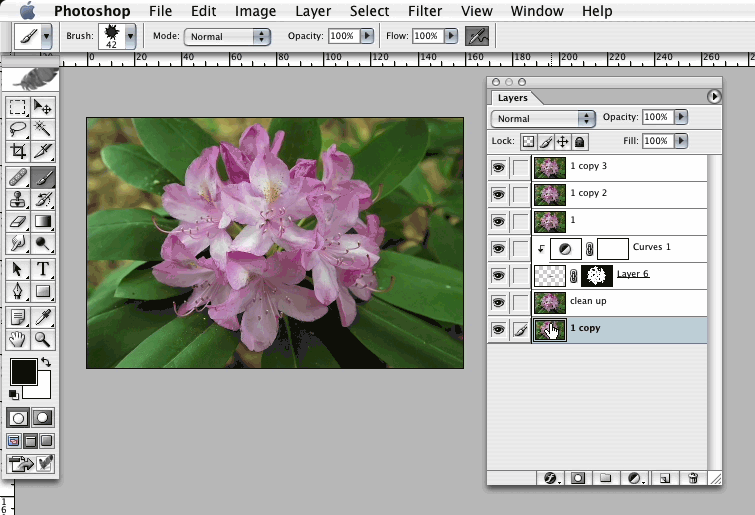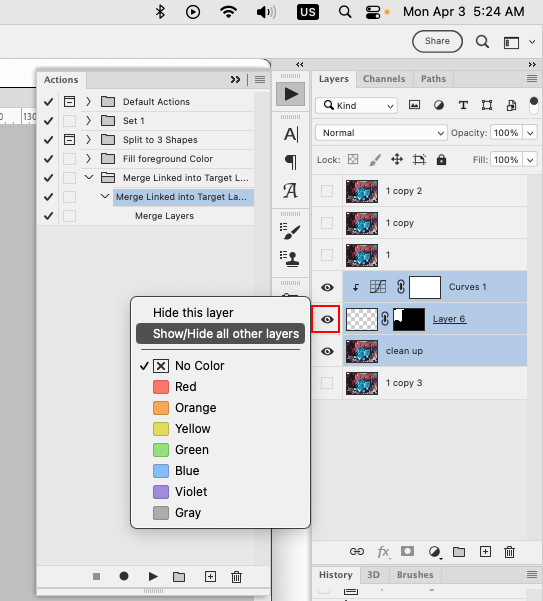Copy link to clipboard
Copied
How to merge several layers so that the name of the bottom one remains?
I just Shift + select them and Ctrl+E, but I get the name of the top one (and lose the color label).
Merged result
Though when I turn off the visibility of all other layers, select the corresponding layer and click "Merge visible", I get what I need 🙂 But it's too many extra clicks.
Can't PS consider what layer I select first when Shift+select several layers?
UPD.
Created a feature request. Please, vote! https://community.adobe.com/t5/photoshop-ecosystem-ideas/fix-the-merge-layers-issue/idi-p/13700956
 1 Correct answer
1 Correct answer
Created a new topic as a feature request. Please, vote!
https://community.adobe.com/t5/photoshop-ecosystem-ideas/fix-the-merge-layers-issue/idi-p/13700956
Explore related tutorials & articles
Copy link to clipboard
Copied
Photoshop will name the merged layers using the top name. There was a previous thread where some other Adobe users recommended some scripts:
Copy link to clipboard
Copied
Thanks for the link, but should I really learn scripting (or using scripts) for merging 3 layers? really? lol
sounds ridiculous
If PS considers the active layer when "Merge visible", why can't it consider what layer I select first when Shift+select several layers? let's make a feature request from this topic then.
Copy link to clipboard
Copied
Thanks for the link, but should I really learn scripting (or using scripts) for merging 3 layes?
By @Ivan Zajats
Ivan, why would you need to learn scripting to use a script? I'm not following you...
Jane
Copy link to clipboard
Copied
Thanks for the link, but should I really learn scripting (or using scripts) for merging 3 layers?
Depends; how efficiently do you want to utilize Photoshop for repetitive tasks? (For many Photoshop users it may indeed not be worth the trouble to learn Scripting, but if you post about this specific task I suspect you have to perform it more than once a week.)
Anyway: Weren’t Scripts posted in that thread? So why would you need to learn Scripting for this specific case? (edited)
Copy link to clipboard
Copied
Merge visible should take the layer name from the layer that is selected/active (not the top layer unless that's selected).
That's how it has always behaved here:
Copy link to clipboard
Copied
@D Fosse I mentioned that in the post. Turning off/on the visibility of all other layers also takes a bit of time. I want PS to consider what layer I select first when Shift+select several layers.
Copy link to clipboard
Copied
Turning off/on the visibility of all other layers also takes a bit of time.
By @Ivan Zajats
===========
Not if you use Alt + Click shortcut on eyeball icon. Try it. 🙂
Copy link to clipboard
Copied
what do you mean? it leaves only 1 active layer visible
(how) will it help to turn off only the unlabeled?
Copy link to clipboard
Copied
Ah, I misunderstood, sorry. You want Merge Layers/Merge Down, not Merge Visible.
In that case, yes, I agree with Ivan.
Even if "first clicked" might be difficult to implement - the bottom layer is a much more logical pick for merged layer name. The top layer will almost always be a random adjustment layer.
Jane, is there such a script floating about somewhere that you know of? Like Ivan, I'm scripting illiterate 😉
Copy link to clipboard
Copied
Even if "first clicked" might be difficult to implement - the bottom layer is a much more logical pick for merged layer name. The top layer will almost always be a random adjustment layer.
By @D Fosse
yep, that's right!
Copy link to clipboard
Copied
Jane, is there such a script floating about somewhere that you know of? Like Ivan, I'm scripting illiterate 😉
By @D Fosse
@Myra Ferguson posted a link to a topic where various scripted solutions were explored:
As @jane-e wrote, nobody is suggesting that one has to learn how to write scripts to use them (I know that your tongue was firmly planted in your cheek by the emoticon).
Copy link to clipboard
Copied
Jane, is there such a script floating about somewhere that you know of? Like Ivan, I'm scripting illiterate 😉
By @D Fosse
Myra posted a link to an earlier thread with scripts. Like you, I can't write them, but I do know how to run them!
Plus I appreciate all the scripters on our forums who willingly write and revise these things for folks!
Jane
Copy link to clipboard
Copied
In your case with the three layers make sure the top layer is active, then do Ctrl+E twice.
That will keep the bottom layers name.
Copy link to clipboard
Copied
may not work properly with clipping masks & blend modes
doesn't work at all if a layer is above another layer with a clipping mask
doesn't work at all if a layer is above an adjustment layer
etc.
Copy link to clipboard
Copied
What your after used to be easy in photoshop before cs2, when Adobe made changes to Layers like being able to select more than one layer at a time, etc. Unfortunately a few of the old tried and true methods for merging layers got left out unless one uses scripting or has an old action from pre cs2 which still works in 2023.
In photoshop 7/CS, for example, one could just link all three layers making sure the bottom layer was selected then press Ctrl+E (Cmd+E) for Layer>Merge Linked Layers into Target Layer. So if the target (selected) layer was the top layer, that layer name would be retained or vice versa if the bottom layer was the target (selected) layer that layer name would be retained.
Quick clip from photoshop cs (ps ver 8) showing linking layers, then after the target layer is selected using
Cmd+E (mac) or Ctrl+E (windows) to merge layers into the target layer keeping the name of the target layer.
Copy link to clipboard
Copied
Hey, I want to move the topic to the Ideas section as a feature request.
I've used a Report button to contact a moderator, but as I've noticed many times, there are no moderators here 🙂 LOL
Should I start a new topic?
Copy link to clipboard
Copied
To hide the visibilty of all the other layers besides the selected layers, click on one of the
Layer Eyes and click Show/Hide all other layers.
Copy link to clipboard
Copied
You can do something like select all the layers you want to merge, right click on one of Eyes, Hide all other layers, click on the bottom layer of your selected layers to just make that the active layer, then press Shift+Ctrl+E
Copy link to clipboard
Copied
@Jeff Arola nice, it's about 8 clicks 🙂 not much faster than just Shift + select, merge & remane
I want PS to consider what layer I select first and retain its name, would be much better
Copy link to clipboard
Copied
Do you use Layer Groups?
https://helpx.adobe.com/photoshop/using/create-layers-groups.html
Copy link to clipboard
Copied
@Nancy OShea sure, do you use a calculator? count the number of extra clicks 🙂
no difference between a group naming and a layer renaming
Copy link to clipboard
Copied
Hi, in order to keep the bottom name, you select the top layer, then CTRL+E until you reach the bottom layer whose name you want to keep.
To avoid the issues you mention, merge all layers besides the one just on top of the bottom one, then hit CTRL+E again.
Copy link to clipboard
Copied
@PECourtejoie you can't "avoid the issues" when there're several clipping masks
If there're 10+ layers, you still suggest merging them one by one? it's easier to merge once and rename
I want PS to consider what layer I select first and retain its name, would be much better
Copy link to clipboard
Copied
I want PS to consider what layer I select first and retain its name, would be much better
By @Ivan Zajats
People select layers for many different reasons, in certain sequences, either using the shift key or the CMD/CTRL key (they are different).
What you are asking for is for Photoshop to "listen" for such layer selections and to store them in memory, just in case the next action performed after the last layer selection is to merge, which it would then use the first layer name selected in memory as the new name.
That sounds possible, not sure how easy it is to implement though.
-
- 1
- 2
Find more inspiration, events, and resources on the new Adobe Community
Explore Now