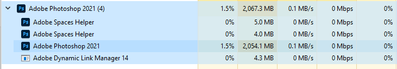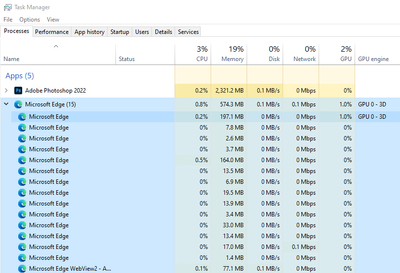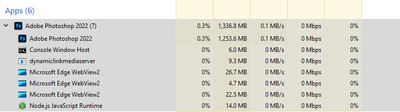Microsoft Edge WebView2
Copy link to clipboard
Copied
Does anyone know why there are seven instances of Microsoft Edge WebView2 running alongside Photoshop 2022? I hope I've solved the freezing/crashing issue but Psd is still running sluggishly and I would still like to know about this change.
I'm looking at Task Manager on Windows 10 Pro, 64-bit (updated just a few days ago).
Thanks, Sidney
Explore related tutorials & articles
Copy link to clipboard
Copied
Copy link to clipboard
Copied
Hi @dhamo243392614xiz and @sidneydavenport, If you haven't found it yet (this is a long thread) it's under Edit > Preferences > Plugins, then towards the bottom of that tab under "Legacy Extensions" it's the first checkbox. I'm not convinced it changes anything, as I've had it unchecked and WebView2 still runs multiple instances. Fortunately, I am not crashing or experiencing any lags with the 23.3.1 release so far.
Apparently, WebView2 needs to run in order for certain UXP-powered features to work. Please let us know if you see any difference with it unchecked. Also, ICYMI, there is more about WebView2 on the Creative Cloud developer forum: https://forums.creativeclouddeveloper.com/t/microsoft-edge-webview-2-uxp-is-slow-when-photoshop-s-ru....
Copy link to clipboard
Copied
Edit > Preferences > Plugins > [Legacy Extensions] > Allow Extensions to Connect to the Internet
Copy link to clipboard
Copied
Did not work for me and I tried this before I even saw these threads. Still seeing instances of WebView. For me it depends on which computer I am using if this causes a problem. Unfortunately if I am rendering something I need to use my faster one. To not be able to even edit an image without crashing is ridiculous. I will just use my Affinity softrware suite until you can find a fix.
Copy link to clipboard
Copied
If you are still having issues, what I have tried and it seems to work is install an earlier version of Photoshgop. I went into my Creative Cloud Desktop, looked under my installed software > selected the "more actions" or the midline ellipsis (⋯) under Photoshop > other versions, then installed the 22.59 version. If you can use this version, then it work and I see no instances on webview
Copy link to clipboard
Copied
this is how i get rid of edge:
search the c drive for "edge." then all the folders named edge (make sure they're microsoft & not a file with the word edge in it), rename them. renaming is fun! you gotta do it every time your machine updates, but it's worth it.
the weird part is where is this edge web2view junk and why is it in our photoshop, crippling our proceccing power and memory, when we view the task manager?
adobe? anyone? bueller?
Copy link to clipboard
Copied
Similar feels. Photoshop is one of the few things keeping me on Window$ instead on Ubuntu, but that may not even be enough anymore if they are just going to get into bed with M$ like this.
Copy link to clipboard
Copied
You do realize that every Windows progam runs all SORTS of Microsoft code? Hello...
Copy link to clipboard
Copied
I think that everyone understands that windows runs all kind of microsoft code, and that we understand that bloatware (Edge) shouldn't be running in the background slowing down our app. That's the issue.
We're not being obstinate.
We (speaking for me, here) shut down programs that I don't need, while running others.
Copy link to clipboard
Copied
I right clicked and changed the name of the application, nice idea thanks for informing.
When Adobe's alternative comes out I will delete it never to return.
Copy link to clipboard
Copied
You do realize that Windows uses Edge for a bunch of functions, and changing system files can lead to your computer not booting up?
Copy link to clipboard
Copied
I'm having the same issue! I can't open most of my files without PS freezing up and having to shut it down on task manager where I see several Microsoft Edge WebView2 running in PS. I use PS for work and my livelihood depends on me being able to get stuff done quickly. It has easily doubled to tripled my processing time and is putting me way behind. How can I fix this? I called PS support and even did a screen share and they said it was my graphics card so I updated all of my drivers and got rid of everything unnecessary that would slow it down and still nothing! I have an intel core i5 10th gen card. Could it use updating? Perhaps. But should I have to go buy a new graphics card just to get PS to work? Heck no! How can I fix this issue before it runs my business and my sanity into the ground?
Copy link to clipboard
Copied
Hi @LaniRichey I'm sorry to hear you're having trouble. Let's see if we can get you working again. Are you using the Photoshop 24.0.1 Release? WebView2 should not be using a lot of resources with this update or tripling your processing time. Are you running Windows 10, 11 or macOS Ventura or Monterey? How much memory do you have? How much free scratch (disk) space is available to Photoshop? Is your graphics card integrated or dedicated? Have you tried checking “Deactivate Native Canvas” under Technology Previews in Preferences to see if that makes a difference?
I realize you probably answered these questions with Adobe support already, but we don't know your particular set-up here. Is your main frustration with Photoshop's slow response time? Look through this list of symptoms and solutions to see if you can narrow down the problem. You might want to start a new discussion and provide as much detail as possible, including all of your System Info, so we can help you.
https://helpx.adobe.com/photoshop/kb/photoshop-slow-lags.html
Copy link to clipboard
Copied
I've been dealing with the exact same thing for over a year now. I run the absolute earliest version of CC and anytime I try to update to another version, it becomes impossible to run. I have a high an AMD Radeon 6600 XT and 16 GB DDR4 ram. This Microsoft Edge WebView2 issue is so stressful. Why is it now something that has to be running along side Photoshop? Previous versions didn't need it.
Copy link to clipboard
Copied
I am having this issue too with Illustrator. The program runs like garbage, constantly in a Not Responding status. It's becoming impossible to do the work I need to do under these performance conditions. I have a good rig : i9 10850k procesor, 64GB of memory, all solid state M2 drives and a GeForce RTX 2080 8 GB video and Illustrator simply sucks, it lags out terribly, my screen whites/gray's out for long minutes at a time constantlly. I have to save like every hour or risk losing so much work. Saves take 10 minutes of Not Responding every time.
Copy link to clipboard
Copied
So I did a lot of troubleshooting on my own and for Photoshop - perhaps it will work in Illustrator as well - I allocated less ram to Photoshop. So instead of 70% like most reccomend, I now have it on 50%. I have also set the cache level to 2 instead of 4 because it still crashed and/or froze when I had it at 4. It still takes forever to open but it seems to have stabilised the program. I am currently running 23.1, I was originally running 22.0.
It could still be an issue with the webview2 and/or with the GPU/VRAM.
But what I have stated about has actually worked.
Ram Allocated: 50%
Cache Level: 2
AGAIN, this worked in Photoshop, I am unsure as to how it will work in Illustrator, I do not actively use the program on a regular basis.
Copy link to clipboard
Copied
So through some trial and error, I had made a custom tree top forest texture that was a seamless overlap. That texture was all over my map file and it was the source of my latency while using the program. The texture is very complex and based off of a 1.5" x 1.5" square with 100's of tree outlines everywhere. If I just emptied the texture while working on my map an just outlined with a .25 stroke the textures my performace went back to normal.
Copy link to clipboard
Copied
I'm running 23.2 and I just reconfigured my settings to what you mentioned. It still runs like crap and ever since the update, PS has been insanely slow. Only working on an 800x800 file that's 2mb, yet I can't even zoom in without freezing. Adobe products have been giving me hell lately since I updated. I never should've updated.
Copy link to clipboard
Copied
Bonjour,
J'ai eu le même soucis et je viens de faire une modification dans les "préférences->Modules Externes" de Photoshop, j'ai désactiver (décocher) "Permettre la connexion à internet pour les extensions" dans les Extensions héritées.
J'ai recommencé mon travail sans encombre et je n'ai pas eut de processus "Microsoft Edge WebView2" sous Photoshop.
Un hasard, peut-être mais si cela peut servir. Si vous pouviez tester à votre tour pour confirmer ou invalider la solution.
-------
I had the same problem and I just made a change in Photoshop's "Preferences->External Modules", I disabled (unchecked) "Allow Internet connection for extensions" in Legacy Extensions.
I restarted my work without a hitch and I did not have a "Microsoft Edge WebView2" process in Photoshop.
A coincidence, perhaps, but if it can help. If you could test in turn to confirm or invalidate the solution.
Thks
Copy link to clipboard
Copied
Sent from Gmail Mobile
Copy link to clipboard
Copied
indeed, angenoire. it was slowing photoshop down and wreacking havoc with memory and cpu percentages.
first, i went to plugins > preferences > generator > uncheck "enable remote connections."
below that, under legacy extentions > uncheck "allow extensions to connect to the internet."
second, i searched the c drive for anything named edge and either deleted or renamed the folder. it's a good thing to do, regardless. i even found the file which keeps reinstalling the damn thing. called "edgeupdate."
for the last couple weeks, no problem with edge running in photoshop.
haven't noticed it in other products i use (premeiere, illustrator, bridge).
good edge hunting, folks.
Copy link to clipboard
Copied
@trent_reker Unfortunately, that is not changing anything for me yet. With one tab and no images open...
Copy link to clipboard
Copied
I've started having problems with Photoshop due to [removed by moderator] Edge Webview 2. It doesn't look like there's any way to really get rid of it. Now it's up to Adobe to find a way to accommodate this useless monster. We'll just have to nag at them until they cave. I'm starting now.
Copy link to clipboard
Copied
This worked! Woohoo!
Thank you very much.
Copy link to clipboard
Copied
I just chatted with an Adobe representative who says Adobe is aware of this problem and is developing a work-around that will result in a new version of Photoshop soon. In the meantime, we just have to deal with it. I had Photoshop crash repeatedly over the weekend, making a digital coloring project take three times as long as it ought've.
Get ready! An upgraded Adobe Community experience is coming in January.
Learn more