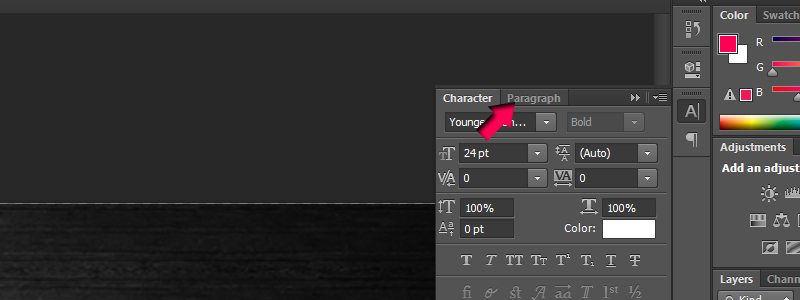- Home
- Photoshop ecosystem
- Discussions
- Re: My numbers and punctuation glitching on Photos...
- Re: My numbers and punctuation glitching on Photos...
Copy link to clipboard
Copied
When typing numbers or punctuation on Photoshop CS6, they always glitch and go back to the beginning of the sentence and can't be made to go after the letters. I can't think of anything that's wrong. Please help!
 1 Correct answer
1 Correct answer
in photoshop are your type options under Preferences>Type set to Middle Eastern or East Asian?
Explore related tutorials & articles
Copy link to clipboard
Copied
http://forums.adobe.com/thread/419981?tstart=0
Please explain in more detail.
Boilerplate-text:
Are Photoshop and OS fully updated and have you performed the usual trouble-shooting routines (trashing prefs by keeping command-alt-shift/ctrl-alt-shift pressed while starting Photoshop after making sure all customized presets like Actions, Patterns, Brushes etc. have been saved and making a note of the Preferences you’ve changed, 3rd party plug-ins deactivation, system maintenance, cleaning caches, font validation, etc.)?
Copy link to clipboard
Copied
Right. If I was trying to write "The year 1995", when typing the first number, it would automatically go to the front of the text and look like "1995 The year". The same rules apply for any punctuation I use at the end of sentences.
Also, if I was trying to highlight all of the text, what would be highlighted would either be "1995", "The year" or the space inbetween "1995" and "The". It isn't possible to highlight every word in the text. Another thing is that the blinking line where the text should type is always at the beginning of the text unless I hold the right arrow key.
Please ask any questions.
Copy link to clipboard
Copied
That happens when using the Type Tool to create Point Type and Paragraph Type both?
Have you trashed the prefs yet?
You could also try checking out:
http://helpx.adobe.com/photoshop/kb/troubleshoot-fonts-photoshop-cs5.html
Copy link to clipboard
Copied
"That happens when using the Type Tool to create Point Type and Paragraph Type both?"
Yes, both.
"Have you trashed the prefs yet?"
I just did so but it came to no avail.
I'll try the more time cosuming things on the list later when I have more time but nothing worked yet.
Copy link to clipboard
Copied
Sounds strange indeed.
Are other programs affected?
Copy link to clipboard
Copied
Every other program seems fine.
Copy link to clipboard
Copied
It seems unlikely, but are any Scripts linked to events in File > Scripts > Script Events Manager?
Copy link to clipboard
Copied
No scripts are linked to events.
Copy link to clipboard
Copied
in photoshop are your type options under Preferences>Type set to Middle Eastern or East Asian?
Copy link to clipboard
Copied
You got it! It was set to Middle Eastern and changing it to East Asian fixed the problem. Thank you.
Copy link to clipboard
Copied
It's strange that resetting the photoshop cs6 preferences didn't cure that if your using an version of photoshop not localised for a middle eastern region.
Copy link to clipboard
Copied
How do I change the default type to Asian?
Copy link to clipboard
Copied
So what's the correct preference?
Copy link to clipboard
Copied
Fix originally submitted by : Xenil Nov 6, 2013 1:52 PM …
"NOTE: THIS DOES INCLUDE HAVING MIDDLE EASTERN SET, BUT ISN'T THE FIX ITSELF!
1. Go to 'Type' through the menu, or (preferences on mac) and make sure type set is set to Middle Eastern.
There, wasn't so hard, was it? =]
2. Now, do this:
3.
4.
5. This may set back and forth if you have a certain text layer selected, so make sure you're doing this independently of any layers.
Hope this helps."
Copy link to clipboard
Copied
Why is it I do not have the bottom part of the dialog box in my Photoshop? I don't see any option to turn on either in the Paragraph panel itself. I can't choose what your pointing to with your arrows in point 4 of your graphic. I'm on Creative Cloud 2015. This problem has been driving me crazy. 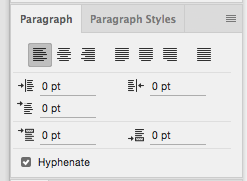
Copy link to clipboard
Copied
This is what I do to see those extra options in the Paragraph Panel:
I have "Middle Eastern" set in Preferences/Type, but every so often the extra options in the Paragraph panel disappear - not sure why, and then the right-to-left issue happens when I type the "&" or other punctuation. It drives me crazy.
I go back to Preferences/Type... and select East Asian, since Middle Eastern is already selected but not showing my extra options in the panel... then I quit Photoshop, reopen and I see the extra Paragraph options to fix the RTL issue.
Hope that helps!
Copy link to clipboard
Copied
Thanks still working in 2019!
Copy link to clipboard
Copied
Thanks again...
Copy link to clipboard
Copied
Thank you so much. You just f*cking nailed it. It would take me forever if I would look for it myself. I truely appreciate it. Tata!
Copy link to clipboard
Copied
I registered just to upvote you, been struggling with this for years now- I'm such a dummy.. thank you!!
Copy link to clipboard
Copied
For me nothing worked, other than this preference change.
Copy link to clipboard
Copied
Hi! did you reset the type tool (right-click the tool on the option bar)
Does it happen with all fonts, or just one?
Copy link to clipboard
Copied
"did you reset the type tool (right-click the tool on the option bar)"
No, but I just did and it didn't work.
"Does it happen with all fonts, or just one?"
All fonts.
Something I just noticed was when the text starts centred on the right, the blinking line that should be telling me where my text will be coming up moves backwards when I press the spacebar; then when backspacing, the line goes fowards.
Sorry if that last sentence didn't make sense...it's early.
Copy link to clipboard
Copied
I still have the problem that all punctuation is appearing on the left side of my text. What makes most of my documents useless.
Recreating them from scratch is NOT an option due to high complexity.
I am Cloud member and Photoshop is up to date.
What is the solution to fix that problem now?
- I tried switching between Middle Eastern and East Asian text engines.
- I tried to delete styles, resetting paragraphs, etc
- I deleted Photoshop preferences
Nothing helped yet.
Punctuation always appears on the left side instead after text.
What's also strange is that after deleting the preferences, creating a new document and writing text - the text is by default aligned right instead left.
Does that mean my documents, which I have built up over years/months, are irreversibly skrewed?
Find more inspiration, events, and resources on the new Adobe Community
Explore Now