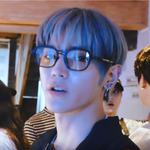Adobe Community
Adobe Community
Copy link to clipboard
Copied
My photoshop will not open at all. I am "renting" the creative suite, and every sonce the second month things have not ben going properly. I need my photoshop
 1 Correct answer
1 Correct answer
Can you try using the Creative Cloud cleaner and remove PS.
Reboot the machine and try reinstalling PS.
Explore related tutorials & articles
Copy link to clipboard
Copied
So, i ran into the same problem but FIXED IT by going to task manager, and in background processes i closed EVERYTHING that has anything to do with adobe, now it works again.
Copy link to clipboard
Copied
Try opening it through the creative cloud suite. That worked for me.
(opening it in the creative cloud application contrary to just opening it from desktop)
Copy link to clipboard
Copied
1. Go to Finder>Macbook>Downloads>Creative Cloud Installer
2.Run the program and enter any required passwords, etc. etc.
3. Try to run Photoshop again
Worked for me, and this was when none of my Adobe Applications would run! ![]()
Copy link to clipboard
Copied
I used to have Photoshop CC and I recently updated my billing information and even though it (in my account) shows that I've paid and the program is installed I can't get Photoshop CC to open. I have Windows 10. Please help!
Copy link to clipboard
Copied
I had this issue with a leased copy -- frustratingly I could see it open in Task Manager for a hot second and then disappear -- and my solution was to open Adobe Creative Cloud and update Photoshop. So far so good.
Copy link to clipboard
Copied
Let's just state it like it is... Adobe (bleep)'d up...and they don't care. People will still buy it anyhow. Much like Microsoft's garbage, they can screw up all they want. It's the "corporate standard" so we're all forced to deal with it. God forbid anyone at Adobe have half a brain and check their own forums. Why care if thousands of people are pissed is millions are giving you their money?
Copy link to clipboard
Copied
I just purchased PS cloud, used for a week and now can't open. I tried to re-start my MAC. Uninstall (which gives me a message that there are files i have to save, but I closed all files when I last closed PS and also just now through Activity Monitor).
I tried to find how to contact they customer service, but there is only reference to Forum. I am reading Forum links and only seeing posts from people like me that can't find solution for most part.
Should I just unsubscribe?
Copy link to clipboard
Copied
Can you try using the Creative Cloud cleaner and remove PS.
Reboot the machine and try reinstalling PS.
Copy link to clipboard
Copied
Thank you, that helped.
Copy link to clipboard
Copied
I'm having the same issue but I'm on Mac ![]()

Copy link to clipboard
Copied
Hi
Take a look here
ASK- Forum Success Guide: Efficiently using the forums
Especially this bit "Tips for effective posting"
also this
Solve Adobe Photoshop problems and issues by keeping it up-to-date
Copy link to clipboard
Copied
Hi Ged
Take a look here:
https://id.pinterest.com/stormyannalise/dontbeanasshole/
Also this:
https://bit.ly/3hfDArZ
Copy link to clipboard
Copied
Love this
Copy link to clipboard
Copied
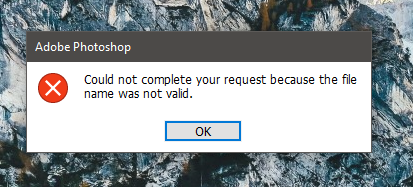
Hello! I can't open Photoshop because I always get the message from the picture attached. What can I do? I tried to reinstall CC and Photoshop, removed all preferences and I still got this error. I need my Photoshop.
Copy link to clipboard
Copied
try renaming the file extension to .tiff, or .png and see if it will open.
Copy link to clipboard
Copied
I'm not trying to open a file, I just opened PS from CC and even from the installation folder and I keep getting this error. Tried to open a file (jpeg) and still doesn't work.
Copy link to clipboard
Copied
Well
You try uninstalling PS, running the ACC cleaner tool, rebooting and then running a program called CCleaner.
Then reinstall PS.
Looks like your windows registry settings got buggered up somehow.
Copy link to clipboard
Copied
Still doesn't work. I don't know what to do, I think I tried everything except a Windows reinstall and I don't want to do that. Anyway, thank you for the replays. Is there any way to contact Adobe via chat or email?
Copy link to clipboard
Copied
Can you create new user and see if you can run it from the new user logon?
Jim
Copy link to clipboard
Copied
Great idea! I just did that because I have another Adobe account and still doesn't work.
Copy link to clipboard
Copied
No
I want you to create a new user account on your windows machine.
I recommend people create it anyway in case ones user settings get
corrupted. make it a local user account with administrator user rights.
Log out of your main windows user account and into the new user account
and try to run PS from the new login
Copy link to clipboard
Copied
It worked! Great! Thank you! Now how can I fix it on my main user?
LE: I copied my old files into the new user and now everything is working great and I still have my files in the same place. Thank you!
Copy link to clipboard
Copied
BASICALLY ---> Open task manager (CTRL+SHIFT+ESC), click on File and click on New Task. In the textbox, type photoshop and then click ok --from KuroodoD's reply (it worked for me when it freezes on my windows 10 ps2020)
Copy link to clipboard
Copied
It still does not open. Very frustrating.
Copy link to clipboard
Copied
Removed PS but now I cannot reinstall it!