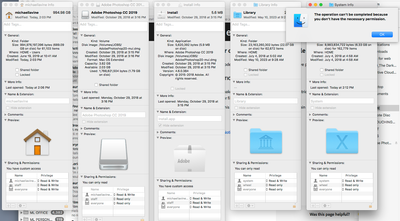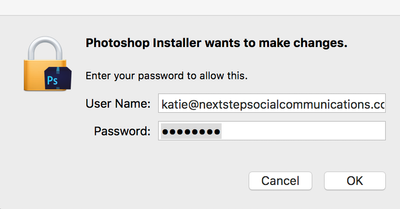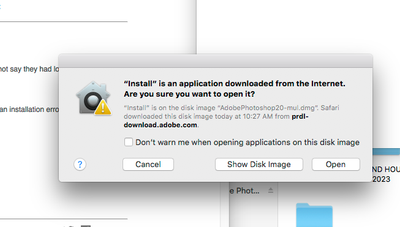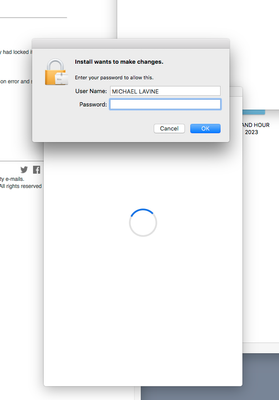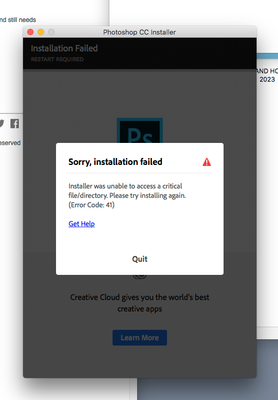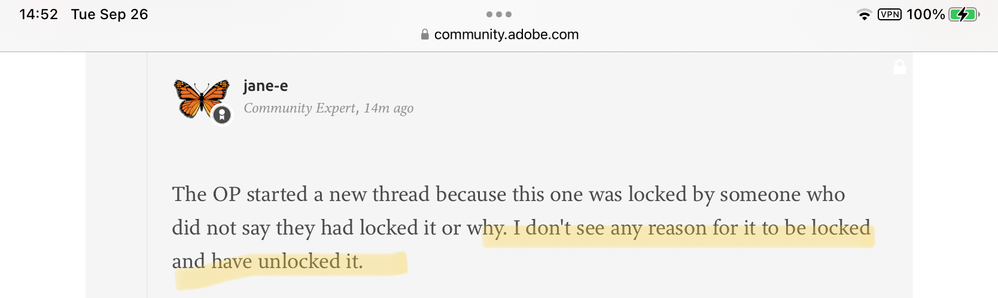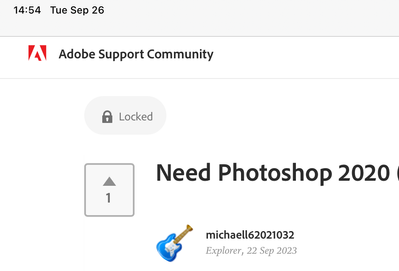Copy link to clipboard
Copied
HI, Adobe is not helping me here. Any chance anyone has this link for me? My computer wont upgrade past high Serria
Thanks
 2 Correct answers
2 Correct answers
Kevin, youre a genius! 2018 totally worked and is working perfectly on my machine. That 2019 installer is broken. Thanks for all of your help. I knew there was a way! @jane-e @mglush @ProDesignTools
@ProDesignTools heard back from team - in short the permalinks are no longer being supported so if there are issues with an installer, there isn't anything that can be done. The focus is on moving foward with current and -1 version support only.
Explore related tutorials & articles
Copy link to clipboard
Copied
Hi Michael,
I read the locked thread and your post above, and I was looking for help with permissions. I think that is the issue from the message you have above. Here is some info on Read/Write permissions: https://helpx.adobe.com/photoshop/kb/required-permissions-for-photoshop0.html
Have you tried these?
Let us know if it works or you have already gone through these steps.
Michelle
Copy link to clipboard
Copied
HI Michelle, It seems to not want to work for me. I have set the permissions for all of the folders that it will allow me to and it still wont install. Still getting the error 41. I am at a loss. Here is an image of a few of the folders i was working on.
Michael
Copy link to clipboard
Copied
For some reason I've been locked out of my previous post chain
By michaell62021032
The reason is that someone locked the thread without giving a reason and saying why they had done so.
Jane
Copy link to clipboard
Copied
I've unlocked the thread and moved the posts into this thread.
@michaell62021032 that is not how you need to set permissions. The installer would be considered "Everyone" and when you install, it should ask you for your Mac user name and password in order to compelte the installation. You shouldn't need to manually adjust folder permissions as that can actually make things worse.
Copy link to clipboard
Copied
@michaell62021032 This is the what the window will look like that you enter permissions to install.
Copy link to clipboard
Copied
HI kevin, yea, I am aware and this is what Ive done many times. its not working. Im running High Sierra 10.13.6.
Copy link to clipboard
Copied
I've unlocked the thread and moved the posts into this thread.
By Kevin Stohlmeyer
I think you may have accidentally re-locked the thread, Kevin, without noticing that it was unlocked, because it's locked again!
I've got it this time, but let's all try to be careful and look first, especially on this thread!
Jane
Copy link to clipboard
Copied
thanks Jane! I thought I was going a little crazy there.
Copy link to clipboard
Copied
You're welcome, @michaell62021032 , I had hoped that I had caught the re-locking before you saw it and tried to post! It was an honest mistake, imo.
Jane
Copy link to clipboard
Copied
Yes odd as I had to unlock in order to merge. Hopefully someone else isnt locking this.
Copy link to clipboard
Copied
That is odd Kevin. We'll have to keep a watch on the thread.
Copy link to clipboard
Copied
Hi Michael,
Can you try to run the installer as a root user?
https://support.apple.com/en-us/HT204012
Copy link to clipboard
Copied
@michaell62021032 its not you- I've now seen two other reports of error 41 with the 2019 installers. Pinging the team for follow up now.
Copy link to clipboard
Copied
Hi, I was able to log in as a root user and I tried to install from the installer that I had copyed onto my home drive, but it didnt work! Seemed like it would but to no avial.
Copy link to clipboard
Copied
Sorry to hear that. I'm waiting to hear back from someone and will update when we know more. In the meantime, just as a test - can you try installing CC2018 and see if you get the same error?
Copy link to clipboard
Copied
Kevin, youre a genius! 2018 totally worked and is working perfectly on my machine. That 2019 installer is broken. Thanks for all of your help. I knew there was a way! @jane-e @mglush @ProDesignTools
Copy link to clipboard
Copied
Readers have reported that Error Code 41 "Sorry, installation failed – Installer was unable to access a critical file/directory" a handful of times with CC 2019 over the past couple of years...
Here are the current suggestions to try in order to solve it, though for some reason, people have had varying success.
CC 2018 can be used as an alternative and doesn't seem to run into that error.
Copy link to clipboard
Copied
@ProDesignTools heard back from team - in short the permalinks are no longer being supported so if there are issues with an installer, there isn't anything that can be done. The focus is on moving foward with current and -1 version support only.
Copy link to clipboard
Copied
Thanks, Kevin. That's nothing new, unfortunately. Anything older than one version back hasn't been officially supported for a while now... But as you know, plenty of paying customers still have older Macs which work fine for most everything but can't be upgraded to the latest OS versions. Is Adobe OK with them just dropping their subscriptions because they can't run the newest CC apps? That's the alternative.
A better strategy in my view would be for Customer Care to furnish the older releases to customers who need them, with the caveat that they are unsupported, to use at their own discretion, and to come here to the Forums for any help they might need. Given the alternative of losing paid customers, there seems little downside or cost to that approach.
Copy link to clipboard
Copied
@ProDesignTools totally agree. Sorry everyone - wish we had better news.
Copy link to clipboard
Copied
My question is: Why is Adobe not making the Photoshop 2020 installer available any more, but is still updating my existing CC2020 programs?!
Copy link to clipboard
Copied
Copy link to clipboard
Copied
Quoting:
Jeff A Wright
Adobe Employee , Aug 18, 2023
Maybe this is something that I can update in https://community.adobe.com/t5/download-install-discussions/download-older-versions-of-creative-clou... -snipo -
I will see if I can encourage people to reach out to us if they need to stay at a specific version of our applications forever.
If you do encounter people that seem locked into a specific current version of our application, please encourage them to contact us to obtain a copy of the installation files. Any revisions I make will be to https://community.adobe.com/t5/download-install-discussions/download-older-versions-of-creative-clou... - refer people to this discussion when they ask how to obtain the files.
I hope this helps
neil barstow, colourmanagement net - adobe forum volunteer - co-author: 'getting colour right'
google me "neil barstow colourmanagement" for lots of free articles on colour management
Help others by clicking "Correct Answer" if the question is answered.
Found the answer elsewhere? Share it here. "Upvote" is for useful posts.
-
- 1
- 2