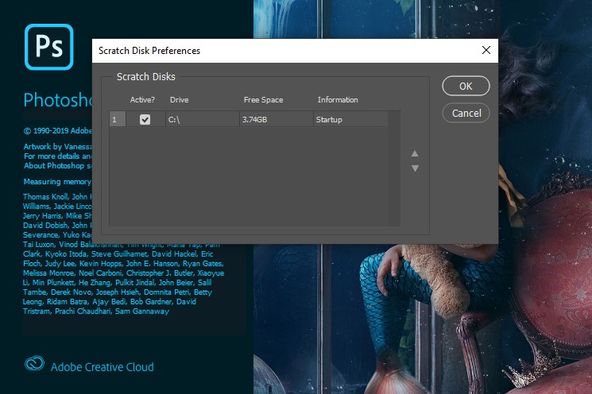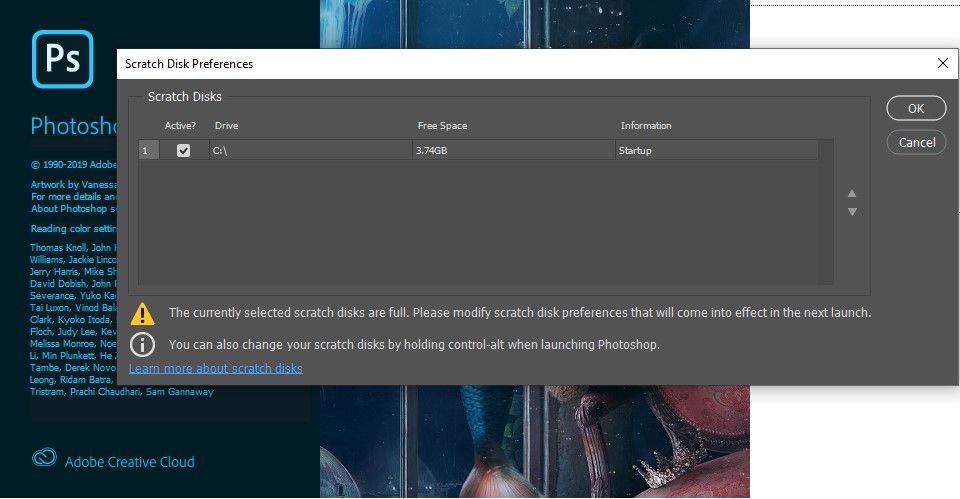- Home
- Photoshop ecosystem
- Discussions
- Re: Photoshop won't open because scratch disks are...
- Re: Photoshop won't open because scratch disks are...
Copy link to clipboard
Copied
I am running Photoshop CC on my MacBook Air with macOS Sierra. Every time I attempt to open Photoshop through any means, the following message appears: "Could not initialize Photoshop because the scratch disks are full", and Photoshop does not open. I tried clearing space from my Mac in general including several GB worth of apps and removing several cache files, but nothing seems to work. I also tried holding down the command and option keys to reveal the Scratch Disk Preferences, and it lets me select the Startup and MacIntosh HD. Again, nothing worked. Anyone know how to fix this message, and/or clear scratch disk space?
{Moderator note: Edited the thread title PS-65057}
 2 Correct answers
2 Correct answers
This is super late, but for anyone else who runs into this issue...Similar thing happened to me. Do you make new files by pixel size or by inches? I usually go by pixels (ex: 2500x3000 or something like that), but I apparently I had accidentally switched to inches and it would only let me max the numbers to 1000. Went back to pixels and it all worked out!
Hi all,
We're sorry for the scratch disk issue. Take a look at the following troubleshooting article which can help you to resolve the "Scratch disk is full" error: Troubleshoot scratch disk full errors in Photoshop
Please have a look and let us know if that helps.
Thanks,
Mohit
Explore related tutorials & articles
Copy link to clipboard
Copied
Thank you for this! Worked for me, but have to do it by opening Photoshop from the menu rather than desktop shortcut (which I did at first).
Copy link to clipboard
Copied
What if this doesn't work? I'm having the same issues, I had it set as my external hard-drive and somehow it didn't remember. I'm pushing CTRL+ALT and nothing. I get the spinning rainbow wheel of death.
SOS
Copy link to clipboard
Copied
yeah for this forum...worked like a charm!!
Copy link to clipboard
Copied
Thanks! help me a lot
Copy link to clipboard
Copied
Thank you!!
Copy link to clipboard
Copied
This really helps. Thanks
Copy link to clipboard
Copied
Copy link to clipboard
Copied
Hello,
I just have had a weird problem :
I always do banners that I sent to the printer and today I had a problem. I could work on the file (doc; 742.8Mo/931.2Mo) the file is 267x208cm at 150 dpi.
I could work no problem but when saving as PDF it said that there wasn't enough space. I could get around it so saved and rebooted the iMac.
On the start, I opened Photoshop and it said that the scratch disks were full thus impossible to star Photoshop.
I went to the appel logo and clicked "about this Mac/storage." it says that my HD has has 231 Go free out of 1.03 To.
The document I work on is stored in an external drive of 3To (518 free Go).
I have 32 Go of memory DDR4 and allowed photoshop to use 90% if needed.
I'm under Catalina.
When I chose the scratch drive it tells me that my HD - Data has only 26 Go free space when I empied a lot of space from videos etc.
Now when I go in Disk Utilities it says that my Fusion Drive has Mac-HD and MacHD - Data. Mac HD is almost empy and Mac HD - Data is almost full with only 26 Go of free space. How is that possible?
I just tried to uninstall via the Creative Cloud App but it give me an error to unstall #105
Any clues?
Copy link to clipboard
Copied
Here is what I found as I solved it. My drop box needed to be renewed but the credit card was expired thus I had everything being copied into my HDD filling up my computer. I updated my credit card and had access to the whole drop box thus had again space.
hope it helps!
Copy link to clipboard
Copied
Worked a treat for me thanks
Copy link to clipboard
Copied
That doesn't solve the underlying problem of a disk that is almost full. It may work for a short while, but it will come back.
It cannot be emphasized enough: this is not a Photoshop setting or preference. It's real, physical disk space, and if you don't have enough of it, Photoshop can't function. Not to mention that your whole machine may freeze up. Clear out more space! that's the only real answer to this.
Copy link to clipboard
Copied
How do you change scratch disks? I only get 2 choices None or Hard drive on 2nd, 3rd and 4th. First option is Startup or Hard drive ![]()
Copy link to clipboard
Copied
First you must have a second internal or external drive attached and it must be formatted for the system it is on.
HFS+ for Mac, and NTFS if it is Windows. Photoshop will not list it otherwise even if it shows up on the Desktop.
There is a drop-down menu for each drive in the dialog. Click on it to see if your disk is listed and select it. Click OK to confirm.
Copy link to clipboard
Copied
Copy link to clipboard
Copied
Copy link to clipboard
Copied
I have put my hard drive in and changed the disk drive to that. But does that mean that I can’t use photoshop without my hard drive plugged in ??
Copy link to clipboard
Copied
Not if your internal drive is too full to work.
Copy link to clipboard
Copied
I found a fix for a scratch disk issue that would almost make my D: and E: drives full, (scratch disk locations)*
What happened was I tried to make a new document in 1000x1000. Once I did that, my two D: and E: drives went from 300 GB and 200 GB space free, to 6 GB free on both. The issue was that I used "inches", and not "pixels" when creating the document. I didn't find a fix for this until 8 hours, so anyone else with that issue can relax with 500 GB of temp files overloading their drives ![]() .
.
Copy link to clipboard
Copied
this is what I was looking for, thanks man! made the same mistake lol
Copy link to clipboard
Copied
Hello,
I am currently having an issue with scratch disks where I cannot open up Photoshop whatsoever to change my preferences, and it gives me no options to change or update my scratch disk preferences. Please help!
Copy link to clipboard
Copied
Your disk really is full, 3.75GB free is almost down to nothing at all. You don't get an option to change it because that's the only disk you have.
You really need to clear out space ASAP! You will soon have much bigger problems than Photoshop. Consider this an early warning before the machine freezes up completely.
Copy link to clipboard
Copied
D_Fosse, This response, although perhaps accurate, is not helpful for me. Ok, so I need to clear space ASAP. What kind of space are we talking about? What type of data needs to be eliminated? I have very little on this computer - it is new. But I have about the same disk space - 3.75GB as the above example, which sounds like a lot of space to me. So again, what kind of files or data needs to be eliminated?
thank you
Copy link to clipboard
Copied
Hi all,
We have several suggestions for the Scratch disk full error listed on our KB article here: https://helpx.adobe.com/photoshop/using/scratch-disks-preferences.html#Troubleshootscratchdisksarefu...
Please have a look and try the suggestions listed there.
Let us know if that helps.
Regards,
Pete
Copy link to clipboard
Copied
Please help! It won't let me do anything because 'my scratch disk is full' even tho in the preferences I have my hard drive with over 800 GB selected. What do I do? (Sorry for bad quality picture)

Copy link to clipboard
Copied
Hi there,
Sorry that you're getting an error "Scratch disk full" while using Photoshop.
Which version of Photoshop and the operating system you're working with? In Photoshop, you can check that by going to Help > System Info.
Would you mind checking the troubleshooting steps mentioned in this article https://helpx.adobe.com/photoshop/using/scratch-disks-preferences.html#Troubleshootscratchdiskfuller... and let us know if that helps?
Thanks,
Akash
Find more inspiration, events, and resources on the new Adobe Community
Explore Now