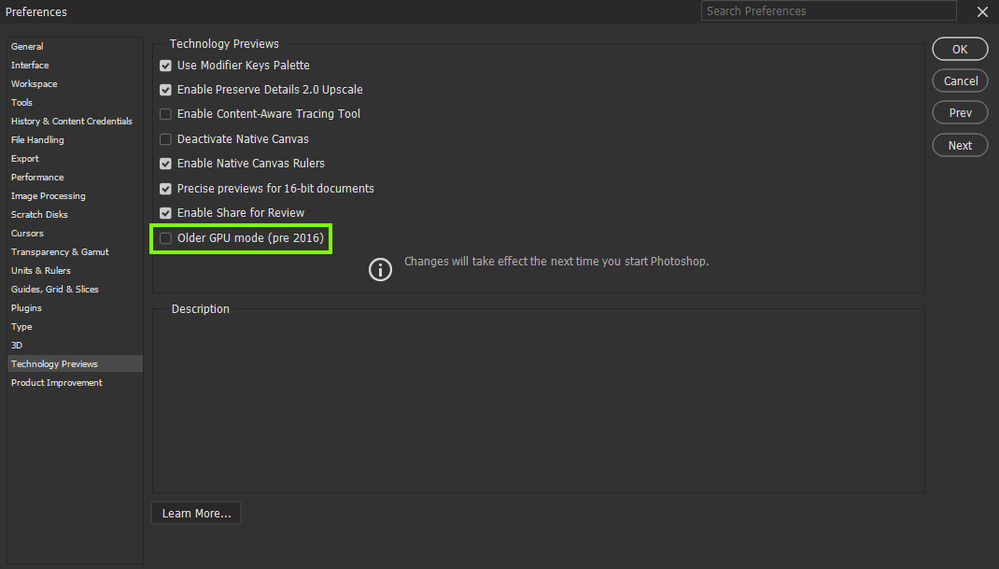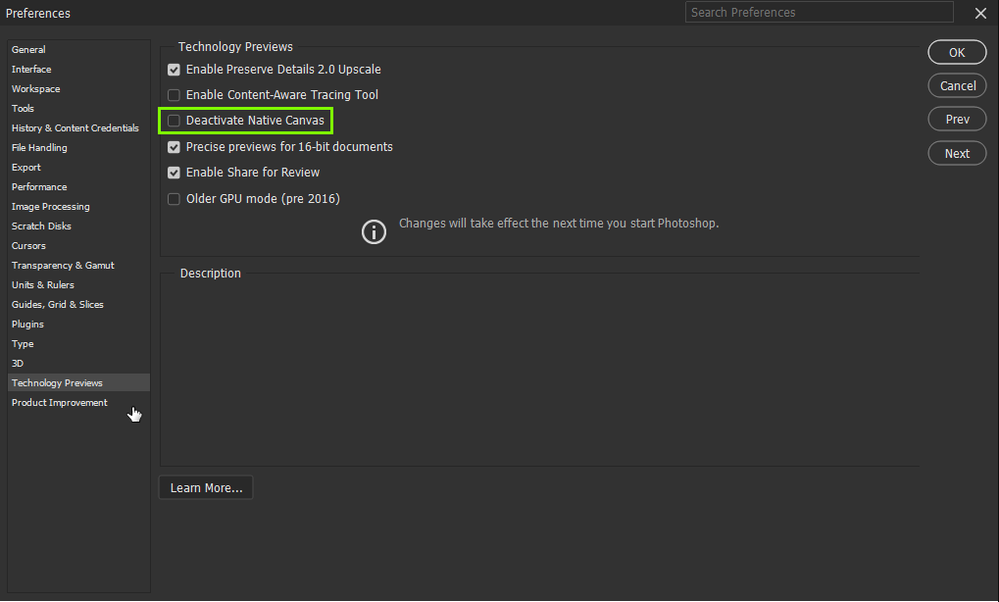- Home
- Photoshop ecosystem
- Discussions
- P: Photoshop 24.3 Strobes in Black and White when ...
- P: Photoshop 24.3 Strobes in Black and White when ...
Copy link to clipboard
Copied
when attempting to open a photo in Photoshop on my HP Laptop, details below, the photo appears in the layers tab bottom right, but not in the workspace /desktop: It is a constant Black / White strobe. The desktop /workspace flashes Black and white
.
Processor Intel(R) Core(TM) i7-8550U CPU @ 1.80GHz 1.99 GHz
Installed RAM 16.0 GB (15.9 GB usable)
System type 64-bit operating system, x64-based processor
Edition Windows 10 Pro
Version 21H2
Installed on 24/03/2021
OS build 19044.2604
Experience Windows Feature Experience Pack 120.2212.4190.0
 1 Correct answer
1 Correct answer
Hi All,
Apologies for the flashing/strobing you're experiencing when opening files, this tends to affect older graphics cards (GPU) that don't support all of the aspects of DirectX 12.
For Windows:
- Update Photoshop to version 24.5 or later
- Enable the Older GPU Mode option in Preferences > Technology Previews > “Use Older GPU Mode (pre 2016)"
- Check if there's a GPU driver update available and update if so
For macOS:
- Update Photoshop to version 24.5 or later
- Update to a newer or latest ma
 1 Pinned Reply
1 Pinned Reply
We would like to find out if there are any of you on Windows for whom:
A. Use Older GPU Mode is Checked, and
B. Deactivate Native canvas is Unchecked, and
C. are still experiencing this strobing issue with a GPU that supports DirectX 12?
If so, could you please provide Photoshop's Help > System Info dialog text in this thread?
Explore related tutorials & articles
Copy link to clipboard
Copied
Ok, so what finally helped was installation of the previous version: 24.2.1
Copy link to clipboard
Copied
My Photoshop is doing the same thing after the 14.3 update. How do you get back to a previous version? Thanks
Copy link to clipboard
Copied
Fixed my problem by disabling my disabling my Graphics Processor 🙂
Copy link to clipboard
Copied
I get back from 24.3 to 24.2.1 via Creative Cloud > Aplications > more versions where I choosed the nearest previous update.
Copy link to clipboard
Copied
I've had the same problem, first camera raw wouldn't open on any file so I updated then got the strobe like flshing on the screen. I'm currently uploading the back to the previous version so hopefully that fixes it too.
Copy link to clipboard
Copied
Rolling back to the previous version solved the problem for me. (Win 10)
Copy link to clipboard
Copied
I've resolved the flashing screen but I've lost camera raw
Does anyone know how to get this back
Copy link to clipboard
Copied
Try enabling this option in preferences and restarting Photoshop to see if it help
Copy link to clipboard
Copied
@Michelle29007110n7ow you can download the installer for Camera Raw here
https://helpx.adobe.com/ie/camera-raw/kb/camera-raw-plug-in-installer.html
Copy link to clipboard
Copied
Sent from Mail<> for Windows
Copy link to clipboard
Copied
Version where the problem occurs: v24.3
Usage environment: Windows 11 Pro
The problem occurs in the following steps
(1) Launch Photoshop.
(2) Create a new document.
As soon as the canvas is created, the image flickers violently.
Or
(1) Launch Photoshop.
(2) Drag and drop the image file you wish to edit into Photoshop.
The image is not displayed, and instead a violent flickering of black and white occurs.
Copy link to clipboard
Copied
Hi
Other people have reported this issue, issues like that are usually related to the GPU driver, have you try updating that from the manufacturers website.
Copy link to clipboard
Copied
Thanks for the reply.
I was only looking at the Japanese community and didn't realize it.
When you say others have reported it, do you mean the topic here?
https://community.adobe.com/t5/photoshop-ecosystem-bugs/photoshop-24-3-update/idi-p/13669450
I will check the GPU driver once.
Copy link to clipboard
Copied
Copy link to clipboard
Copied
Thanks.
I checked the GPU drivers.
The version was the latest, but unfortunately it was one that is no longer supported.
GPU driver: GeForce GTX 780
Driver version: 30.0.14.7141
As mentioned above, this is a GPU driver that is no longer supported, so it cannot be updated from the manufacturer's website.
For the time being, we will downgrade to the previous version until this issue is resolved.
I can only hope that subsequent updates will resolve the issue fundamentally.
Copy link to clipboard
Copied
@yshimizu125 there's one thing you can try, enable this option in preferences and restarting Photoshop to see if it helps.
Copy link to clipboard
Copied
it works, thx
Copy link to clipboard
Copied
I have confirmed that the problem is solved that way.
Thanks for your help!
Copy link to clipboard
Copied
I am having exactly the same problem since I installed the latest version of Photoshop. Because of this, it is impossible to use Photoshop so I hope that they are going to refund my subscription. Do you think that Adobe are goign to fix this?
Copy link to clipboard
Copied
@Beermeupscotty did you try what I mentioned in my last post, this issue is more than likely related to older unsupported GPU's or not having the GPU driver updated
Copy link to clipboard
Copied
Hi. Same problem here, and not working the "Older GPU mode".
All was fine before the last update 😞
Copy link to clipboard
Copied
@Mundo Talio you can revert to the previous version from the Creative Cloud app, just uninstall version 24.3 and reinstall version 24.2.1
https://helpx.adobe.com/ie/download-install/using/install-previous-version.html
Copy link to clipboard
Copied
@Ged_Traynor It works! Thank you so much!!!
Copy link to clipboard
Copied
@yshimizu125 @Mundo Talio @Beermeupscotty
Enabling this option in preferences and restarting Photoshop seems to resolve the issue with version 24.3
Copy link to clipboard
Copied
I think there are some bug in the latest update.
When I load picture the screen don't show the picture it BLINK WHITE the whole time
Pleace help