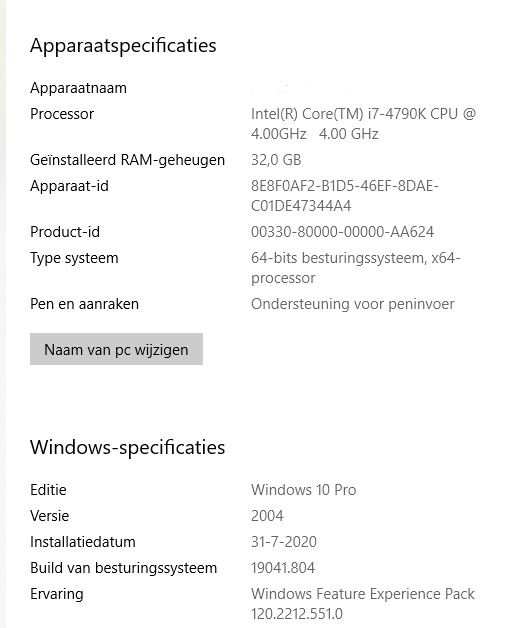- Home
- Photoshop ecosystem
- Discussions
- Re: Could not complete your request because of a p...
- Re: Could not complete your request because of a p...
Copy link to clipboard
Copied
Since yesterday's update, can´t even open a jpg file. Always says: Could not complete your request because of a program error. I need to work.
{Moderator Note: Edited the thread title, PS-52603}
 1 Correct answer
1 Correct answer
Hi all,
05/20 update: We have resolved another program error issue while dragging assets from libraries to the artboard in Photoshop 22.4.1 update. Could you please update Photoshop to the 22.4.1 version via the Adobe Creative Cloud Desktop app and let us know your feedback.
Here's how you update Photoshop to its latest version: Update Creative Cloud apps
Thanks,
Mohit
Explore related tutorials & articles
Copy link to clipboard
Copied
I updated my computer, because this didn't work at first until I have updated my computer. Thank you so much for your help!
Copy link to clipboard
Copied
In PS2021: Open a jpeg file and when I select edit/sky replacement, I get following error message "
Could not complete your request because of a program error." Have tried unchecking "enable generator" in Preferences/plugins and also the edit/assign profile fix. I also restarted PS but I keep getting this error message. Please help!
Copy link to clipboard
Copied
is there any update to this? I am also experiencing the same issue....
Copy link to clipboard
Copied
Hi,
We're sorry about the trouble with Sky Replacement feature in Photoshop due to the Program error. Our product team is working on a fix for the program error. Meanwhile, you can try the steps suggested here: https://adobe.ly/2JZDqZB
If the issue persists, please roll back to the previous version (21.2.5) of Photoshop using the steps suggested here: https://adobe.ly/2wH0JjE
Please uninstall the latest version of Photoshop first & select the option to Keep Preferences prior to installing the previous version.
Regards,
Akash
Copy link to clipboard
Copied
At first when I followed the guidelines it still did the same thing, but I updated my computer to the current update that was needed around this time, and it fixed my issue. I still have not updated my Photoshop to the current one yet, but I say that if anyone else has an issue like this, see if your computer needs an update.
Copy link to clipboard
Copied
Hello. I posted this a few days ago and received no responses. The issue continues, so I'm posting it again with hopes that someone has a solution to suggest.
I've had issues saving files recently on Photoshop on MacOS Big Sur. It comes up with a message saying it can't save it due to a program error. I've tried several solutions including uninstalling and redownloading the latest version of Photoshop. I also found the Adobe help page specifically on program errors and followed all the steps but I'm still getting the same message. It's causing big problems for me since I've had to stop working on a project for the time being, as I can't save any work.
Can anyone advise on what else I could do to solve the issue, please? Thank you in advance.
Copy link to clipboard
Copied
Hi,
We're sorry about the trouble with Photoshop due to the Program error. Our product team is working on a fix for the program error. Meanwhile, you can try the steps suggested here: https://adobe.ly/2JZDqZB
If the issue persists, please roll back to the previous version (21.2.5) of Photoshop using the steps suggested here: https://adobe.ly/2wH0JjE
Please uninstall the latest version of Photoshop first & select the option to Keep Preferences prior to installing the previous version.
Regards,
Akash
Copy link to clipboard
Copied
Hi, thank you for your response. As per my post, I have followed all of the steps and yet the problem is not resolved. I have also rolled back to previous versions and it has not worked either. Still the same error message. Hoping you will resolve this soon, as my work is on the line.
Copy link to clipboard
Copied
While trying to save (CMD+S), a program error occurs every time. But when I "Save As" (CMD+Shift+S), it saves fine. I've gone through just about every step I could find to fix this but unfortuntely to no avail. How can I fix this?
Copy link to clipboard
Copied
Installed the latest update this morning but now I keep getting a "Could not complete your request because of a program error" whenever I try to do anything (like select or deselect or copy the layer)
I literally cant work as it gives me the error message anytime I try to do anything.
Please help
Copy link to clipboard
Copied
Sorry, forgot to add - this is in PHOTOSHOP
Copy link to clipboard
Copied
I have the same error.
Photoshop 22.3 disables all Adjustment Layers which renders the software unusable.
Copy link to clipboard
Copied
Glad it's not just me.
Hopefully they'll fix it - reverting back to 22.2 for now
Thanx for the reply!
Copy link to clipboard
Copied
Hier hetzelfde probleem met de programmafout. Weet iemand een oplossing?
Copy link to clipboard
Copied
What platform and OS version do you have?
Copy link to clipboard
Copied
Copy link to clipboard
Copied
Copy link to clipboard
Copied
Try installing the previous version 22.2. You can find the instructions at
Install previous versions of your Creative Cloud apps (adobe.com)
This worked for me.
Copy link to clipboard
Copied
Voor mij ook!
Copy link to clipboard
Copied
Same issue. Just installed the previous version until they figure this out.
Copy link to clipboard
Copied
I noticed my image rotation stopped working after the latest photoshop update. I also am getting "could not complete your request because of a program error" when opening any .jpg file (or any .psd file as well). I cannot go into edit>preference>performance as I then get a "could not complete the performance command because of a program error". I can go into edit>performance>general but I cannot when trying to open the performance section under general, the screen does not change from general to performance items. I can open up any other selections (interface, tools,workspace, etc) via edit>perference>general but not the performance section. The main issue though is that I cannot open any .jpg or .pdf file without getting the "cannot complete your request..." error. I have uninstalled and reinstalled photoshop. I am on version 22.3 of photoshop and am running windows 10. Any help on this?
Copy link to clipboard
Copied
I installed Photoshop version 22.2 and everything is working properly now. There is a problem with version 22.3 that is preventing me from opening any .jpg or .pdf without getting a "Could not complete your request because of a program error" Hopefully Adobe will address this issue soon
Copy link to clipboard
Copied
Dacruiser Welcome to the club!!! I updated PS CC to the lastest update because there were so many bugs in it. After the update, it was worse.I got the same error message. I tried the support community and an online search with negative results. I uninstalled and reinstalled and now I don't get the error message anymore; now the program just crashes; maybe that's progress???
Copy link to clipboard
Copied
Sent from Outlook
Copy link to clipboard
Copied
Since update v 22.3, the program bug when opening an image with the message: "Unable to perform this operation due to a program error". What is going on ?
Find more inspiration, events, and resources on the new Adobe Community
Explore Now