- Home
- Photoshop ecosystem
- Discussions
- Re: paint bucket and eyedropper have strange icon ...
- Re: paint bucket and eyedropper have strange icon ...
Copy link to clipboard
Copied
Hi,
My paintbucket and eyedropper tools suddenly stopped working. They both have a strange icon in the corner of their tile that looks like a maple leaf (see attached). I have tried restarting Photoshop and resetting all my tools, but nothing makes the paintbucket and eyedropper tools work. The other tools seem to work OK. I would greatly appreciate some help with this as soon as possible. Thanks.
 1 Correct answer
1 Correct answer
Here is the link to the video that I made to replicate the issue the OP asked about. It's weird, though, that I can replicate exactly what was posted by the OP Zaffer while BarbBinder, jbm007 , @Dave Quail cannot. I ask the three of you to watch this video and tell me why it behaves normally for you.
Do you actually click tools while you are in the 3D workspace? That appears to be what triggers the bug.
http://www.monarchtraining.net/images/3D_workspace.m4v
00:00 Essentials workspace, tools
...Explore related tutorials & articles
Copy link to clipboard
Copied
You are in the 3D workspace.
Window > Workspace > Essentials, and if necessary, Window > Workspace > Reset Essentials
Photoshop now associates tools with workspaces. For more info on how this works see: https://www.rockymountaintraining.com/adobe-photoshop-cant-find-tool/
Copy link to clipboard
Copied
Thanks, I tried your solution but it didn't work. Paintbucket and eyedropper still locked up with strange icon. I can't access the gradient tool at all because the paintbucket tool won't change to gradient. Has anybody ever seen the "maple leaf" icon I'm talking about? Thanks.,
Copy link to clipboard
Copied
Yes... they are the 3D versions of the Eyedropper and Paint Bucket. Now that you are back to the Essentials workspace, press and hold on each tool, and pick the normal ones from each flyout. Note: if they don't fly out, or respond at all you are not in the Essentials workspace. See my first response, above.
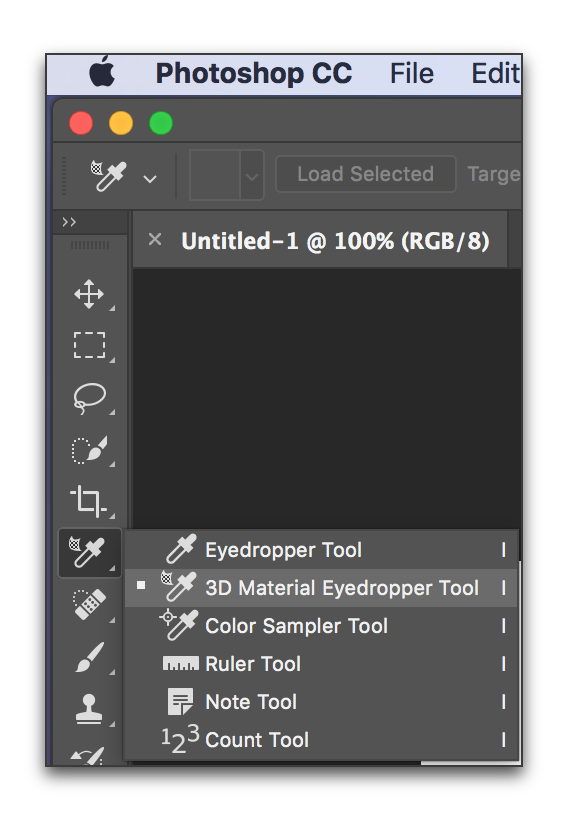
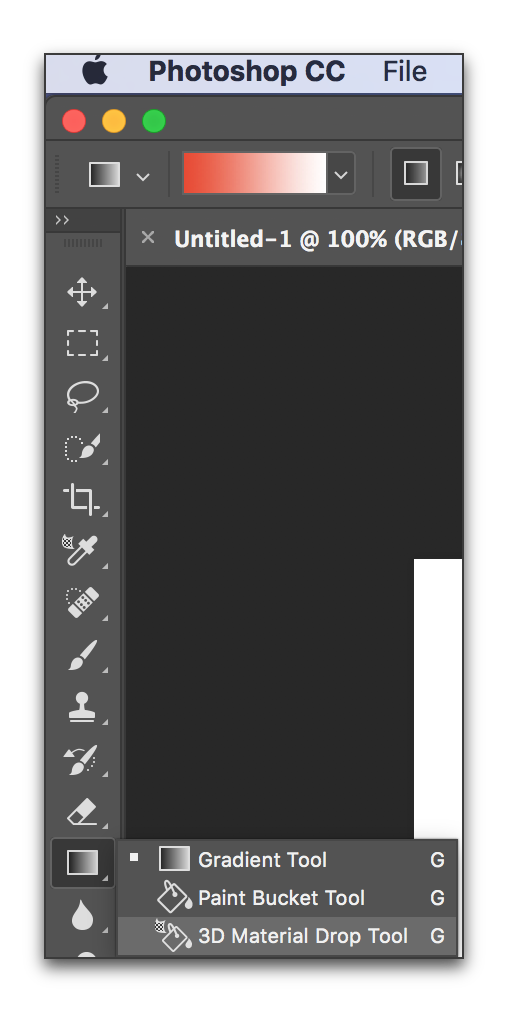
Copy link to clipboard
Copied
Thanks Barb, I had to reinstall Photoshop to get the functionality you describe. There must have been something wrong with it because there was no flyout menu at all with either the eyedropper or the paintbucket in essentials workspace. Since I reinstalled Photoshop I can access the flyout menus in any workspace, including my own. I was working in 3D just before it happened, but I don't know why it got stuck. Thanks for the information.
Copy link to clipboard
Copied
You are very welcome, and I'm so glad you are back on track. ![]()
I do want to make sure that you understand that because of how tools are now associated with the workspace, they now appear and disappear with the workspaces. If you were still in the 3D workspace, then holding your mouse button down over the Eyedropper would completely ignore you and the menu wouldn't fly out. You had to switch back to Window > Workspace > Essentials (and potentially Reset Essentials) for the other tools in the flyout to reappear.
If you find yourself in this situation again where you feel like you followed these instructions and it still wasn't working, you can also just reset Preferences rather than reinstalling.
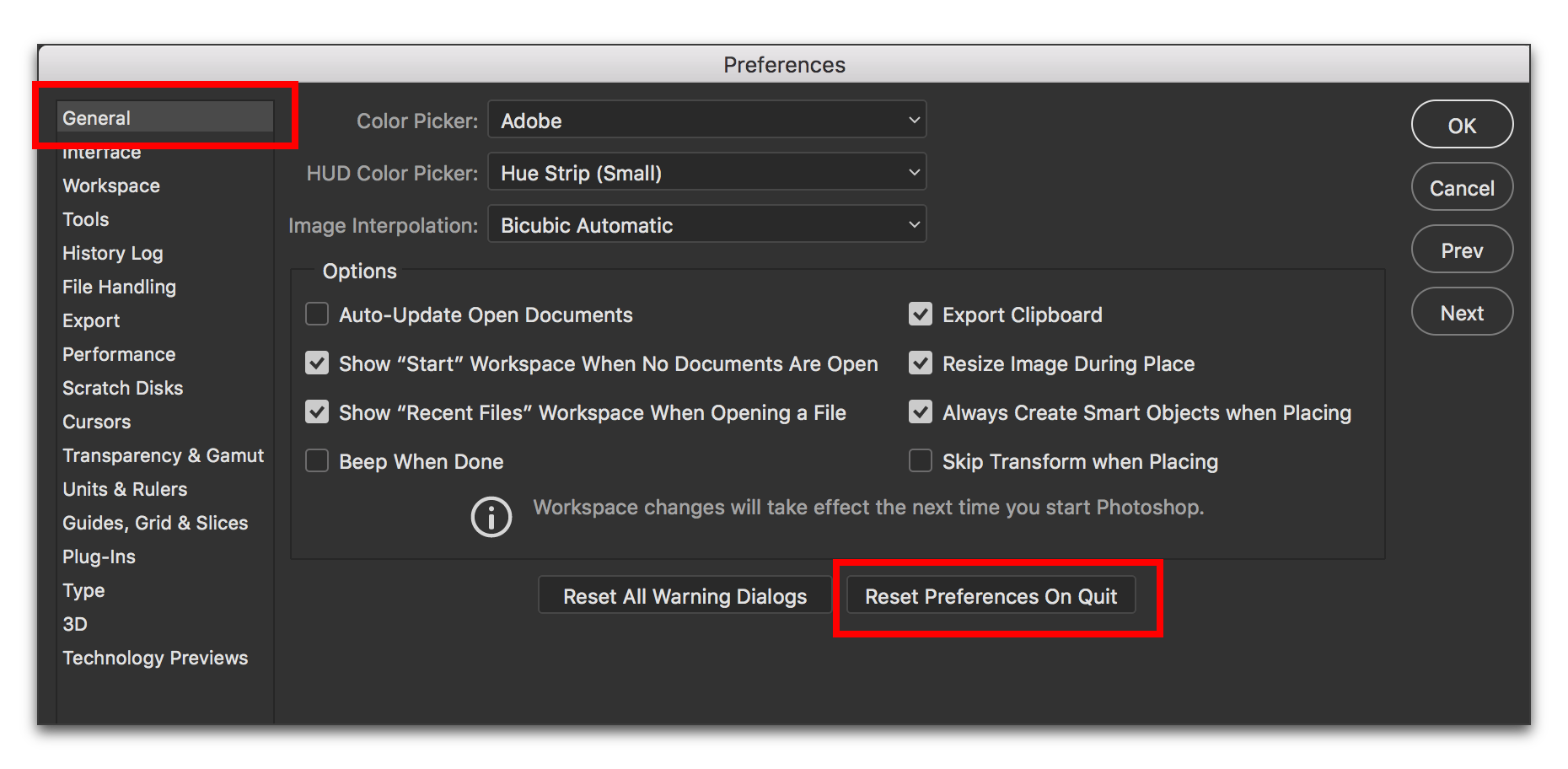
Copy link to clipboard
Copied
I just played with this, and it's not you—it's a bug.
I switched several times between the 3D Workspace and the Essentials Workspace. The first time I did it, all my tools returned properly.
The second time I clicked on the two tools you mentioned to see if there was a flyout.( I was in the 3D Workspace.) There wasn't. After that the toolbar would not go back when I changed between these two workspaces.
I fixed it by resetting all my tools. I was able to repeat this several times. The toolbar should go back when you choose Essentials. But it does not it you click on the tools first.

BarbBinder, can you reproduce this as a bug?
Copy link to clipboard
Copied
No, jane-e , I can't. It's working like it is supposed to. If you think it's a bug, I'd suggest reporting it here: Feature Request/Bug Report Form .
Copy link to clipboard
Copied
Not a problem here as well.
Works the way it supposed to.

Copy link to clipboard
Copied
Working as expected here too...
Copy link to clipboard
Copied
I made a video that shows the error, but it looks like I have to put the video on the web before I can post it. I'm already late for my bike ride and need to beat the upcoming heat.
Copy link to clipboard
Copied
Here is the link to the video that I made to replicate the issue the OP asked about. It's weird, though, that I can replicate exactly what was posted by the OP Zaffer while BarbBinder, jbm007 , @Dave Quail cannot. I ask the three of you to watch this video and tell me why it behaves normally for you.
Do you actually click tools while you are in the 3D workspace? That appears to be what triggers the bug.
http://www.monarchtraining.net/images/3D_workspace.m4v
00:00 Essentials workspace, tools normal
00:02 3D workspace; don't click any tools
00:13 Essentials workspace, tools normal
00:25 3D workspace; click eyedropper > click paint bucket > click move tool
00:39 Essentials workspace: eyedropper is material eyedropper > paint bucket is
material drop tool
This is a bug, I think—these two tools should return to normal as they did in 00:13
00:53 I reset all tools to return the Essential workspace to the regular tools
Zaffer does this video replicate your problem in your original post? If yes, then I think you discovered a bug.

Copy link to clipboard
Copied
Followed these steps, but still working OK for me...

Copy link to clipboard
Copied
Apologies jane-e...just re-ran these steps again...twice, and I am seeing the same problem now that you are experiencing...
I can confirm the problem occurs by following these steps.
Copy link to clipboard
Copied
Dave Quail, I didn't expect it either; I was just duplicating what Zaffer had posted as a problem.
Copy link to clipboard
Copied
Thanks Barb
That was really helpful
Copy link to clipboard
Copied
An absolute lifesaver! Thanks!
Find more inspiration, events, and resources on the new Adobe Community
Explore Now
