- Home
- Photoshop ecosystem
- Discussions
- Re: Paint bucket tool is missing after recent upda...
- Re: Paint bucket tool is missing after recent upda...
Copy link to clipboard
Copied
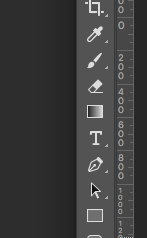 After the new update i can not find the fill bucket icon under the gradient icon anymore is the bucket relocated somewhere else. Or is this some sort of bug / error?
After the new update i can not find the fill bucket icon under the gradient icon anymore is the bucket relocated somewhere else. Or is this some sort of bug / error?
 1 Correct answer
1 Correct answer
Go to Edit>Toolbar, click Restore Defaults and Done.
See if that gets things back to normal.
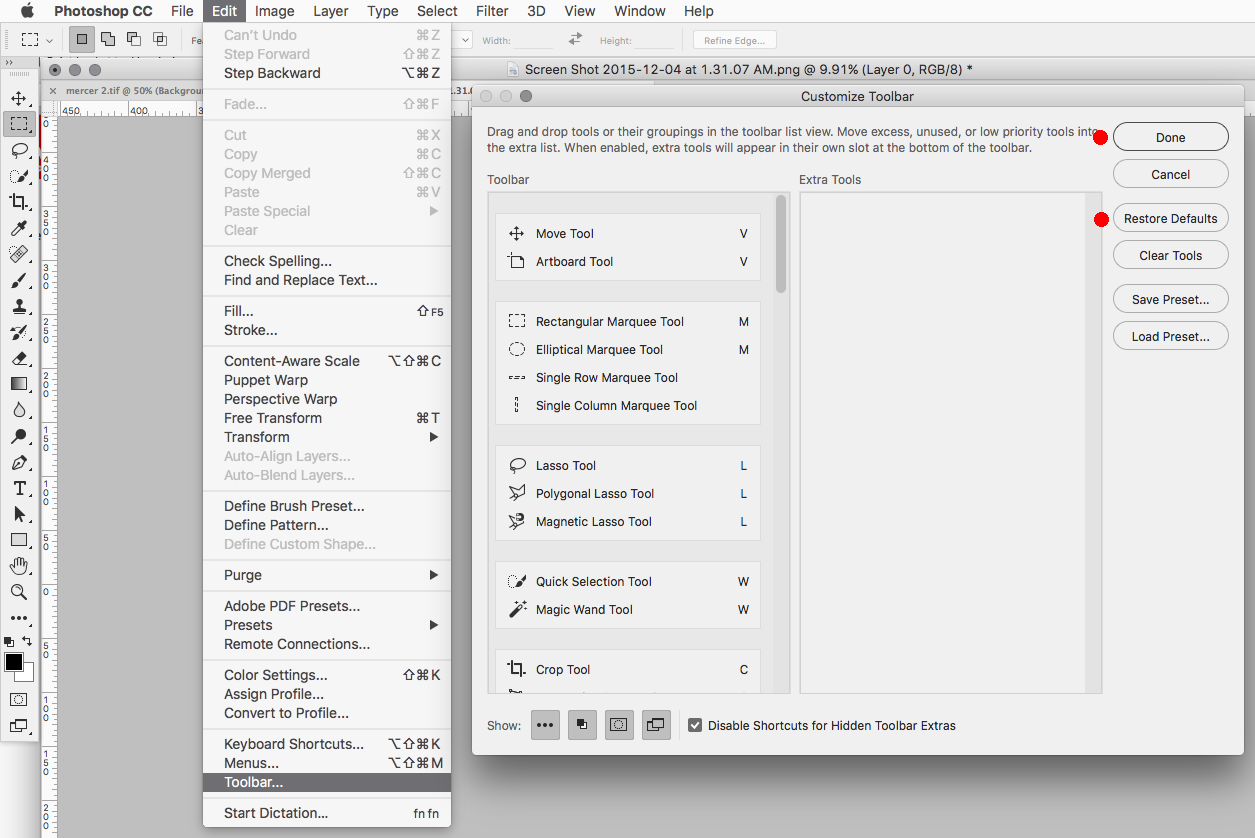
Explore related tutorials & articles
Copy link to clipboard
Copied
Go to Edit>Toolbar, click Restore Defaults and Done.
See if that gets things back to normal.
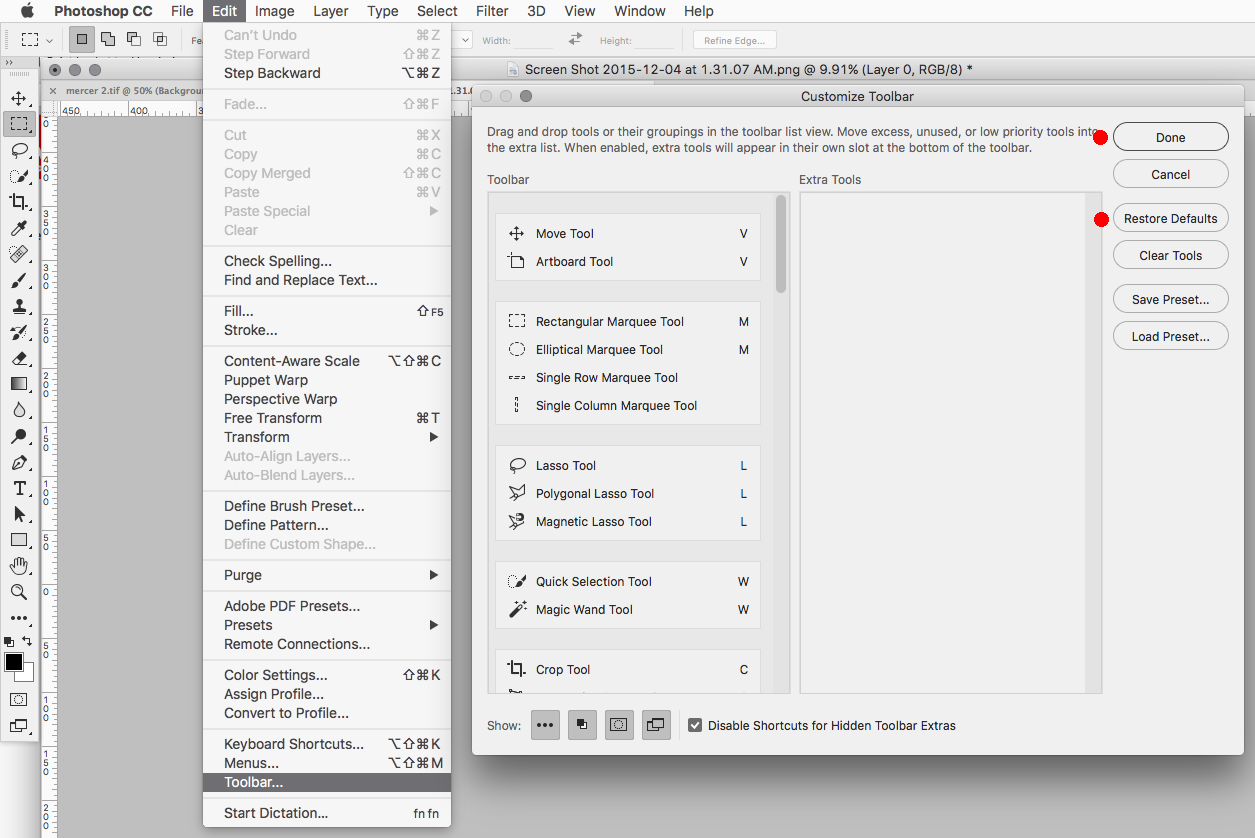
Copy link to clipboard
Copied
Just that easy!
Thanks 
Copy link to clipboard
Copied
Did NOT work....this is a joke!
I've just wasted a boat load of time on this
Copy link to clipboard
Copied
Also it appears that none of the edit tools are working.
Copy link to clipboard
Copied
ariar61845839 If you can be more specific as to what you tried and where it didn't work (or what didn't show on your screen) someone could probably help.
Copy link to clipboard
Copied
Excellent! Thank you so so much!
Copy link to clipboard
Copied
thank you very much...
Copy link to clipboard
Copied
thank u is working
Copy link to clipboard
Copied
Not to belabor the point, but why was it changed like that? I haven't touched the toolbar settings since the latest version was installed, so apparently it installs this way. Freaking WHY??
Copy link to clipboard
Copied
If you used the bucket tool Adobe has saved you from yourself by hiding it. Future users will never know about it. It's so 1990's and when you work at Adobe and were born in the 1990's removing things is a way of advancing ones career.
Copy link to clipboard
Copied
Easy there, buddy, We get that you've got the whole pretentious graphic design complex going on, but us plebs might still want to use the tool for simple tasks. I wanted to use the paint bucket to fill in half shapes for a pedigree chart for my bio class, but I guess that's too 1990s of me. Thank God Adobe saved me from this egregious crime against electronic arts.
Copy link to clipboard
Copied
lol
Copy link to clipboard
Copied
what a load of rubbish.
Copy link to clipboard
Copied
For some real fun and frustration head on over to Bridge 2023! Then go back to 2022 version that actually works! Can't agree more with you. Today is my first day in this version of PS and well...PS are apt letters. Too many UXers in the kitchen.
~ fotomatt
linktr.ee/fotomatt
Copy link to clipboard
Copied
R_Kelly, I'm missing my Paintbucket, as well, and I don't even show the Toolbar option under Edit:
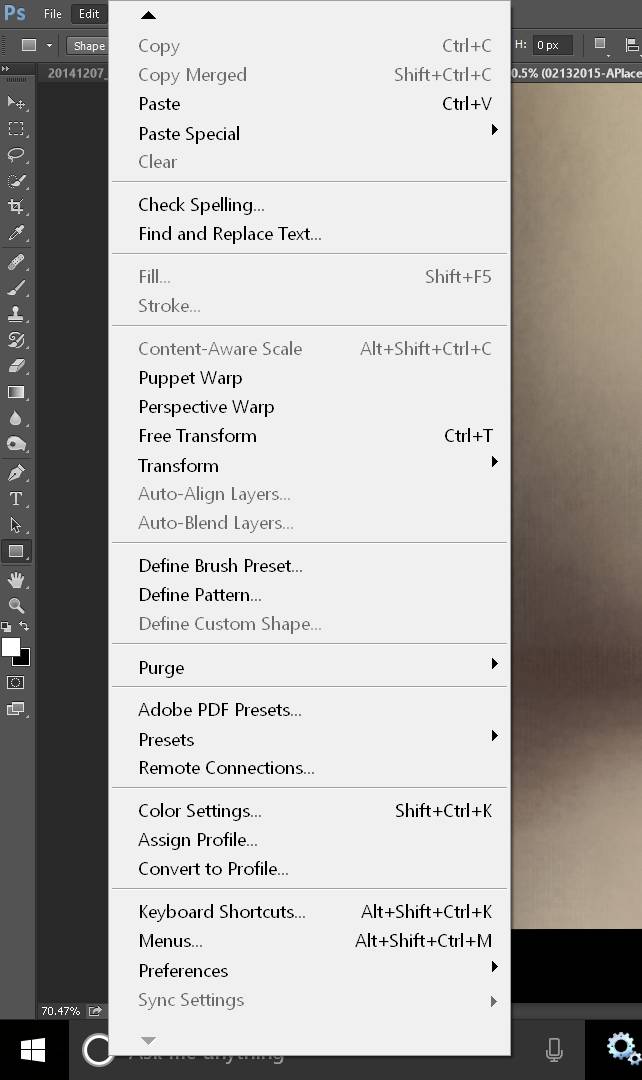
Copy link to clipboard
Copied
I don't think your missing the Paint Bucket Tool.
Just left click and hold on the Gradient Tool in the toolbox to get to the Paint Bucket Tool.
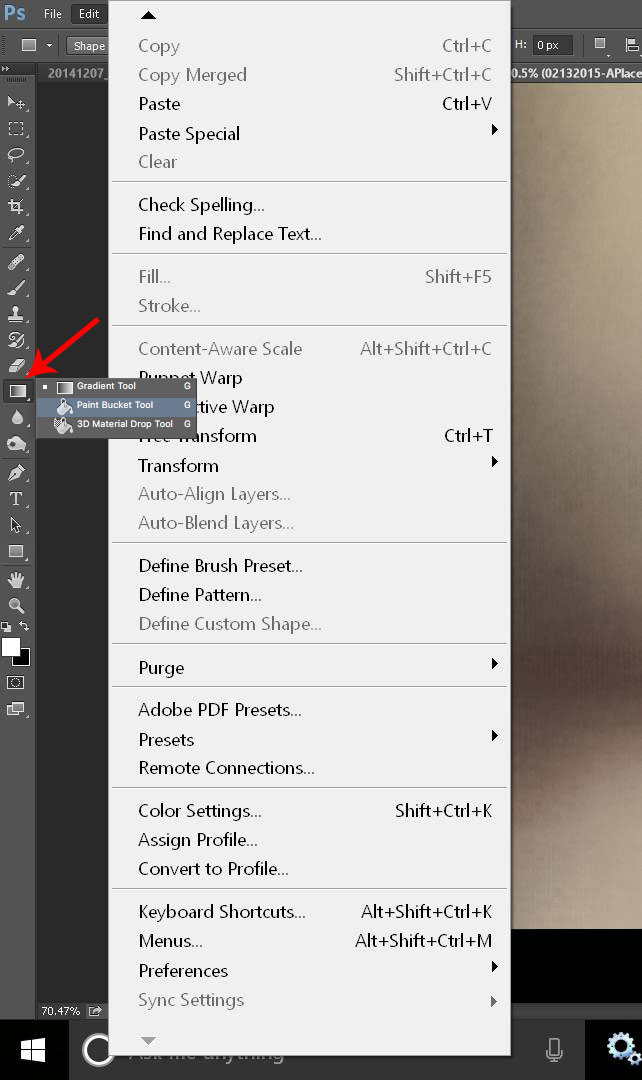
Copy link to clipboard
Copied
Thanks a lot!
Copy link to clipboard
Copied
No, the paintbucket does not appear. Its like its totally missing in this update. I really need that tool! I often make selections in layer-masks and then fill them with black, white or grey to hide or to show.. I cannot do this anymore! Its really frustrating!
Copy link to clipboard
Copied
THANK YOU!!!!
Copy link to clipboard
Copied
Heh. R_Kelly showed you where your bucket is.
Copy link to clipboard
Copied
I get the same error spontaneously after my workspace completely disappeared. It was not a matter of long pressing or ALT-clicking the tool but going to Edit > Toolbar... (as mentioned above) but instead of resetting the toolbar, I moved the paint bucket took back to its rightful place. See visual below.
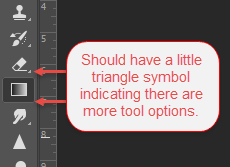
Edit > Toolbar...

Move to toolbar
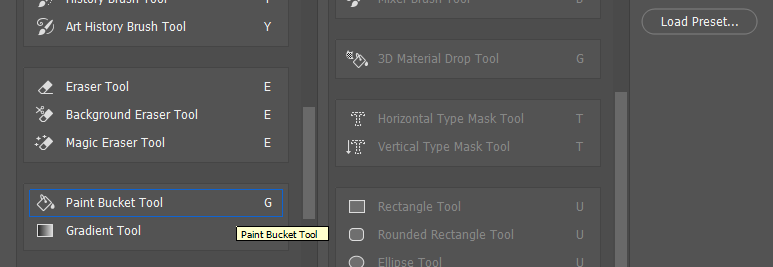
Good luck ya'll.
Copy link to clipboard
Copied
I have no Edit - Tools menu, no traingle and no 3 dots at the bottom . I cannot find the paint bucket anywhere, very fusted. Adobe stop moving things!
Copy link to clipboard
Copied
What version of PHotoshop do you have sagem? You dont have a "Toolbar..." option at the bottom of your "Edit" menu?
Copy link to clipboard
Copied
hi! super super new to this and it's my first time ever using photoshop. how did you move the paint bucket tool into the toolbar? it tells me to drag and drop it but it doesn't work
-
- 1
- 2

