- Home
- Photoshop ecosystem
- Discussions
- Re: Photoshop (2014) Extensions greyed out, extens...
- Re: Photoshop (2014) Extensions greyed out, extens...
Photoshop (2014) Extensions greyed out, extension manager not recognizing photoshop 2014
Copy link to clipboard
Copied
Im unable to migrate my plugins fomr photoshop cc to cc 2014. Extension manager doesnt seem to show the 2014 versions and also the extensions menu is greyed out inside photoshop, so Im unable to pick anything in there.
anyone knows whats going on ?
Explore related tutorials & articles
Copy link to clipboard
Copied
- I added Kuler from Addons: Nothing happened. Well, I have it in a list in my addons on the web, but that's all.
- Restarted CC Desktop Application, no changes.
- Reset Preferences: no changes.
Still greyed out.
Copy link to clipboard
Copied
dperuho wrote:
- I added Kuler from Addons: Nothing happened. Well, I have it in a list in my addons on the web, but that's all.
- Restarted CC Desktop Application, no changes.
- Reset Preferences: no changes.
Still greyed out.
What OS are you running? On my system kuler failed to install when I started Creative Cloud. Got an -175 error which stated I needed Administrator authority. Even though I started from an Administrator windows user. So I removed it in the My addon web page. Waited some and installed again. When I started Creative Cloud I received a windows alert clicking on it I was given a prompt asking If I wanted to allow the install to modify my system. I replied yes and Kuler was installed correctly that time.
Copy link to clipboard
Copied
JJ, you should come to the dark side of the farce, where we Sith Lords of Windows disable UAC as one of the first steps. ![]()
-Noel
Copy link to clipboard
Copied
same issues -- reinstalled ext.mgr, it's on the latest version, my extensions are listed, but it's grayed out within PS.
Copy link to clipboard
Copied
helensotiriadis wrote:
same issues -- reinstalled ext.mgr, it's on the latest version, my extensions are listed, but it's grayed out within PS.
Hi,
Just to be sure : you say your extensions are listed but under which application in the left panel of the Extension Manager ? I have experienced the following problem : CC was telling me that Extension Manager was up-to-date but this was actually not the case. When I launched it, it showed the extensions that I had installed in Photoshop CC. There was no Photoshop CC 2014 entry in the left panel. Is this the case for you?
I had to uninstall everything (Exension Manager CC, Bridge CC and Photoshop CC 2014) and re-install in this order : Photoshop CC 2014, Extension Manager CC and then Bridge CC. Then PS CC 2014 was recognized by Extension Manager.
Copy link to clipboard
Copied
my extensions are listed specifically for photoshop cc 2014 64.
i installed kuler and the extensions item actually worked, but i'm reading the update FAQ which says kuler will be updated to work without flash.
2014 release of Photoshop CC: FAQ
https://blogs.adobe.com/photoshopdotcom/2014/04/photoshop-spring-cleaning.html
Copy link to clipboard
Copied
I reinstalled PS CC 2014 and Extension Manager 7.2, it is still it's grayed out within Photoshop.
But if I open Extension from Help I see the following:
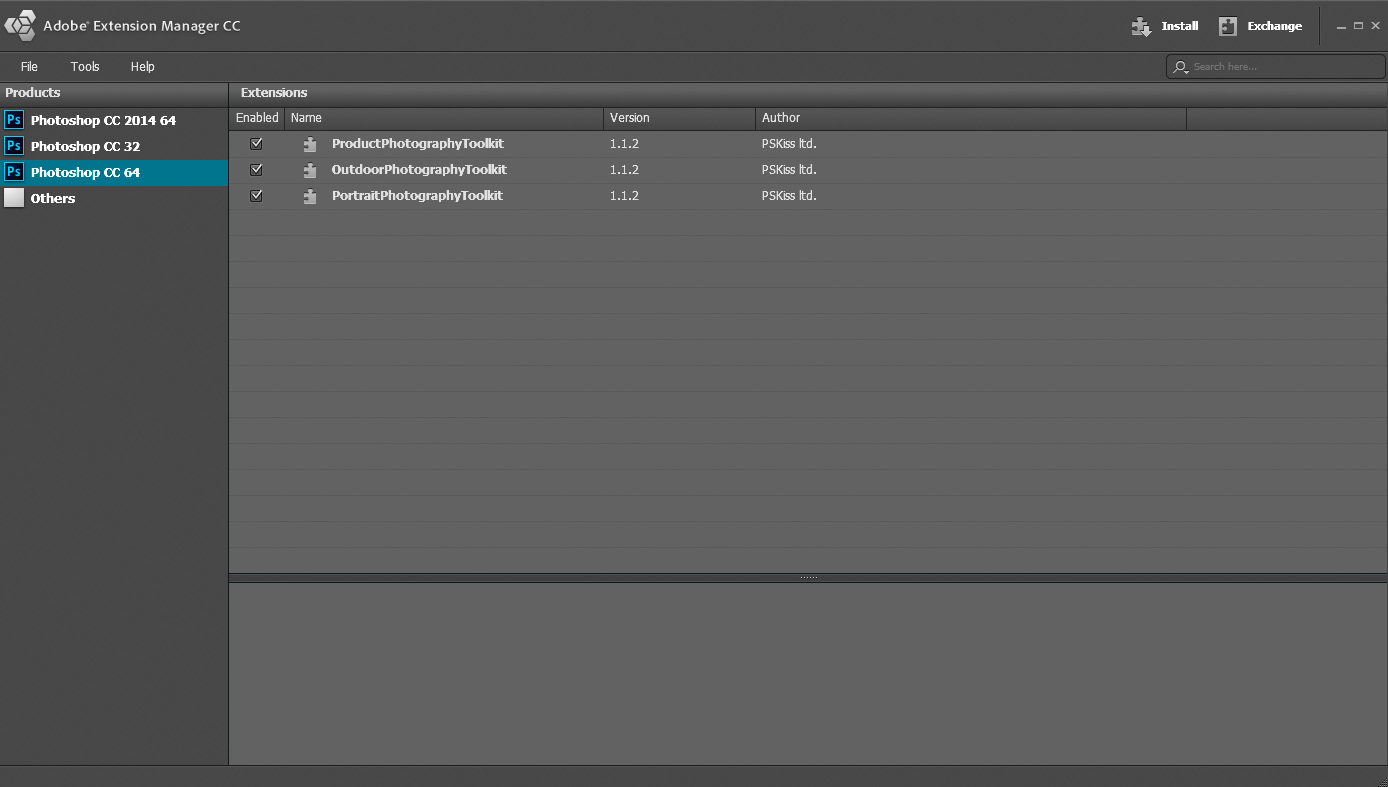
When I try to install Extensions (PS Kiss Toolkits) for CC 2014, it results in

PS CC 2014 seems to reject it.
How to resolve the issue?
Copy link to clipboard
Copied
Pete.Green wrote:
It seems that the Extension Manager is not getting updated directly in some cases.
If this is what is happening for you, I was able to resolve it on my end by:
- Uninstalling the Extension Manager using its uninstaller.
- Quit Creative Cloud Desktop Application
- Restart CC Desktop Application
- Reinstall Extension Manager
This should get you up to date with Extension Manager 7.2
Note you can also apply any of the CC updates - including the Extension Manager 7.2 patch - manually (without using the CC Desktop App) via:
Copy link to clipboard
Copied
Hi,
I'll go back to some of the specific posts in a bit, but just wanted to post some hopefully clarifying notes.
The 2014 release (15.0.0) will not load any Flash based panels. These include MiniBridge, Adobe Exchange, most of Russell Brown's panels, and many of the 3rd party panels. Adobe has ported the Kuler panel to an HTML based panel which can be found in the Add-on web portal (via Help> Browse Add-Ons... or directly at https://creative.adobe.com/addons). MiniBridge will not be ported to an HTML based panel. Further, the Add-ons portal replaces and extends the Adobe Exchange panel.
If you have .zxp files and wanted to try and install those on the new 15.0 version, you will need to update your Extension Manager CC from 7.1 to 7.2 (now available). There were/are still some issues getting that update to appear correctly in the Creative Cloud (CC) desktop app. Quit and relaunch seems to clear things up; I think the servers were under heavy load yesterday so push notifications were getting dropped. Many of those .zxp packages have to be updated for Extension Manager CC to handle them properly and install in version 15.0; please check with the author if they don't install. (There is an XML file that instructs about version compatibility)
Last, if you have File Sync enabled in the CC desktop app, compatible extensions are synced across machines that you have signed in with your AdobeID. IOW, if you have a laptop and a desktop machine both signed in with the same AdobeID with CC desktop running, you should only need to install an extension once.
Again, hopefully that clears up some of the confusion.
regards,
steve
Copy link to clipboard
Copied
Is it 15.0? I remember in May it was stated that the release will have the 14.3 index, but now looking in the about info it says '2014.0.0 Release' which is even more kinky
Copy link to clipboard
Copied
SG... wrote:
The 2014 release (15.0.0) will not load any Flash based panels.
Now we'd really like to know why. This harsh and unexpected decision (which is apparently not announced in the press reviewer's guide - no press article mentions this) suddenly makes a lot of useful extensions obsolete and nobody will give us any valid justification? By the way (I started another thread about this), the add-ons browser has no way to inform us whether a given extension is CC 2014 compatible. One has to try... and fail most of the time. We need a filter based on this property in the add-ons browser.
Copy link to clipboard
Copied
I created a plugin for Photoshop and I received an email one year ago from Adobe, telling me they are dropping Flash in panels.
Only lazy developers like me didn't update our plugins. Or people who didn't received that mail...
I don't know if this is a matter for the general public or only developers, but looks like Adobe sent that email.
Copy link to clipboard
Copied
And that was publicly announced in April Photoshop: Spring Cleaning | PHOTOSHOP.COM BLOG, most of the developers new about this and had time to prepare. The different story however is that right now html extensions aren't that powerful and lack features/documentation, but simple extensions like color effects/export/guides could be redone really quickly in HTML. I wonder why they didn't.
But it's funny that Exchange site doesn't show if extension is compatible with CC 2014 or not. It just says 'CC' but you never now if it's html-ready. Oooh this release was in haste
Copy link to clipboard
Copied
Personally I don´t understand the decision. I know flash is slow and all, and people abandon it. But I would think adobe would be the last to do so. Also, HTML 5 is good and all, if it would improve performance a lot. But currently trying Kuler and Magic Picker Lite, they seem EVEN slower and more laggy than they ever were before, both in loading and the responsiveness. So without a proven example of a plgin that shown any improvements, I dont really see the point of removing flash.
Copy link to clipboard
Copied
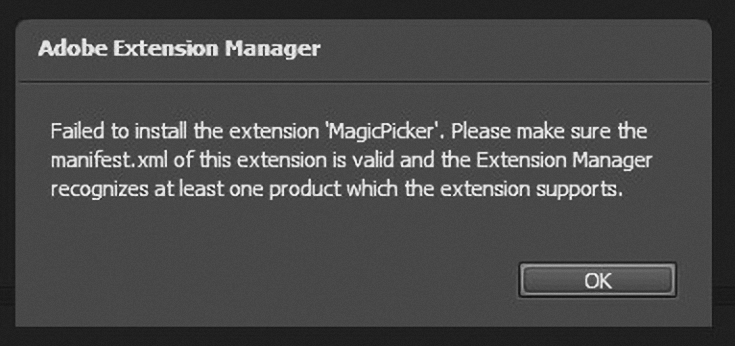
I am trying to install the extension "MagicPicker" in CC2014. I have reinstalled extension manager. When I install MagicPicker I get the above warning message.
Can anyone please translate this message and tell me if I just have to wait for MagicPicker to come up with an extension that works in CC 2014? Thanks.
Copy link to clipboard
Copied
Having the same problem...can't access onOne, NIK, or Topaz suites anymore.
Any help would be appreciated. Thanks in advance.
Copy link to clipboard
Copied
A reinstall of Nik worked. A reinstall of onOne 8.5 references CC 2014 but I don't see a way to activate the panel. The onOne modules are shown in the About Plug-in box and available via File->Automate.
Copy link to clipboard
Copied
OnOne already aware of it. See their blog. They are getting a solution for it. In the meantime only acessible throught AUTOMATE
Copy link to clipboard
Copied
In Windows to get NIK, Topaz, Photomatx plugins into CC 2014, just copy the contents of Program Files/Adobe/Adobe Photoshop CC x64/Plugins into the Adobe Photoshop 2014/plugins folder.
Copy link to clipboard
Copied
For those looking for Coolorus or Magik Picker, check the new Color panel in Photoshop. Not as good as the two extensions, but will work till extensions are updated.
Copy link to clipboard
Copied
This worked for me:
- Uninstall Extension Manager CC with the "Remove Preferences" box checked.
- Install Extension Manager from the CC desktop app. This should install version 7.2
- Install the extensions.
My thanks to Tony Kuyper for this solution. I highly recommend his Luminosity Masking action, and the Action Panel for CC and 2014. See this page: Tony Kuyper Photography—TKActions panel.
Copy link to clipboard
Copied
been trying to install Tony Kuyper panel all day do I have to have the .zxp file as I have the XML one.
THanks
Copy link to clipboard
Copied
I'm having the same problem. I uninstalled and reinstalled Extension Manager, it runs as 7.2.0.74 and I can see my extensions on the list, but it's grayed out within Photoshop.
Copy link to clipboard
Copied
Ditto...(for MagikPicker)
Copy link to clipboard
Copied
Does anyone know where do I need to place html extension that weren't packed in zxp to work? On CC on Mac they were at
/Users/kritskiy/Library/Application Support/Adobe/CEPServiceManager4/extensions/
But I guess the folder has been changed, none of my extensions are listed in CC 2014


