- Home
- Photoshop ecosystem
- Discussions
- Re: Photoshop 2023 - missing settings (preferences...
- Re: Photoshop 2023 - missing settings (preferences...
Copy link to clipboard
Copied
Not seeing this reported anywhere else so maybe a one off problem. Not that I go in to Photoshop Preferences often (referred to as Settings now in Ventura) but they are completely MISSING now, screenshot attached.
Would like to confirm with other M1 Macs running Ventura and Photoshop 2023 that they do or don't have this issue. I can't say when it started, I just noticed today when going in to settings on version 24.0.0 that they were missing, restarting the app, restarting the Mac did not bring them back. I ran the update to version 24.0.1 of Photoshop and problem still there.
Thanks
 2 Correct answers
2 Correct answers
It's a known issue with Ventura. The team is working with Apple to address:
Oh really? This is what I see on my M1 MacBook Pro running Ventura...ahh but I'm running 13.2(a) Ventura beta so maybe it was the combo of an Apple and Adobe fix. I was on 13.1 beta at the time of seeing the problem. I thought I updated Photshop and saw it fixed BEFORE I installed 13.2 but very likely I was on 13.2 and then did the 24.1.0 Photoshop.
Explore related tutorials & articles
Copy link to clipboard
Copied
Oh and forgot to add, I even turned on Rosetta as a test and that didn't fix it either.
Copy link to clipboard
Copied
MIGHT have just figured out the issue. I'm running Ventura 13.1 beta on this particular Mac so this may still be a bug to address ahead of 13.1 wide release. Apps need to have an update that changes Preferences to Settings in app code.
Copy link to clipboard
Copied
It's a known issue with Ventura. The team is working with Apple to address:
Copy link to clipboard
Copied
MacBook Pro 16" M1, last released version of Photoshop macOS 13.0.1: I see Preferences listed and items. But occasionally, I'm launching Photoshop, and there are NO palettes or toolbar seen; clicking the Tab key makes no difference. If I go into Window>Workspace and pick another, everything reappears, and I can toggle back to my saved workspace.
What's so odd is that Settings is shown with a blank dialog of items when it should say "Preferences."
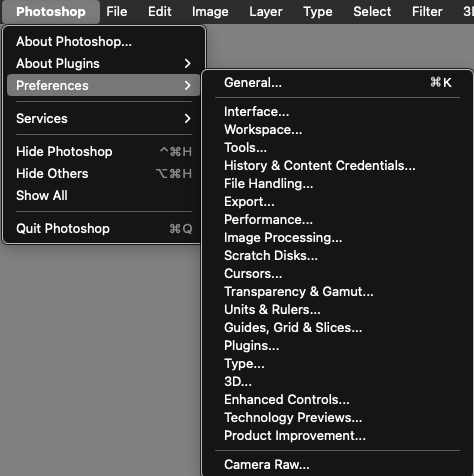
Copy link to clipboard
Copied
Thanks Kevin, I searched the community first and didn't come across the previous thread but probably because it was referring to it as a Preferenes problem in subject vs. Settings so must have been why it didn't come up for me.
Copy link to clipboard
Copied
Hey @TheDigitalDog brace yourself. With 13.1 "Preferenes" will be called "Settings" across all apps. Nearly 40 years of precident change with a snap of a finger!
Copy link to clipboard
Copied
With 13.1 "Preferenes" will be called "Settings" across all apps
Who's applications?
I'm on macOS 13.0.1. I see Preferences and the menu items.
IF you're using a beta of macOS 13.1 and Apple has 'altered' Adobe's menu to Settings, and it is blank, well that's an issue working with a beta OS and a released application that isn't built for it. Is that the case here?
Copy link to clipboard
Copied
Let it be know this has been fixed in current version of Photoshop, 24.1.0
Copy link to clipboard
Copied
I have not seen this on my Ventura M1 machine.
Copy link to clipboard
Copied
Oh really? This is what I see on my M1 MacBook Pro running Ventura...ahh but I'm running 13.2(a) Ventura beta so maybe it was the combo of an Apple and Adobe fix. I was on 13.1 beta at the time of seeing the problem. I thought I updated Photshop and saw it fixed BEFORE I installed 13.2 but very likely I was on 13.2 and then did the 24.1.0 Photoshop.
Copy link to clipboard
Copied
Adobe confirmed this is fixed with the Mac OS Ventura 13.2 update, not Photoshop.
Copy link to clipboard
Copied
Ahh great Kevin, thanks for confirming! Hopefully it will role out soon, still some silly bugs from first version of Ventura but getting there!
Copy link to clipboard
Copied
Not fixed for me! In fact this has only just happened to me on updating to Ventura 13.2!
I have backups of setting etc. How do I copy them back?
Copy link to clipboard
Copied
What version of Photoshop are you running @richardjallan
Copy link to clipboard
Copied
Hi, can you get to the pref... erm settings, if you do a CMD+K?
Did you try to restore your preferences to the default using this manual method:
https://helpx.adobe.com/photoshop/using/preferences.html#Manually it lets you keep a copy on the desktop that you can use to revert the process.
Copy link to clipboard
Copied
Hey Richard, I think I'm following what you are saying occured, happened to me too but different than the original post which was about Settings not showing up in the drop down menu. However, I too somehow lost my preferences file during one of the Photoshop updates. Like you I had a backup of the file so I was able to drop it back where it goes and all my preferences for tool settings and keyboard shortcuts were restored.
Its in the Preferences folder in your User Name library, the one you access by holding down Option and click the Go window in Finder and select Library in the list. Once in your library navigate to:
/Preferences/Adobe Photoshop 2023 Settings
Drop them in there and launch Photoshop and you should be good.
Copy link to clipboard
Copied
I'm using the current version of Photoshop, whatever that is. Not at my computer right now. I have managed to copy everything back from my backup now so it's all back to normal.
Copy link to clipboard
Copied
Well now they are saying preferences can be found under "Edit" but it's not there. I guess trhey just got rid of it? Very frustrating.
Copy link to clipboard
Copied
I believe you are mistaken. Apple a year ago change the MacOS to call Preferences "Settings" as the default lable. While running beta of the OS this broke accessing preferences because Photoshop hadn't been updated yet to support the new labeling but it got addressed quickly. Now in Photoshop you go to the "Photoshop 2025" menu item and select "Settings" from the drop down to access the settings window and its sub tab windows.
As far as "preferences" under edit, there are a few. Such as your preferences for keyboard shortcuts, Menus and Toolbars if that is what you are looking for.
Find more inspiration, events, and resources on the new Adobe Community
Explore Now


