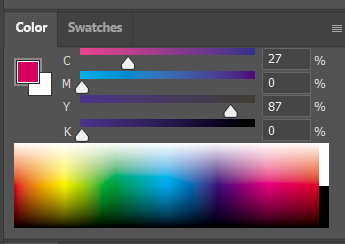Adobe Community
Adobe Community
- Home
- Photoshop ecosystem
- Discussions
- Color palette and slider does not respond when pic...
- Color palette and slider does not respond when pic...
Photoshop 2024 [v25.1] - Color Sliders don't work [Color picker issue -merged]
Copy link to clipboard
Copied
Color Sliders in my new Photoshop 2024 don't work at all - they don't change when i pick a color from the Spectrum or when i change Foreground/Bacground color with X key.
I reset Preferences, reinstaled PS and nothing works. Any ideas?
Photoshop 25.1.0, Windows 10.
Explore related tutorials & articles
Copy link to clipboard
Copied
Ok!! Muchas gracias 😘
Copy link to clipboard
Copied
Bonjour,
j'ai un bug sur mon photoshop et je ne sais pas quoi faire :
Quand j'utilise la pipette de Photoshop, cela me sélectionne en effet une couleur mais mes barres d'ajustement elles restent sur la couleur qu'il y avait de base. Si bien que je ne peux faire aucun ajustement de mes couleurs mais en plus celle ci changent dés que je bouge les pourcentages des barres. Par exemple je prends du orange sur mon image, si les barres sont sur du bleu et que je les utilise cela switch l'orange pour du bleu directement.
j'ai éteint et te allumer mon ordi, désinstaller et que installer Photoshop et remis à jour les préférences. Je ne sais plus quoi faire...
( dans la photo ci dessous vous pouvez voir que j'ai sélectionner du bleu claire et cela est rester sur du rouge.... )
Copy link to clipboard
Copied
@Lilou33244532arak if you're using Photoshop version 25.1, it's a known bug
You can revert back to version 25.0 until Adobe address the issue
Copy link to clipboard
Copied
Bonjour,
Juste une question: avez-vous bien sélectionné l'outil "pipette" et non l'outil "échantillonnage de couleurs".
Les deux outils ont le même raccouci (I) et sont regroupés.
Si cela pouvait résoudre votre problème ...
Cordialement.
Copy link to clipboard
Copied
ha enfin quelqu'un qui le mm probleme que moi !! bon apparemment il downgrade toshop ^^
Copy link to clipboard
Copied
j'ai exactement le même soucis, j'utilise bien l'outil pipette ça me change la couleur dans l'aperçu mais me change pas mon nuancier de couleur à côté, je ne peux pas légèrement changer ma couleur sélectionnée du coup... c'est très frustrant ! quelqu'un a trouvé une solution ?
Copy link to clipboard
Copied
@Dzaka.artiste you can either downgrade to Photoshop version 25.0 or wait for Adobe to roll out a bug fix, which should be coming in version 25.2
Copy link to clipboard
Copied
I reinstalled 25.0 and it's working fine now. Imma hold off on updating to new versions til I know this is fixed
Copy link to clipboard
Copied
Disappointing that a company like Adobe could introduce a bug like this in such a fundamental aspect of the program.
Copy link to clipboard
Copied
Help me to. Thanks
Copy link to clipboard
Copied
Reading everything folks said below, I tried my old version (24.72) and it works just fine there.
So I went ahead to also tried reinstalling the 25.1 version and NOPE, not working, it didn't fix it. So I thought perhaps it's because I chose to KEEP the preferences when uninstalling. So I tried again, this time removing everything and NOPE, still not working. I'm sticking with the older version until this is fixed.
I really need to stop installing every update that rolls around so enthusiastically...
Copy link to clipboard
Copied
Do we have any idea when it's going to be fix? I can't work like this 😞
Copy link to clipboard
Copied
@JeffGoblivion nobody here can tell you when Adobe will roll out bug fixes, you best option is to downgrade to version 25.0 until they do
Copy link to clipboard
Copied
I'm having the same issue, too (on Mac). I've reinstalled 25.0 for now.
Copy link to clipboard
Copied
I've merged your thread with an existing bug report thread on the same subject
Copy link to clipboard
Copied
Same issue here!
I installed the last version 25.0 and worked. I hope adobe fix.
Copy link to clipboard
Copied
Thank you, tried it amd it worked, really appreciate it.
Copy link to clipboard
Copied
Hi guys, help me, please!
My eyedropper tool is sampling the Correct color from the image, however, it's not showing on my color pallet.
For example: Let's say I used an orange color before, and my sampling circle is in the orange range in the color panel,
and now I have to pick a blue color from the image. So my eyedropper tool is sampling the correct color, but it is not showing on the color panel.
My colors are still in the orange range and not in the blue range.
It's so annoying! I just updated my Photoshop and encountered this problem.
Copy link to clipboard
Copied
in the future, to find the best place to post your message, use the list here, https://community.adobe.com/
p.s. i don't think the adobe website, and forums in particular, are easy to navigate, so don't spend a lot of time searching that forum list. do your best and we'll move the post (like this one has already been moved) if it helps you get responses.
<"moved from using the community">
Copy link to clipboard
Copied
Hi @naryok, thanks for letting us know. Apparently, this is a bug that Adobe introduced with version 25.1.0. The immediate workaround is to revert to version 25.0 until it's fixed. Please note, your post may be combined into another thread with this issue.
Copy link to clipboard
Copied
After recent PS update (27/10/2023) to version 25.1 color palette and slider do not show proper color when eyedropper tool is used.
Copy link to clipboard
Copied
@Sartharion it's a bug that Adobe introduced with version 25.1, you may want to revert back to version 25.0 until Adobe address the issue.
Apparently Adobe knew about the bug in the Beta version but in their wisdom decided not to fix it and still roll out version 25.1 to the public.
Copy link to clipboard
Copied
Huh, I see...
Probably because there is a workaround to this issue. Still, I hope it will be fixed soon, coz its pretty annoying 😄
Copy link to clipboard
Copied
위에 사진처럼 컬리피커(스포이드)로 색을 복사하면 컬러 윈도우에는 바뀌지 않고 그냥 빨간 값을 유지해요 물론 색은 지정한 색이 나오긴 하지만 제가 지정한 색이 어느 위치인지 알 수 가 없어서 그림을 그릴 수가 없는 상황입니다 도와주세요..
Copy link to clipboard
Copied
Hi @준영33241565rtjd, thanks for letting us know. Apparently, this is a bug that Adobe introduced with version 25.1.0. The immediate workaround is to revert to version 25.0 until it's fixed. Please note, your post may be combined into another thread with this issue.