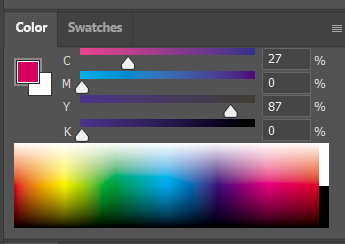Adobe Community
Adobe Community
Photoshop 2024 [v25.1] - Color Sliders don't work [Color picker issue -merged]
Copy link to clipboard
Copied
Color Sliders in my new Photoshop 2024 don't work at all - they don't change when i pick a color from the Spectrum or when i change Foreground/Bacground color with X key.
I reset Preferences, reinstaled PS and nothing works. Any ideas?
Photoshop 25.1.0, Windows 10.
Explore related tutorials & articles
Copy link to clipboard
Copied
Rolled back to 25.0
Copy link to clipboard
Copied
I have the same issue. It's a bug. They said they are working on it, so I guess we have to wait until it is fixed.
Copy link to clipboard
Copied
I see there are many with this issue. What colour management profiles do you use. Also are you using software to manipulate your monitors colour like "night light" affecting the blues. The shape of the gamut of the colour profile is the most likeley. Also would be good to know if you are working in 8, 16 or 32 bits. (Not sure how well that would work in 32 bit since it has to do with display of your monitor)
Is the missmatch in HSB mode only or do you et similar results if you switch to other formats of colour picker.
Copy link to clipboard
Copied
Ok this is extreeme but it shows the disconnect. According to the sliders it should be a red hue but even selecting green does not adjust slider values
Looked some more and it seems that the colour wheel is disconnected from the sliders. Compare the hue cube hue value (29) with the sliders (9)
If you enter colour wheel the sliders and wheel are in sync. Updating sliders or the wheel will set the colour. But they are disconnected. Updating the wheel will not affect slider sliders will not affect the wheel.
Seems only workaround is to change mode of the colour panel AFTER selecting colour to sync the GUI of the Color Panel
Copy link to clipboard
Copied
Thx for helping me get my color picker functional !
Copy link to clipboard
Copied
.. or just uninstall, keep settings, and "Install Other versions" : 25.0
.. then ignore all Update notifications until Adobe confirms this is fixed.
Copy link to clipboard
Copied
I think I will uninstall this latest update, it is impacting my painting too much ugh. Please fix this asap photoshop!
Copy link to clipboard
Copied
uninstalled and reinstalled version 25.0 as suggested and it's such a relief to use the color wheel again!
Copy link to clipboard
Copied
same issue! fix needed
Copy link to clipboard
Copied
Oh thank god, I thought I was crazy. I am just gonna roll back for now. Hopefully they will fix.
Copy link to clipboard
Copied
Oh! This has been driving me crazy!! Tricky to paint! Hope this bug is fixed soon.
Copy link to clipboard
Copied
Hello everyone.
I'm having an issue with the color picker
It works correctly and picks the intended color but said color it isn't shown in the main color panel.
EXAMPLE: I use my mouse on the color panel to choose some type of red.
Later i if i want to colorpick a different color with the colorpicker it works only with my brush but the main color panel still shows the first red that i chose with my mouse, not changing.
if anybody knows what could cause this can save my life thank you.
Copy link to clipboard
Copied
@paolan62145332 if you're using version 25.1, it's a known bug
Copy link to clipboard
Copied
Hi Ged thank you for you answer.
Is there a way to fix it?
I really need that feature for my commissions in illustrations.
Copy link to clipboard
Copied
Tengo un problema desde hace días, probablemente desde la última actualización del programa, y es que la rueda de colores no se actualiza. Es decir, cuando uso el gotero para seleccionar un color para usar, los colores en la rueda no se mueven, en caso de que quiera cambiar la saturación o el brillo. El gotero selecciona el color, pero en la rueda no se mueve ninguno de los punteros. No sé cómo solucionar el problema y es frustrante, porque me retrasa mucho, ya que la única solución que he encontrado hasta ahora es reiniciar el programa, es entonces cuando, al haberse quedado el color que seleccioné guardado, me sale la barra de saturación y brillo actualizada. Pero cuando necesito agarrar otro color, vuelvo al mismo dilema. ¿Alguien sabe qué podría estar ocasionando esto? Perdonen si no me expliqué bien, hice lo mejor que pude.
Copy link to clipboard
Copied
Several Adobe applications have a color wheel. Can you tell us which one you are using?
Jane
Copy link to clipboard
Copied
It's Photoshop.
Copy link to clipboard
Copied
[Moderator moved from Using the Community forums to Photoshop.]
============
Try restoring preferences.
https://helpx.adobe.com/photoshop/using/preferences.html#restore_preferences
Copy link to clipboard
Copied
Hi
Your post got moved to Photoshop before you told us which application you are using. Just in case, here are a few other possibilities for Adobe apps with Color Wheels. Please confirm that you are using Photoshop or we can move it again for you.
Adobe Color:
Adobe Illustrator:
Adobe Photoshop Elements
If you are using Photoshop (you didn't say), see this thread with 125 replies to see if your issue is the same as this known bug:
If it is, then resetting Preferences will not help.
Jane
Copy link to clipboard
Copied
Hi, yes, I forgot to clarify that. Yes, it is Photoshop.
Copy link to clipboard
Copied
@Jane,
Did you look at the attached screenshot in Post #1?
Copy link to clipboard
Copied
I'm seeing it now. I'm also reading the link you left. Thanks, I think I now know how to fix it.
Copy link to clipboard
Copied
Olvidé mencionar que es Photoshop el programa que uso.
Copy link to clipboard
Copied
Buenas. Tengo un problema con el cubo de color, el cuentagotas me copia los colores pero no se modifica en el cubo de color, es decir picó en los colores pero no se reflejan en el cubo. No se si me explico...
Copy link to clipboard
Copied
@Irene29324713y5qp if you're using Photoshop version 25.1, it's a known bug
You can revert back to version 25.0 until Adobe address the issue