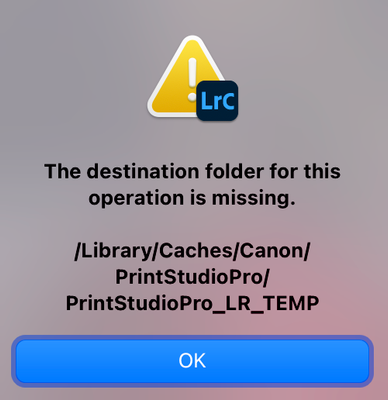- Home
- Photoshop ecosystem
- Discussions
- Photoshop 22.5.1 and Canon Print Studio Pro - Plug...
- Photoshop 22.5.1 and Canon Print Studio Pro - Plug...
Copy link to clipboard
Copied
Since the latest upgrade to Photoshop 22.5.1 Canon Print Studio Pro no longer works.
Tried removing and reinstalling - its there in the correct folder etc - but when i click on it to start a print it doesn't fire up.
Running Mac OS Big Sur at latest version
 2 Correct answers
2 Correct answers
Looks like we will have to wait for a patch/updated plugin - the latest version of Big Sur seems to have broken it.
Today, 26/10/21, Apple have issued an update to Mac OS Big Sur. It is Mac OS Big Sur 11.6.1. If you install this update, then you should find that Canon Print Studio Pro will now be working as it should do.
Explore related tutorials & articles
Copy link to clipboard
Copied
Today, 26/10/21, Apple have issued an update to Mac OS Big Sur. It is Mac OS Big Sur 11.6.1. If you install this update, then you should find that Canon Print Studio Pro will now be working as it should do.
Copy link to clipboard
Copied
I have installed the latest version of Adobe Photoshop 2022 v23.0, after re-installing the Plugin (which disappeared) I tried to print an image, the Professional Print & Layout application loads, however the image from Photoshop does not load, the issue is still repeating.
Tried with Lightroom Classic v11.0, and it works, same as before.
Copy link to clipboard
Copied
I sent another message which was done only updating Photoshop to V23. Only after updating Big-Sur, the problem was solved.
Copy link to clipboard
Copied
I upgraded to Mac OS Big Sur 11.6.1 and Print Studio now works for me. There was an error message on a missing cache folder in the Library which already existed in the common (or was it the user?) library. But when I created that folder in the user (or the common) library the plug in worked. Sorry for not remembering which library ti was.
Copy link to clipboard
Copied
Does the Canon Print Studio Pro also work on the Mac OS Monterey?
Copy link to clipboard
Copied
Yes work also on the OS Monterey
Copy link to clipboard
Copied
I recently upgraded from Big Sur to OS Monterey and for the first time I am having issues with Print Studio Pro.
Everything was great in Big Sur, and I am sorry I upgraded. Certain settings don't work and issues with printed images. Photoshop 22 is has changed with this upgrade and not for the better. They are all connected. Not sure which Support I should call first: Apple, Canon, or Adobe.
Copy link to clipboard
Copied
Tech support can't seem to figure it out
When I click canon print studio pro photoshop acts like it popped it up but then nothing is there and I can't click anything on photoshop and I have to force quit
Mac book, Big Sur 11.6, fully updated photoshop.
Copy link to clipboard
Copied
With Big Sur 11.6.1 works without issues.
GCS
Copy link to clipboard
Copied
Photoshop 22.5.1 and Canon Print Studio Pro - Plug in not loading on macOS Catalina. Anyone else with this issue?
Copy link to clipboard
Copied
Plugin not appearing in Photoshop on my System
BigSur 11.16.1
Photoshop 23.0.2
CPS version 22.5.1
Oddly, the 22.5.1 downloaded files are dated Oct 2020 ??
Also, it does not install a standalone version.
I can see the plugin in Lightroom, but when i launch it it says "A Printer supported by this software is not found". I have a Canon Pro-300
Canon Profession Print and Layout software works standalone and in Lightroom, but no Photoshop.
Copy link to clipboard
Copied
Just got off the phone with Canon for the third time about this issue a few hours ago. I can't use the plug in anymore from photoshop. It works fine from Lightroom Classic. Was on the phone on hold for about 30 minutes with some dude who was rude as Sh*t and wouldn't listen to what I was saying and kept inturrupting me. He told me to upgrade my mac to Monterey and the plug in would work and guess what... still not working. It's so frustarating, Photpshop is my last piece of work flow to send to CPSP. I can't believe they still haven't fixed it. Prior to this I had Big Sur 11.6 and then upgraded to 11.6.1 And still nothing. I even told the canon rep that Monterey wasn't listed on Canons website but assured me that 12.0 would fix it. Wrong!! I have to save my image, upload it onto Lightroom and then send it to CPSP. If I have to make adjustements from the soft proofing or test print in CPSPI have to go back to photoshop and do the process all over again. Light room doesn't quite have those fine adjustments I like to make in photohsop, And Professional print and layout sucks !! I havent had my old workflow since I upgraded Big Sur almost two months ago.
Copy link to clipboard
Copied
OK I just figured it out. You have to go into applications when you open the plug in for canon print studio pro download from canon. Go to browse, I had to go back and apply it 2019 , 2020 and 2021 and 2022. After doing all four of those applications for the plug in, I was finally able to get the plug in workng again in photoshop!! Hope this helps ! Every year of photoshop that I had in applications. And Im running Monterey ! Big Sur and Monterey have the same downlaod version on canons website. So it shouldn't matter
Copy link to clipboard
Copied
Good to hear! ! only have 2022 folder, i tried it a few times, and also manually, it does not show for me. Lightroom ok tho for both PPL and CNPS.
BUT.. i had an idea to solve it, and it worked, at least for M1 Macs:
Run Photoshop in Rosetta mode and it shows up.
Copy link to clipboard
Copied
Hi-
I am having same problem. I have a new (2021) MacBook Pro with M1 chip that is running Monterey. I am running PS 2022.
Can you explain what you mean by "go to browse". I am not sure of the exact steps you took. Can you be a little bit more specific?
I have also tried the Rosetta fix but that doesn't seem to work for me.
Copy link to clipboard
Copied
So when you install the plug in for canon print studio pro, a menu with check boxes will be promted to add the plug in to photshop 2021 or 2022, whichever latest version of PS you're using, a second line for me would indicate to plug in install into lightroom classic, most likely. Instead of checking one of those boxes, hit the browse button that is right above those options. From there go to Apps, then to photoshop. When you open photsohop in apps, you might have one or more photoshop years. Might say 2019, 2020, 2021 etc that acutally didn't show up where the plug in automatically wanted it installed. Apply every one of those years you find in apps for photoshop. You might have to run the plug in a few times in my case to cover all the years. Thats what I had to do, was go back to all the previous years of photoshop. I wonder if it would have been better to delete them, but I thought that deleting the app and reinstalling photoshop completley from my computer would do the trick, but for some reason the prior years of me using photoshop were still there. Also, Monterey is considered version 12, which is compatible with CPSP according to Canons website compatibilities, so you should be ok. Go back to Canon website and click Version 12 under software for the download and then go to print studio pro for download. Should be the same, but I would do it any way. Hope this helps!
Copy link to clipboard
Copied
I have downloaded the .DMG file and installed PSP for the third time but each time I do not get any opportunity to direct where I want the plugin to go, e.g no option to choose Lightroom or Photoshop. I cannot see it in Photoshop and when I try to open in Lightroom I get the warning below. I am running a iMac with MontereyOS, Lightroom Classic and Photoshop 2022. Any ideas please?
Copy link to clipboard
Copied
I would speak to Canon suport about this issue, as its their software
I hope this helps
neil barstow, colourmanagement net :: adobe forum volunteer
google me "neil barstow colourmanagement" for lots of free articles on colour management
Copy link to clipboard
Copied
I think this has happend before and the suggesting here were to create the foler in the library accoerdng to the stated hirarcy. It solved this speific "no folder issue" for me.
Good luck !
Copy link to clipboard
Copied
After two hours of insanity, I stumbled upon your solution!!! THANK YOU!!
Copy link to clipboard
Copied
I am having the same issue with Photoshop 22, with windlows 11
I have uninstall - reinstall and try everything I have found, any additional information?
Copy link to clipboard
Copied
Type Windows 11
Copy link to clipboard
Copied
We have to wait for Canon to decide to create the app: Professional Print & Layout Ver.1.3.0 for MAC Apple M1, in fact the current PPL Ver. 1.3.0 app is only for Intel processors, on my iMac 27 it works regularly. It could possibly work with Rosetta but in my MacBook Air (M1, 2020) it doesn't work! Hope this helps. I have no info on Windows, I only work on MAC.
We know that Canon has websites in all languages, it would be appropriate for them to standardize the information in all websites, which are currently different, i.e. check the US and EU sites and you will have confirmation.
Copy link to clipboard
Copied
I have just resolved the problem. If under automote, the Pro print and layout is greyout. you have to quit Photoshop in the activity monitor then restart. I am using the latest version of 2022 Photoshop and latest Big Sur.
If it is not grey out and the the plug in not showing up in automate, I would reinstall.
I have the frustrations for a few months now with the 2022 Photoshop untill today.
Good Luck.
Copy link to clipboard
Copied
I had the same issue. I was able to solve it by uninstalling Print Studio Pro, and reinstalling it directly to the Plug-ins folder in Photoshop. Ex. "C: > Program Files > Adobe > Adobe Photoshop 2022 > Plug-ins" You can also move the existing Print Studio Pro install to this folder, but it may be best to do a fresh install. Hope that helps!