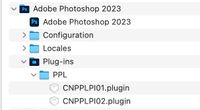- Home
- Photoshop ecosystem
- Discussions
- Photoshop 22.5.1 and Canon Print Studio Pro - Plug...
- Photoshop 22.5.1 and Canon Print Studio Pro - Plug...
Copy link to clipboard
Copied
Since the latest upgrade to Photoshop 22.5.1 Canon Print Studio Pro no longer works.
Tried removing and reinstalling - its there in the correct folder etc - but when i click on it to start a print it doesn't fire up.
Running Mac OS Big Sur at latest version
 2 Correct answers
2 Correct answers
Looks like we will have to wait for a patch/updated plugin - the latest version of Big Sur seems to have broken it.
Today, 26/10/21, Apple have issued an update to Mac OS Big Sur. It is Mac OS Big Sur 11.6.1. If you install this update, then you should find that Canon Print Studio Pro will now be working as it should do.
Explore related tutorials & articles
Copy link to clipboard
Copied
I have an iMac, I don't find any plugin for PSCC when I download Print Studio Pro 2.2.5, where is it?
Copy link to clipboard
Copied
Hi
I have copied the Print Studio Pro plugin from Canon's own folder on my PC, then on my PC gone into adobe Photoshop cc 22xx and have gone into the folder "Required" I pasted in the whole Canon folder. I do get an error message telling me my plugin has not installed correct each time I open Photoshop, but it is there, and it works fine wih all my prevous setting still available. It's not perfect, but it works and allows me to print as before. Hope this is of use!!
Tony
Copy link to clipboard
Copied
Hi there,
i just found thaty the Canon installer is putting the plugin files in the wrong place.
the correct spot for it on a mac is Applications/Adobe Photoshop 2023/Plugins/PPL
the installer puts it in Applications/Adobe Photoshop 2023/Plugins/Generator/PPL
Works perfect now.
Copy link to clipboard
Copied
And now the helpdesk from Canon doesnt even answer anymore and they removed the whole program from their website. THANK YOU Canon!
Find more inspiration, events, and resources on the new Adobe Community
Explore Now