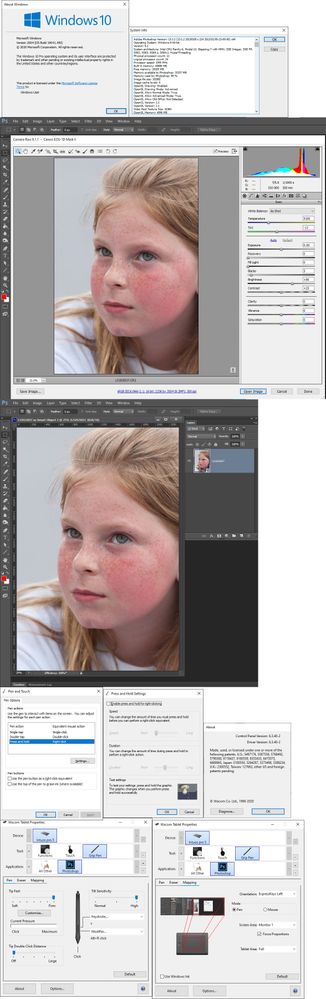- Home
- Photoshop ecosystem
- Discussions
- Re: Photoshop 6 won't run on Windows 10 on new com...
- Re: Photoshop 6 won't run on Windows 10 on new com...
Photoshop 6 won't run on Windows 10 on new computer

Copy link to clipboard
Copied
I just installed a new PC that runs Windows 10. My old computer also used 10. My photoshop 6 ran fine on my old computer and I reloaded my Photoshop 6 disc to the new computer without problem. However, it will not run. I tried to run it as administrator as suggested, but it still won't run.
Explore related tutorials & articles
Copy link to clipboard
Copied
You are likely going to need some legacy component like DirectX 9 or the older version of the Windows installer. Check the Microsoft web site. They are offering respective downloads.
Mylenium
Copy link to clipboard
Copied
Photoshop 6 from 2001?
Any error messages when you try to run ps 6?
How much free space is on your drive?
Copy link to clipboard
Copied
Hello, I face exactly the same problem. After upadte of Windows 10 functions, PSP does not want to start. The error message says: Unable to continue becauseof hardwareor system error. Sorry, but this error is unrecoverable.
Error appears just when the fonts are being initialized.
Is there any error log, which says what is the reason for an error?
Copy link to clipboard
Copied
PSP ? What exact application and version are you using?

Copy link to clipboard
Copied
I get "Unable to continue because of a hardware or system error. Sorry, but this error is unrecoverable" during the splash screen starting PS 6.0.1 from 2001 on Windows 10 home. Exact same symptoms; it ran fine on this computer for a year, but stopped right after a Windows update on July 30 2020. I don't know a fix. I blame Bill Gates.

Copy link to clipboard
Copied
I tried uninstalling recent Windows updates as much as allowed, reboot, did not help.
I uninstalled Photoshop 6.0.1 and reintalled it. PS opened the first time after that, but after closing it would not open again. I blame Bill.
Copy link to clipboard
Copied
I get "Unable to continue because of a hardware or system error. Sorry, but this error is unrecoverable" during the splash screen starting PS 6.0.1 from 2001 on Windows 10 home. Exact same symptoms; it ran fine on this computer for a year, but stopped right after a Windows update on July 30 2020. I don't know a fix.
I have identically the same issue, after the update on Windows 10. ;(
Copy link to clipboard
Copied
CS6 runs fine on Windows 10. PS 6 is very old and may not be able to handle the large size disk we user these days. If you tried windows 10 make older apps or programs compatible and could not get it to work. Try creating small Disk Partitions and install PS 6 in one see if it will run. Parts of PS 6 will still be install on you boot drive.

Copy link to clipboard
Copied
Similarly, I've been using Photoshop 6 since about 2002. Pissed me off when Windows 10 ver 2004 wouldn't allow it to work. Finally got it to work using compatibility mode set to Windows 95. However, it then keeps asking if you want to allow the program to make changes to hard drive. There does not appear to be any solution to this other than turning off that Windows feature completely. Good luck.
Copy link to clipboard
Copied
Photoshop 6 from 2001 was never intended to be used on modern computers. Most software has an expected shelf-life of 3-5 years after which it needs to be replaced. I think it's fair to say you got way more than your money's worth out of it. It's time to find new software.
MODERN OPTIONS:
Photoshop Elements 2020 (approx $100, no subscription needed). It doesn't have all the bells & whistles of Photoshop CC, but it's a major improvment over PS6.
ADOBE PHOTOSHOP ELEMENTS 2021
Creative Cloud Photography Plan -- approx $10/month for 12 months. Includes the very latest versions of these great products & services:
-- Photoshop CC and Photoshop on iPad,
-- Lightroom on desktop, mobile and the web,
-- Lightroom Classic,
-- Portfolio website + hosting,
-- Spark with premium features,
-- Bridge,
-- 20 GB cloud storage (upgradable to 1 TB).
Photo
Copy link to clipboard
Copied
While CS6 may report its running on Windows 8 not Windows 10. I find CS6 runs on windows 10 better than Photoshop 2020 21.2.2 which has Pen support issues. Be sure all Cs6 Updates and ACR 91.1 are installed and that Windows and your device drivers are up to date. You need to Configure Windows, Pen Support and Photoshop to work together. Here Is what my Windows 10, CS6 and Pen setting are.
I Did not have to use any Windows 10 compatibility options to get CS6 to run. It runs fine. However, on my Machine with my High resolution 4K display that has a 185PPI resolution I would need to force Windows 10 Display scaling onto Photoshop CS6. If I wanted to use Photoshop UI on the 4k Display. So I keep Photoshop UI on my 100PPI displays and Edit Images in floating windows on the 4k Display. The only Photoshop UI elements on the display are the Image window frame information and image rulers.
My computer is not the newest tech still it ramming the latest Windows 10 and CS6 runs great.
Adobe Photoshop Version: 13.1.2 (13.1.2 20130105.r.224 2013/01/05:23:00:00) x64
Operating System: Windows 8 64-bit
Version: 6.2
System architecture: Intel CPU Family:6, Model:13, Stepping:7 with MMX, SSE Integer, SSE FP, SSE2, SSE3, SSE4.1, SSE4.2, HyperThreading
Physical processor count: 12
Logical processor count: 24
Processor speed: 1995 MHz
Built-in memory: 40886 MB
Free memory: 28471 MB
Memory available to Photoshop: 33337 MB
Memory used by Photoshop: 89 %
Image tile size: 1028K
Image cache levels: 4
OpenGL Drawing: Enabled.
OpenGL Drawing Mode: Advanced
OpenGL Allow Normal Mode: True.
OpenGL Allow Advanced Mode: True.
OpenGL Allow Old GPUs: Not Detected.
OpenCL Version: 2.1
OpenGL Version: 2.1
Video Rect Texture Size: 16384
OpenGL Memory: 4096 MB
Video Card Vendor: NVIDIA Corporation
Video Card Renderer: Quadro K2200/PCIe/SSE2
Display: 2
Display Bounds: top=0, left=-1920, bottom=1080, right=0
Display: 1
Display Bounds: top=0, left=0, bottom=1080, right=1920
Video Card Number: 2
Video Card: NVIDIA Quadro K2200
Driver Version: 27.21.14.5177
Driver Date: 20200713000000.000000-000
Video Card Driver: C:\WINDOWS\System32\DriverStore\FileRepository\nv_dispwi.inf_amd64_bd2f9cd048663be1\nvldumdx.dll,C:\WINDOWS\System32\DriverStore\FileRepository\nv_dispwi.inf_amd64_bd2f9cd048663be1\nvldumdx.dll,C:\WINDOWS\System32\DriverStore\FileRepository\nv_dispwi.inf_amd64_bd2f9cd048663be1\nvldumdx.dll,C:\WINDOWS\System32\DriverStore\FileRepository\nv_dispwi.inf_amd64_bd2f9cd048663be1\nvldumdx.dll
Video Mode: 1920 x 1080 x 4294967296 colors
Video Card Caption: NVIDIA Quadro K2200
Video Card Memory: 4095 MB
Video Card Number: 1
Video Card: spacedesk Graphics Adapter
Driver Version: 1.1.218.85
Driver Date: 20200226000000.000000-000
Video Card Driver:
Video Mode:
Video Card Caption: spacedesk Graphics Adapter
Video Card Memory: 0 MB
Serial number: 90970090970448917498
Application folder: C:\Program Files\Adobe\Adobe Photoshop CS6 (64 Bit)\
Temporary file path: C:\Users\jjmac\AppData\Local\Temp\
Photoshop scratch has async I/O enabled
Scratch volume(s):
C:\, 224.2G, 114.1G free
Required Plug-ins folder: C:\Program Files\Adobe\Adobe Photoshop CS6 (64 Bit)\Required\
Primary Plug-ins folder: C:\Program Files\Adobe\Adobe Photoshop CS6 (64 Bit)\Plug-ins\
Additional Plug-ins folder: not set
Installed components:
ACE.dll ACE 2012/06/05-15:16:32 66.507768 66.507768
adbeape.dll Adobe APE 2012/01/25-10:04:55 66.1025012 66.1025012
AdobeLinguistic.dll Adobe Linguisitc Library 6.0.0
AdobeOwl.dll Adobe Owl 2012/09/10-12:31:21 5.0.4 79.517869
AdobePDFL.dll PDFL 2011/12/12-16:12:37 66.419471 66.419471
AdobePIP.dll Adobe Product Improvement Program 7.0.0.1686
AdobeXMP.dll Adobe XMP Core 2012/02/06-14:56:27 66.145661 66.145661
AdobeXMPFiles.dll Adobe XMP Files 2012/02/06-14:56:27 66.145661 66.145661
AdobeXMPScript.dll Adobe XMP Script 2012/02/06-14:56:27 66.145661 66.145661
adobe_caps.dll Adobe CAPS 6,0,29,0
AGM.dll AGM 2012/06/05-15:16:32 66.507768 66.507768
ahclient.dll AdobeHelp Dynamic Link Library 1,7,0,56
aif_core.dll AIF 3.0 62.490293
aif_ocl.dll AIF 3.0 62.490293
aif_ogl.dll AIF 3.0 62.490293
amtlib.dll AMTLib (64 Bit) 6.0.0.75 (BuildVersion: 6.0; BuildDate: Mon Jan 16 2012 18:00:00) 1.000000
ARE.dll ARE 2012/06/05-15:16:32 66.507768 66.507768
AXE8SharedExpat.dll AXE8SharedExpat 2011/12/16-15:10:49 66.26830 66.26830
AXEDOMCore.dll AXEDOMCore 2011/12/16-15:10:49 66.26830 66.26830
Bib.dll BIB 2012/06/05-15:16:32 66.507768 66.507768
BIBUtils.dll BIBUtils 2012/06/05-15:16:32 66.507768 66.507768
boost_date_time.dll DVA Product 6.0.0
boost_signals.dll DVA Product 6.0.0
boost_system.dll DVA Product 6.0.0
boost_threads.dll DVA Product 6.0.0
cg.dll NVIDIA Cg Runtime 3.0.00007
cgGL.dll NVIDIA Cg Runtime 3.0.00007
CIT.dll Adobe CIT 2.1.0.20577 2.1.0.20577
CoolType.dll CoolType 2012/06/05-15:16:32 66.507768 66.507768
data_flow.dll AIF 3.0 62.490293
dvaaudiodevice.dll DVA Product 6.0.0
dvacore.dll DVA Product 6.0.0
dvamarshal.dll DVA Product 6.0.0
dvamediatypes.dll DVA Product 6.0.0
dvaplayer.dll DVA Product 6.0.0
dvatransport.dll DVA Product 6.0.0
dvaunittesting.dll DVA Product 6.0.0
dynamiclink.dll DVA Product 6.0.0
ExtendScript.dll ExtendScript 2011/12/14-15:08:46 66.490082 66.490082
FileInfo.dll Adobe XMP FileInfo 2012/01/17-15:11:19 66.145433 66.145433
filter_graph.dll AIF 3.0 62.490293
hydra_filters.dll AIF 3.0 62.490293
icucnv40.dll International Components for Unicode 2011/11/15-16:30:22 Build gtlib_3.0.16615
icudt40.dll International Components for Unicode 2011/11/15-16:30:22 Build gtlib_3.0.16615
image_compiler.dll AIF 3.0 62.490293
image_flow.dll AIF 3.0 62.490293
image_runtime.dll AIF 3.0 62.490293
JP2KLib.dll JP2KLib 2011/12/12-16:12:37 66.236923 66.236923
libifcoremd.dll Intel(r) Visual Fortran Compiler 10.0 (Update A)
libmmd.dll Intel(r) C Compiler, Intel(r) C++ Compiler, Intel(r) Fortran Compiler 12.0
LogSession.dll LogSession 2.1.2.1681
mediacoreif.dll DVA Product 6.0.0
MPS.dll MPS 2012/02/03-10:33:13 66.495174 66.495174
msvcm80.dll Microsoft® Visual Studio® 2005 8.00.50727.9672
msvcm90.dll Microsoft® Visual Studio® 2008 9.00.30729.1
msvcp100.dll Microsoft® Visual Studio® 2010 10.00.40219.1
msvcp80.dll Microsoft® Visual Studio® 2005 8.00.50727.9672
msvcp90.dll Microsoft® Visual Studio® 2008 9.00.30729.1
msvcr100.dll Microsoft® Visual Studio® 2010 10.00.40219.1
msvcr80.dll Microsoft® Visual Studio® 2005 8.00.50727.9672
msvcr90.dll Microsoft® Visual Studio® 2008 9.00.30729.1
pdfsettings.dll Adobe PDFSettings 1.04
Photoshop.dll Adobe Photoshop CS6 CS6
Plugin.dll Adobe Photoshop CS6 CS6
PlugPlug.dll Adobe(R) CSXS PlugPlug Standard Dll (64 bit) 3.0.0.383
PSArt.dll Adobe Photoshop CS6 CS6
PSViews.dll Adobe Photoshop CS6 CS6
SCCore.dll ScCore 2011/12/14-15:08:46 66.490082 66.490082
ScriptUIFlex.dll ScriptUIFlex 2011/12/14-15:08:46 66.490082 66.490082
svml_dispmd.dll Intel(r) C Compiler, Intel(r) C++ Compiler, Intel(r) Fortran Compiler 12.0
tbb.dll Intel(R) Threading Building Blocks for Windows 3, 0, 2010, 0406
tbbmalloc.dll Intel(R) Threading Building Blocks for Windows 3, 0, 2010, 0406
updaternotifications.dll Adobe Updater Notifications Library 6.0.0.24 (BuildVersion: 1.0; BuildDate: BUILDDATETIME) 6.0.0.24
WRServices.dll WRServices Friday January 27 2012 13:22:12 Build 0.17112 0.17112
Required plug-ins:
3D Studio 13.1.2 (13.1.2 20130105.r.224 2013/01/05:23:00:00)
Accented Edges 13.0
Adaptive Wide Angle 13.0
Angled Strokes 13.0
Average 13.1.2 (13.1.2 20130105.r.224 2013/01/05:23:00:00)
Bas Relief 13.0
BMP 13.0
Camera Raw 9.1.1
Camera Raw Filter 9.1.1
Chalk & Charcoal 13.0
Charcoal 13.0
Chrome 13.0
Cineon 13.1.2 (13.1.2 20130105.r.224 2013/01/05:23:00:00)
Clouds 13.1.2 (13.1.2 20130105.r.224 2013/01/05:23:00:00)
Collada 13.1.2 (13.1.2 20130105.r.224 2013/01/05:23:00:00)
Color Halftone 13.0
Colored Pencil 13.0
CompuServe GIF 13.0
Conté Crayon 13.0
Craquelure 13.0
Crop and Straighten Photos 13.1.2 (13.1.2 20130105.r.224 2013/01/05:23:00:00)
Crop and Straighten Photos Filter 13.0
Crosshatch 13.0
Crystallize 13.0
Cutout 13.0
Dark Strokes 13.0
De-Interlace 13.0
Dicom 13.0
Difference Clouds 13.1.2 (13.1.2 20130105.r.224 2013/01/05:23:00:00)
Diffuse Glow 13.0
Displace 13.0
Dry Brush 13.0
Eazel Acquire 13.1.2 (13.1.2 20130105.r.224 2013/01/05:23:00:00)
Embed Watermark 4.0
Entropy 13.1.2 (13.1.2 20130105.r.224 2013/01/05:23:00:00)
Extrude 13.0
FastCore Routines 13.1.2 (13.1.2 20130105.r.224 2013/01/05:23:00:00)
Fibers 13.0
Film Grain 13.0
Filter Gallery 13.0
Flash 3D 13.1.2 (13.1.2 20130105.r.224 2013/01/05:23:00:00)
Fresco 13.0
Glass 13.0
Glowing Edges 13.0
Google Earth 4 13.1.2 (13.1.2 20130105.r.224 2013/01/05:23:00:00)
Grain 13.0
Graphic Pen 13.0
Halftone Pattern 13.0
HDRMergeUI 13.0
IFF Format 13.0
Ink Outlines 13.0
JPEG 2000 13.0
Kurtosis 13.1.2 (13.1.2 20130105.r.224 2013/01/05:23:00:00)
Lens Blur 13.0
Lens Correction 13.0
Lens Flare 13.0
Liquify 13.0
Matlab Operation 13.1.2 (13.1.2 20130105.r.224 2013/01/05:23:00:00)
Maximum 13.1.2 (13.1.2 20130105.r.224 2013/01/05:23:00:00)
Mean 13.1.2 (13.1.2 20130105.r.224 2013/01/05:23:00:00)
Measurement Core 13.1.2 (13.1.2 20130105.r.224 2013/01/05:23:00:00)
Median 13.1.2 (13.1.2 20130105.r.224 2013/01/05:23:00:00)
Mezzotint 13.0
Minimum 13.1.2 (13.1.2 20130105.r.224 2013/01/05:23:00:00)
MMXCore Routines 13.1.2 (13.1.2 20130105.r.224 2013/01/05:23:00:00)
Mosaic Tiles 13.0
Multiprocessor Support 13.1.2 (13.1.2 20130105.r.224 2013/01/05:23:00:00)
Neon Glow 13.0
Note Paper 13.0
NTSC Colors 13.1.2 (13.1.2 20130105.r.224 2013/01/05:23:00:00)
Ocean Ripple 13.0
Oil Paint 13.0
OpenEXR 13.0
Paint Daubs 13.0
Palette Knife 13.0
Patchwork 13.0
Paths to Illustrator 13.0
PCX 13.1.2 (13.1.2 20130105.r.224 2013/01/05:23:00:00)
Photocopy 13.0
Photoshop 3D Engine 13.1.2 (13.1.2 20130105.r.224 2013/01/05:23:00:00)
Picture Package Filter 13.1.2 (13.1.2 20130105.r.224 2013/01/05:23:00:00)
Pinch 13.0
Pixar 13.1.2 (13.1.2 20130105.r.224 2013/01/05:23:00:00)
Plaster 13.0
Plastic Wrap 13.0
PNG 13.0
Pointillize 13.0
Polar Coordinates 13.0
Portable Bit Map 13.1.2 (13.1.2 20130105.r.224 2013/01/05:23:00:00)
Poster Edges 13.0
Radial Blur 13.0
Radiance 13.1.2 (13.1.2 20130105.r.224 2013/01/05:23:00:00)
Range 13.1.2 (13.1.2 20130105.r.224 2013/01/05:23:00:00)
Read Watermark 4.0
Reticulation 13.0
Ripple 13.0
Rough Pastels 13.0
Save for Web 13.0
ScriptingSupport 13.1.2
Shear 13.0
Skewness 13.1.2 (13.1.2 20130105.r.224 2013/01/05:23:00:00)
Smart Blur 13.0
Smudge Stick 13.0
Solarize 13.1.2 (13.1.2 20130105.r.224 2013/01/05:23:00:00)
Spatter 13.0
Spherize 13.0
Sponge 13.0
Sprayed Strokes 13.0
Stained Glass 13.0
Stamp 13.0
Standard Deviation 13.1.2 (13.1.2 20130105.r.224 2013/01/05:23:00:00)
STL 13.1.2 (13.1.2 20130105.r.224 2013/01/05:23:00:00)
Sumi-e 13.0
Summation 13.1.2 (13.1.2 20130105.r.224 2013/01/05:23:00:00)
Targa 13.0
Texturizer 13.0
Tiles 13.0
Torn Edges 13.0
Twirl 13.0
Underpainting 13.0
Vanishing Point 13.0
Variance 13.1.2 (13.1.2 20130105.r.224 2013/01/05:23:00:00)
Variations 13.1.2 (13.1.2 20130105.r.224 2013/01/05:23:00:00)
Water Paper 13.0
Watercolor 13.0
Wave 13.0
Wavefront|OBJ 13.1.2 (13.1.2 20130105.r.224 2013/01/05:23:00:00)
WIA Support 13.1.2 (13.1.2 20130105.r.224 2013/01/05:23:00:00)
Wind 13.0
Wireless Bitmap 13.1.2 (13.1.2 20130105.r.224 2013/01/05:23:00:00)
ZigZag 13.0
Optional and third party plug-ins:
CUR (Windows Cursor) NO VERSION
DDS 0.6
Face Control II 2.00
Fine Touch 3.25
GREYCstoration NO VERSION
ICO Windows Icon/Favicon NO VERSION
Import from FastPictureViewer Codec Pack 3.8.0.96
Lazy Nezumi Pro 20.05.15.0128
Luce NO VERSION
Reduce Noise v8 8.3.7.0
Saturation EQU 19.12
ScriptListener 13.0
SGI RGB 13.0 (13.0 20120315.r.428 2012/03/15:21:00:00)
Sharplet 1.56
WebP Lossless NO VERSION
WebP NO VERSION
Plug-ins that failed to load: NONE
Flash:
SVG Layers
Mini Bridge
Kuler
Installed TWAIN devices: NONE
Now that I have the Creative Cloud it seem I get new bugs regularly but I can count on CS6....
Copy link to clipboard
Copied
I have now lost years of work which I saved as photoshop files using adobe 6 .I cannot afford to lose this .HELP
Copy link to clipboard
Copied
You haven't lost anything. If you saved them from Photoshop they are where you saved them, on your hard drive. There is nothing "in" Photoshop.
Copy link to clipboard
Copied
Photoshop CC v22 will open files created in Photoshop 6 so nothing is lost (unless you have deleted them from your hard drive but that has nothing to do with Photoshop).
Dave
Copy link to clipboard
Copied
Copy link to clipboard
Copied
So you want some other software to work on your psds. That's really outside the scope of this forum.
A "photography plan" subscription will cost you about $10 a month. That gives you access to the latest versions of Photoshop and Lightroom.
Copy link to clipboard
Copied
Adobe Photoshop Elements can edit layered PSD files. PSE costs under $100 and does NOT require an annual subscription.
If you all you want is a basic file converter, look at IrfanView for Win only or one of these other apps:
How to Open (or Convert) a Photoshop File If You Don’t Have Photoshop
Copy link to clipboard
Copied
You would be better off with Photoshop elements 2021 then Photoshop 6 it is that old. Photoshop 22 is current PSE may be better than 22.
Copy link to clipboard
Copied
Copy link to clipboard
Copied
You're welcome, Roger. Glad to be of help.
Copy link to clipboard
Copied
There is an arrogance in the software community that leaves customers with a bitter taste. "Most software has an expected shelf life of 3-5 years." Is that life on the shelf, or life working on a computer? Hmmm? And why the planned obsolescence, is that a profit-making plan for MS and Adobe and others, forcing customers to replace perfectly good software by intentionally crippling the underlying system software?
Yes I want to use Office 10 from 2002, and Photoshop 6 from the same era. In case you youngsters haven't noticed, back when the net was pure html with photos of limited size and few addies, pages would load fairly fast even with a 14.4 or 56k modem. Today, with all the scripts and addies and graphics and popups everywhere on the screen, the computers of today with blindingly faster chips and operating systems and cable or fiberop connections often work as slow or slower than the old dial-up computers from the 90s. Worst of all, with the top bottom and sides of the screen taken up by 'stuff' the person who wants to read an article must read it through a thin slit that runs through the middle of the screen. That is not progress.
I guess it is only to be expected. I mean, designers and jeans manufacturers convinced people that having worn out, torn jeans was a fashion statement, so when the worn-out tear rips all the way across they will need to be replaced with another pair of worn out and torn jeans - which BTW command a higher rice than the genuinely new jeans. In pharmaceuticals, the "Purple Pill" went generic two or three times, but just as it did the makers revealed a tiny upgrade and continued to sell a Purple Pill at high prices, even while the 'old' purple pill was still just as efficatious. So convincing people that paying a monthly fee for software was a logical step, and has enriched the industry so much that those at the top can't spend it all in their lfetime and must work hard trying to give it away while they are alive.
BTW, I recall that stupid and annoying 'Clippy' paperclip 'helper' in Windows back in the day. You guys are still creating Clippies with every ugrade, only with slightly different methods of annoying the customers.
Copy link to clipboard
Copied
"Yes I want to use Office 10 from 2002, and Photoshop 6 from the same era."
No problem - use hardware and an operating system from the same era. Not arrogant, just practical. If you want to freeze your system in time, you need to freeze all of it.
Dave
Copy link to clipboard
Copied
They still edit photos and produce letters that fit all my needs.
BTW... I have and still use a TI-30SLR+ calculator I bought in 1987. It
has a photo panel that keeps it charged and running on household/office
lights.
Why waste money on upgrades for unneeded features?
Copy link to clipboard
Copied
Try using a virtual machine like VirtualBox, or VMware.
-
- 1
- 2
Find more inspiration, events, and resources on the new Adobe Community
Explore Now