Copy link to clipboard
Copied
Hi there,
It seems that every time I boot up Photoshop, it opens as a black screen. The bar with file, edit etc is there but the rest is black. When I try to open a new or old file, the screen remains black. I've tried using older versions, to no avail.
Any ideas?
Thanks!
 1 Correct answer
1 Correct answer
Take a look here and see if it helps
Troubleshoot Photoshop graphics processor (GPU) and graphics driver issues
You could also try this
Use the Creative Cloud Cleaner Tool to solve installation problems
Explore related tutorials & articles
Copy link to clipboard
Copied
add to this list anything else you might think is pertinent
Supply pertinent information for quicker answers
- The more information you supply about your situation, the better equipped other community members will be to answer. Consider including the following in your question:
- Adobe product and version number
- Operating system and version number
- The full text of any error message(s)
- What you were doing when the problem occurred
- Screenshots of the problem
- Computer hardware, such as CPU; GPU; amount of RAM; etc.
Copy link to clipboard
Copied
Hi there,
Thanks for your response. So I don't know much about computers, but I've had a quick stalk of the HP serial and this is what I've got.
Operating system: Windows 10 Home 64
Processor: Intel Core i7-8550U
Graphics Processor: NVIDIA GeForce 940MX
RAM: 8 GB DDR4-2400 SDRAM
Adobe Version: Adobe Photoshop Version: 19.1.1 20180206.r.254 2018/02/06: 1156206 x64
I honestly have no idea if I've answered you properly, but I hope this helps.
I've included a screenshot too.

Copy link to clipboard
Copied
Does turning off »Use Graphics Processor« in the Performance Preferences (Photoshop > Preferences > Performance > Graphic Processor Settings) and restarting Photoshop have any bearing on the issue?
Are Photoshop and OS fully updated?
What have you done for trouble-shooting so far?
Restoring Preferences after making sure all customized presets like Actions, Patterns, Brushes etc. have been saved might be a good starting point:
https://helpx.adobe.com/photoshop/kb/basic-trouble-shooting-steps.html
Copy link to clipboard
Copied
Hi there,
Thanks for your response! I've turned off the Graphics Processor which is a NVIDIA GeForce 940MX. Sadly nothing seems to have changed even on restart. I've also restored preferences and restarted too. Again, still met with a black screen.
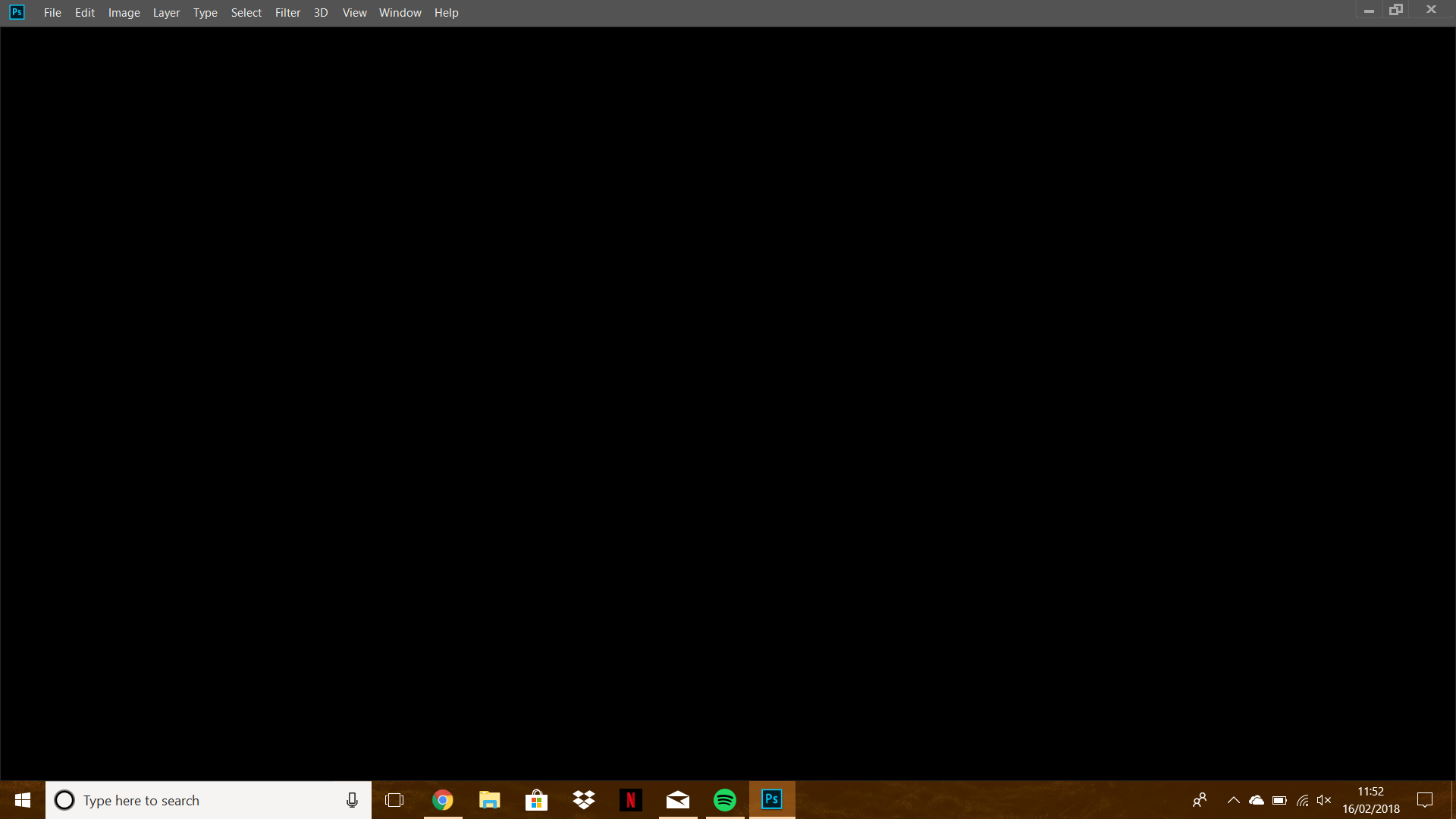
Here's a screenshot if that helps. All of my brushes are saved and I don't really have any preferences yet either since I've been using the app as a hobby. I've updated the software from the Creative Cloud, but that hasn't changed anything either.
Hope this helps?

Copy link to clipboard
Copied
Take a look here and see if it helps
Troubleshoot Photoshop graphics processor (GPU) and graphics driver issues
You could also try this
Use the Creative Cloud Cleaner Tool to solve installation problems
Copy link to clipboard
Copied
Thanks for your help! I feel like a real idiot, but it turns out that all I needed to do was update my graphics driver. Cheers buddy!

Copy link to clipboard
Copied
No worries, glad you got it sorted ![]()
Copy link to clipboard
Copied
I have the exact same problem. Everything is up to date on my mac, but when i open ps its all black just how yours used to be. But when i open a saved file my photoshop works perfectly fine. But when i open it from scratch its all black. It's weird. Help me out lads!
Copy link to clipboard
Copied
This worked for me as well- turning off and on the graphics processor in the Performance settings. Now I'm having issue opening older PSDs
Copy link to clipboard
Copied
Thank you, this worked!
Copy link to clipboard
Copied
May i ask what you've done to fix this issue?
Copy link to clipboard
Copied
- Launch Photoshop.
- Choose Edit > Preferences > Performance (Windows) or Photoshop > Preferences > Performance (Mac OS).
- Deselect Use Graphics Processor
The site said to reboot, but as soon as I deslected, my image appeared
Copy link to clipboard
Copied
This worked on Mac OS 10.15. Thanks very much!!! (If anyone is having other errors with 10.15, you MUST be on Photoshop v20 or v21. I was on the 'old' 2018 and it does not auto-update).
Copy link to clipboard
Copied
You're brilliant!
Copy link to clipboard
Copied
Magic!! Thank you so much, fixed it instantly!
Copy link to clipboard
Copied
this works for me to but deselect this is not a problem?? What it means?
Copy link to clipboard
Copied
Hi, I am not sure we can understand your message... Could you clarify? were you able to fix the black screen but CMD+D is now an issue?
Copy link to clipboard
Copied
I think they mean (and it's a great question); what's the downside to deselecting the graphics processor?
Copy link to clipboard
Copied
I had the same problem and this worked for me. Thanks!
Copy link to clipboard
Copied
For anyone else that couldn't fix it by doing all the options suggested, I was able to fix mine by logging out of creative cloud then opening up photoshop & signing it again & it was corrected
Copy link to clipboard
Copied
Im still having trouble with mine and nothing has worked so far unfortunately.
Copy link to clipboard
Copied
Yeah I really need help nothing worked
Copy link to clipboard
Copied
I have this same problem how did it work for you? When I open up photoshop all it comes out is a black screen with the settings at the top:( HELP!!
Copy link to clipboard
Copied
Hi, if on a Pc: did you try the link give higher up?
This issue is often caused by conflicting GPU drivers, see step 7 in this help document: https://helpx.adobe.com/photoshop/kb/troubleshoot-gpu-graphics-card.html#GPUandgraphicsdrivertrouble...
-
- 1
- 2
Find more inspiration, events, and resources on the new Adobe Community
Explore Now

