Copy link to clipboard
Copied
I have no idea what is wrong here but this version of PS its horribly slow.
Here is a video i just captured about this issue:
http://cl.ly/2W0P381A1G1y/60fps-PSCC2015-slow.mp4
There is not difference with GPU enabled, there is no difference if I have or not rules enabled. I never experienced something like with with CC 2014.
MacPro with 12 cores and 64GB RAM
Its there something I could do to fix this?
 1 Correct answer
1 Correct answer
We have a suggestion we'd like affected people to try out.
If you have slow menus or laggy commands, can you try turning OFF font preview (Type>Font Preview Size = None)?
(If it was already off, and you still have slow menus or laggy commands, we'd like to know that as well.)
Thanks.
Explore related tutorials & articles
Copy link to clipboard
Copied
Did anyone check memory usage? Opening a 6 mb image here took about 12 Go in my task manager! (Win 7 pro 64 bit)
After shutting down PS, the memory has been released immediately,
Going to downgrade to cc 2014, PS 2015 isn't usable at the moment for me. Funny It worked fine until last night and all a sudden... sluggish like hell. Even clicking a layer takes between 20 to 30 seconds just to actually select It.
Copy link to clipboard
Copied
Having tried to use this both on a MBP 16gb and a brand new iMac 8gb spent ages on phone to apple, I come the only conclusion that I had originally thought, it is total rubbish thank god, it was only a trial, 2 day to go but don't think I shall bother PS CC 2015 is just a resource Hogg!
Copy link to clipboard
Copied
Any update on this problem? I've tried the suggested fixes proposed within this thread but I am still experiencing slow performance since the update.
Copy link to clipboard
Copied
Am trying this work-around but not certain if it helps or not yet, Go to preferences, performance and reduce the size of memory available which may stop PS CC from grabbing too much system memory.
Copy link to clipboard
Copied
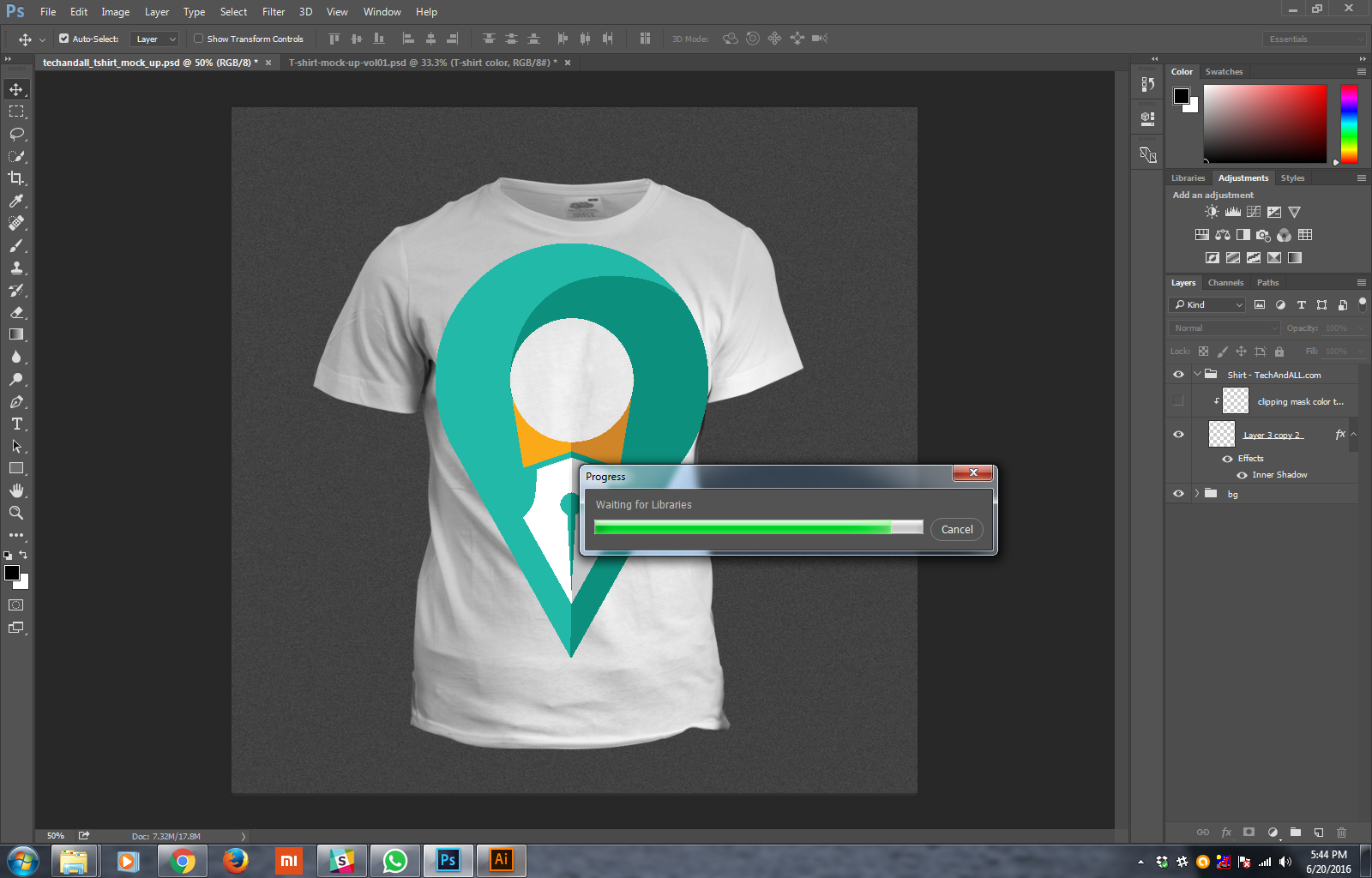
waiting for last 46 mins to complete this while having internet speed of 23mbps.
how to resolve this??
Copy link to clipboard
Copied
Well, I upgraded to the newest Photoshop CC 2015.5 - I mean it just came out. Still SAME SLUGGISH results. Then I tried something, I installed the old PS 2014, same sluggish results. Either way 2014 or the new 2015 of PS was still slow.
I did all the things like turn rulers off, delete prefs, turn off other programs/chrome, etc... made no difference.
Then I noticed something... I work with a lot of groups within my Photoshop layers. So, I took everything out of my groups and deleted the group folders. That right there made things much better. MUCH better.
I guess I'm just not going to work with groupings anymore within Photoshop.
Copy link to clipboard
Copied
Same crap here... after years using DW, the 2015 cc version slowwwwwwwwwwww performance pushed me to ditch Dreamweaver and start using notepad++.
i tried every thing , it's just pure crap, very slow... freezes, hangs on Undo, hangs on redo, takes ages to open a 1000 line file (which opens in milliseconds with notepad++)
Just angry that i spent money purchasing this crap.
Copy link to clipboard
Copied
more better now
Copy link to clipboard
Copied
ive just bought a new computer (thats supposedly faster)- upgraded to cc and my old 7year old laptop AND cs version ps, ai, id etc etc is soooo much faster than now..
im returning the laptop to check if its faulty.
it took 4 minutes to open dw....
theres a four second delay in every ps move
what the.....?
Copy link to clipboard
Copied
Copy link to clipboard
Copied
Still very laggy, especially when resizing the document.
I'm out Adobe. Been using it for 8 years. Welcome to Sketch world.
Copy link to clipboard
Copied
Guys it seems to be exclusively caused by having multiple Adobe programs running at once for me. If I'm just using photoshop or just using illustrator, I don't think I run into the lagging issue at all. If I have 2 or more open at once, I'm guaranteed to get the lag issues appear at some point, sooner depending on the types of things I am doing with larger sized images etc.
I literally have to perform something and then close Photoshop down and restart it knowing that I've used it for what I need it for, for the time being. Obviously very cumbersome and annoying to have to deal with. It lags for like 3 or 4 seconds while it's loading the image size dialogue.....ffs
Copy link to clipboard
Copied
Having gone back to Photoshop 2015.0.0 and Lightroom 2015.6.1 I can happily run both at the same time as I always could. The latest versions released a few weeks ago are terrible to say the least, all sluggish and very substandard performance.
SADLY to say, due to also updating the actual Creative Cloud application for OSX it appears that this is one of the cuprits of slowing down not only Photoshop and Lightroom but my entire Mac. After I have run either Photoshop or Lightroom later in the day my whole macbook starts getting sluggish, if I look in Activity Monitor there will be anywhere from 5-11 copies of adobe_licutil running and all saying not responding. So each time you launch one of the apps it spawns yet another adobe_licutil process which in itself also ends up "not responding".
After an average day of opening and closing Photoshop a few times there is a whole bunch of them hanging in the background "not responding". I think this is actually where Adobe has made a mess of their latest updates. It does annoy me that Adobe has managed to create soooooo many background processes just in order for one to be able to run a simple application. Surely they could bundle their background processes (which run ALL THE TIME) into one single process?
Why do we need (taken out of my activity monitor right now):
adobe_licutil (4 copies running / 2 of them "not responding")
Adobe CEF Helper (2 copies loaded and running)
Adobe Desktop Service
AdobeCRDaemon (3 Copies Running)
AdobeIPCBroker
AdobeUpdateDaemon
CCLibrary
CCXProcess
Core Sync
Core Sync Helper
Creative Cloud
..... and lord knows what else running in the background that might be hidden ???
Why must ALL of the above be running when I have not one single Adobe app open except for Creative Cloud which runs all the time?
When people talk bloatware I think Adobe is taking it to new levels.
Copy link to clipboard
Copied
..... and lord knows what else running in the background that might be hidden ???
Why must ALL of the above be running when I have not one single Adobe app open except for Creative Cloud which runs all the time?
When people talk bloatware I think Adobe is taking it to new levels.
Does adobe have a formal response to this? I'd like to know from them directly what is up with this?
Its not to bash them or demand and explanation. Im just interested in their rational.
Copy link to clipboard
Copied
Application bloat and hodge-podge code seems to be the new normal in software development, although there's nothing really all that new about it. Adobe isn't the only vendor whose products are afflicted with it. The very operating systems we use are very polluted with this stuff.
All sorts of different modules and libraries of pre-existing code are often Frakensteined together to create a modern Mac or Windows application rather than writing them carefully from scratch line by line. The applications are so huge in file size it takes an army of different software engineers to bring it all together. The companies are often out-sourcing a bunch of the coding grunt work overseas and possibly adding in a language barrier between software development teams. I'm sure quality control issues can arise from that.
I still have my old 3.5" floppy disc installers of Photoshop 2.5 and Illustrator 4 from the early 1990's, partly to have for laughs to show how fat the modern programs are compared to applications 20+ years ago. Back when RAM cost $40 per megabyte and the OS had a very tiny amount of memory available for pre-loading various things it was far more necessary for software companies to fine tune their code. Not anymore.
I think this is one of the reasons why computer security has turned into such a whack-a-mole situation. Or maybe a Hydra might be a better description for it.
Copy link to clipboard
Copied
this what happens when sfw is written and supported in india - all that company cares about is fudging numbers re; customer satisfaction so adobe can spew their garbage marketin and keep paying a low price for their workers
this is the new mantra for sfw - "It doesn't matter if sfw is good or bad - what matters is a perpetual billng model'
Copy link to clipboard
Copied
I just got a possible solution from this thread: Slowwwwwww oh HELP, PLEASE, HELP (MAC)
It turns out that if your system drive has 100 GB or less, it does slow down Photoshop CC 2015.5, at least on the Mac in this case and this one had 24 GB ram and a 4GB Nvidia GTX 780M graphics card.
Gene
Copy link to clipboard
Copied
Here's a rundown of some nonsense Adobe should answer to. I reloaded my Macbook this morning, a complete disk erase and then reloaded El Capitan from the OSX Recovery which download a fresh version and install it on a new clean hard drive.
I then of course had to reinstall Creative Cloud, Photoshop and Lightroom.
Here is a rundown of all the garbage that Adobe runs in the background and where they connect to just for us to have the priviledge of running and Adobe application. This is BLOATWARE DELUXE !!!! ..... more like a big Adobe virus in disguise actually.
And all of this is just after installing Creative Cloud, installing Photoshop, Installing Lightroom and running each application only once. I am pretty certain that tomorrow or in a few days there will be more popups asking for new connections from Little Snitch to even more locations. By the Way .... I only use Little Snitch exactly for this purpose ... to know what each and every Apple Service and Adobe Service is doing and where they are connecting to.
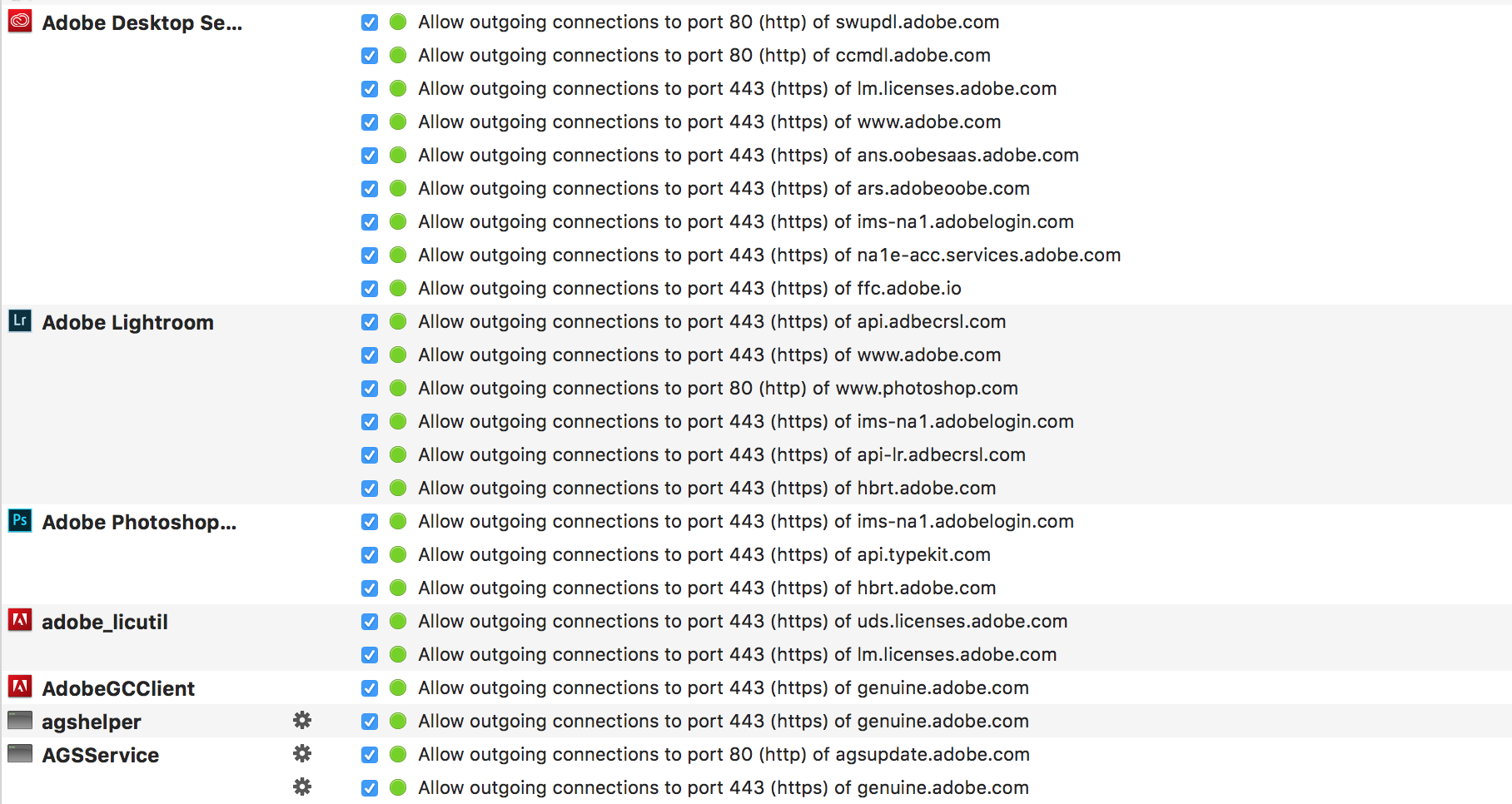
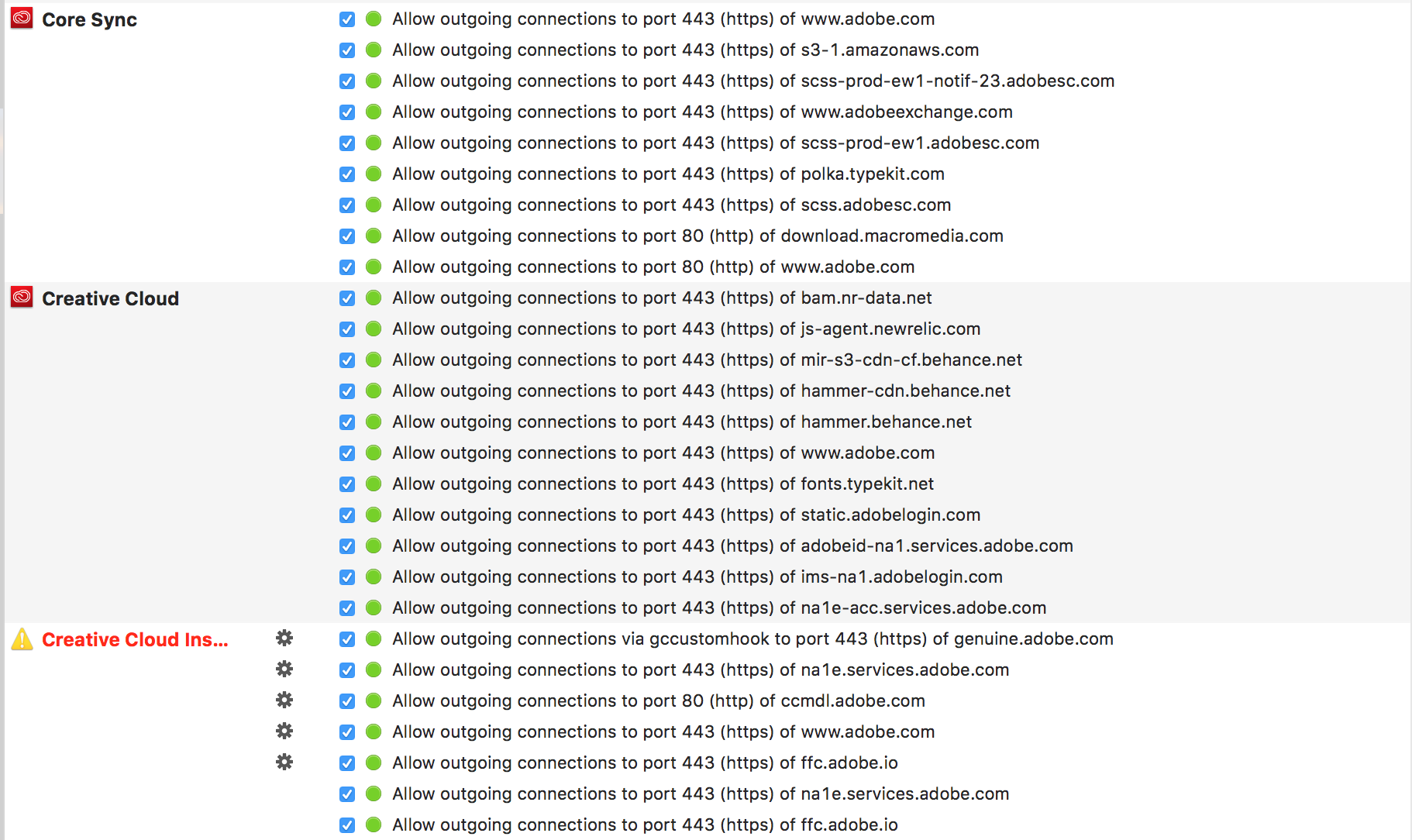
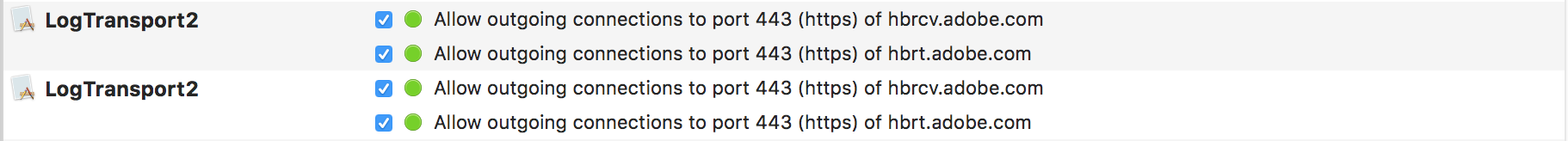
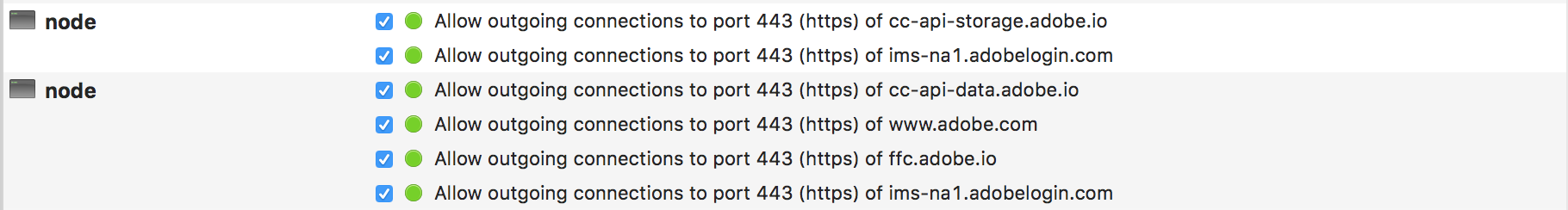
And then .... all running in Activity Monitor with not one app running Except Creative Cloud.
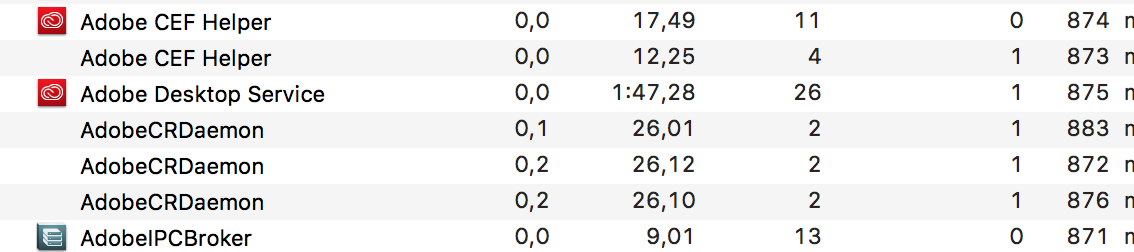
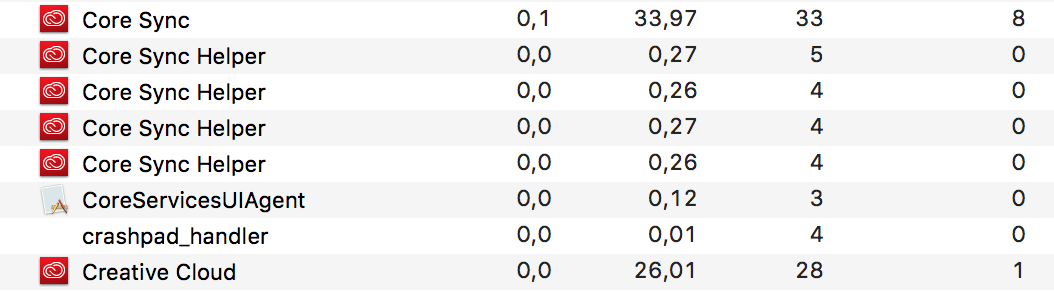
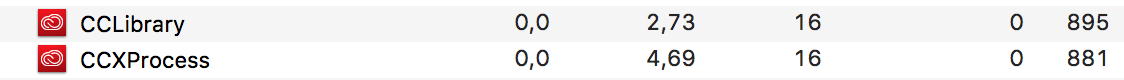
AMAZING .... UTTERLY AMAZING .... that all this garbage has to be running ALL THE TIME just to have Apps we use for WORK !!!! Really I find this insane beyond belief.
Copy link to clipboard
Copied
yup, adobes bloatware. For the price we pay you'd think they'd produce a better product.
Its pretty incredible how my first version of photoshop 5.5 was 50 mb, and didnt need any of that nonsense. But now 15 years later, its gigs... GIGS of space for a program is mostly the same. where did all these gigs of space come from? whats with all these "helpers"? what the hell do they help with? because none of these apps are running any faster.
I remember watching the big apple conferences and Steve Jobs would say, "this is the fastest mac to run photoshop yet!"
I can picture adobe saying, "CHALLENGE ACCEPTED!!!"
Adobe will soon become a punchline for bloatware im willing to bet the dev on these apps dont even know what the hell is taking up all that space.
Copy link to clipboard
Copied
AMAZING .... UTTERLY AMAZING .... that all this garbage has to be running ALL THE TIME just to have Apps we use for WORK !!!! Really I find this insane beyond belief.
This is good work MKSA, nice to see a tangible and objective breakdown of the bloat and baggage these idiots insist on installing along with their applications.
I tried to get some answers many months ago and it went nowhere. See for yourself the outstanding, top-notch, stellar "tech support" offered up by this sham of a company. Used to be such a decent, respectable company. What a damn shame.
Copy link to clipboard
Copied
Found out what was causing the lagging problem on my Mac running PS 2015.5.1
It was the font "Chalkduster"font that was causing the extreme lagging.
I was also told to rename the folder in ~/Library/Preferences "Adobe Photoshop CC 2015 Settings" to "Old Adobe Photoshop CC 2015" I did that first and it seemed to speed up the lag to about a 7 second delay, which of course still sucked.
Just simply changing the font to helvetica or something else stopped the lag problem.
The rep mentioned it could be some corrupt fonts and to contact apple on how to rebuild font library, but I haven't done that yet.
I'm using something similar to "Chalkduster" in the meantime cause I have to get this project done pronto.
Cheers
Copy link to clipboard
Copied
Actually, I switched to a similar font, and I'm still having some problems with the font disappearing while highlighting and editing.
This is actually an awesome stress test, especially when you are trying to finish a project at midnight and yearning for sleep.
Fun.
Copy link to clipboard
Copied
Since Adobe upgraded the UI, Photoshop and Illustrator it became unusable in my rMBP 2014.
I have to run Photoshop in low res mode to be able to do any work, and it still lags.
Affinity software runs flawlessly.
Copy link to clipboard
Copied
Been having the same issue here for a while now. As I'm upgraded to CC, my only real option is to reinstall v5 (remember open dialog previews?). I have tried all of the various suggestions here, individually and in combination, and have not found a solution. I'm running a system with Windows 10, 8GB of ram and two SSD internal SSD drives.
I notice the issue most of the time in between tasks (i.e., switching from text tool to pick tool, for example) where my cursor stutters across the screen, then scrambles all over (still with the cursor of the previous tool) until it finally settles and comes to rest whereve my wacom stylus is. (Also tried disabling/reinstalling my wacom as well).
I honestly don't mind paying for software when it works. This is rediculous, however, to be charged $50 a month and to be held hostage to it. In the old days when we spent money on upgrades, when issues were discovered, Adobe worked incredibly fast at rolling out updates. CC seems to me to be one broken fix upon another. ...sorry to rant - it's just so frustrating to take 20 minutes to do what should take 2!
Copy link to clipboard
Copied
i think everybody feels the same way. Adobe went from the measuring stick I used to measure and compare all other companies to. To now being the poster boy of bloatware and system resource hogging.
Adobe needs to stoping selling their products by adding another feature 99.9% of us never use on a daily basis. And start focusing on performance. I want to see then sell adobe like how apple sells iPhones.
- PS 2017 is now 25% faster.
- PS uses 50% less ram.
- PS now 75% more efficient with power on laptops.
- PS is 70% more stable and has fewer crashes.
- PS uses 65% less system resources.
Not some other weird gimmick that really doesnt change the average users work flow. If theyve moved to subscriptions, then they dont need to sell updates and new features. they should focus on just refining already good product.



