- Home
- Photoshop ecosystem
- Discussions
- Re: Photoshop CS5 - Aplication error - (0xc000001d...
- Re: Photoshop CS5 - Aplication error - (0xc000001d...
Copy link to clipboard
Copied
I installed Master Collection CS5 and all aplications starts but Photoshop CS5 got start error:
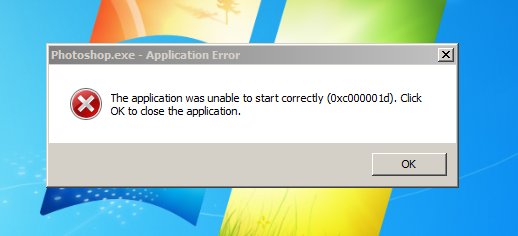
Got Windows 7 and CS4 was running fine. I uninstalled CS4 but nothing changed for better. ![]()
Help please!
All my Admin permissions are full! I'm only user of my PC and set my PC to Admin=User.
 1 Correct answer
1 Correct answer
Hi everyone,
We just posted an update that includes addressing this issue. You can get the update from Photoshop's Help> Updates...
Alternatively, you can go to this link to download an installer:
http://www.adobe.com/support/downloads/detail.jsp?ftpID=4733
You should no longer see the application error on launch. Because the chipsets that throw this error don't support SSE2 instruction sets, GPU features and 3D features in Ps CS5 Extended will not work.
Regards,
steve
Explore related tutorials & articles
Copy link to clipboard
Copied
Ok, we found one Athlon XP machine, and have reproduced the problem.
Now we're trying to narrow down the cause.
Copy link to clipboard
Copied
Hi,
Has anyone hitting this problem tried to launch After Effects CS5 or Premiere Pro CS5?
thx,
steve
Copy link to clipboard
Copied
OK, we've narrowed it down to one DLL and are documenting it for that team to investigate.
Copy link to clipboard
Copied
Chris Cox, Thankyou for getting this nailed down so quickly. Its rare to see a company as large as adobe actually careing.
Copy link to clipboard
Copied
thanks for staying on this error and trying to get it work'd out for us
Copy link to clipboard
Copied
Please answer Steve's question if you can.
The more information we have about this, the faster we can solve the problem.
Copy link to clipboard
Copied
Chris Cox wrote:
Please answer Steve's question if you can.
The more information we have about this, the faster we can solve the problem.
I thought that this is only happening with Athlon XP. If so then that question is pointless as Athlon XP doesn't do 64bit
Copy link to clipboard
Copied
Um, yeah, that might explain why we're not seeing the same crashes in those apps.
Dur, I've been too focussed on Photoshop and haven't even had time to look at AE or PR CS5.
Thanks Zeno.
Copy link to clipboard
Copied
Thx Zeno,
My bad. 😛
Copy link to clipboard
Copied
I'm using an AMD Sempron 2800 + 2.00GHz and I am having the same problem.
Copy link to clipboard
Copied
I'm also using AMD Sempron 2800 + 2.00GHz same as you..i could not make my header for my new blog cause it same problem as stated above.
Copy link to clipboard
Copied
If you are getting the application error, all you have to do is update to Photoshop 12.0.1 to fix it.

Copy link to clipboard
Copied
I have the same error 0xc000001d, only with Photoshop CS5.
Dreamweaver CS5 and Flash CS5 runs perfectly.
My system:
Athlon XP 2400+
1GB ram
Windows XP SP3
I´ll be happy with a solution.
Copy link to clipboard
Copied
My PC use Athlon XP 2.4GHz and I had the same error.
Are there any solution for that problem?
Thanks
Copy link to clipboard
Copied
they still working on the problem
Copy link to clipboard
Copied
I have the same problem. I have an AMD Athlon XP 3200+ processor, Windows XP with Service Pack 3. I have installed, uninstalled and installed CS5 again and again and still get the 0xc000001d application error message. The program installs, but will not run or open. I have looked forward to this version of Photoshop and now I can't get it to open at all. I am not happy. 😞 Adobe - PLEASE HELP!!!

Copy link to clipboard
Copied
I have the same issue, AMD Athlon XP 2500+,1 GB Ram.
I run all other applications perfectly, even CS4.
Copy link to clipboard
Copied
I run CS4 also with no problems. I have contacted Adobe and NAPP and the
techs have been nice and quick to respond, but no one seems to have a
solution. At first I thought it was just me - something I was doing wrong. But
I have no problems with any other software from Adobe. I have used Photoshop
through many versions and I also use Lightroom with no problem. I would
really like to be able to use this updated version of Photoshop as soon as
the problem is solved. Hopefully Adobe will solve this for us soon.
In a message dated 5/8/2010 8:26:29 A.M. Eastern Daylight Time,
forums@adobe.com writes:
I have the same issue, AMD Athlon XP 2500+,1 GB Ram.
I run all other applications perfectly, even CS4.
Copy link to clipboard
Copied
AMD Athlon XP +1600, not working, same error. Looking for solution. ![]()
Copy link to clipboard
Copied
I´m with the same problem. I tried all the solutions proposed here but nothing worked
Here is my System Information:
Windows 7 32 bits / AMD Sempron 2800+ 2.00GHz / 1GB
 Mostrar romanização
Mostrar romanizaçãoCopy link to clipboard
Copied
I am having "failed to intialize" problem too. I tried to install twice. Turned of virus protector during install.
HP AMD Athlon(tm) XP 2600+
2.13 GHz, 960MB ram
home edition, version 2002 SP3
Adobe Captivate CS5 is working. I downloaded that yesterday.
I'm curious, why at the top of this thread, there is a bar that reads possible answer with a yellow star and check mark in star. It does not have a hyperlink to take you to solution text. How/why does the forum note solution or helpful hint?
-Rich, San Diego
Copy link to clipboard
Copied
The logic behind it (as far as i can tell anyway) is that when a thread gets any replies the forum software turns the status of the thread to Possibly Answered and stays that way until the OP posts something. If the OP doesn't mark any posts as the answer then the software switches the mode of the thread to Not Answered until somebody replies again when this process is started all over again.
Anyway, there is no fix to this problem just yet as they're still working on one.
Copy link to clipboard
Copied
Don't worry guys! I read posts here every day and when we got right and helpfull answer I'll mark/check what it need to be cheked.![]()
Copy link to clipboard
Copied
Same problem here... Photoshop CS4 works fine, but CS5 shows that 0xc000001d error. No splash screen. Athlon XP 2000+, 1GB RAM, 400GB HD, Video Geforce 6200, Windows XP SP3.
Copy link to clipboard
Copied
Same here:
AMD Athlon 2600+ (1913 MHz)
ATI Sapphire X1650 Pro (512MB)
2 X 1GB RAM
Windows XP SP3
When i start Photoshop CS5 it gives me the 0xc000001d error twice
As in it gives me the error i click ok and it gives me the error again, then back to normal.
PS: I have confidence in you Adobe team out there, solve it fast.
Find more inspiration, events, and resources on the new Adobe Community
Explore Now